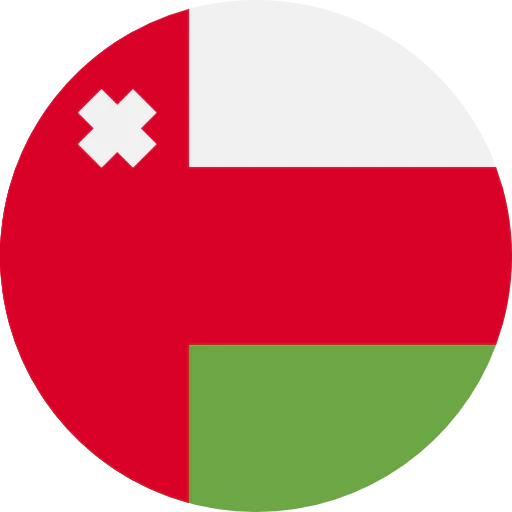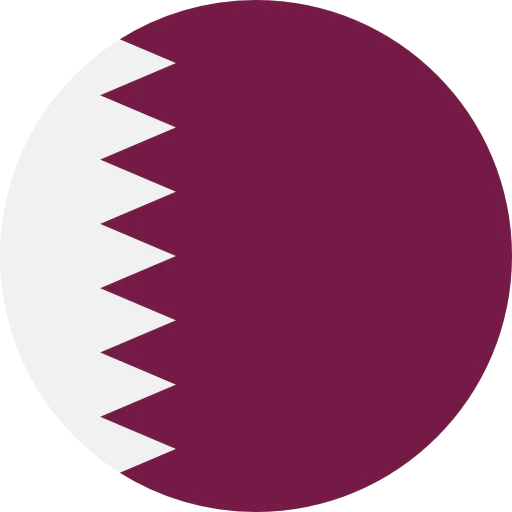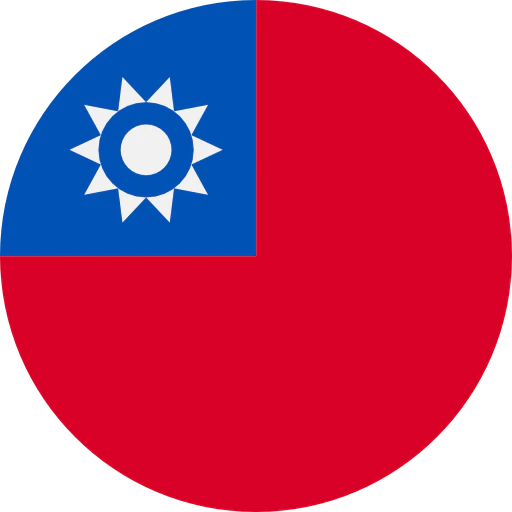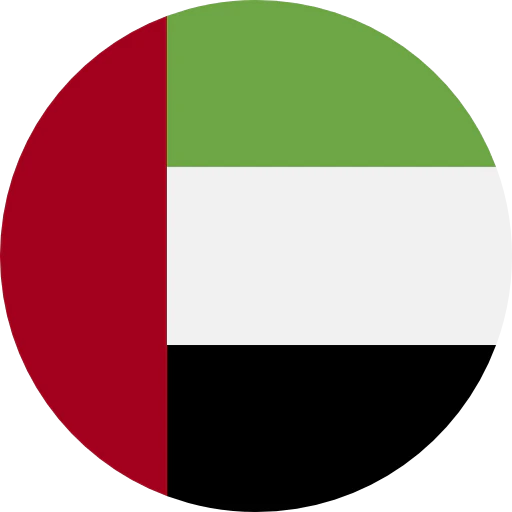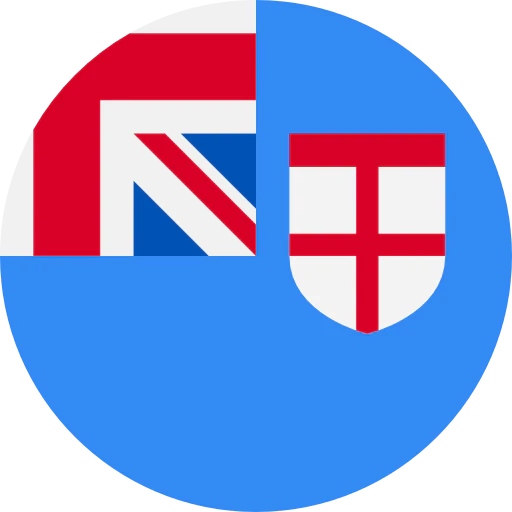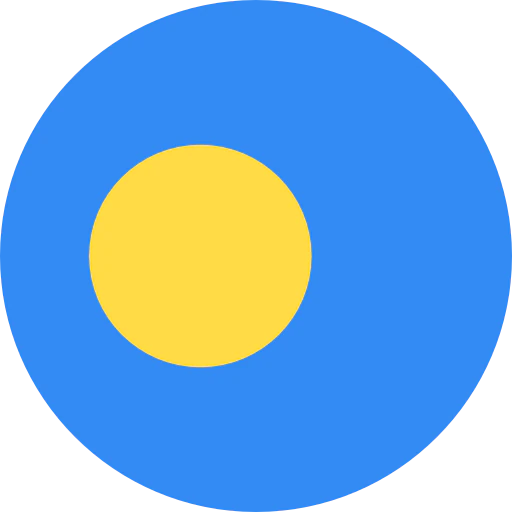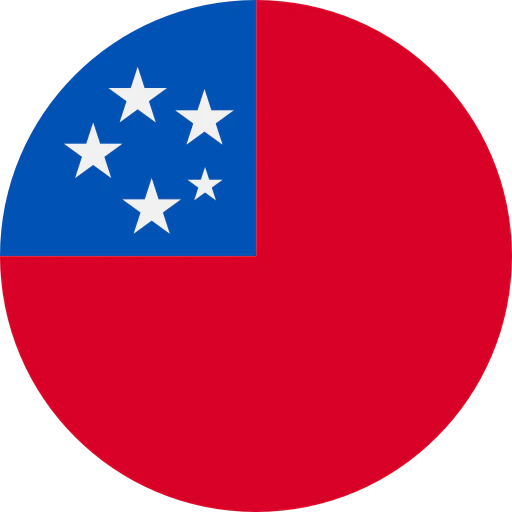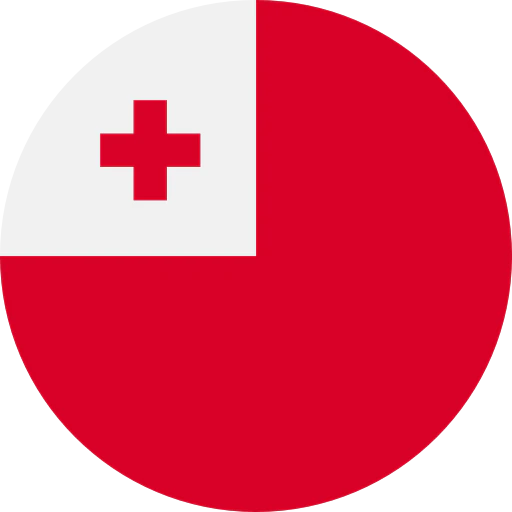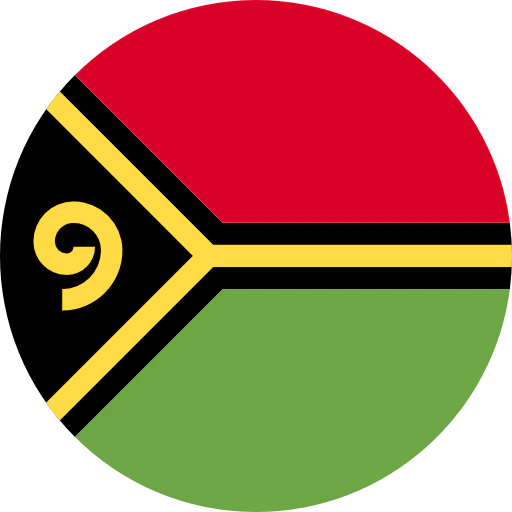Are you looking to finally begin your podcasting journey, but not sure where to start? Luckily, we’ve put together a complete guide to starting a podcast, including choosing your podcast name to all the podcasting gear you’ll need to get started and have the perfect setup! Check out our podcasting A-to-Z guide below!
Starting a Podcast
Choosing a Topic
Once you’ve decided you’d like to begin your podcasting journey, the first step is deciding what you want your podcast to be about. A few things to consider when choosing your topic are thinking about why you want to start, what your goals are, and what the purpose of the podcast is. Whether it’s purely just for fun or generating leads for a business, knowing the why will help you along your podcasting journey.
Once you know your purpose and goals, it’s time to choose a theme or a topic. Topics don’t have to be super specific but can be broader to cover a variety of discussions. Music, for example, would be a broad topic that can highlight music trends, genres, music equipment, the history of music, and leaders in the music industry, from singers to engineers. Whatever the topic, make sure you are excited about it!
Naming Your Podcast
Next up is choosing your podcast name. When choosing a name for your podcast, you may want to consider a few details:
- Make it short and sweet to show exactly what your listeners are tuning in for.
- Get creative! Using puns or phrases is a great way to grab the attention of potential listeners.
- Don’t forget to consider searchability when choosing a name. Be sure to include specific keywords to increase your podcast’s chances of displaying on search results, whether in Google or popular podcast-listening platforms, like Apple Podcasts or Spotify.
- Along with searchability, make sure to check the domain and social handle availabilities. It’s best that each platform has the same name across website and social channels for consistency.
Choosing Your Podcast Format
Now that you have your goals, topics, and podcast name, it’s time to think about your podcast’s format. One question to consider is, what format am I comfortable with and best suits my podcast?
Here are a few questions you may want to consider:
- Is my podcast a single or multi-host show?
- Do I like a scripted podcast with specific talking points or a more “go-with-the-flow” conversation?
- Should I include multiple formats or stick to just one?
There is no right or wrong answer when choosing your format! From in-depth interviews to news recaps, or more educational podcasts, choose the format that works best with your podcasting goals.
Choosing Podcasting Gear
Now, it’s time to get your audio podcasting equipment. To help you get started we’ve compiled a list of podcasting gear, from microphones to headphones and bundle packs, for all your podcasting needs.
Podcasting Bundles
AT2020USB+PK
 The AT2020USB+PK is specifically designed for content creators, like podcasters. This easy-to-install bundle is perfect for creators just getting started on their podcasting journeys. With a cardioid condenser USB microphone with a built-in headphone jack with volume control, ATH-M20x professional monitor headphones with 40 mm drivers, and studio boom arm with a USB cable, the AT2020USB+PK is the perfect podcast bundle pack. If you like this bundle, but prefer an XLR cable, the AT2020PK is a great option.
The AT2020USB+PK is specifically designed for content creators, like podcasters. This easy-to-install bundle is perfect for creators just getting started on their podcasting journeys. With a cardioid condenser USB microphone with a built-in headphone jack with volume control, ATH-M20x professional monitor headphones with 40 mm drivers, and studio boom arm with a USB cable, the AT2020USB+PK is the perfect podcast bundle pack. If you like this bundle, but prefer an XLR cable, the AT2020PK is a great option.
AT2035PK
 The AT2035PK is an ideal podcast bundle pack. The AT2035PK features an AT2035 cardioid condenser microphone, ATH-M20x professional headphones, and a studio boom arm with an XLR cable. The studio boom arm is adjustable, perfecting for any setup at a desk or table and optimal mic placement. The AT2035 microphone is great for content creation, delivering great sound with low noise. It even comes with an AT8458 shock mount.
The AT2035PK is an ideal podcast bundle pack. The AT2035PK features an AT2035 cardioid condenser microphone, ATH-M20x professional headphones, and a studio boom arm with an XLR cable. The studio boom arm is adjustable, perfecting for any setup at a desk or table and optimal mic placement. The AT2035 microphone is great for content creation, delivering great sound with low noise. It even comes with an AT8458 shock mount.
AT2005USBPK
 The AT2005USBPK is a great podcasting pack including an AT2005USB microphone that’s perfect for at-home studios. This cardioid condenser dynamic microphone easily reduces unwanted noise and sounds and features a USB/XLR output for analog-to-digital conversion. The 2005USBPK also includes ATH-M20x professional headphones with comfortable, sound-isolating earpads, perfect for those long podcasting sessions.
The AT2005USBPK is a great podcasting pack including an AT2005USB microphone that’s perfect for at-home studios. This cardioid condenser dynamic microphone easily reduces unwanted noise and sounds and features a USB/XLR output for analog-to-digital conversion. The 2005USBPK also includes ATH-M20x professional headphones with comfortable, sound-isolating earpads, perfect for those long podcasting sessions.
Not sure which bundle pack is right for you? Check out our Streamer/Podcasting Bundle Pack Guide blog post that provides even further details into our podcasting packs to help you get started.
Podcasting Microphones and Headsets
BP40
 If you’re looking for a microphone that provides rich, natural, condenser-like sound, the BP40 broadcast vocal microphone is for you. Ideal for podcasting, the BP40 delivers clear and articulate reproduction and helps maintain vocal presence. It also includes a switchable 100 Hz high-pass filter for even further pop protection.
If you’re looking for a microphone that provides rich, natural, condenser-like sound, the BP40 broadcast vocal microphone is for you. Ideal for podcasting, the BP40 delivers clear and articulate reproduction and helps maintain vocal presence. It also includes a switchable 100 Hz high-pass filter for even further pop protection.
AT2020
 If you are searching for your first podcasting microphone with outstanding quality, the AT2020 cardioid condenser microphone is it! With critically acclaimed sound, the AT2020 brings professional quality to at-home studios. With its cardioid polar pattern, the AT2020 easily reduces unwanted sounds or pickup.
If you are searching for your first podcasting microphone with outstanding quality, the AT2020 cardioid condenser microphone is it! With critically acclaimed sound, the AT2020 brings professional quality to at-home studios. With its cardioid polar pattern, the AT2020 easily reduces unwanted sounds or pickup.
BPHS1
 Designed specifically for content creators, broadcasters, and interviews, the BPHS1 headset is a great addition to your podcasting gear. With closed-back ear cups, this headset blocks out background noise, ideal for recording your podcast at home. The high-output dynamic microphone is tailored for speech providing optimal voice intelligibility.
Designed specifically for content creators, broadcasters, and interviews, the BPHS1 headset is a great addition to your podcasting gear. With closed-back ear cups, this headset blocks out background noise, ideal for recording your podcast at home. The high-output dynamic microphone is tailored for speech providing optimal voice intelligibility.
ATR2500x-USB
 Ideal for podcasting, the ATR2500x-USB and super easy to use as it plugs right into a PC (Windows) or Mac as well as other devices for a seamless experience. The ATR2005x-USB features a large diaphragm and side address, which perfectly reduces unwanted sounds. Not only that, but the ATR2005x-USB also has a headphone jack with volume control for direct audio monitoring.
Ideal for podcasting, the ATR2500x-USB and super easy to use as it plugs right into a PC (Windows) or Mac as well as other devices for a seamless experience. The ATR2005x-USB features a large diaphragm and side address, which perfectly reduces unwanted sounds. Not only that, but the ATR2005x-USB also has a headphone jack with volume control for direct audio monitoring.




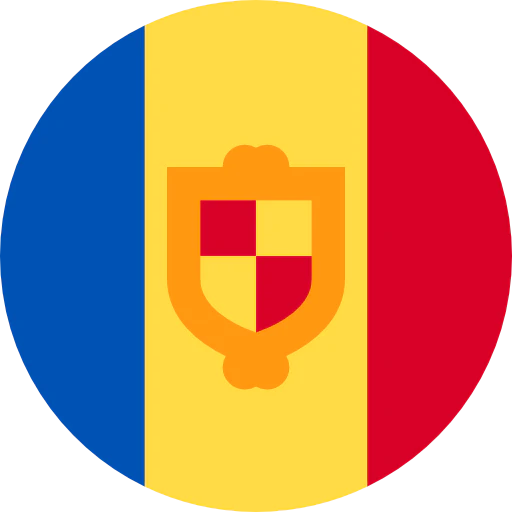
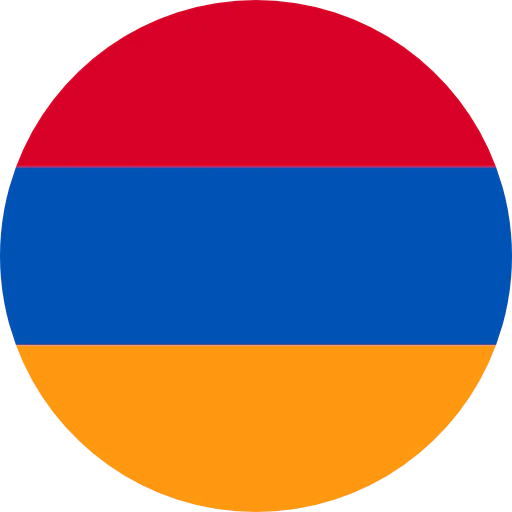


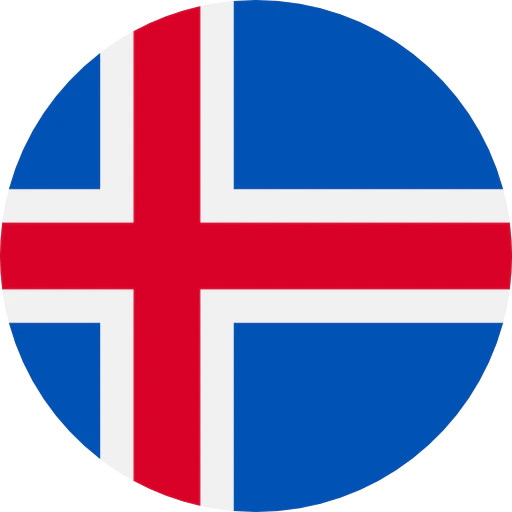

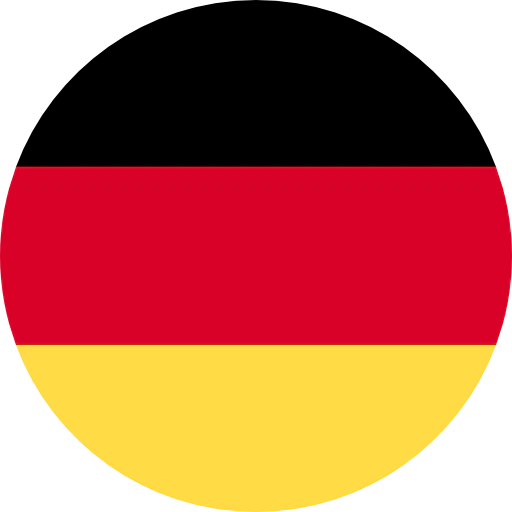
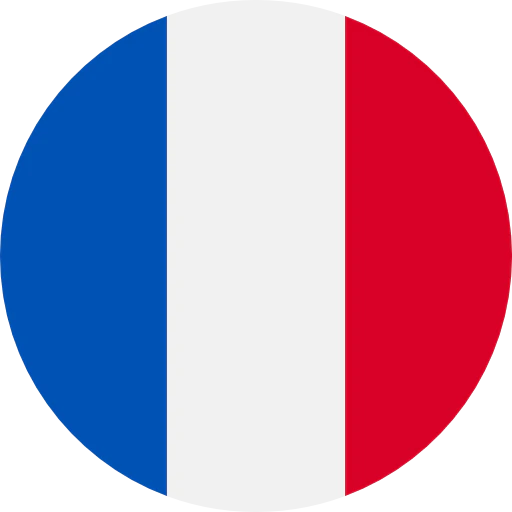


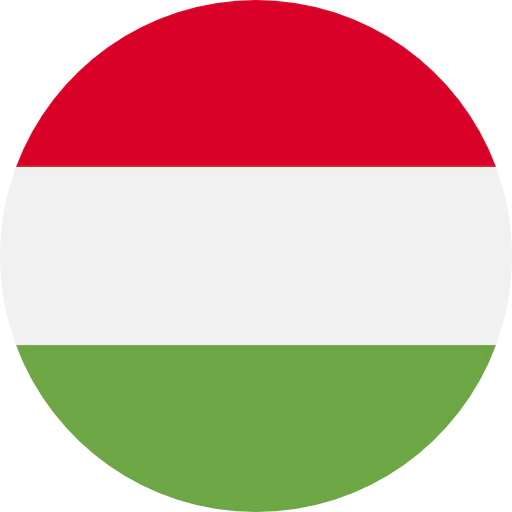

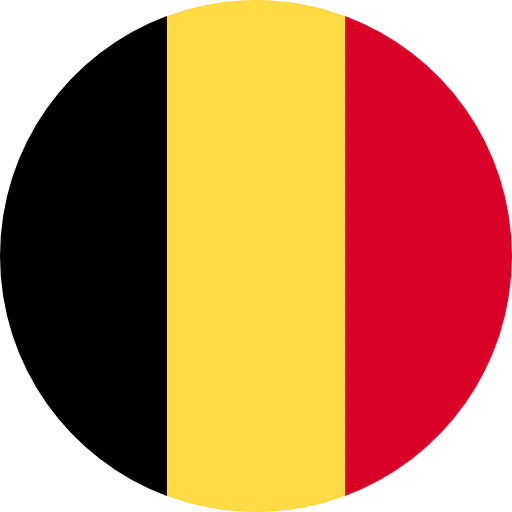
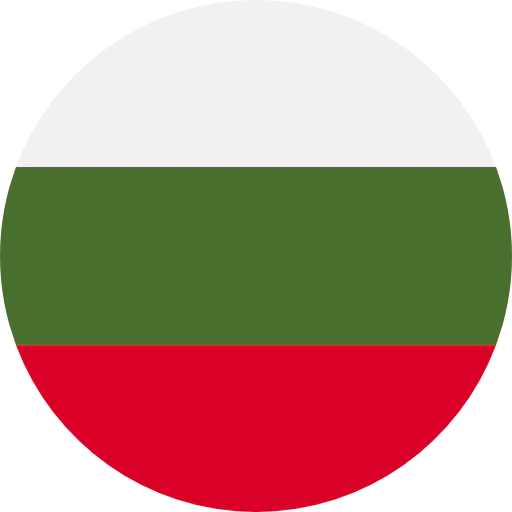


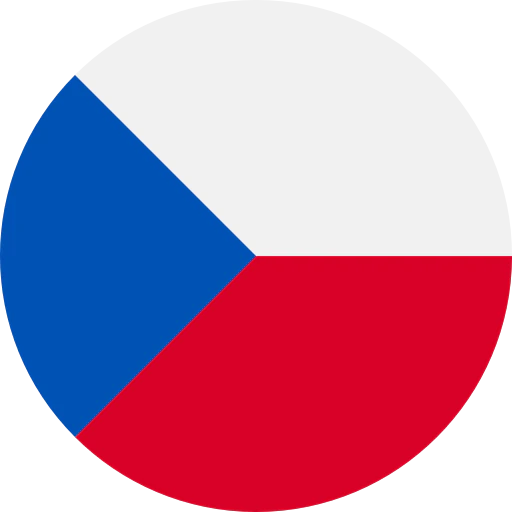
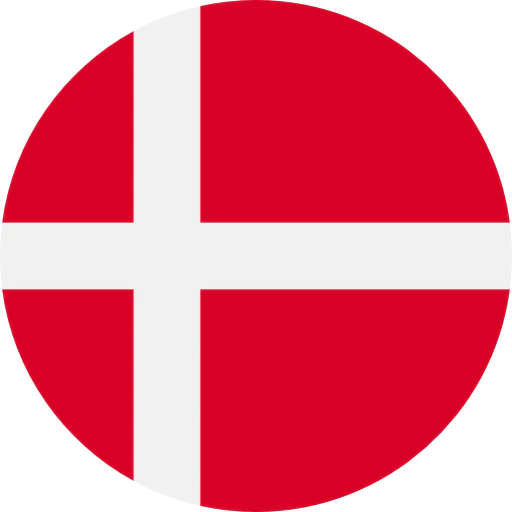
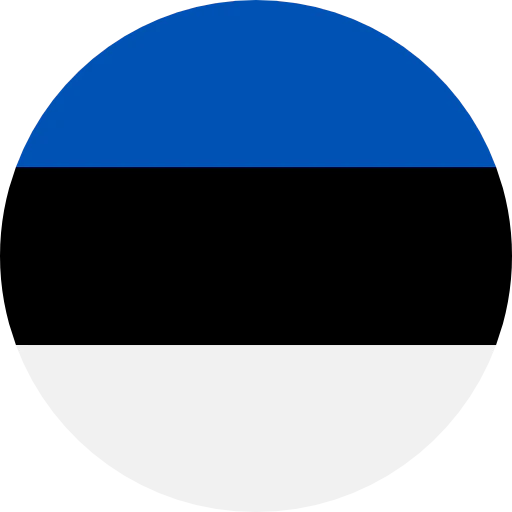
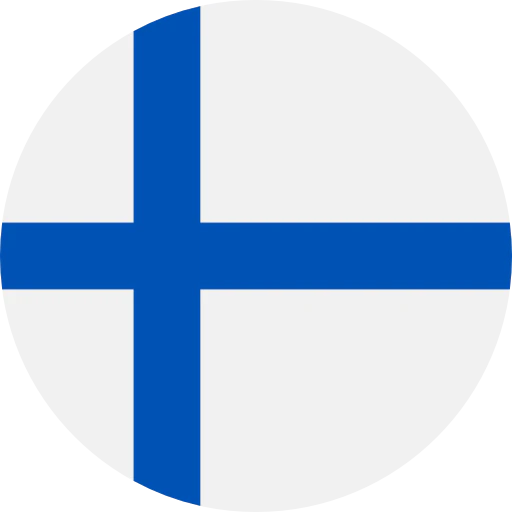


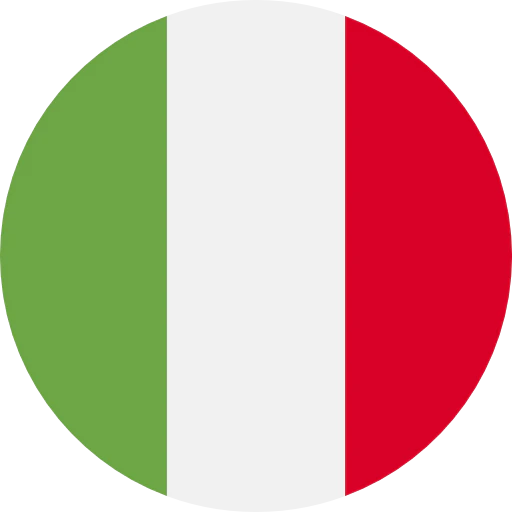

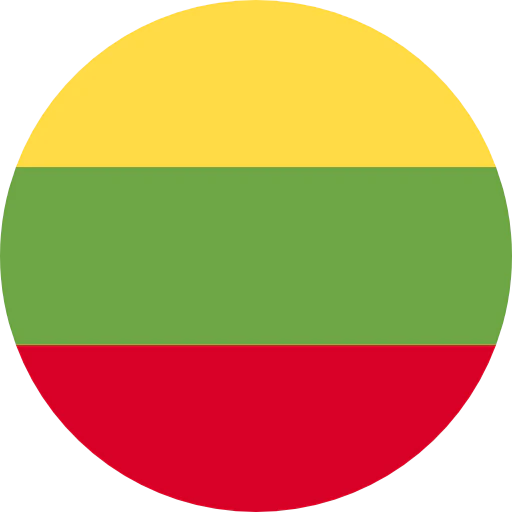

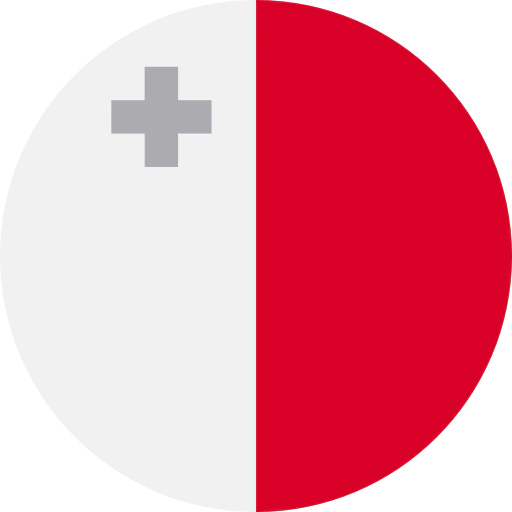
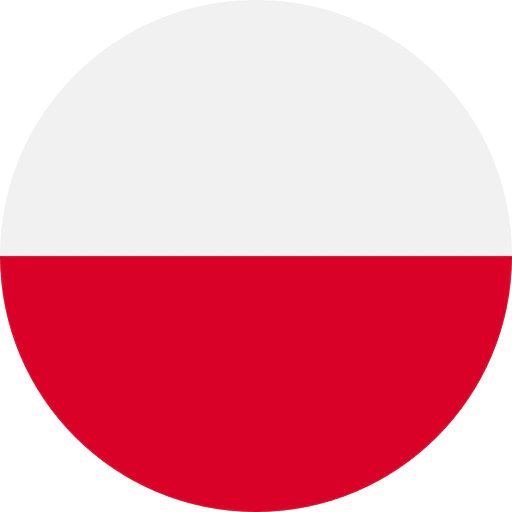
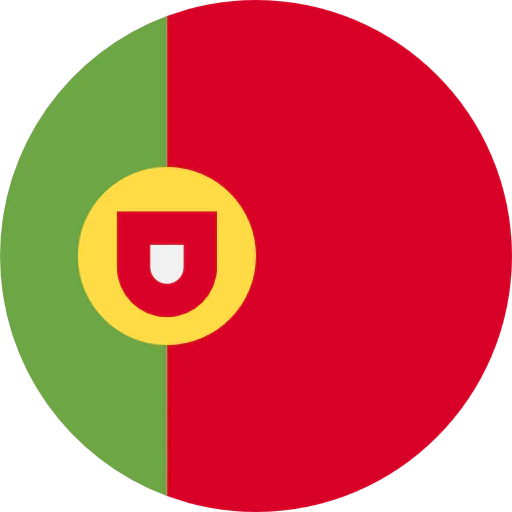
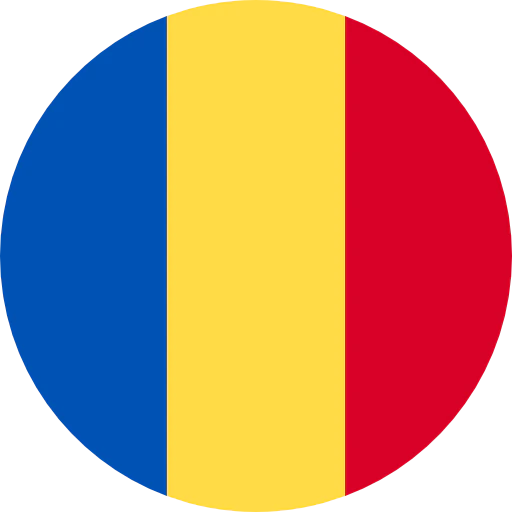


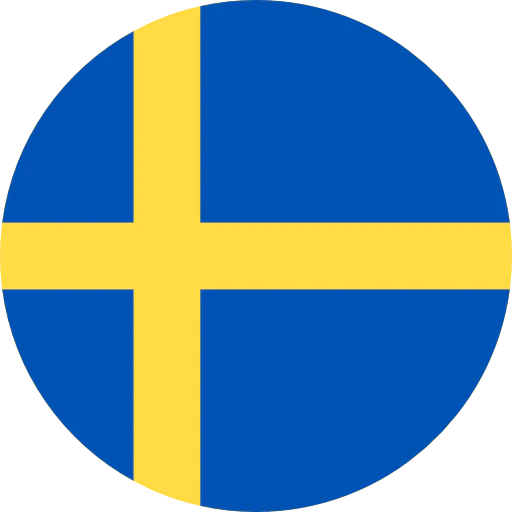
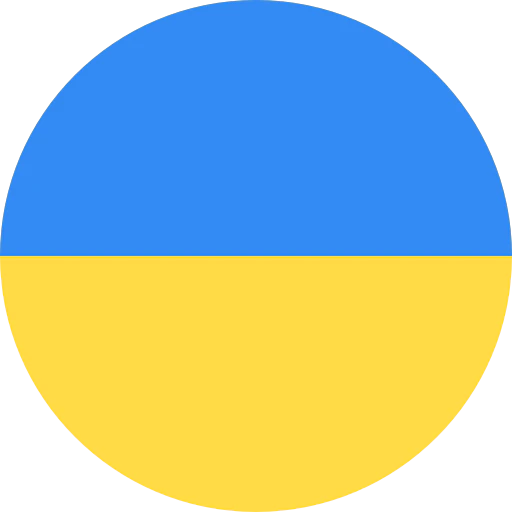






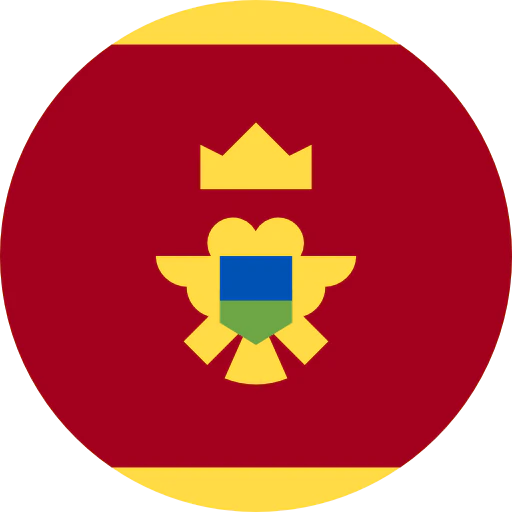

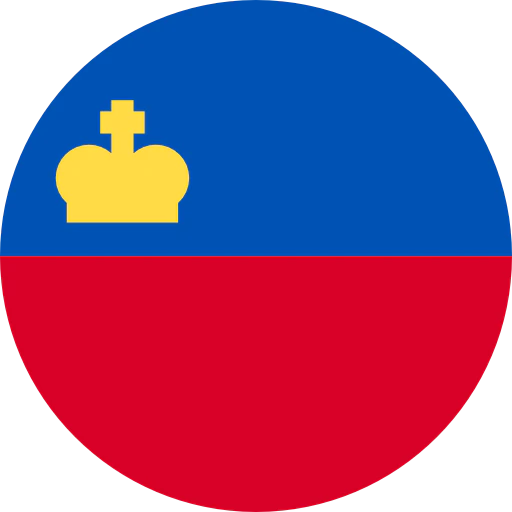



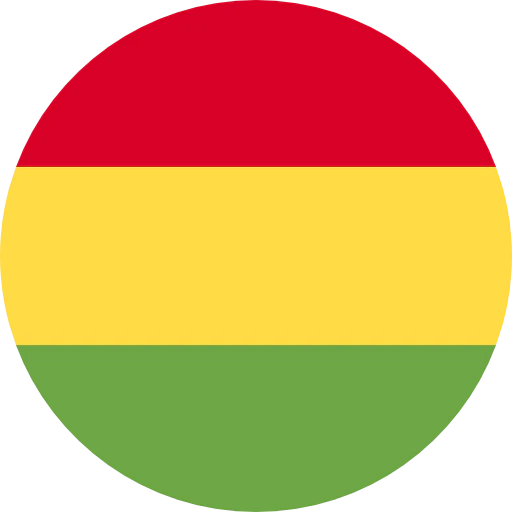

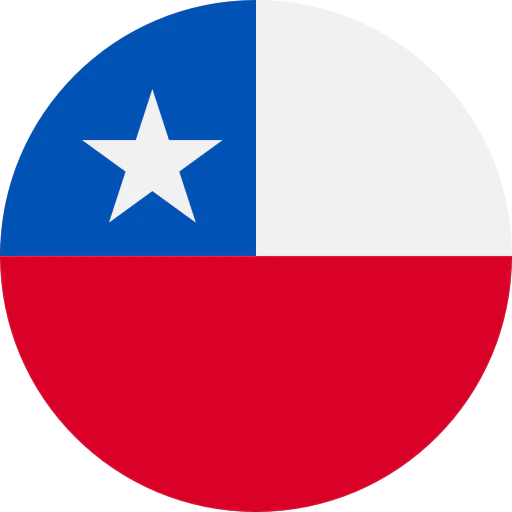

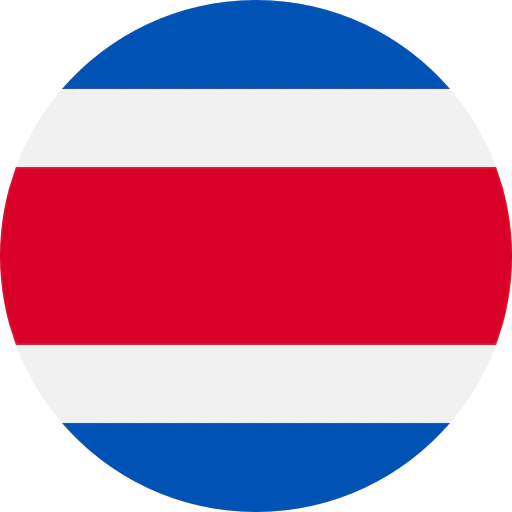

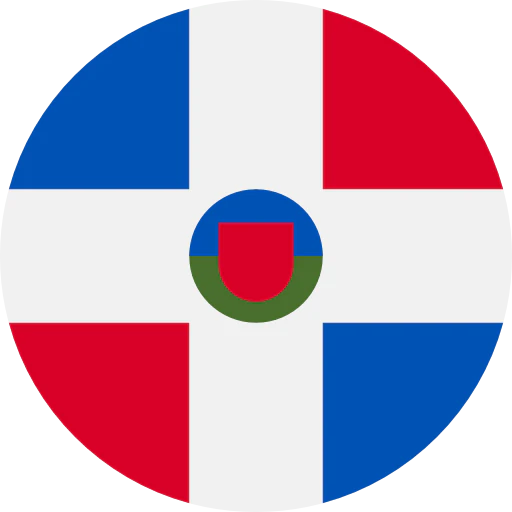

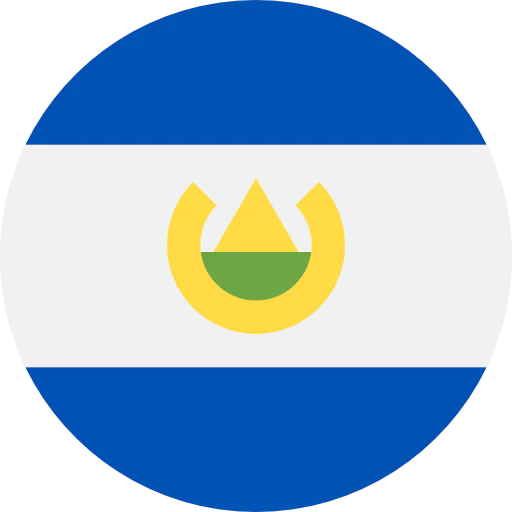

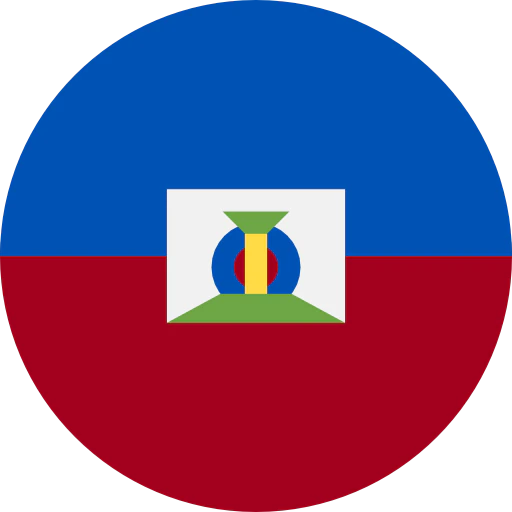
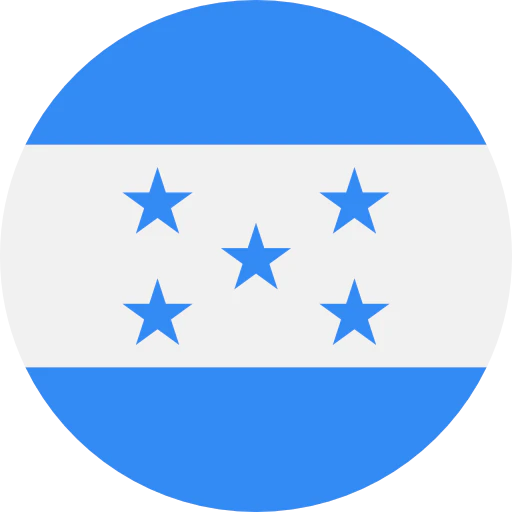

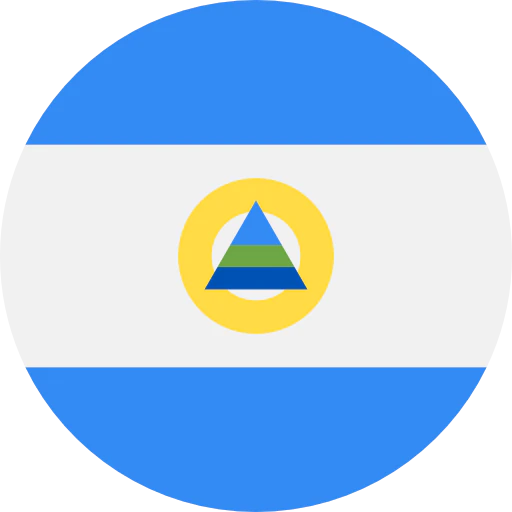
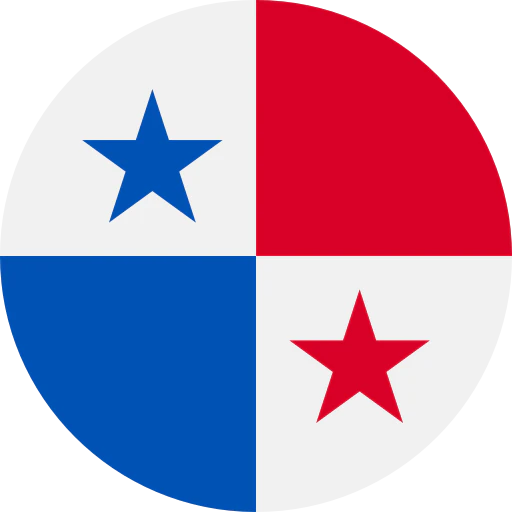

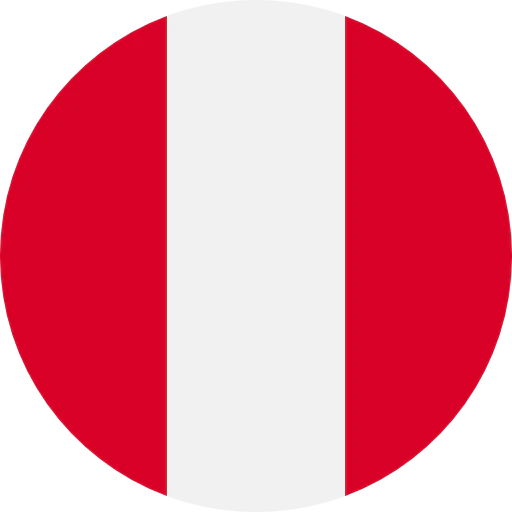


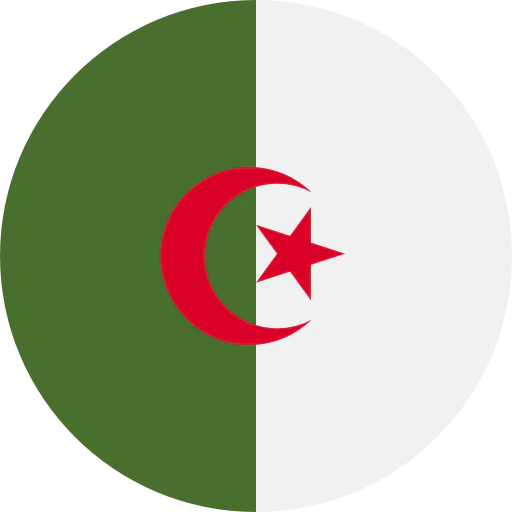

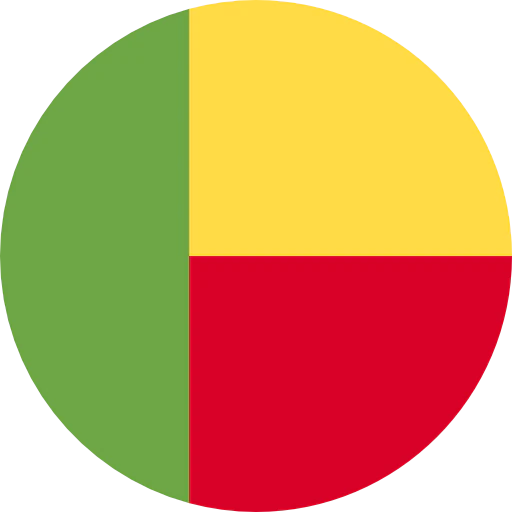
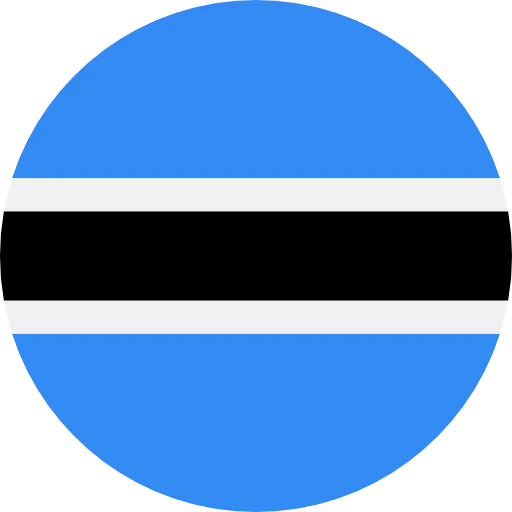

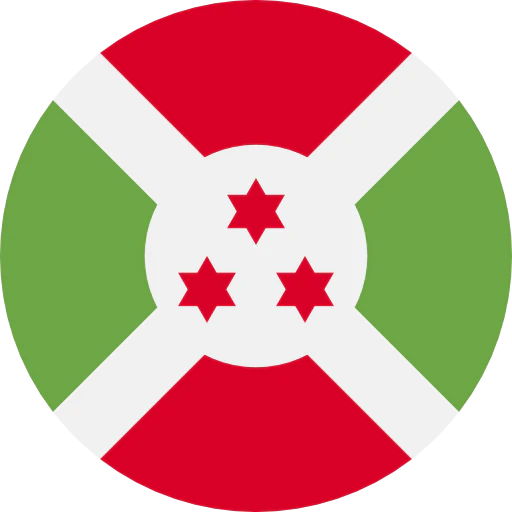


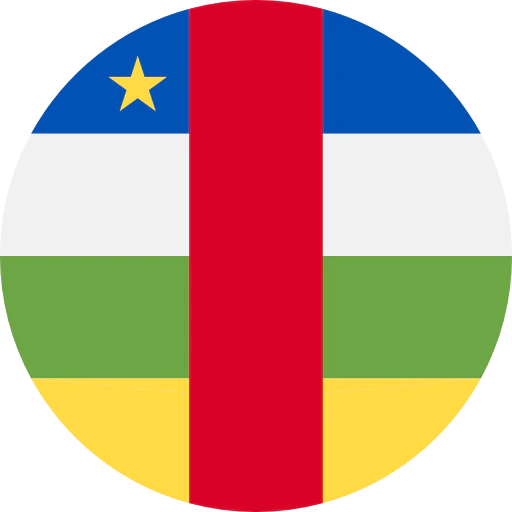
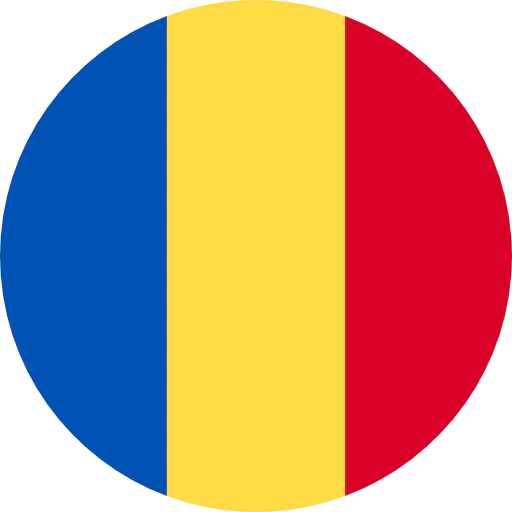


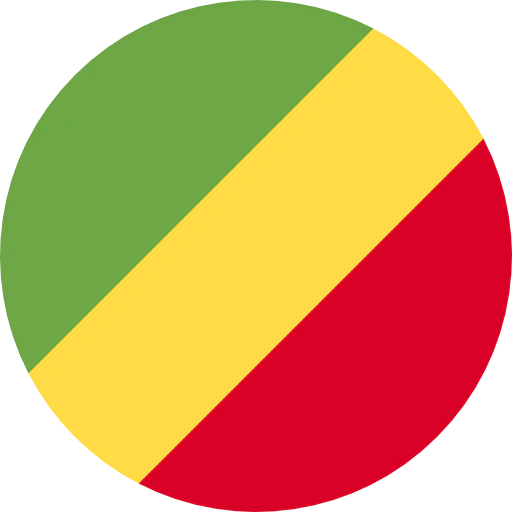
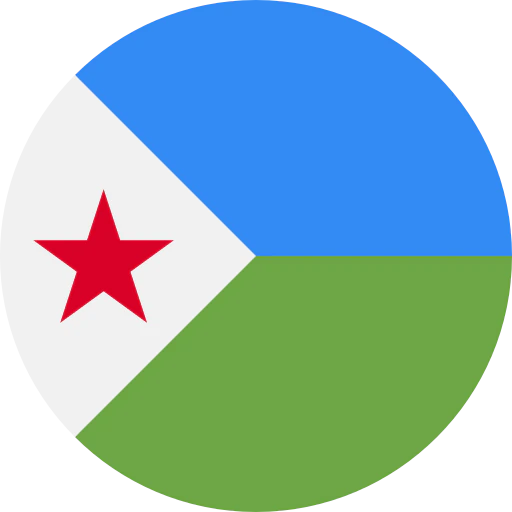

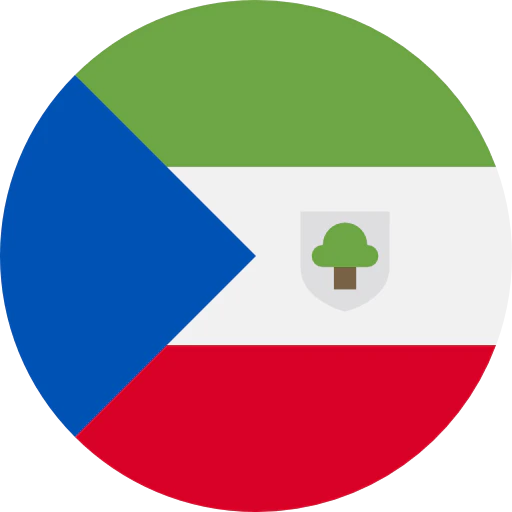
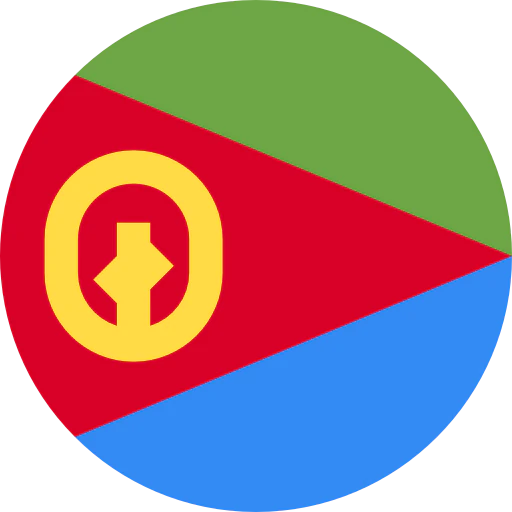


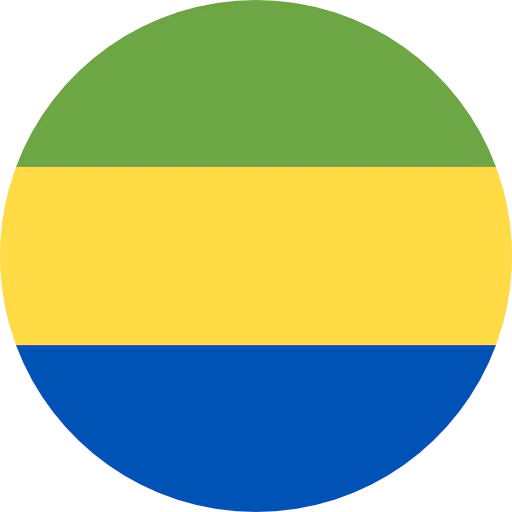
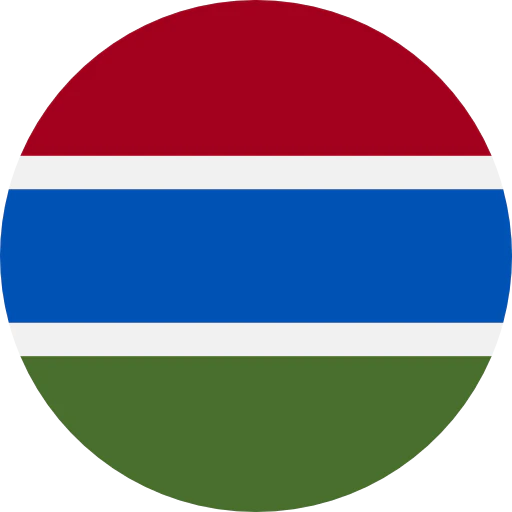

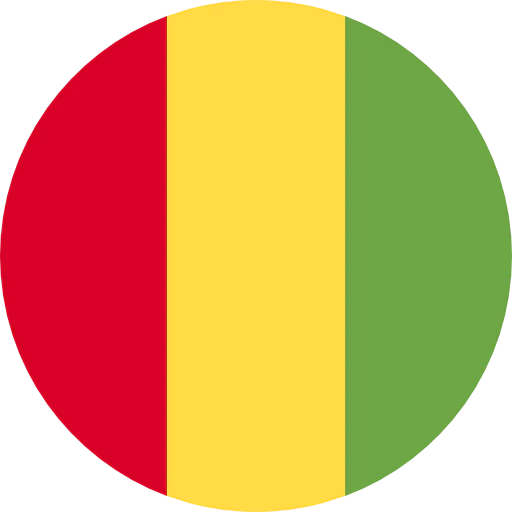
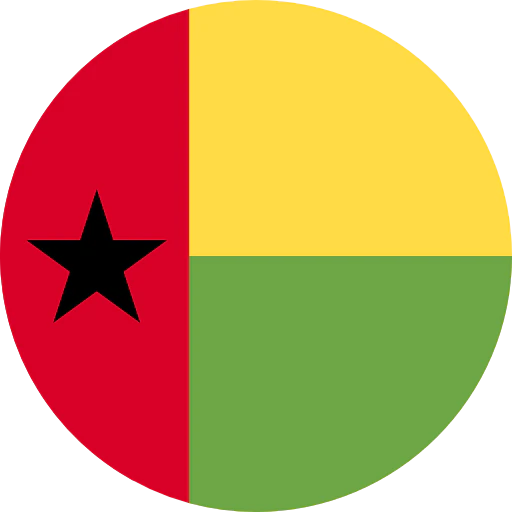

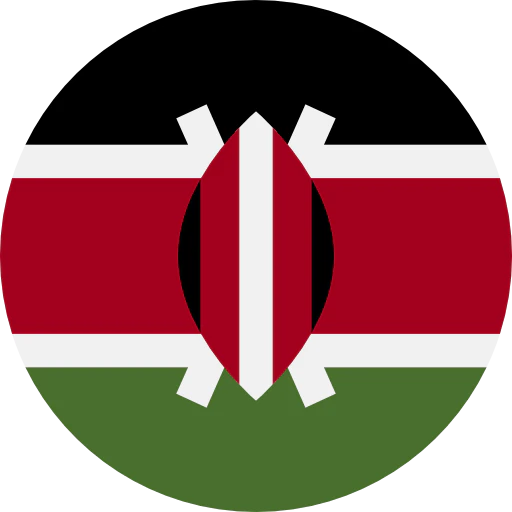
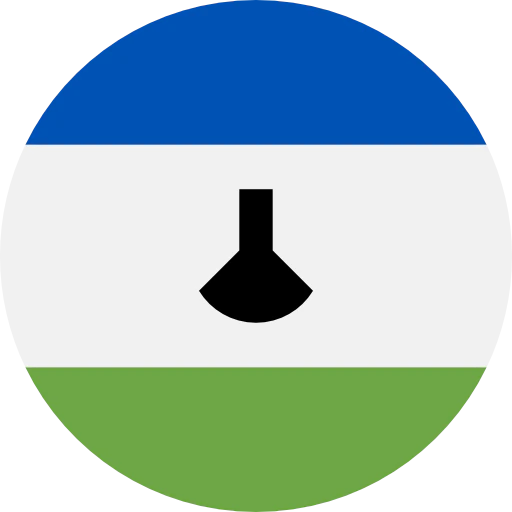
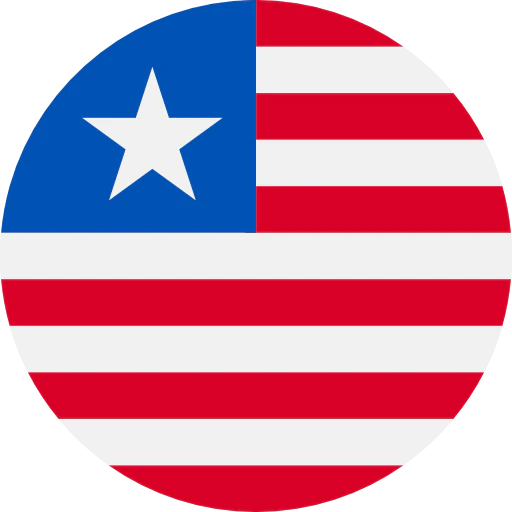

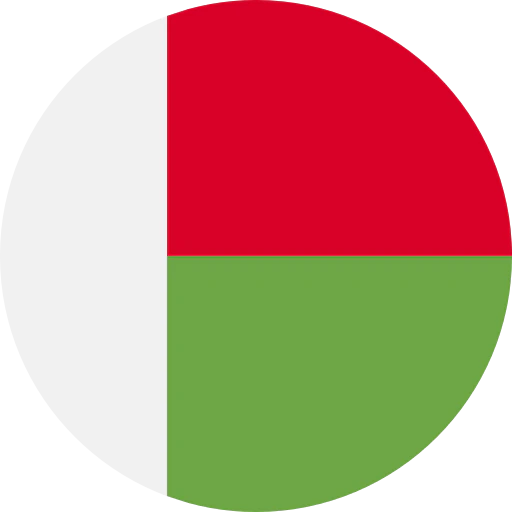
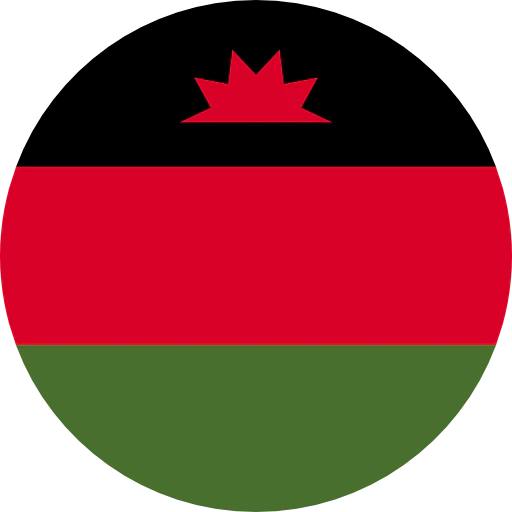
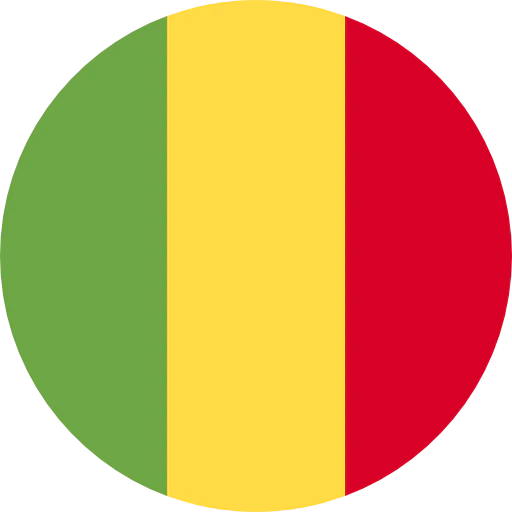

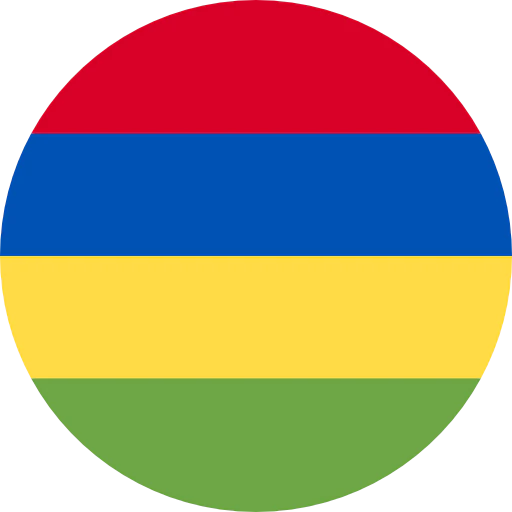


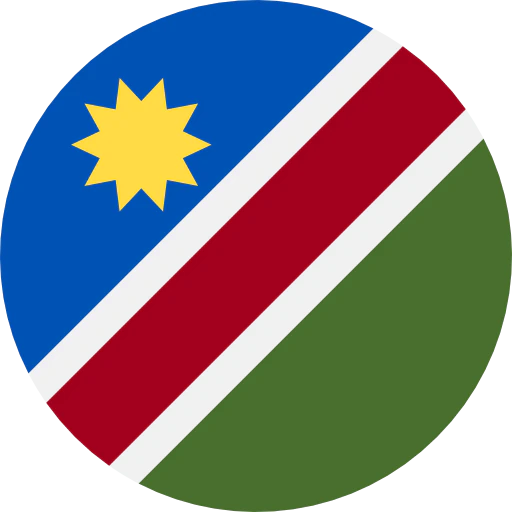
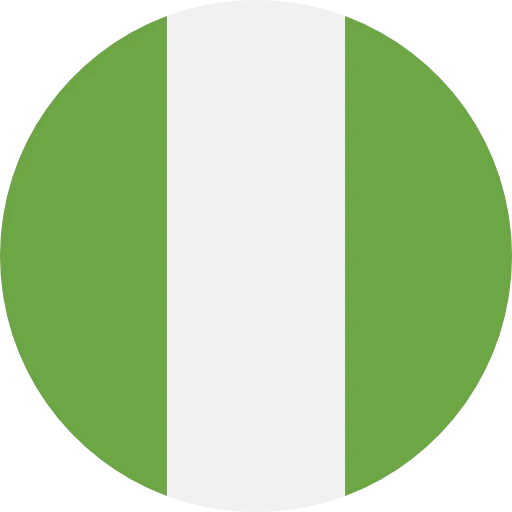
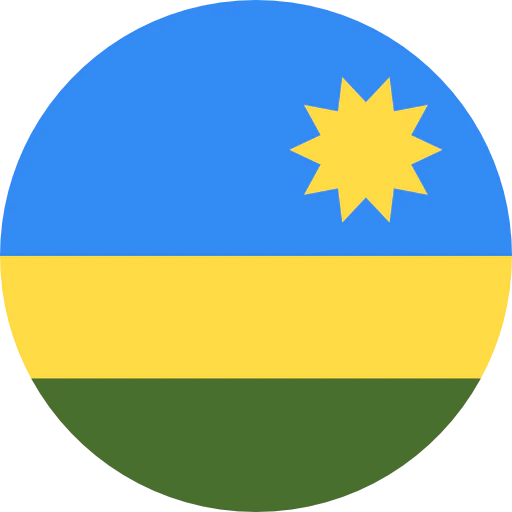



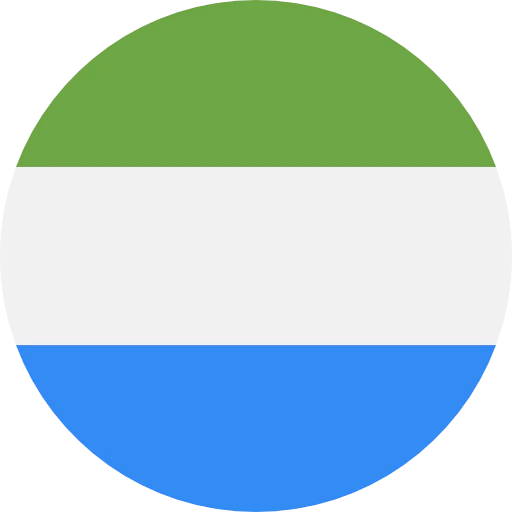


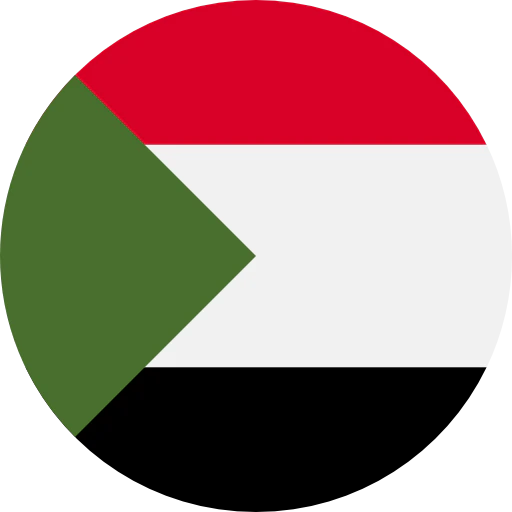
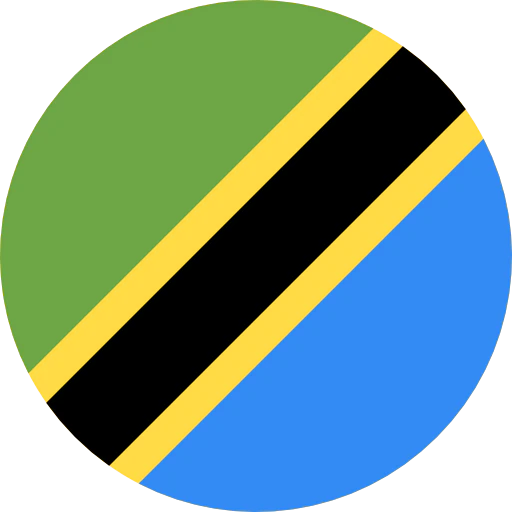







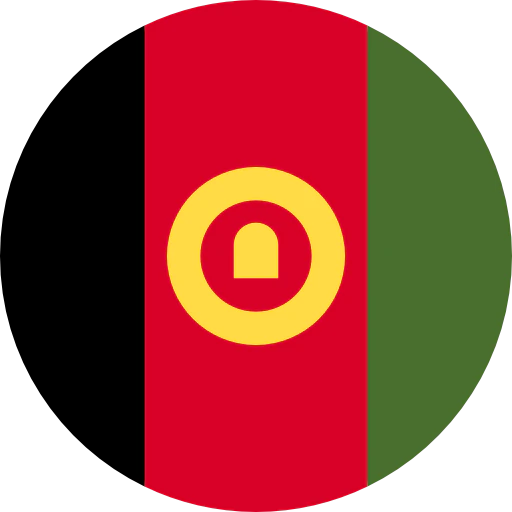

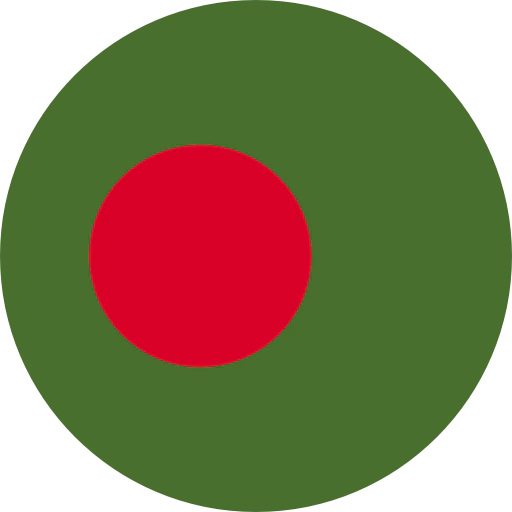


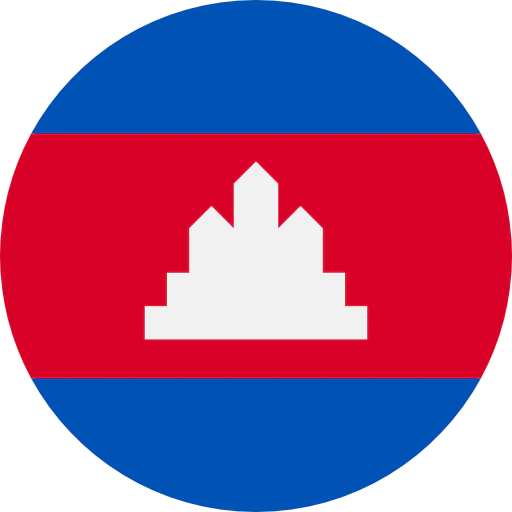


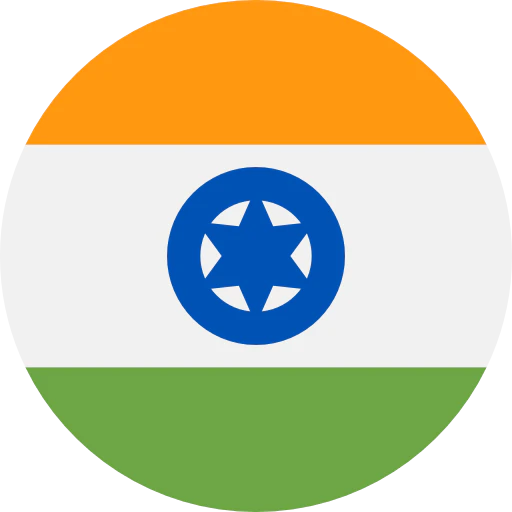




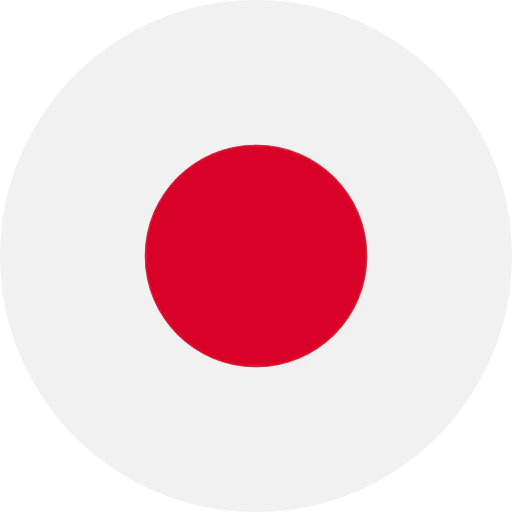
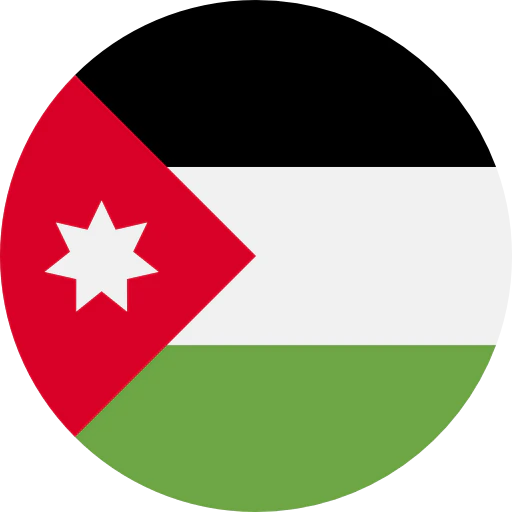
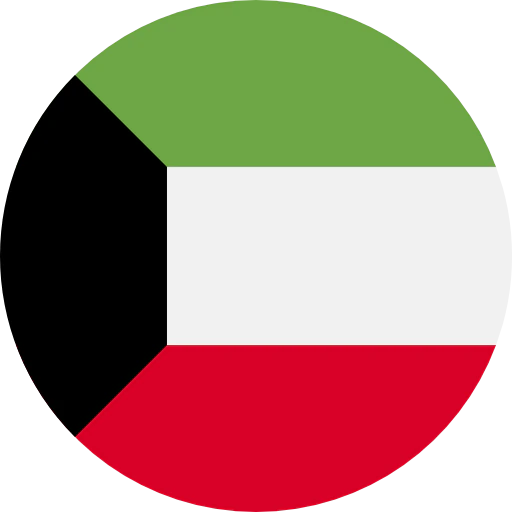

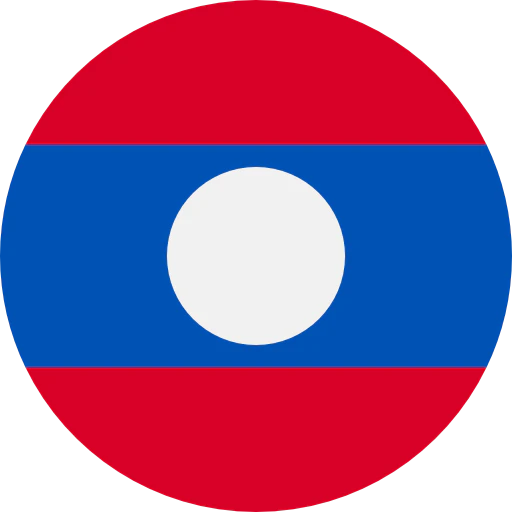


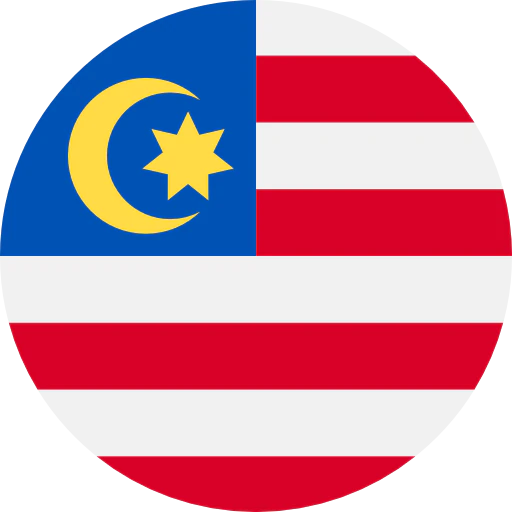


.webp)