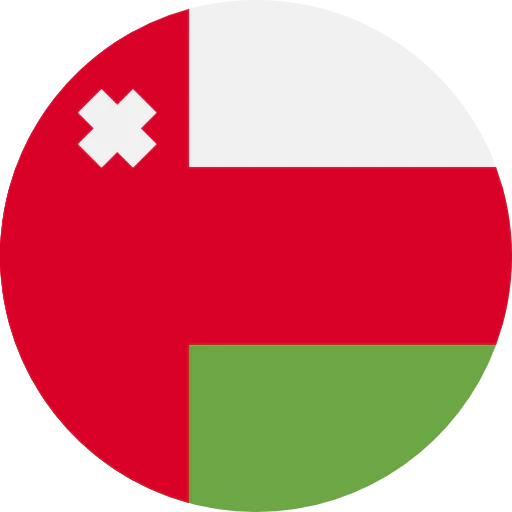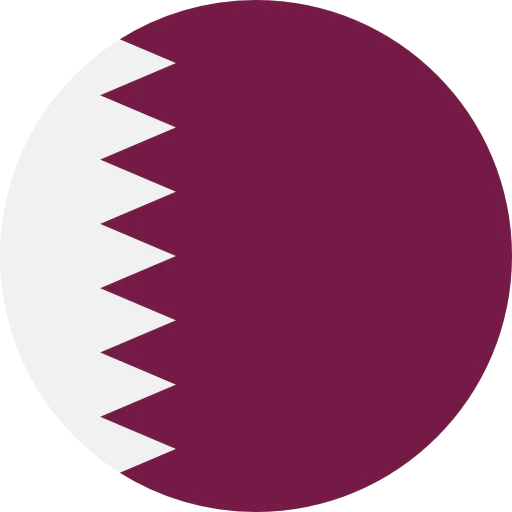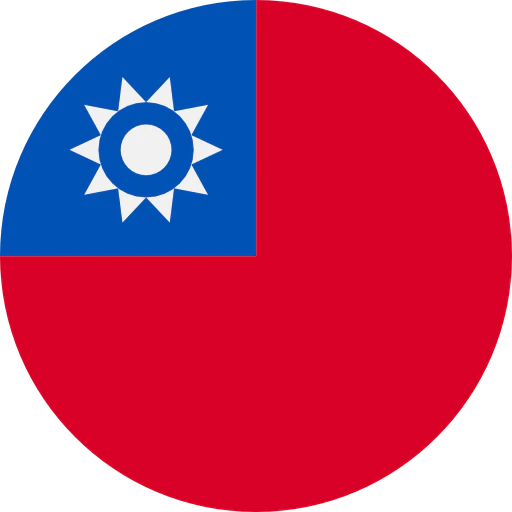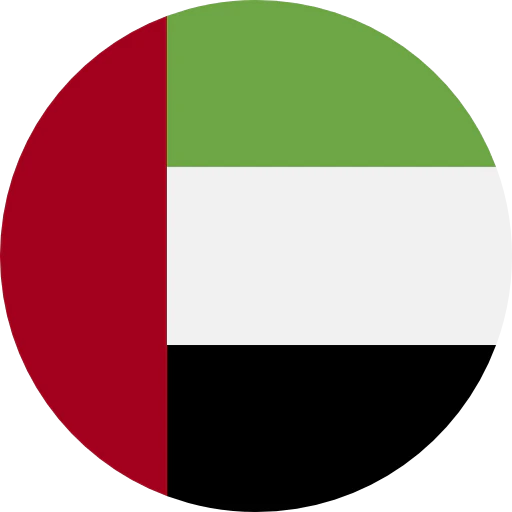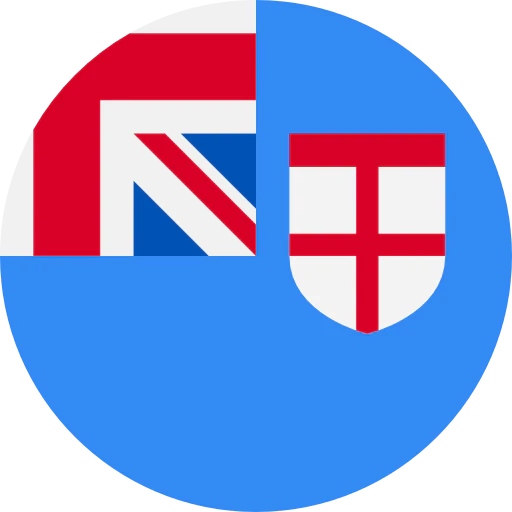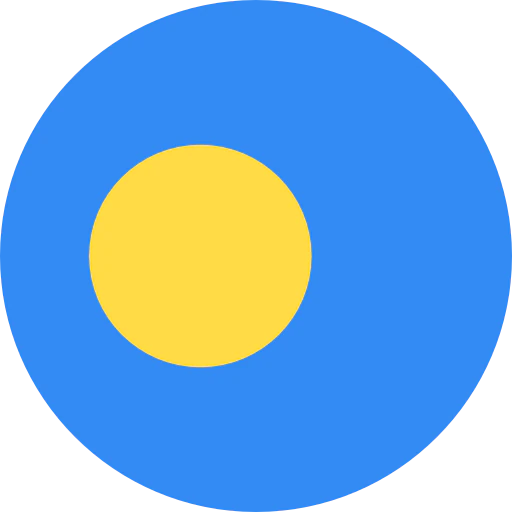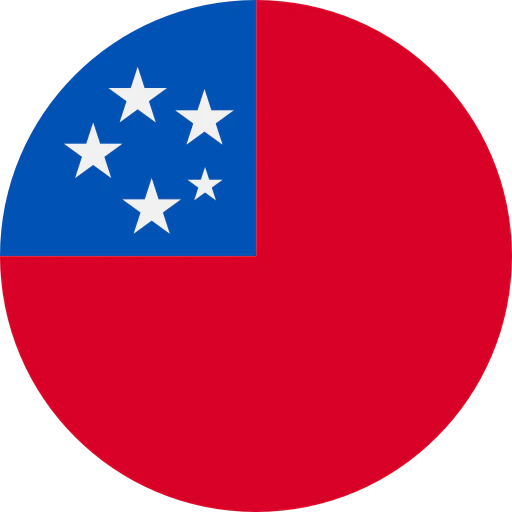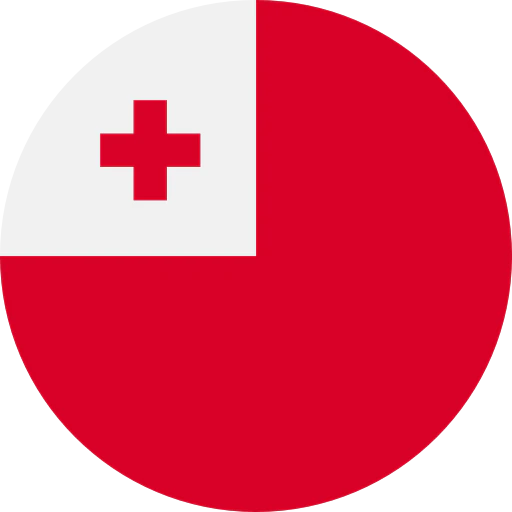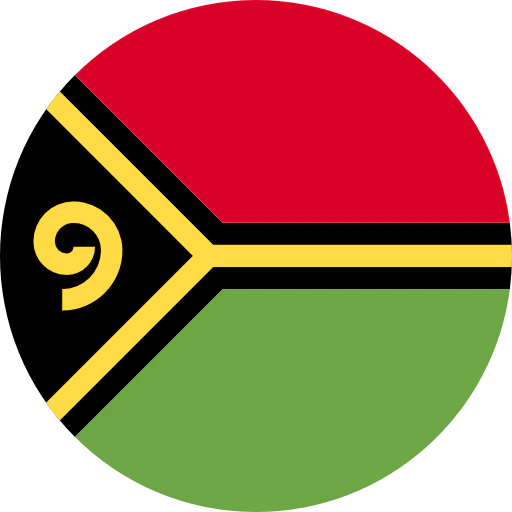Can I use my ATR3350iS microphone on my computer?Answer: Yes, you can use the ATR3350iS lavalier microphone as an input audio device into your computer. The ATR3350iS comes with a smartphone adapter, which allows you to use the microphone with a smartphone (this was covered in a previous Question of the Week), but usage with a computer may not require that adapter.

 ATR3350iS microphone Included smartphone adapter
Most Windows-based computers have separate microphone and headphone inputs, allowing you to plug a microphone, such as the ATR3350iS, directly into the 3.5 mm (1/8") mic-level input. This setup will utilize the computer’s internal sound card. Volume, balance, and other microphone settings will be based on the sound card you have installed and the driver and software that are designed for that sound card.
If the Windows computer has a single 3.5 mm connection for the microphone and headphones, then that connection is considered a communications port. A communications port will have different contacts than those on the ATR3350iS dual mono TRS 3.5 mm connection. You may use the included smartphone adapter (talked about above) if your computer’s communications port is a CTIA standard. You may confirm this with the computer’s manufacturer. Once the microphone is plugged into the adapter and into the computer’s communications port, you may then utilize the computer’s internal sound card settings for volume, balance, and other microphone settings.
ATR3350iS microphone Included smartphone adapter
Most Windows-based computers have separate microphone and headphone inputs, allowing you to plug a microphone, such as the ATR3350iS, directly into the 3.5 mm (1/8") mic-level input. This setup will utilize the computer’s internal sound card. Volume, balance, and other microphone settings will be based on the sound card you have installed and the driver and software that are designed for that sound card.
If the Windows computer has a single 3.5 mm connection for the microphone and headphones, then that connection is considered a communications port. A communications port will have different contacts than those on the ATR3350iS dual mono TRS 3.5 mm connection. You may use the included smartphone adapter (talked about above) if your computer’s communications port is a CTIA standard. You may confirm this with the computer’s manufacturer. Once the microphone is plugged into the adapter and into the computer’s communications port, you may then utilize the computer’s internal sound card settings for volume, balance, and other microphone settings.
ATR2USB
Audio-Technica also offers the ATR2USB adapter, a portable external sound card dongle that lets you connect your microphone to the computer’s USB input. While this adapter gives Windows users another excellent option, it is especially important for Mac users, since the 3.5 mm connection on Apple computers is a line-level input that won’t work directly with the ATR3350iS or other microphones. The ATR2USB features a 3.5 mm mic-level input connection and a 3.5 mm stereo headphone output connection. When plugged into a USB connection on a computer, the ATR2USB will be recognized as an external sound card, bypassing the computer’s internal sound card. The USB CODEC driver of your computer’s operating system will operate the adapter and can be used for volume and balance settings. There are other ways to connect the ATR3350iS microphone to your computer, but it was our aim in this post to provide you with simple, straightforward solutions. The ATR3350iS is a popular choice for voice recording, yet there are many other types of microphones and connections that also work great with computers. If you would like further clarification or assistance, don’t hesitate to contact our Audio Solutions Department. And be sure to check back next week when we’ll show you how to adjust your computer settings to work well with the ATR3350iS.

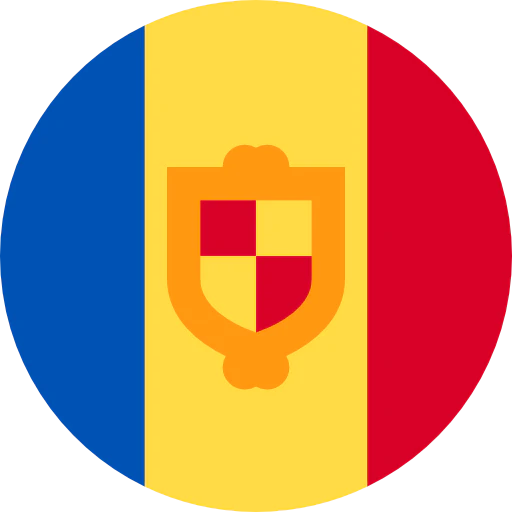
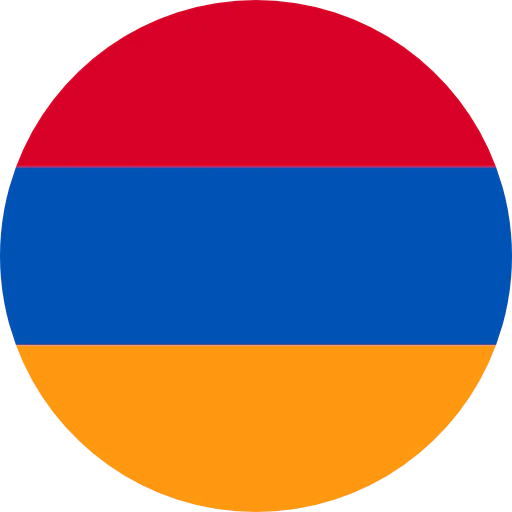


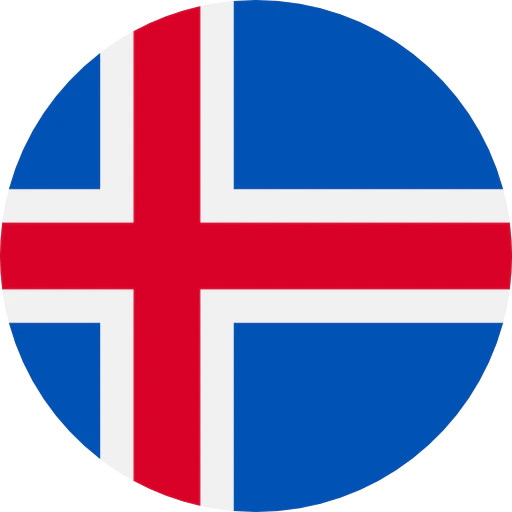

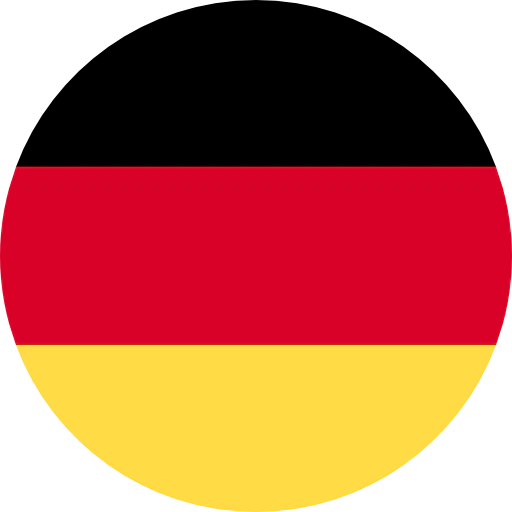
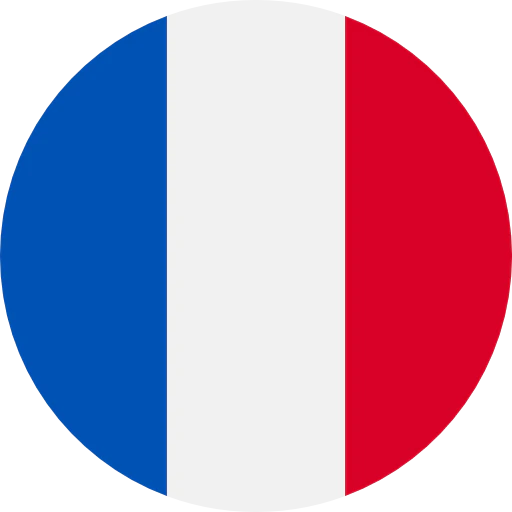


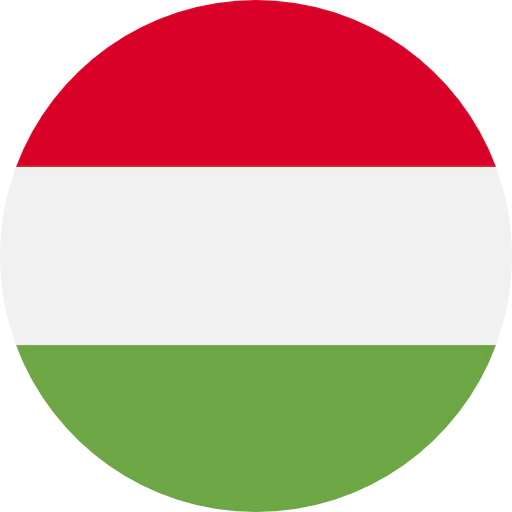

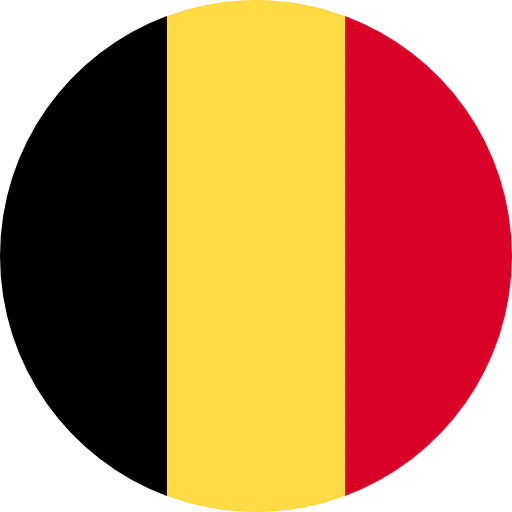
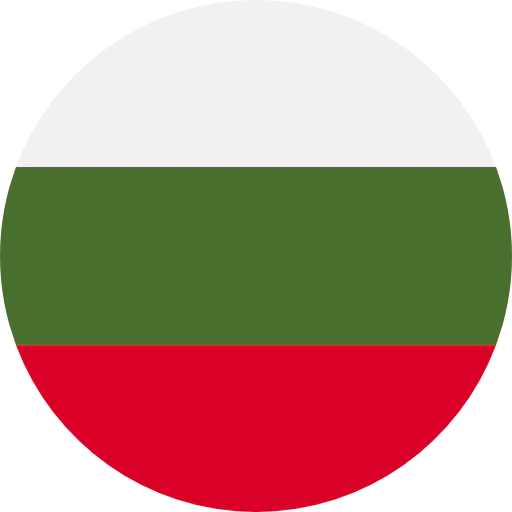


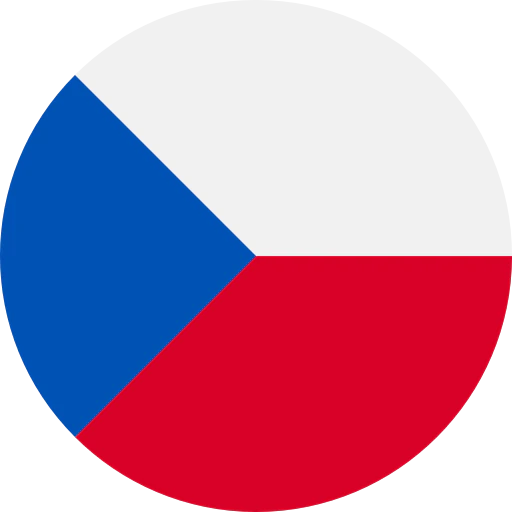
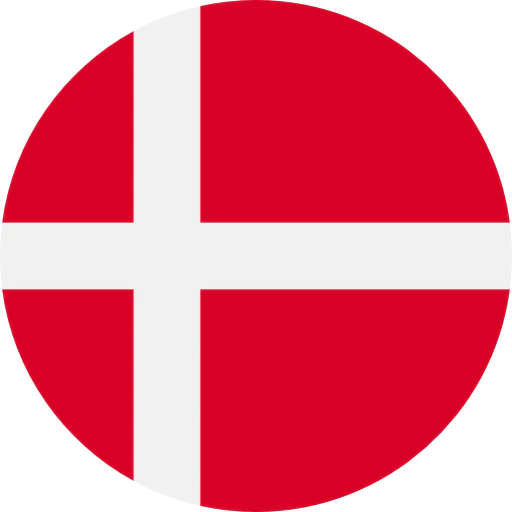
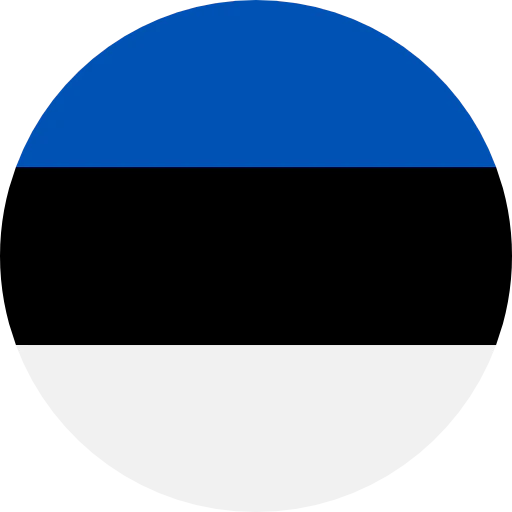
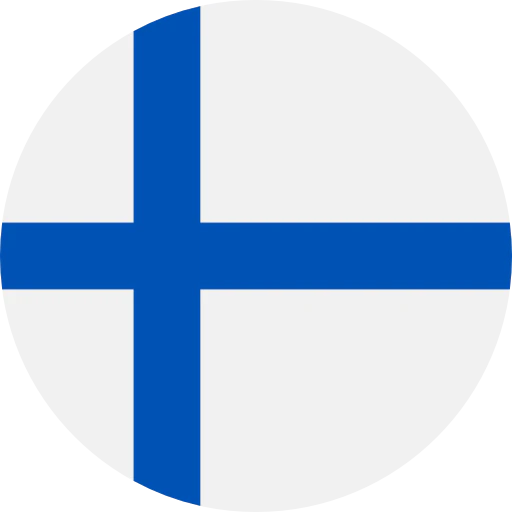


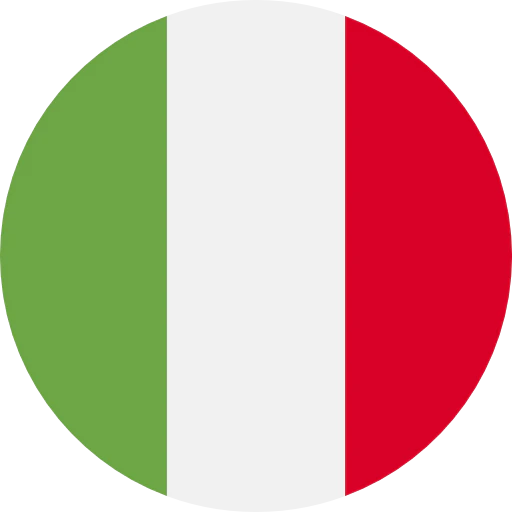

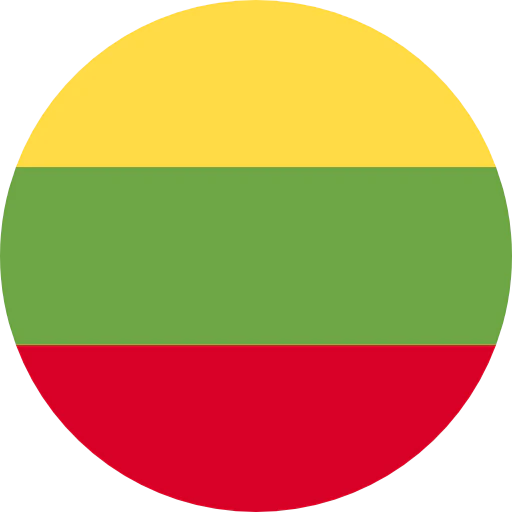

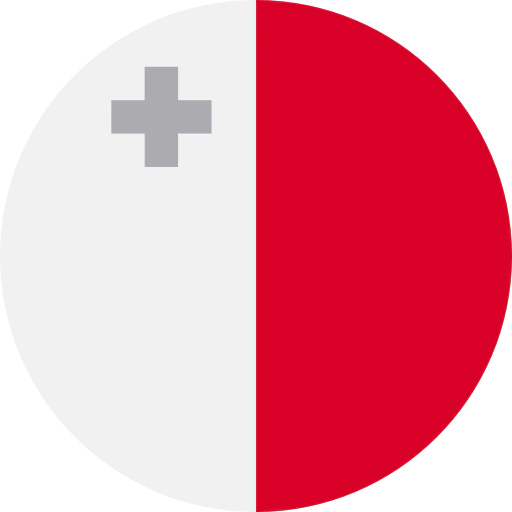
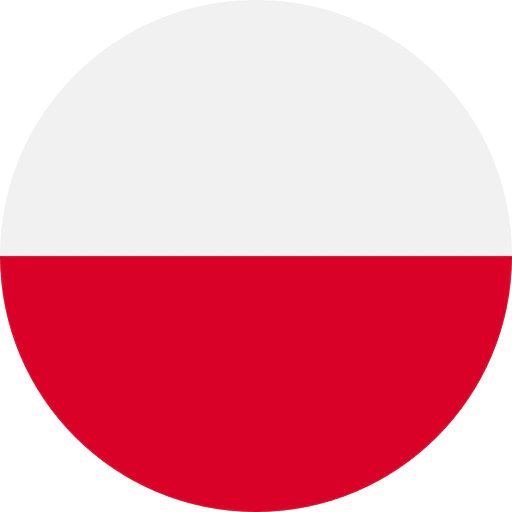
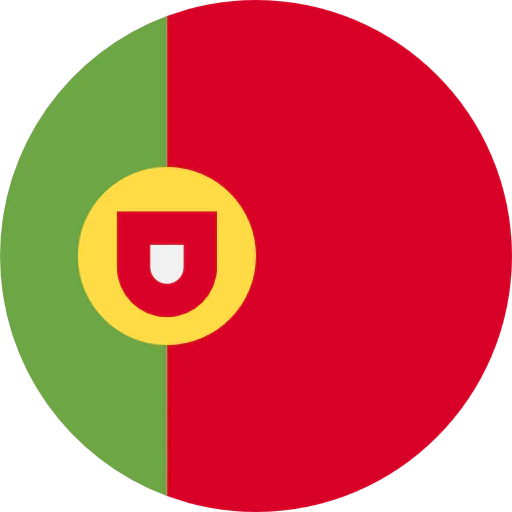
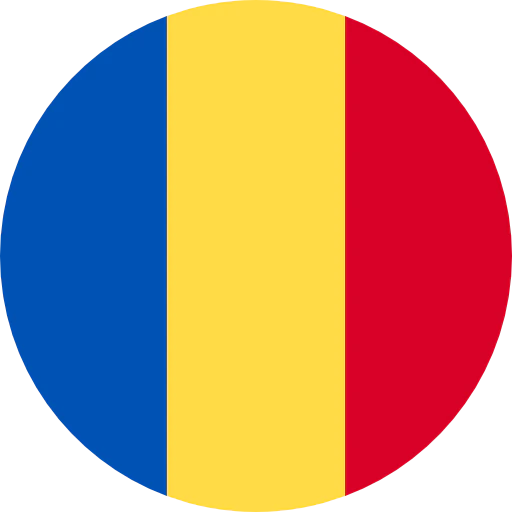


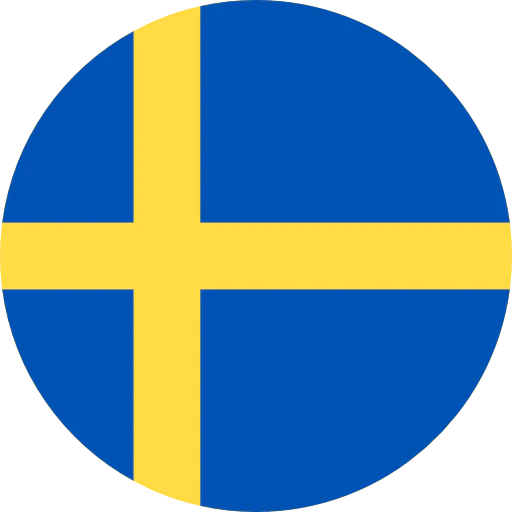
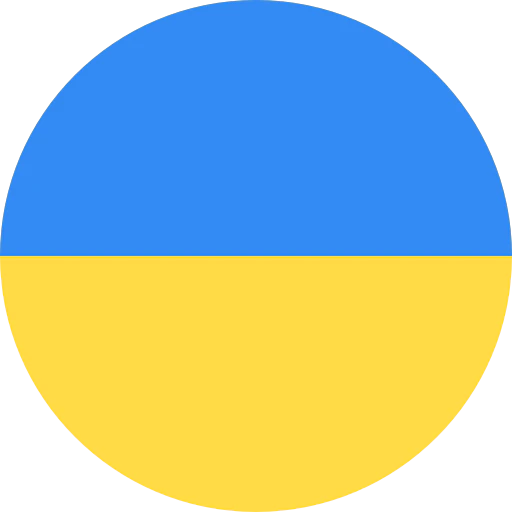






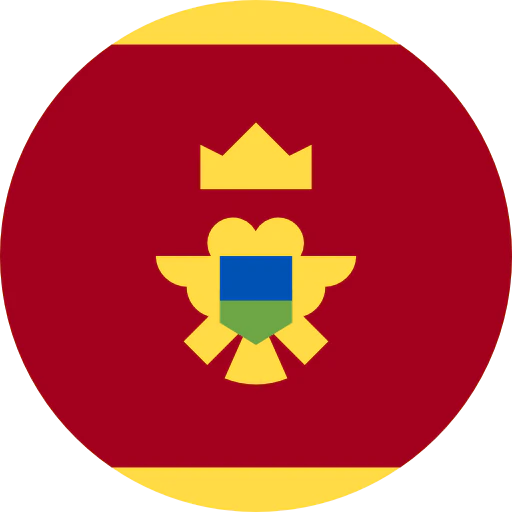

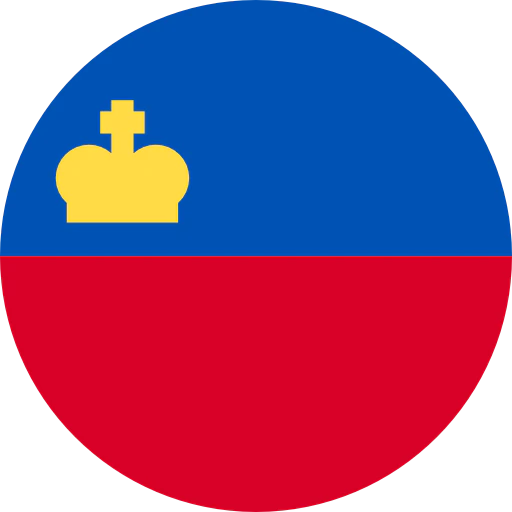



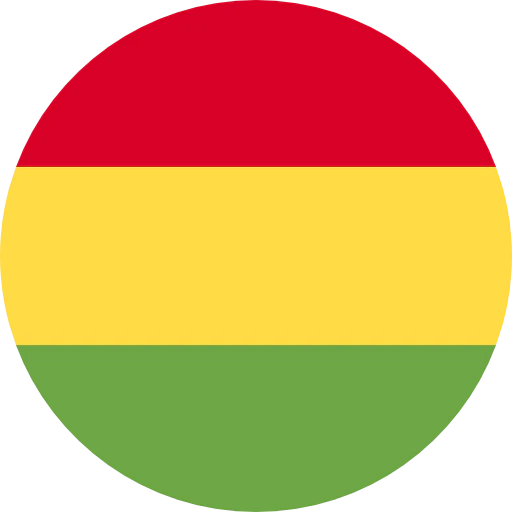

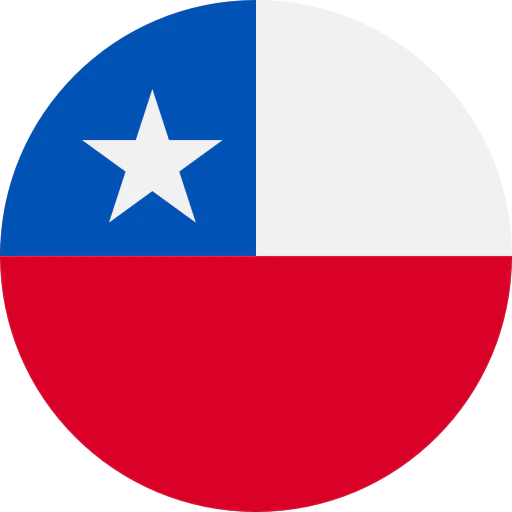

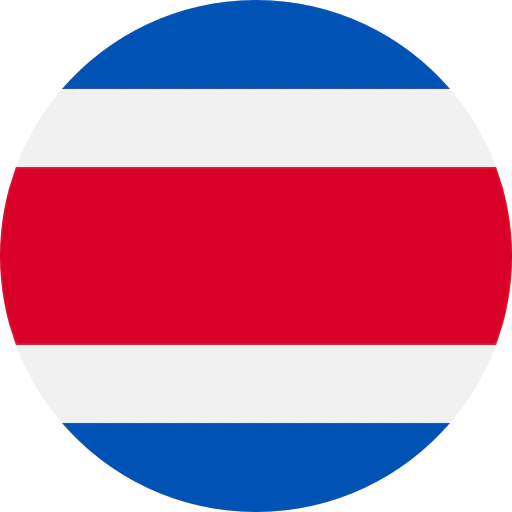

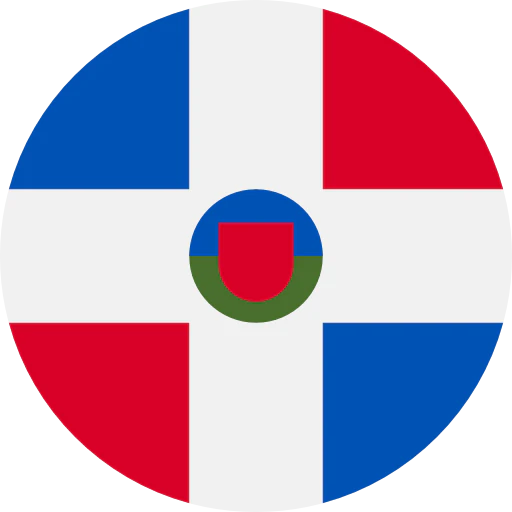

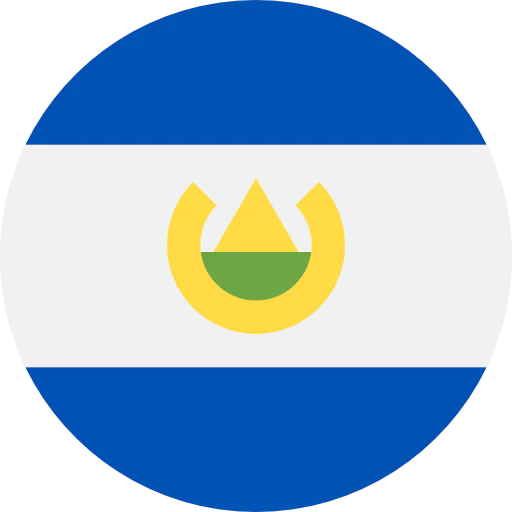

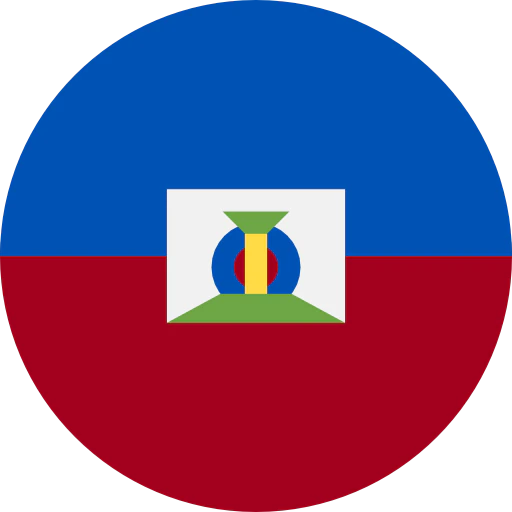
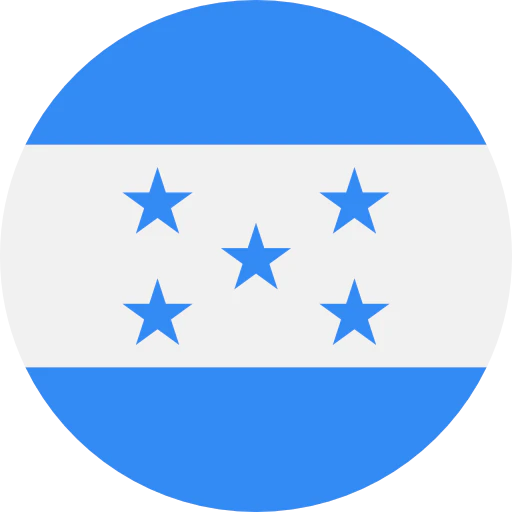

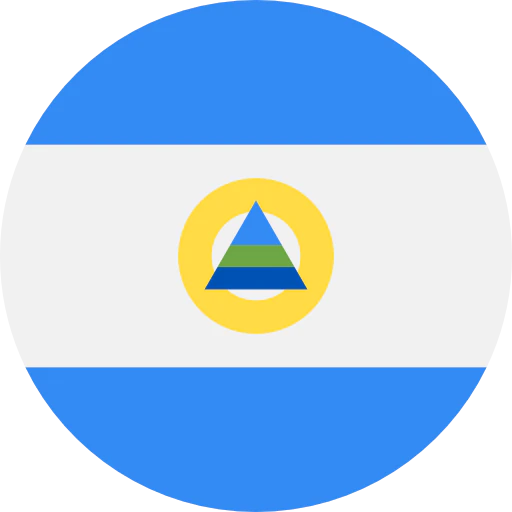
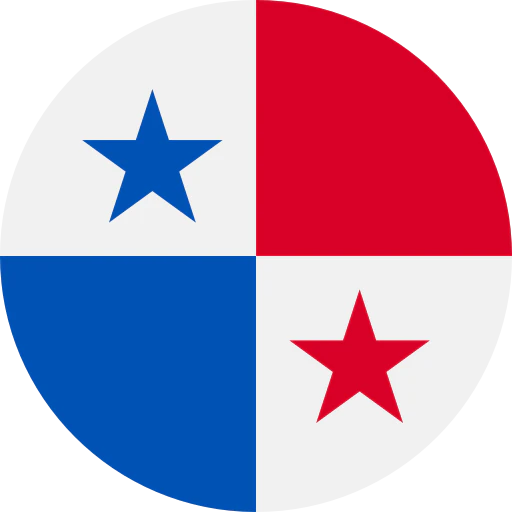

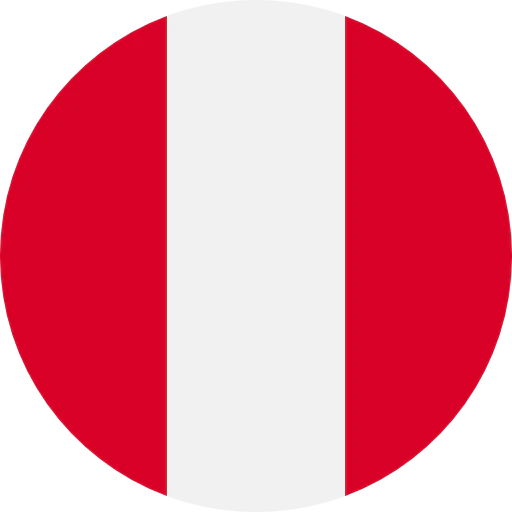


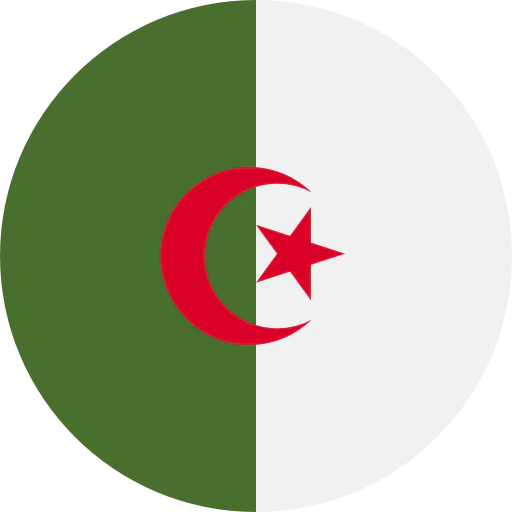

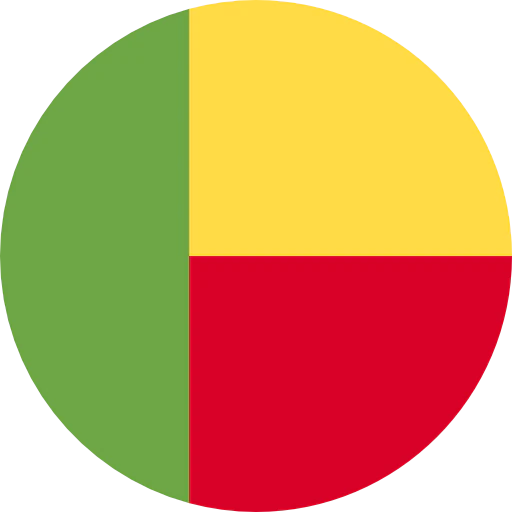
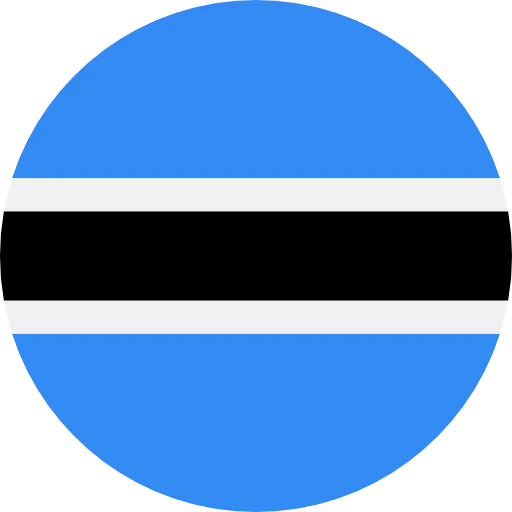

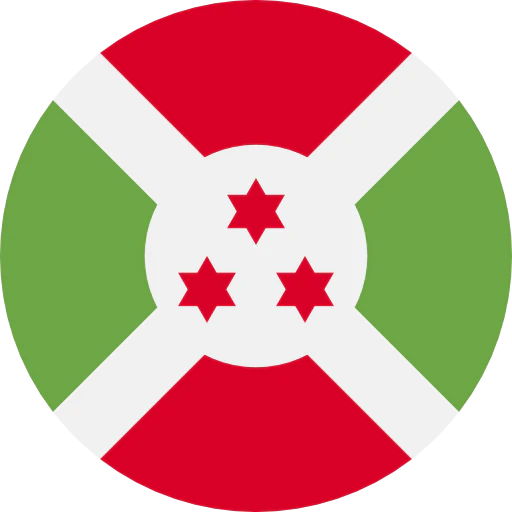


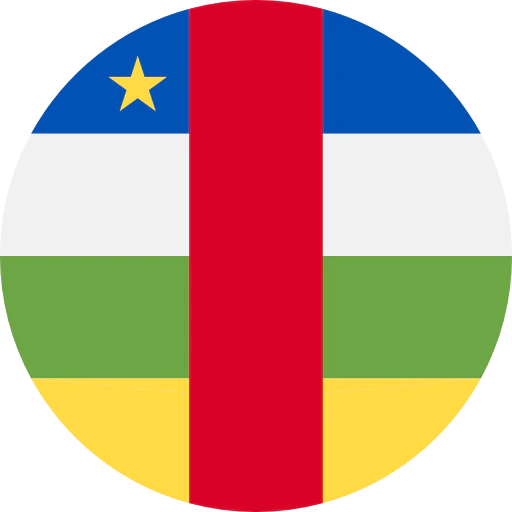
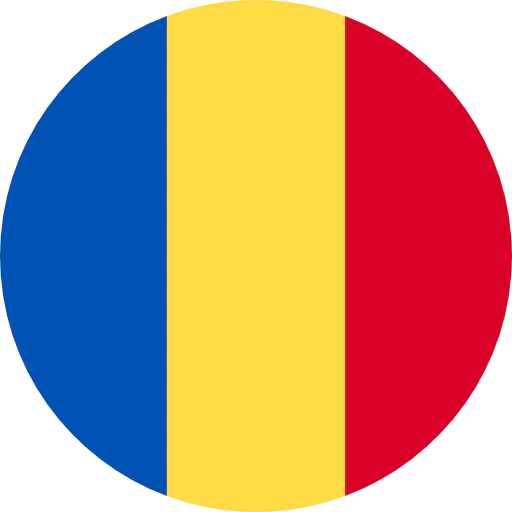


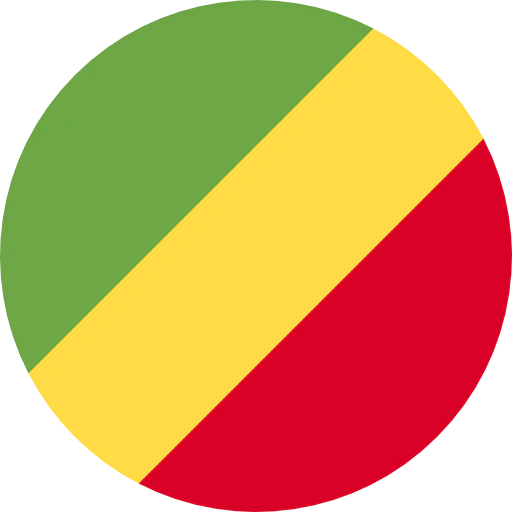
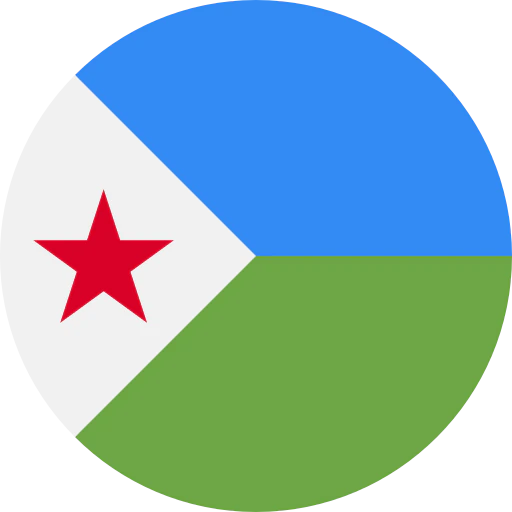

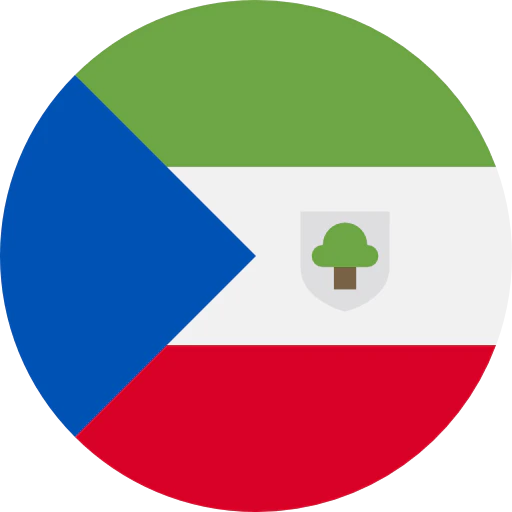
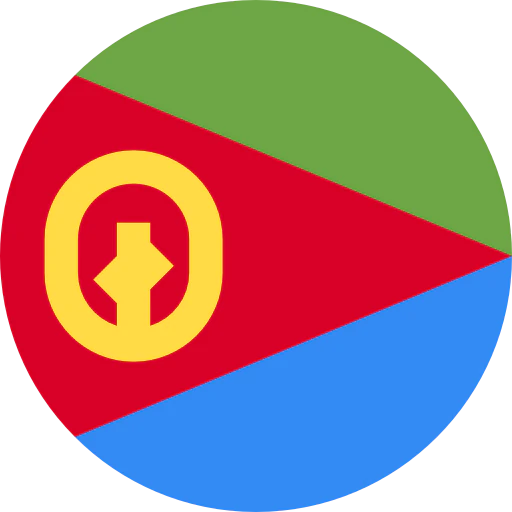


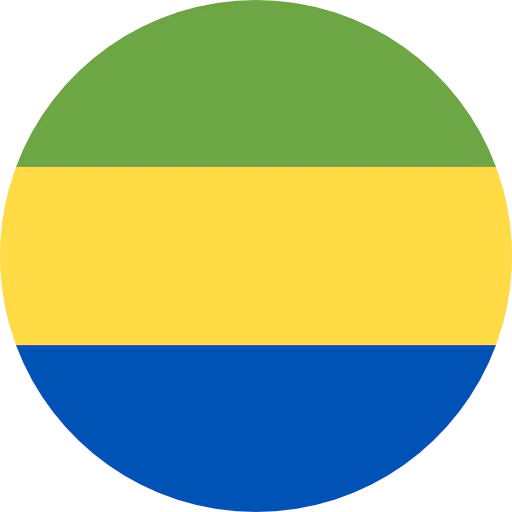
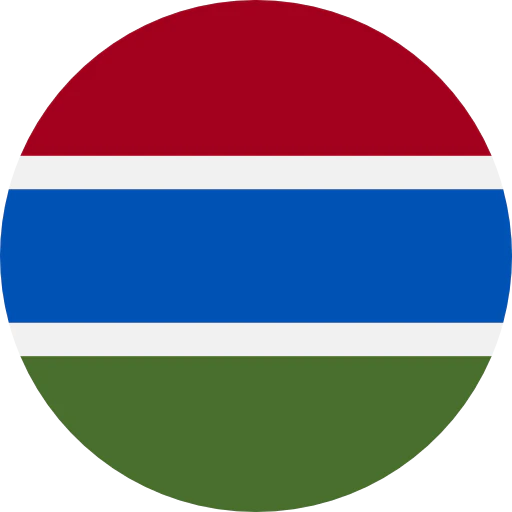

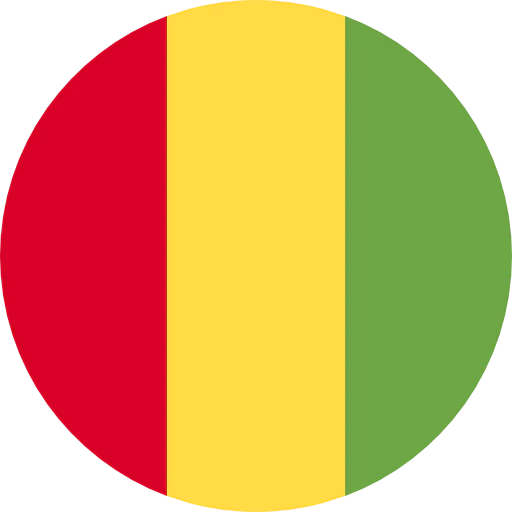
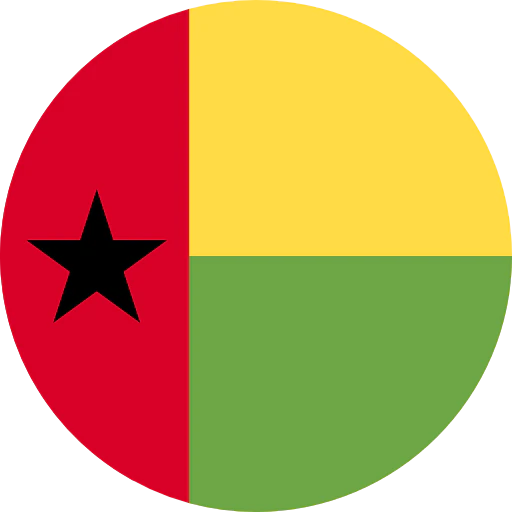

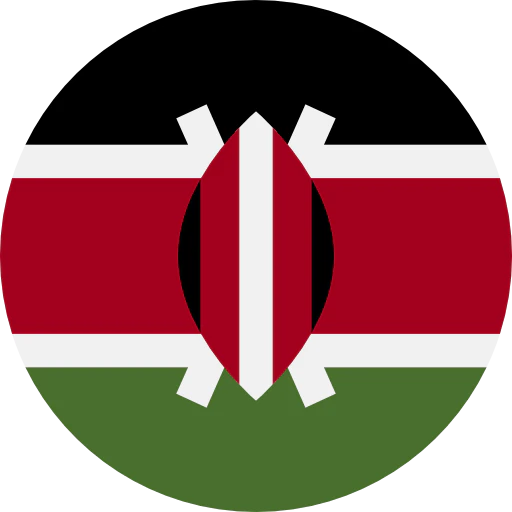
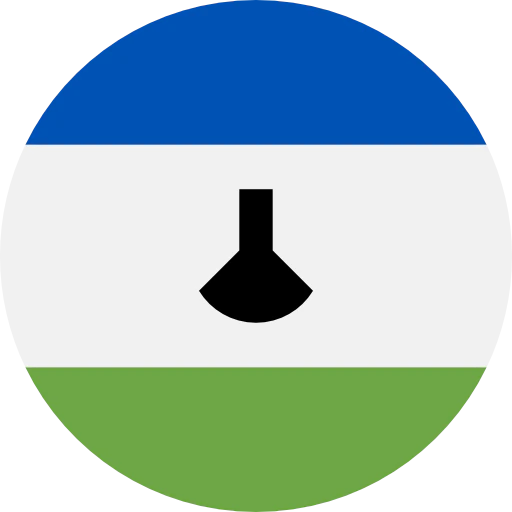
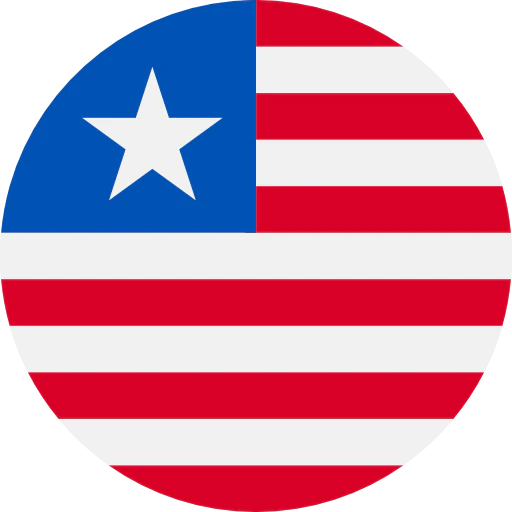

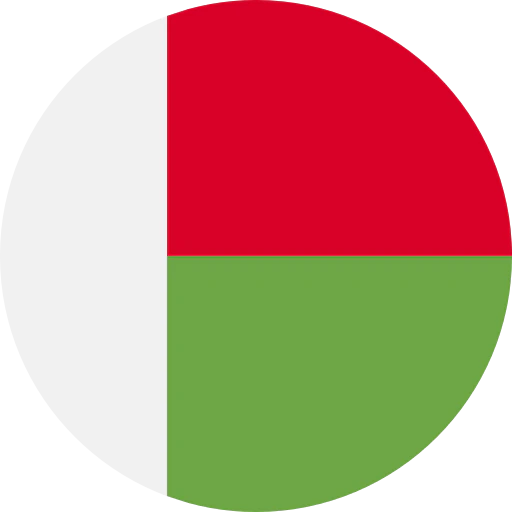
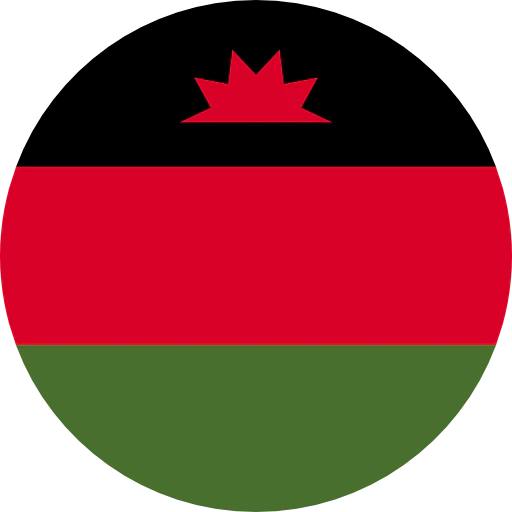
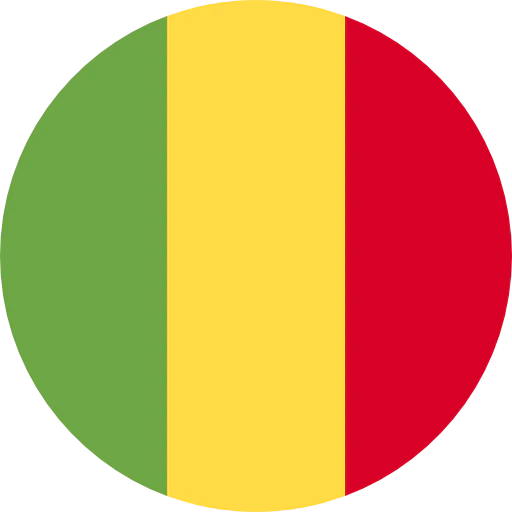

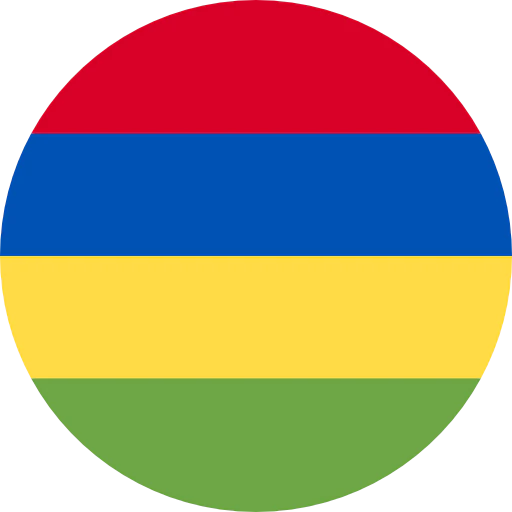


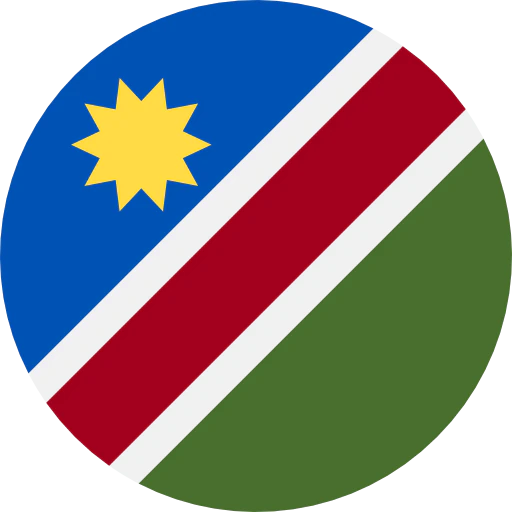
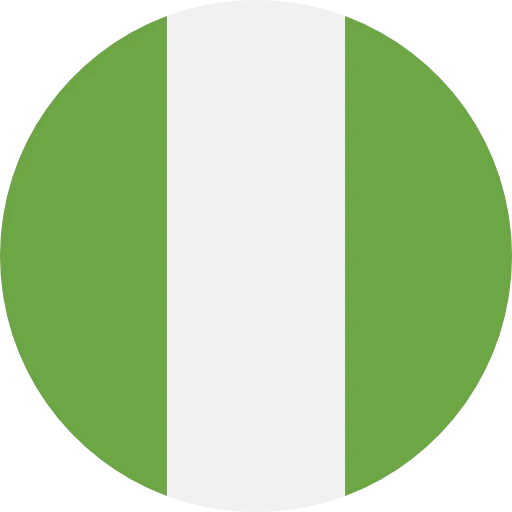
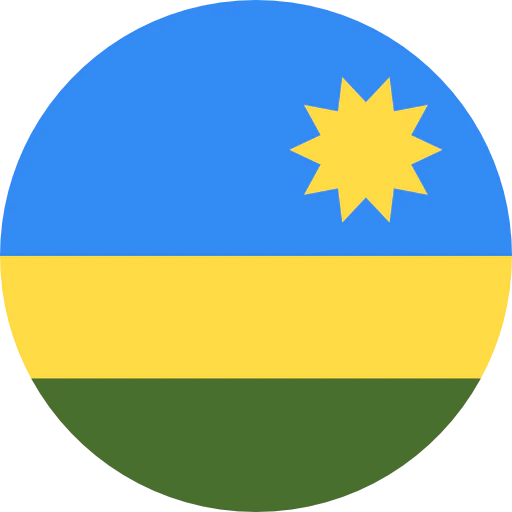



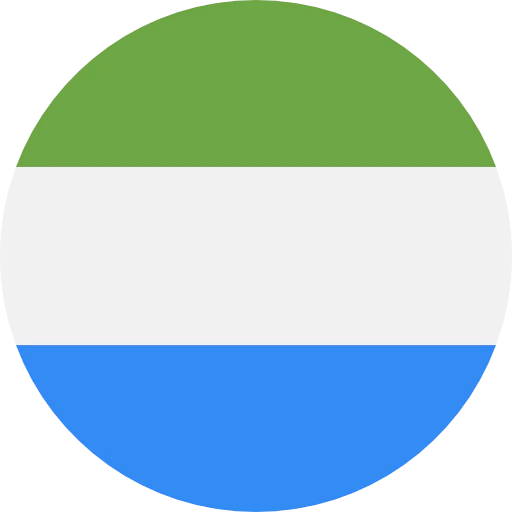


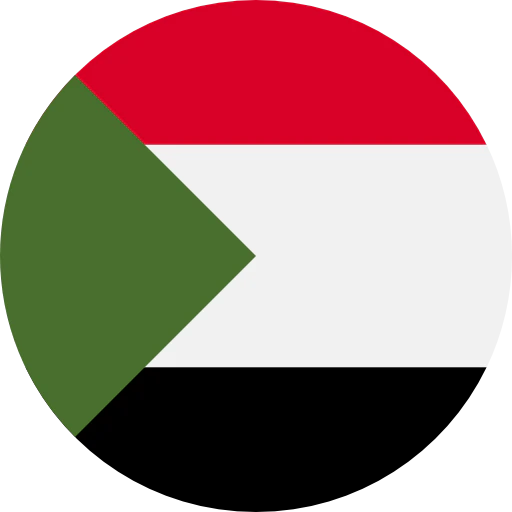
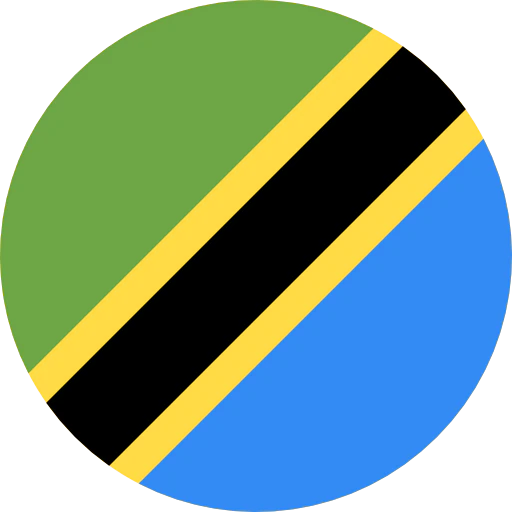







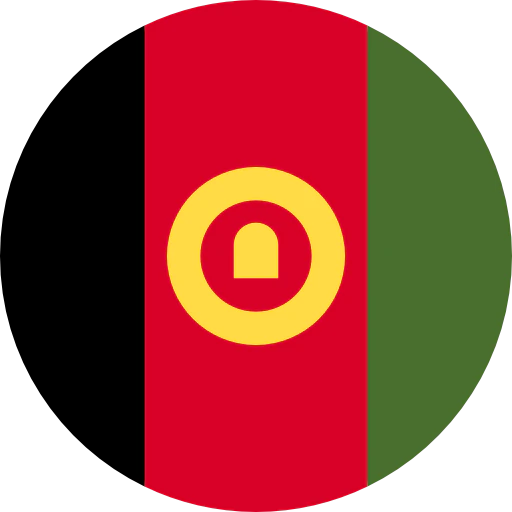

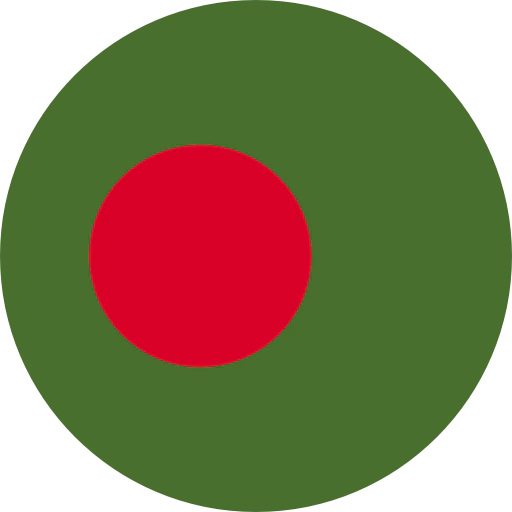


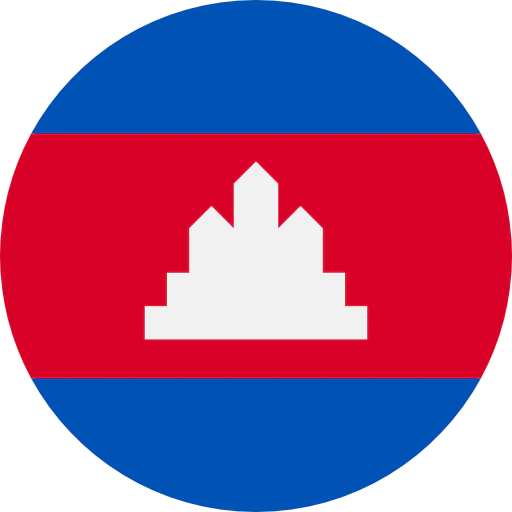


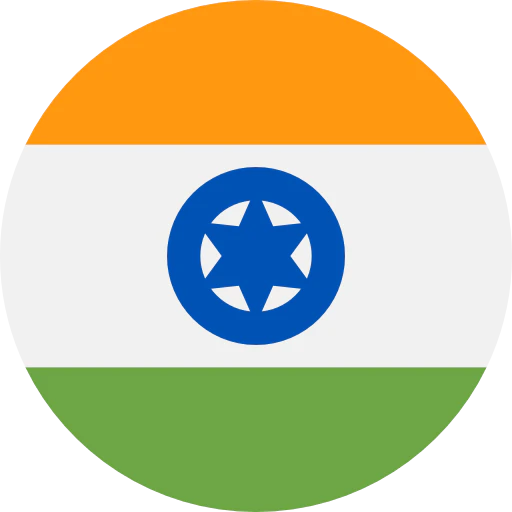




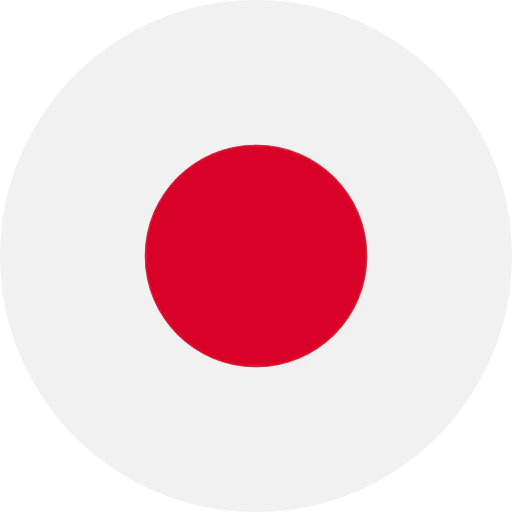
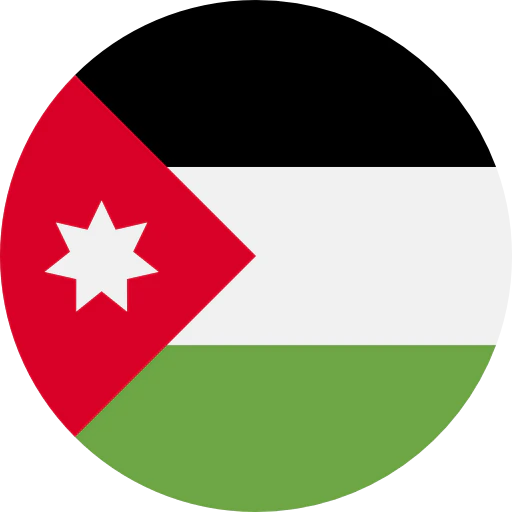
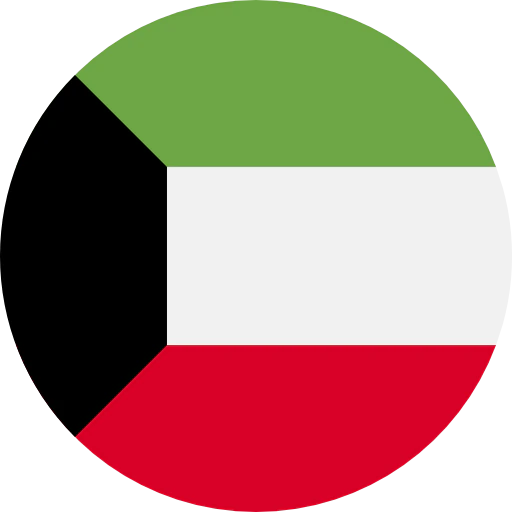

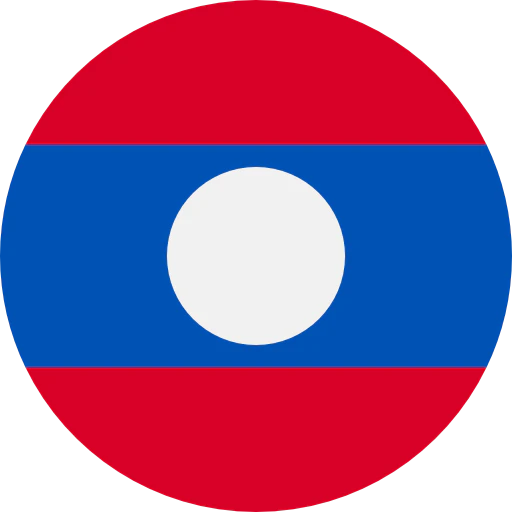


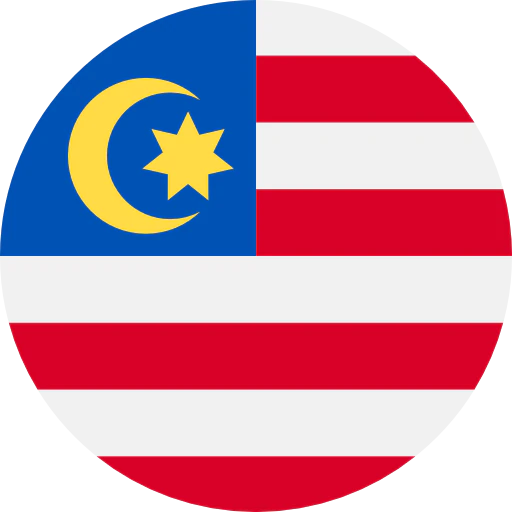


.webp)