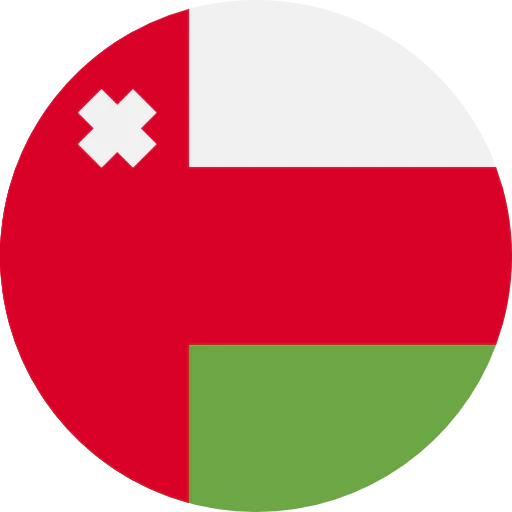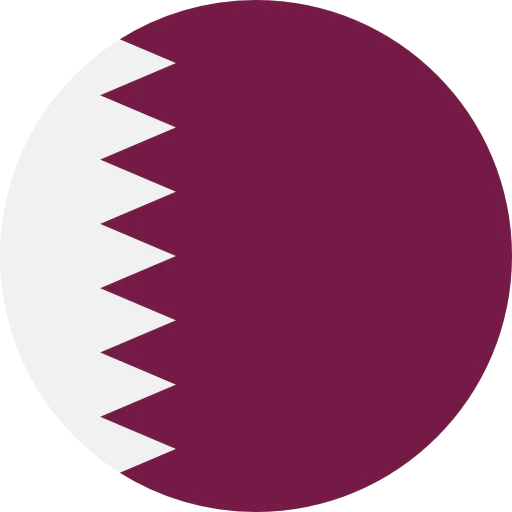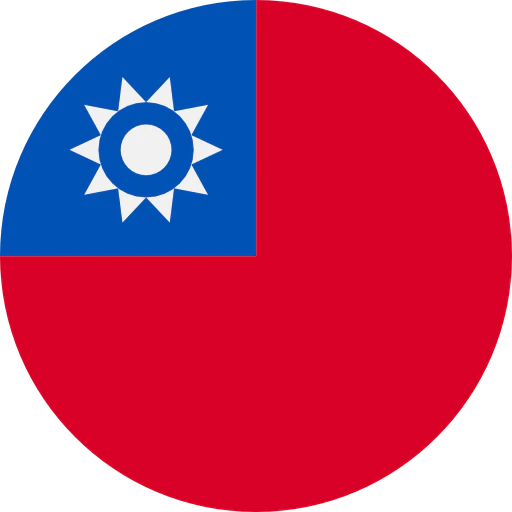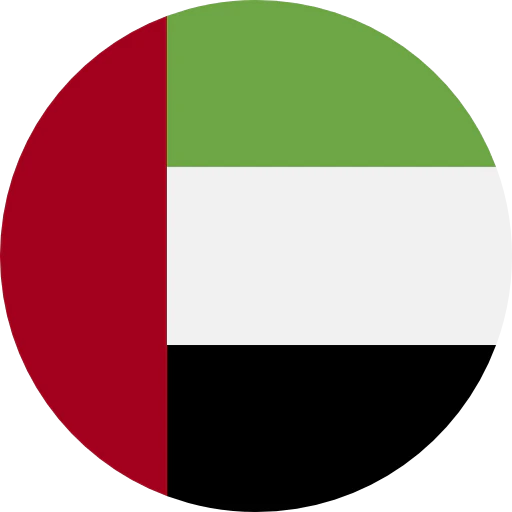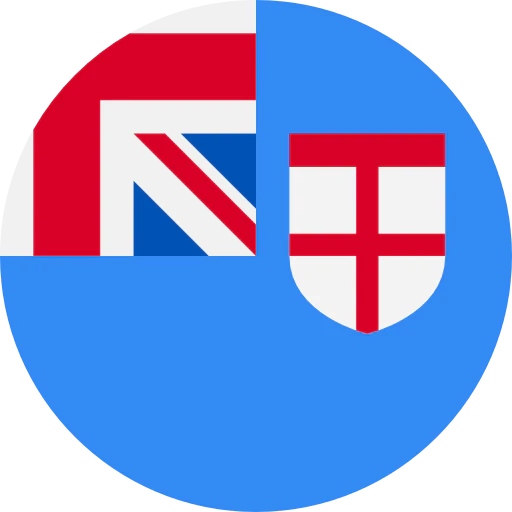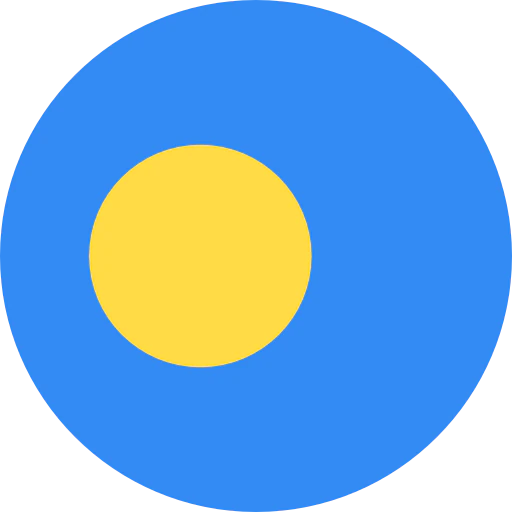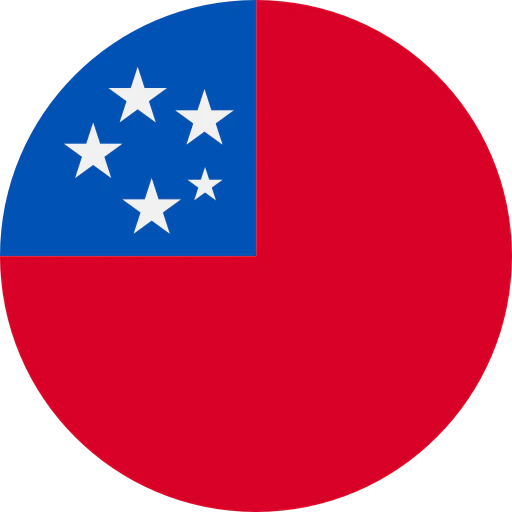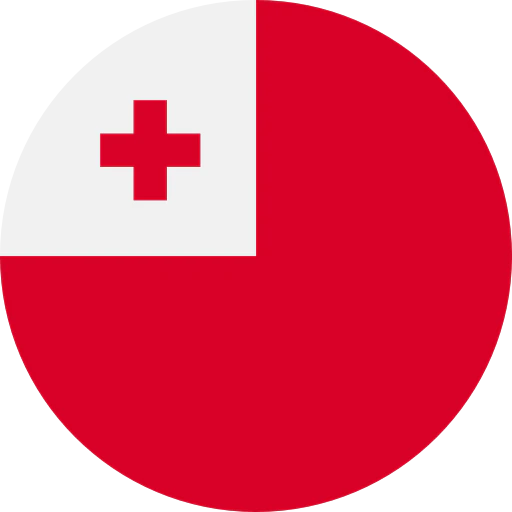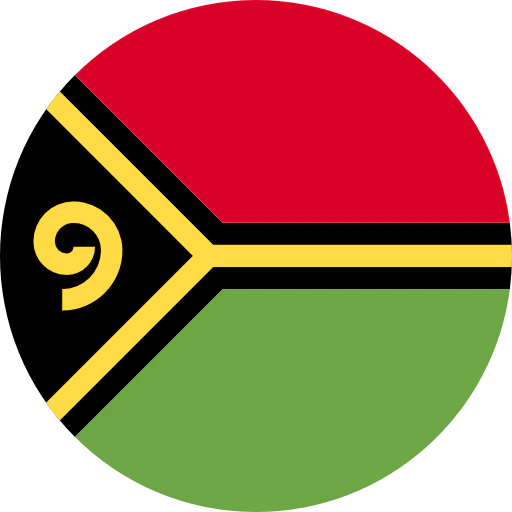Question: How do I deploy the coordinated frequencies for my 3000 Series IEM to the transmitters and receivers?
Answer: Proper frequency coordination is important when using wireless systems. The Audio-Technica 3000 Series IEM systems allow you to coordinate the frequencies via the Wireless Manager software or by running an automatic frequency scan with the body-pack receiver. If you use the Wireless Manager software, you can quickly deploy the coordinated frequencies to the transmitters by clicking on the DEPLOY button, which will “push” the coordinated frequencies to any A-T networked wireless devices, including the 3000 Series Network, 3000 Series IEM, and 5000 Series.
If you are running an automatic frequency scan on the hardware, the frequency data can be “pushed” to each ATW-T3205 transmitter on the network. Once the data is on each transmitter, you can select the appropriate coordinated frequency from each transmitter menu.
To deploy to each transmitter:
- Power on all of the networked ATW-T3205 transmitters.
- On the transmitter you used to sync data from the frequency scan (process), press the Control Dial to display the menu.
- Turn the Control Dial to select “FREQUENCY.” Press the Control Dial to confirm selection.
- Turn the Control Dial to select “RX SCAN DATA.” Press the Control Dial to confirm selection.
- Select the desired group and press the Control Dial.
- Select “DEPLOY” and press the Control Dial.
- Check the results on your networked transmitters.
- The transmitter that performed the search is set to the lowest channel.
- The other transmitters are assigned to the channels in the group in descending order of IP address.
- After confirming, select “YES” on the first transmitter by pressing the Control Dial.
Deploy to ATW-R3205 Body-Pack Receiver
To deploy the coordinated frequencies back to the body-pack receivers, the process is the same no matter the process used for coordinating them.
- With the ATW-T3205 powered on, press and hold the Control Dial to enter the quick sync mode.
- With the ATW-R3250 powered on, access the button controls by opening the battery cover.
- Press the SYNC button on the receiver.
- Place the IR sync windows of the transmitter and receiver so they are facing each other.

- Wait several seconds until communication is established.
- If SYNC fails, an error screen is displayed and the screen is returned to the previous screen. Check the transmitter and receiver IR sync windows and perform IR Sync again.
- Repeat this process for each receiver you wish to sync with the transmitter.
This process will then have you completely set up with your properly coordinated frequencies programed into the transmitters and receivers.
If you have further questions on deploying your coordinated frequencies to your 3000 Series IEM transmitters and receivers, please contact the Audio Solutions Department.


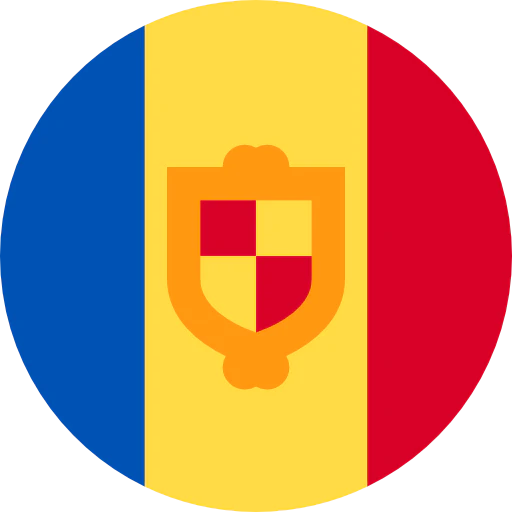
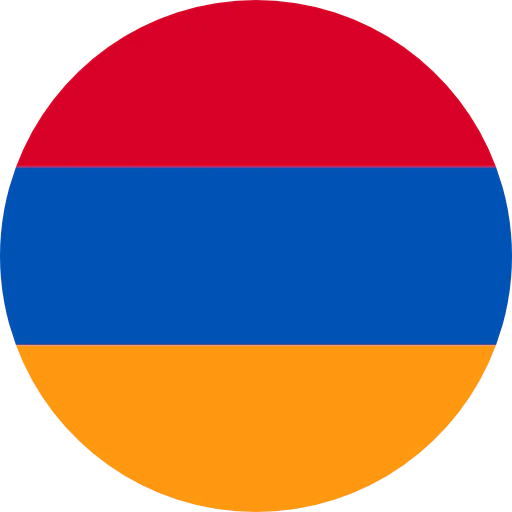


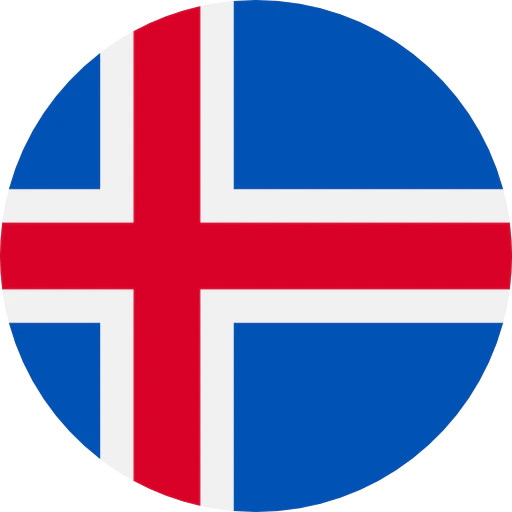

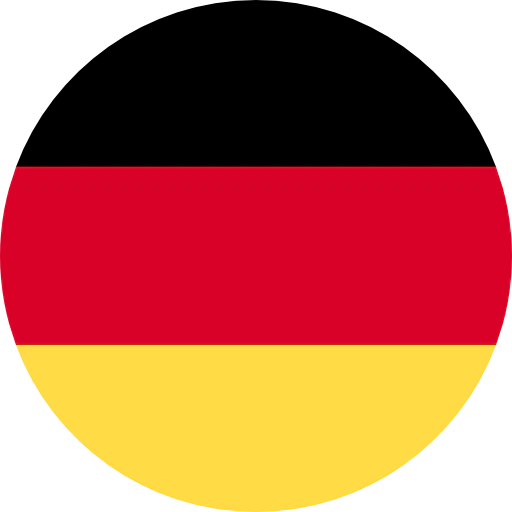
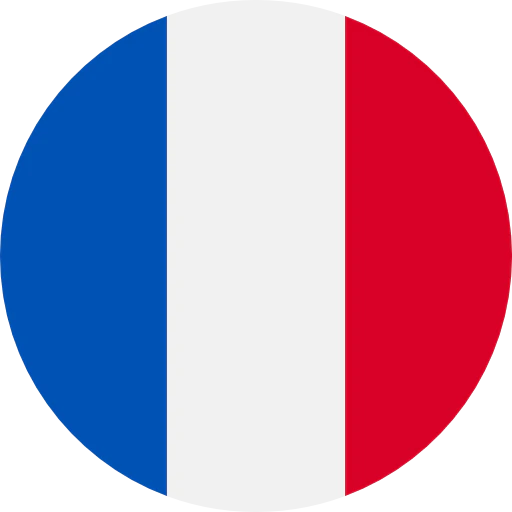


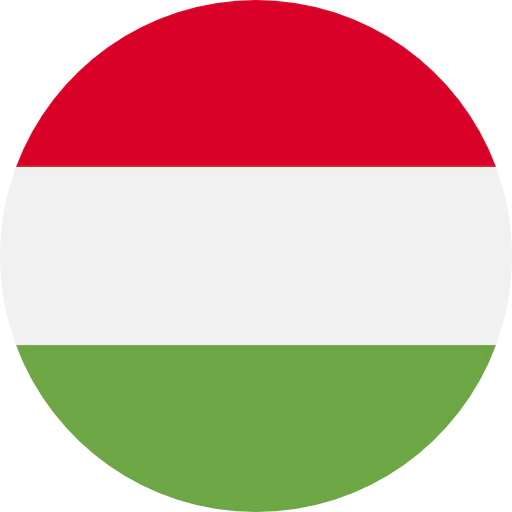

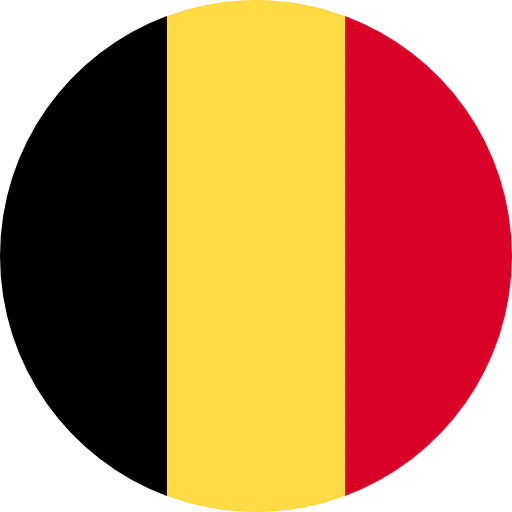
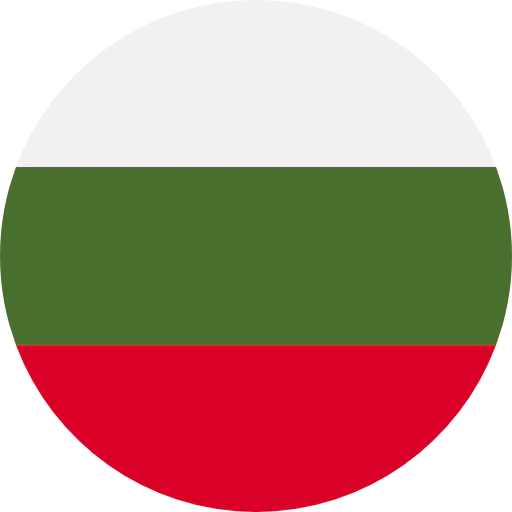


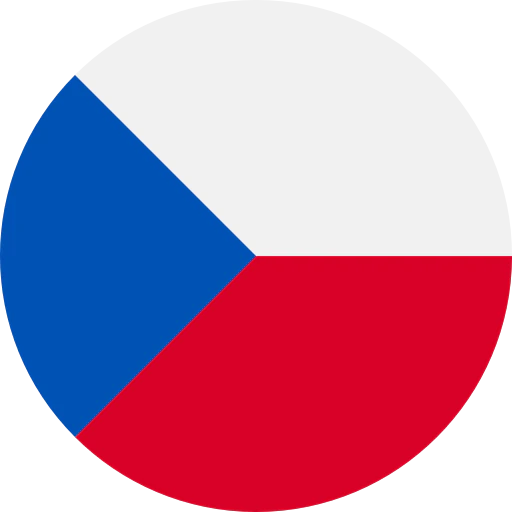
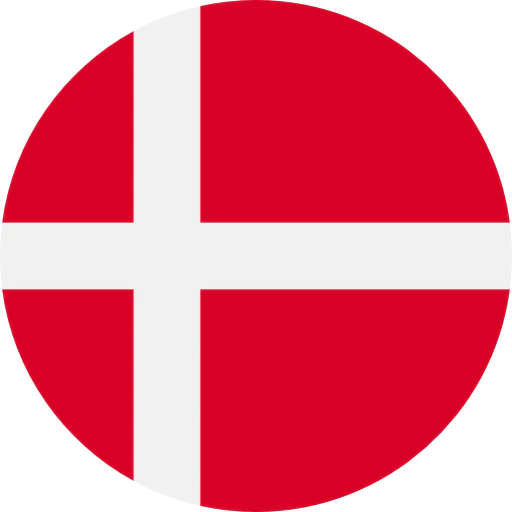
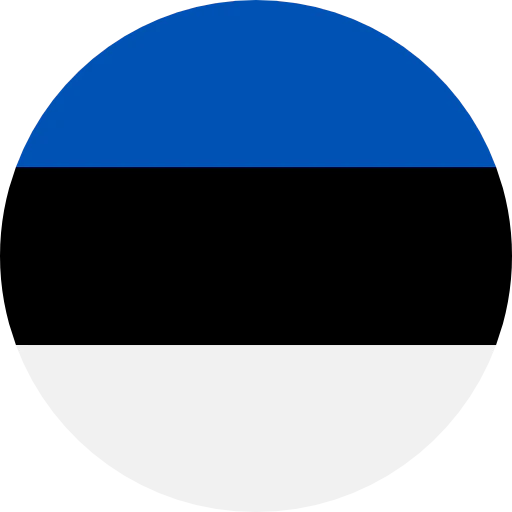
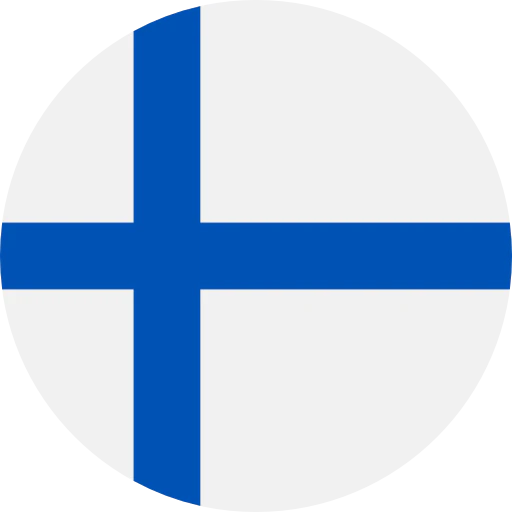


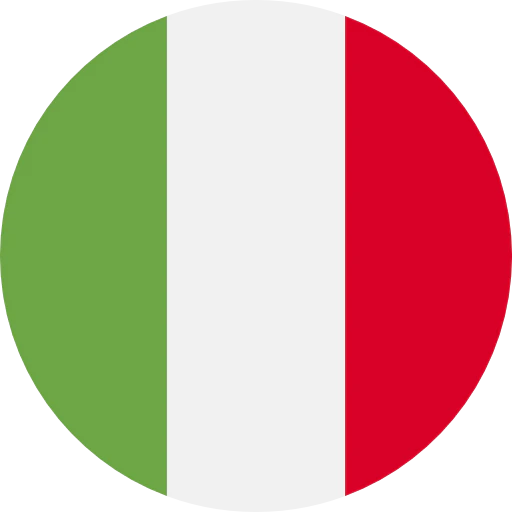

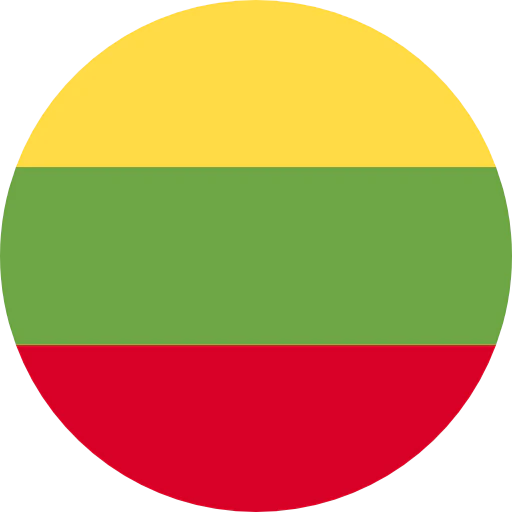

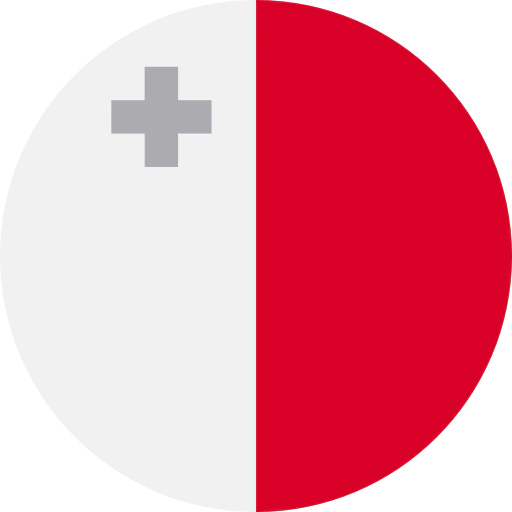
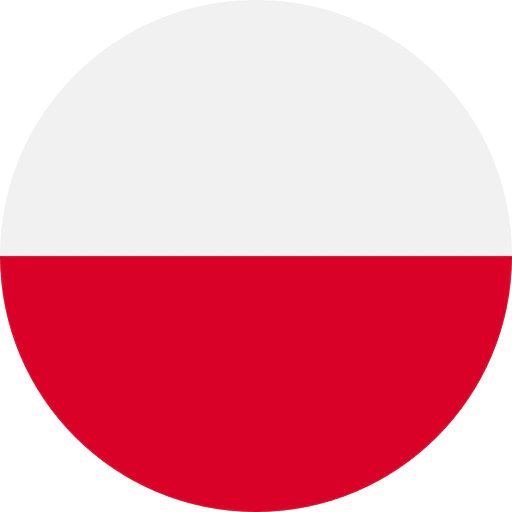
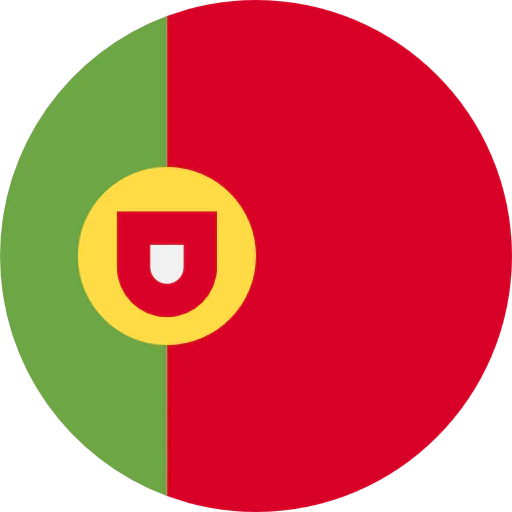
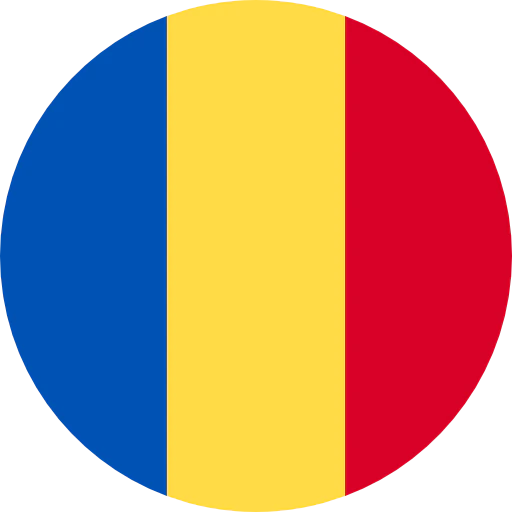


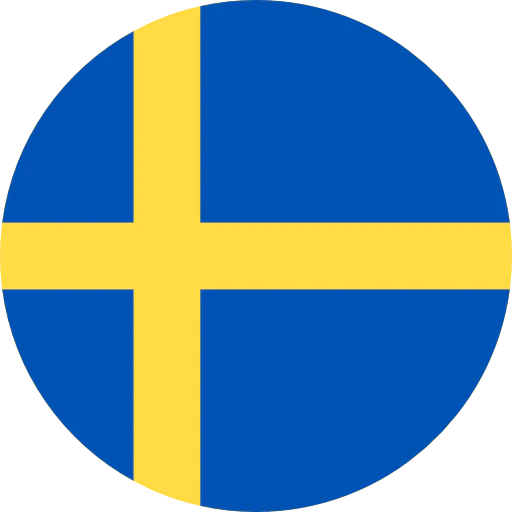
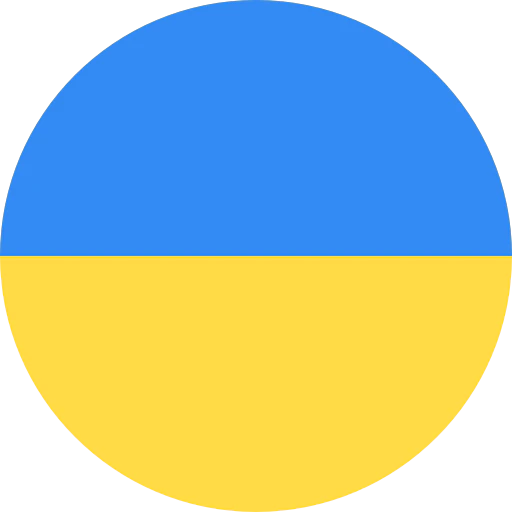






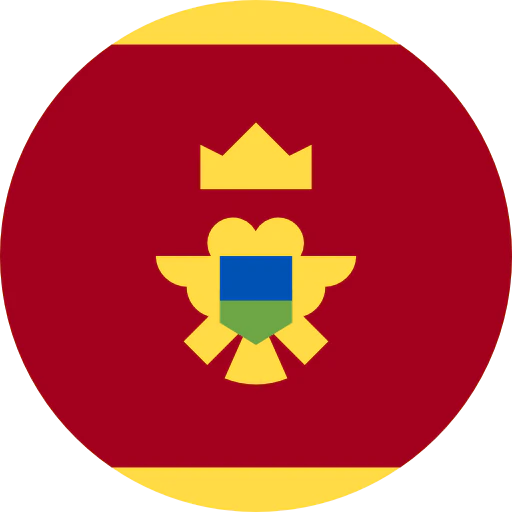

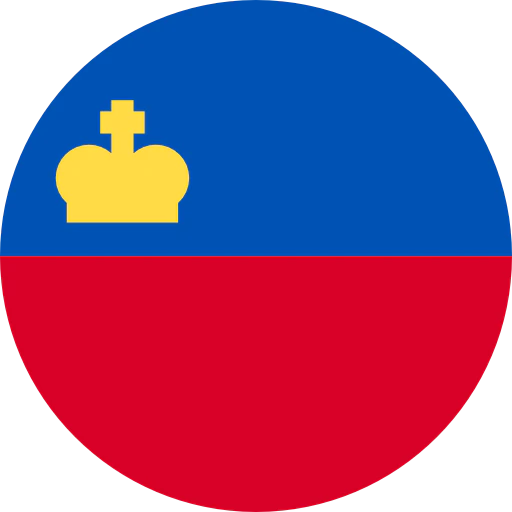



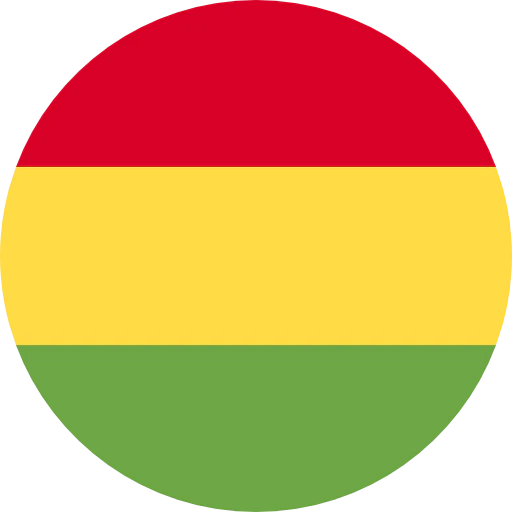

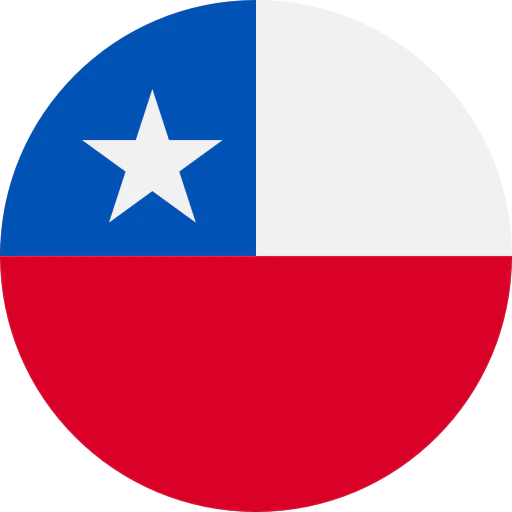

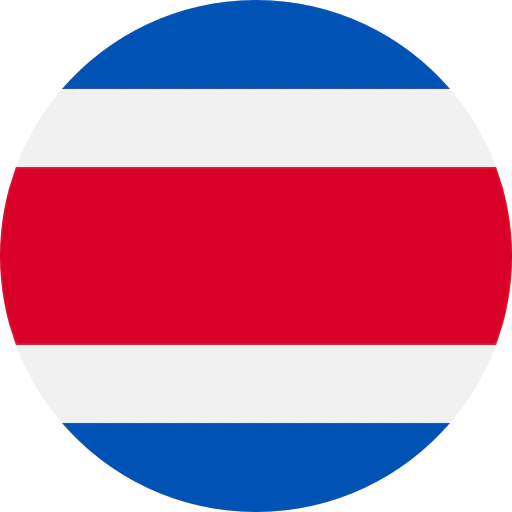

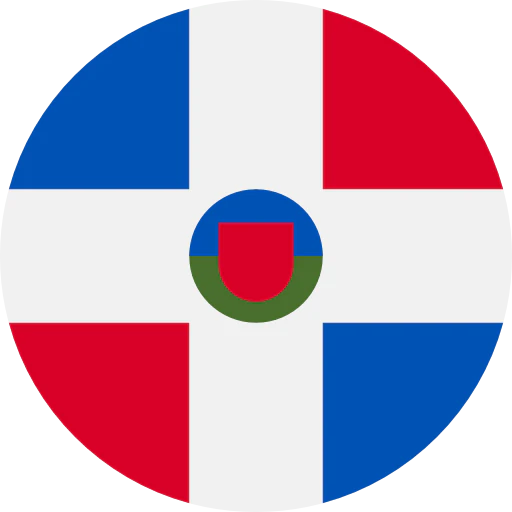

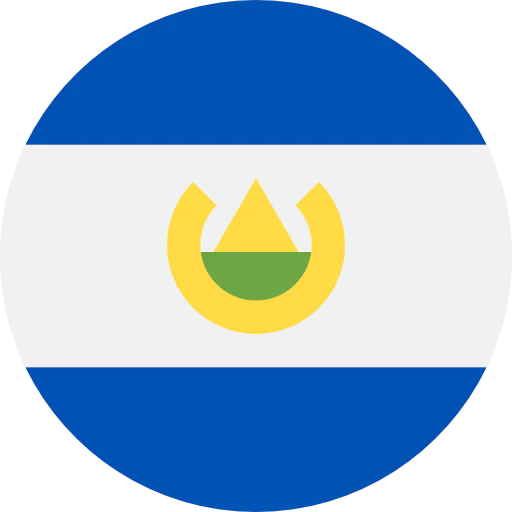

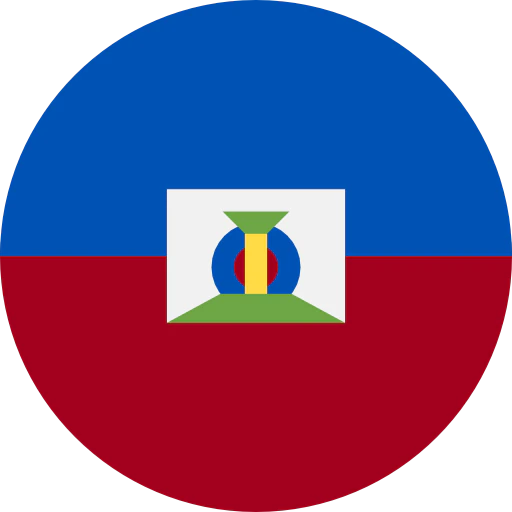
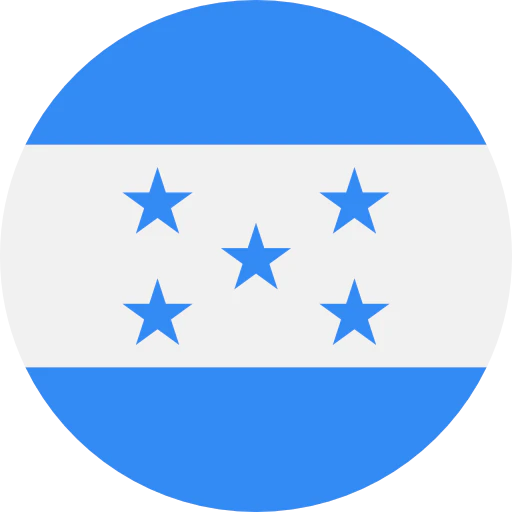

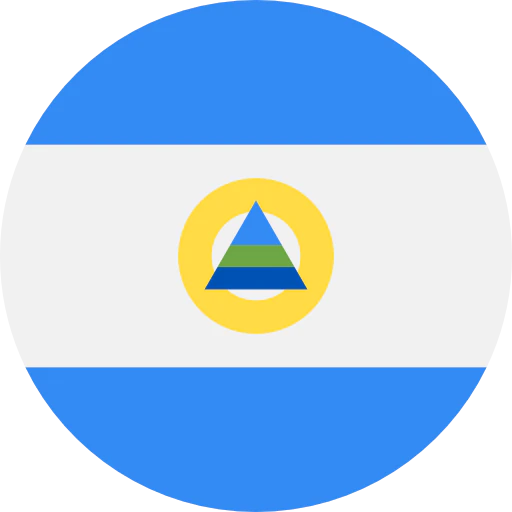
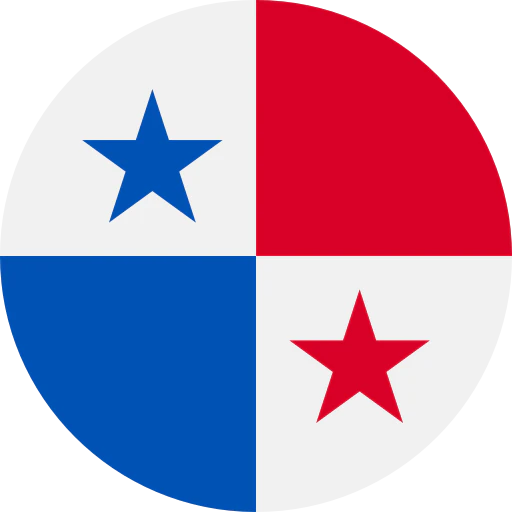

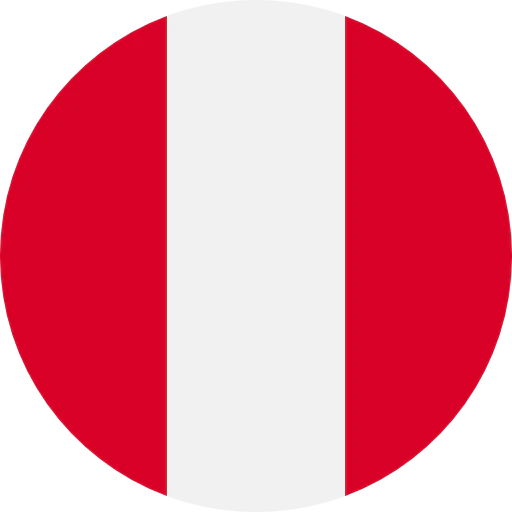


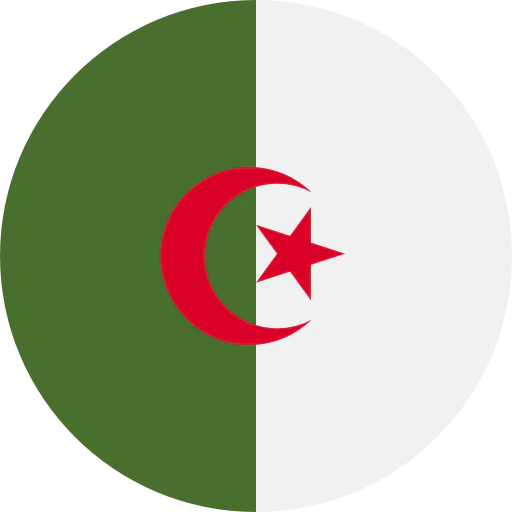

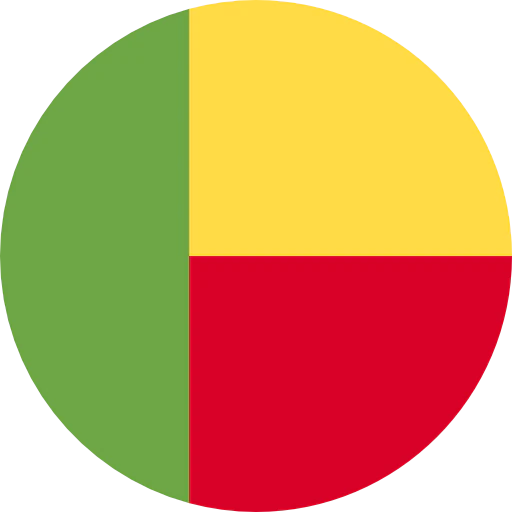
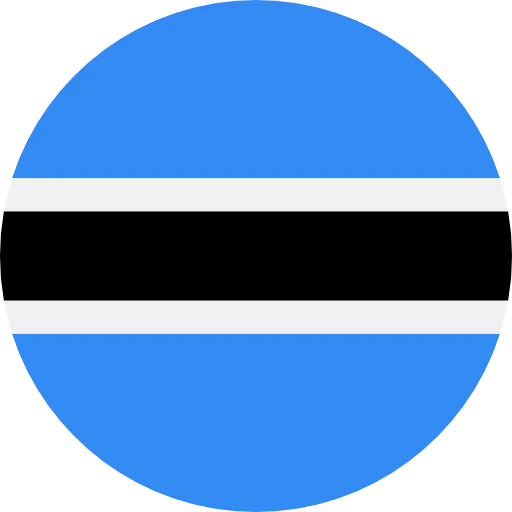

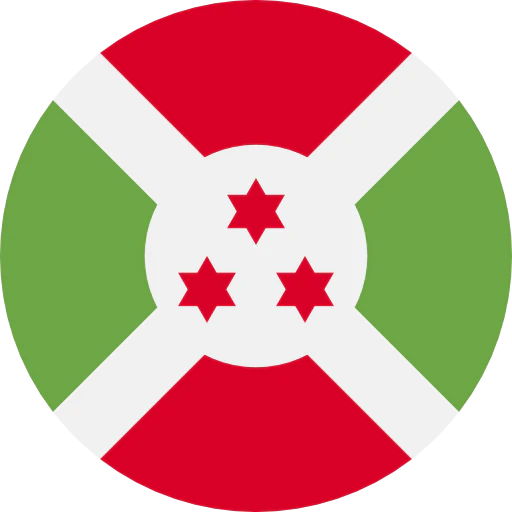


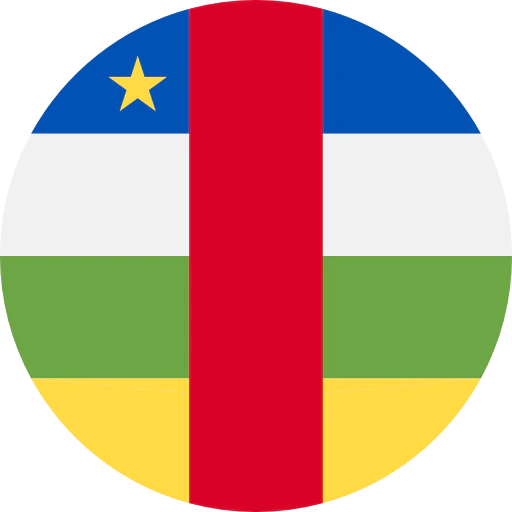
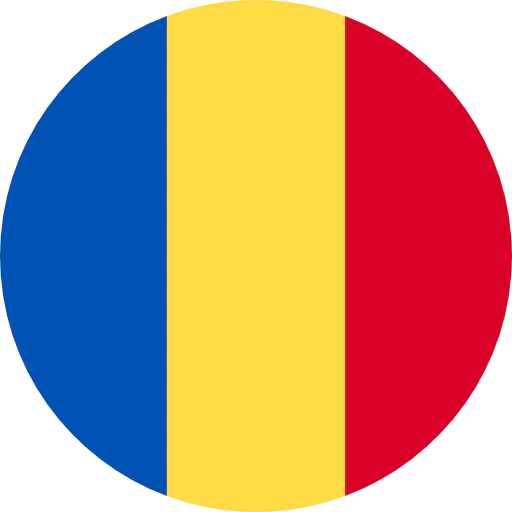


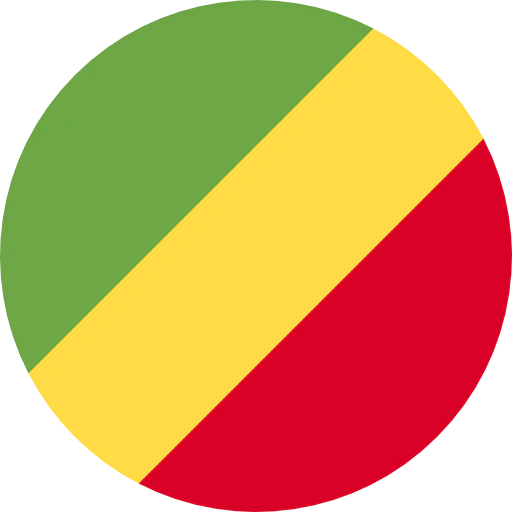
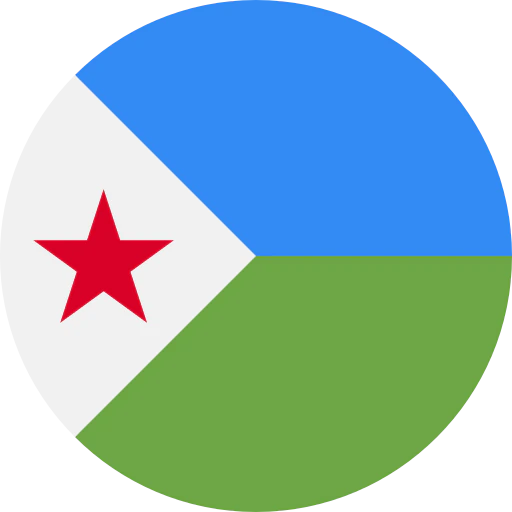

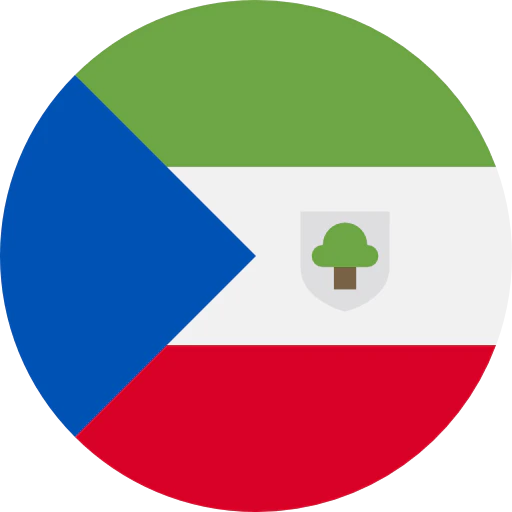
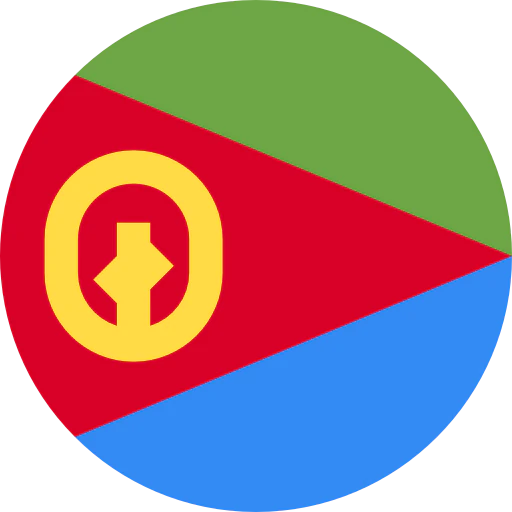


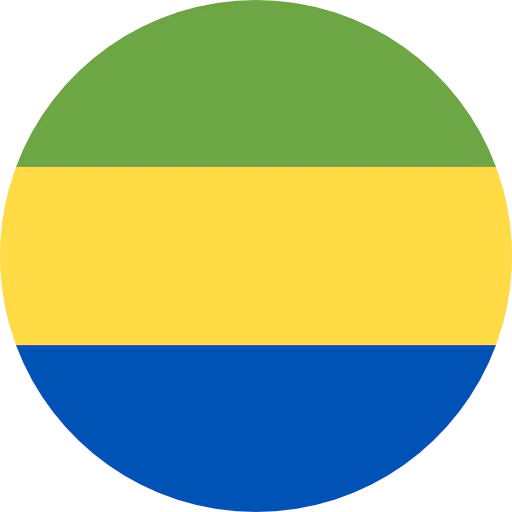
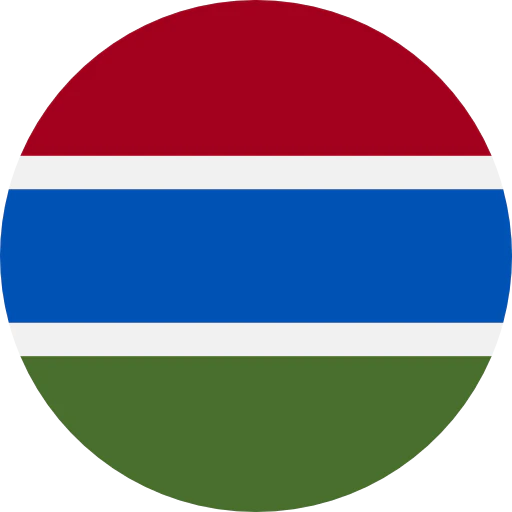

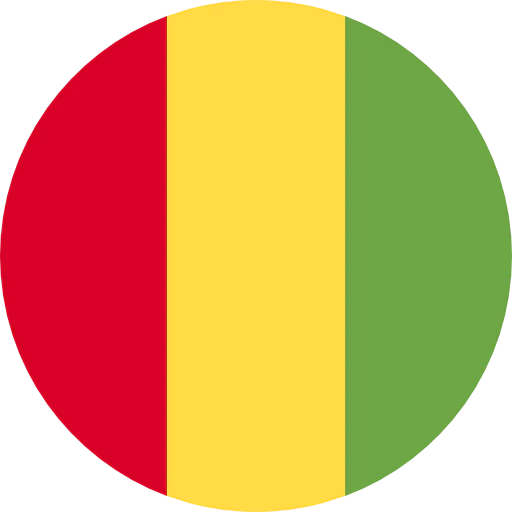
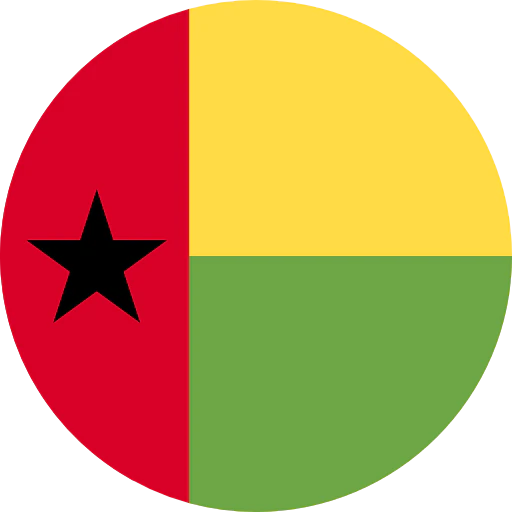

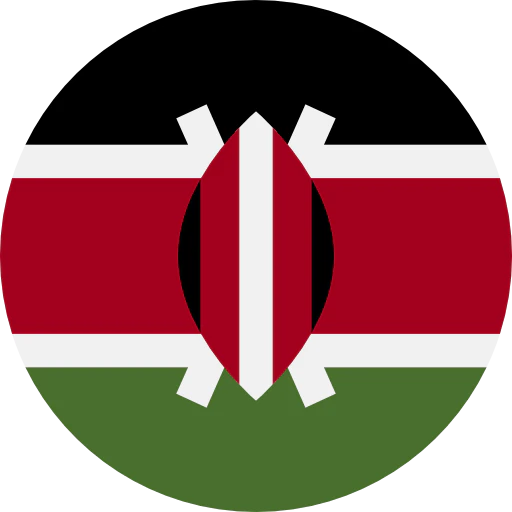
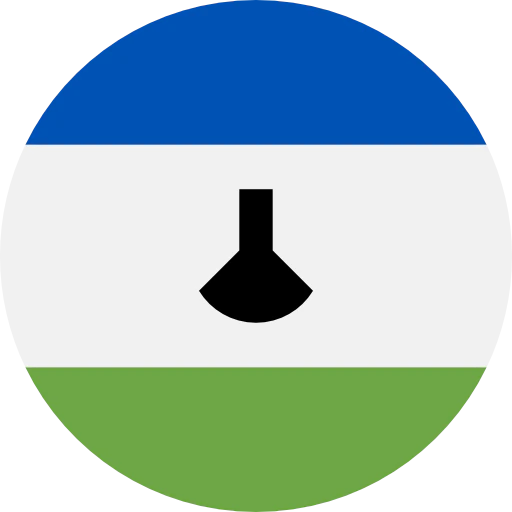
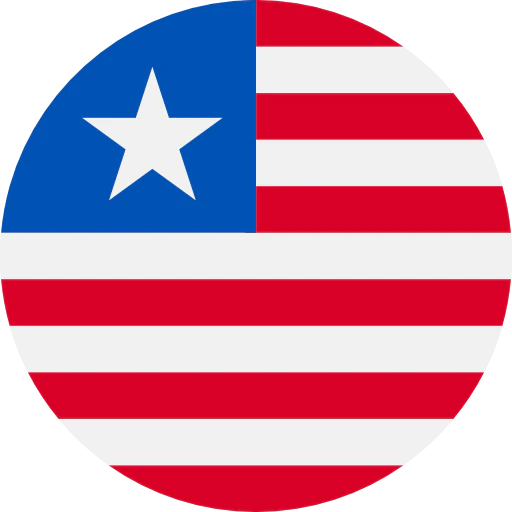

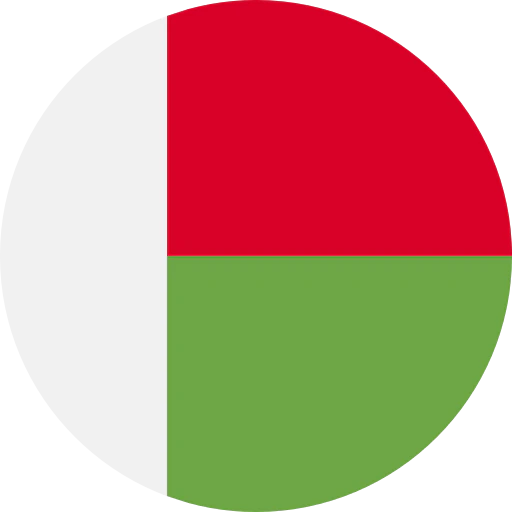
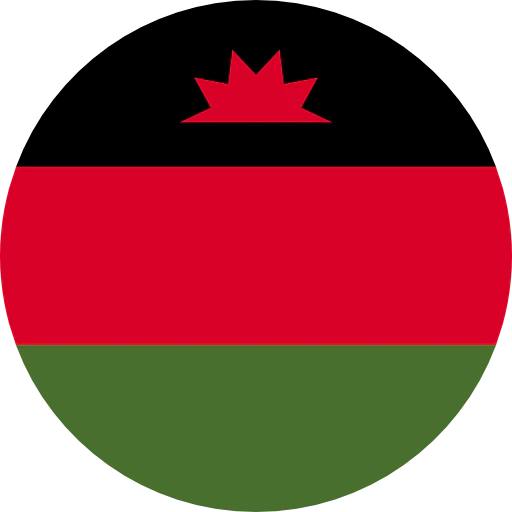
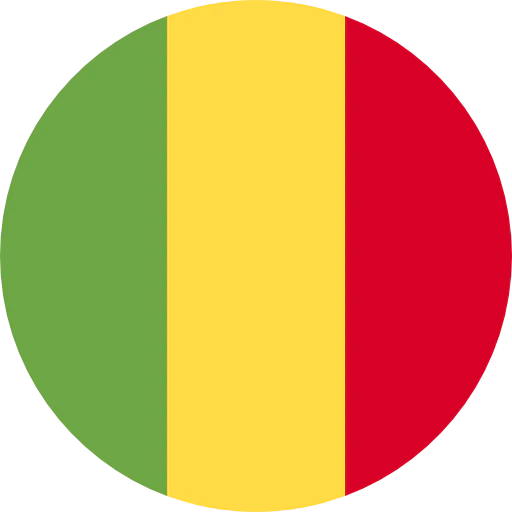

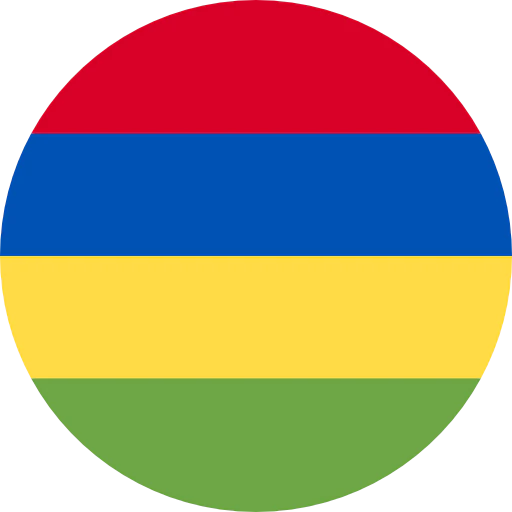


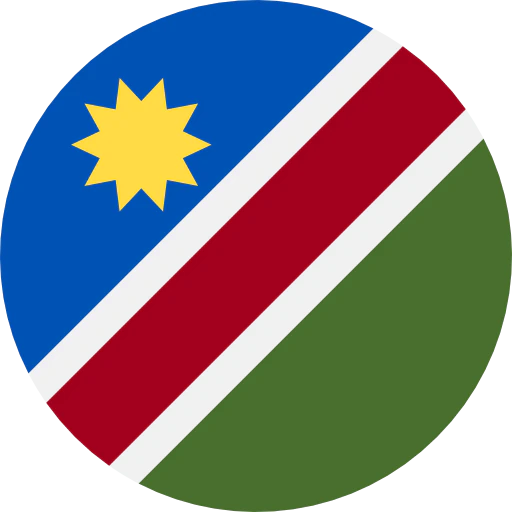
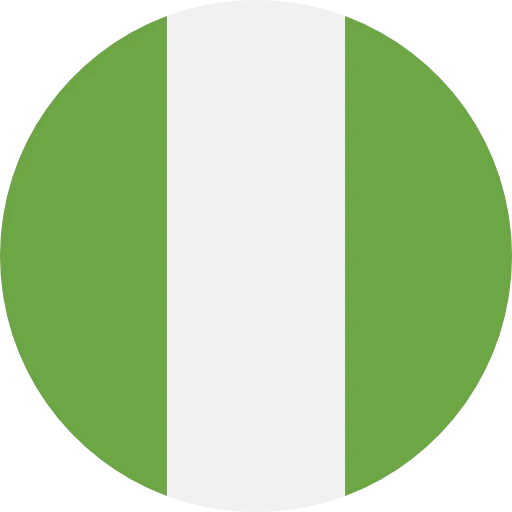
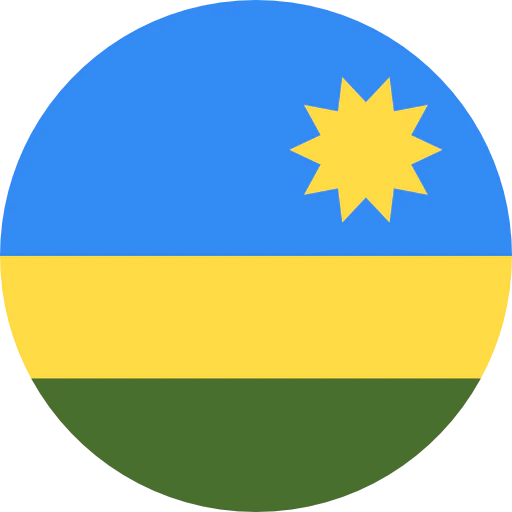



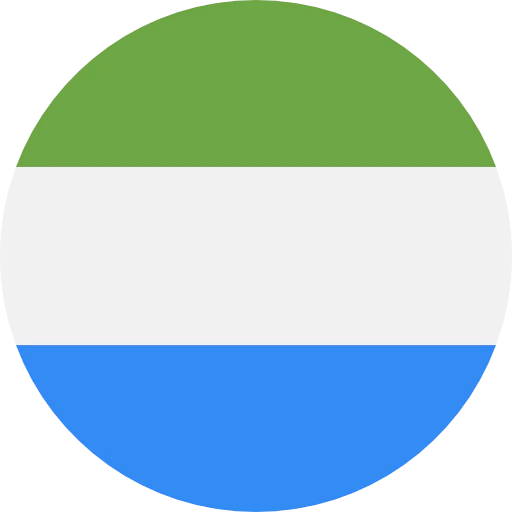


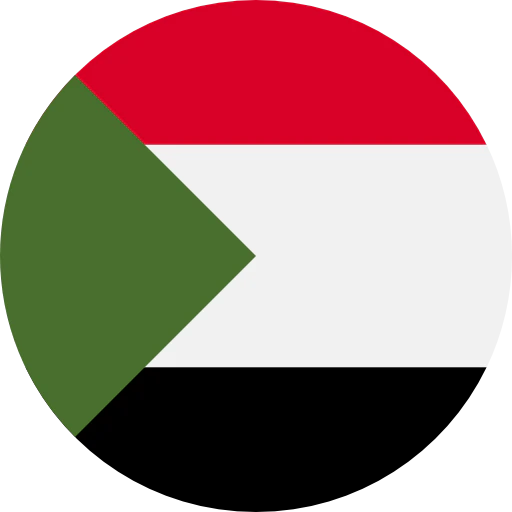
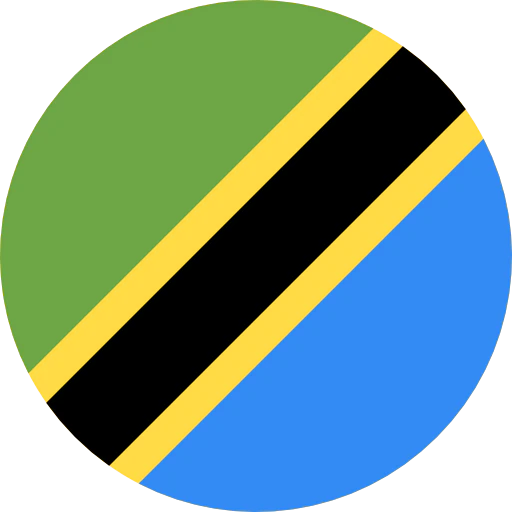







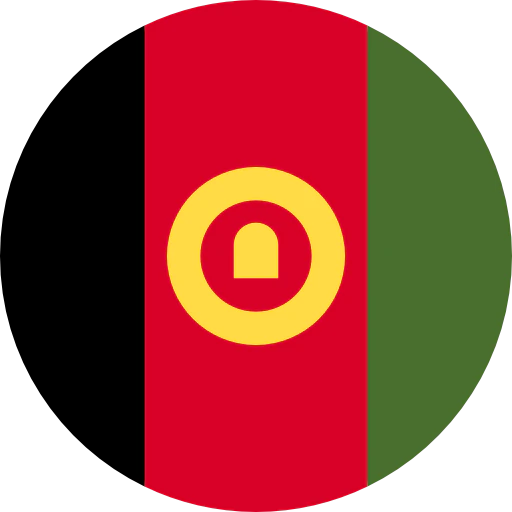

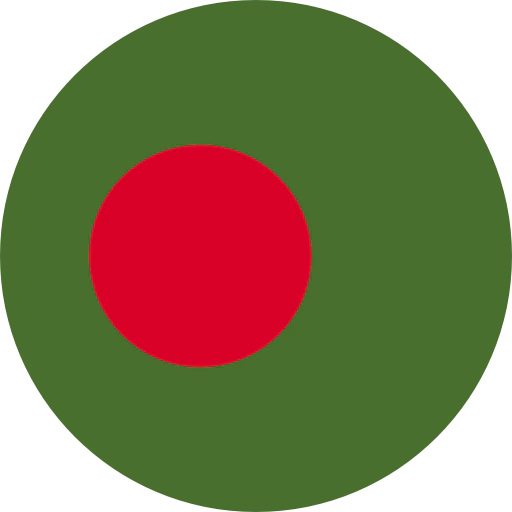


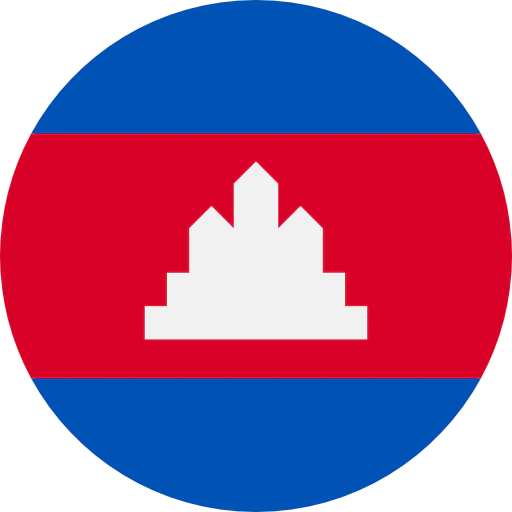


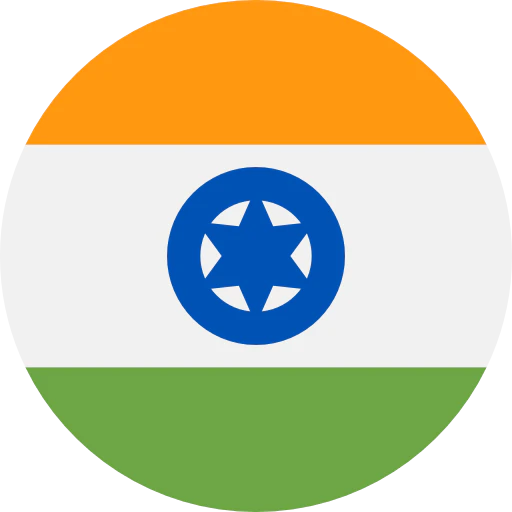




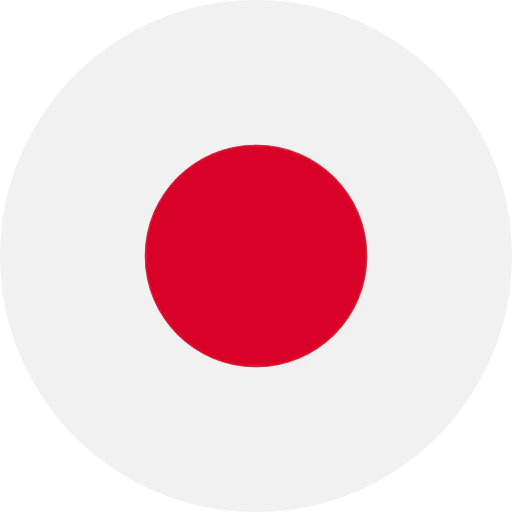
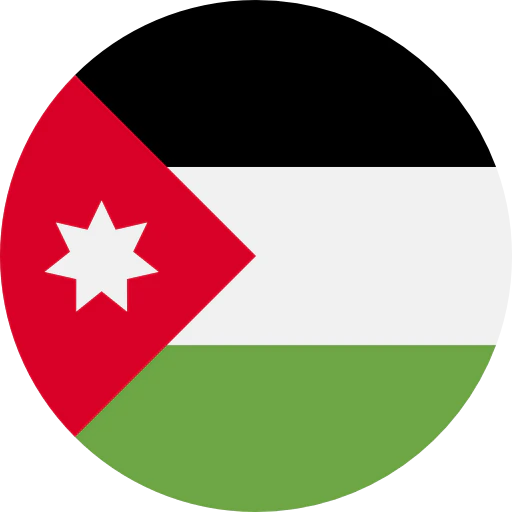
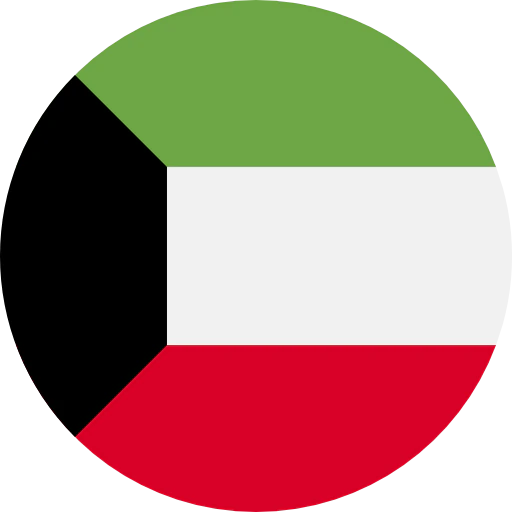

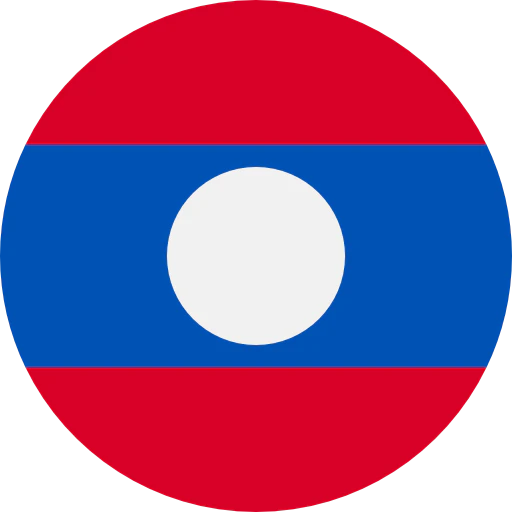


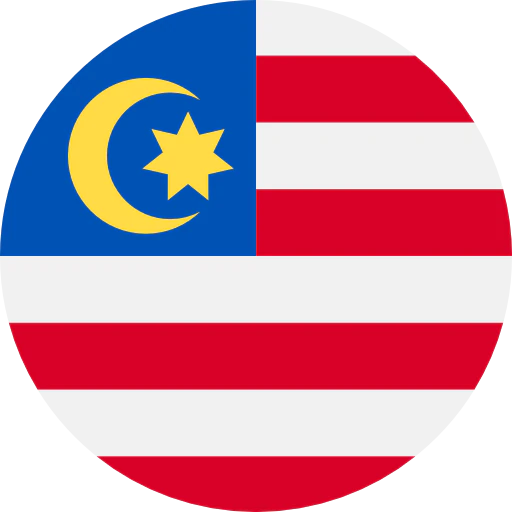


.webp)