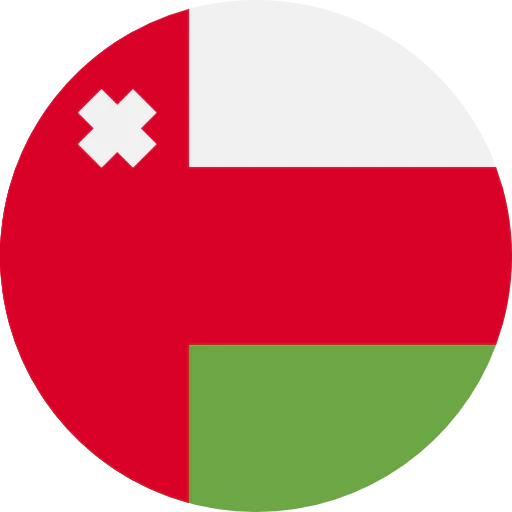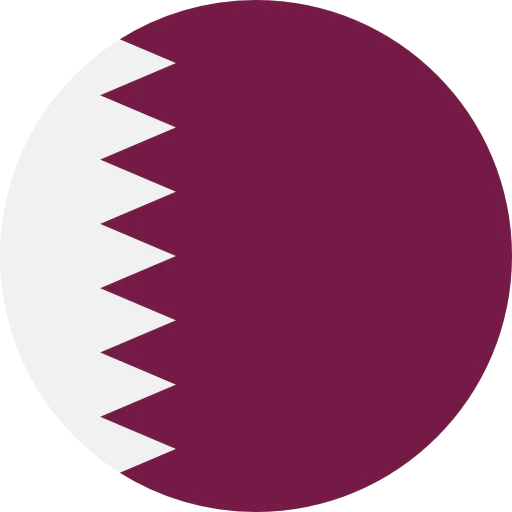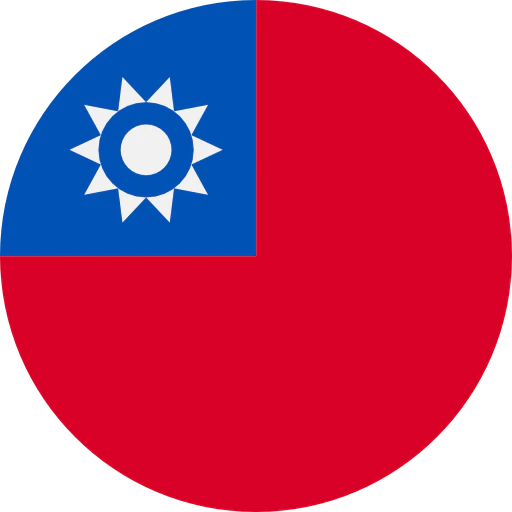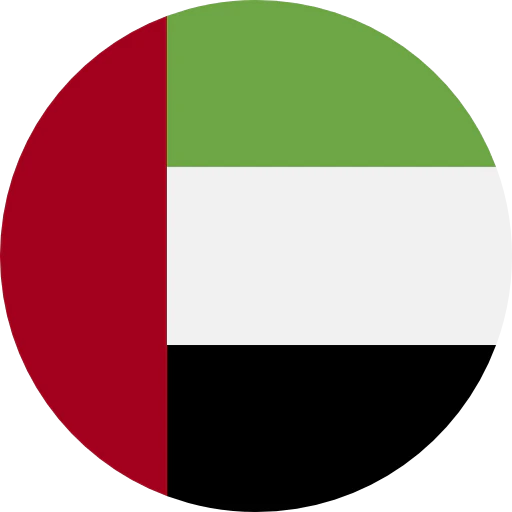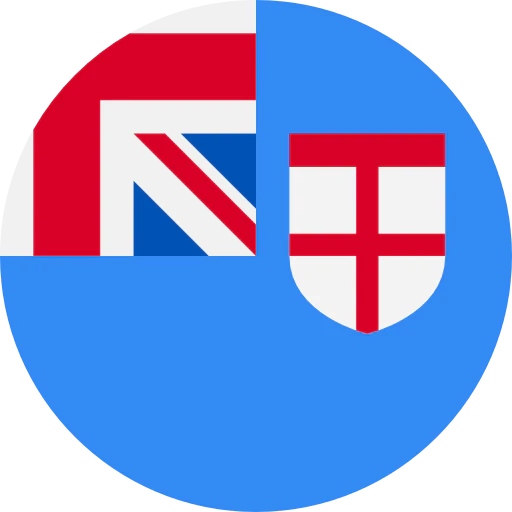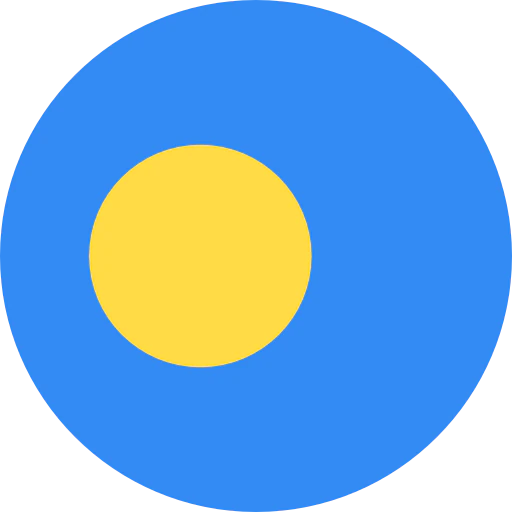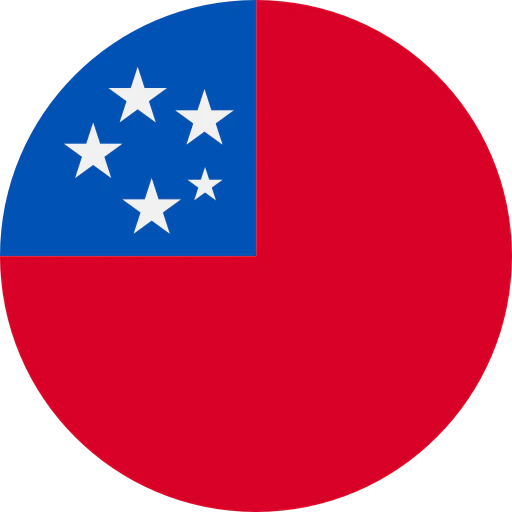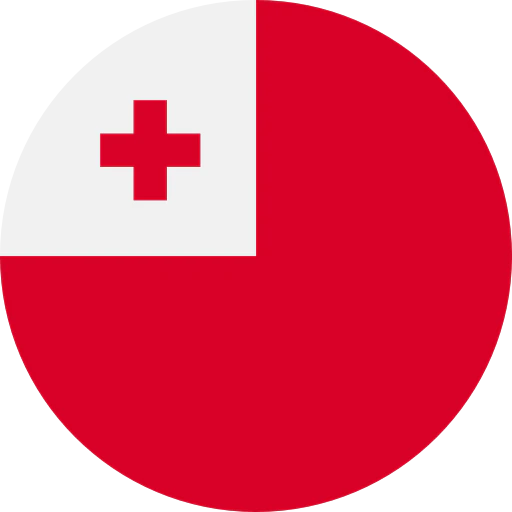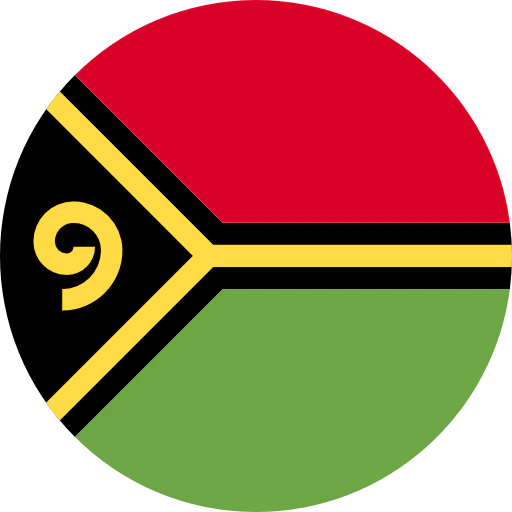Question: How do I put music on the ATH-SPORT90BT headphones’ 4 GB internal music player?
Answer: Whether you are working out at home or at the gym, or are otherwise on the go, the ATH-SPORT90BT SonicSport® wireless headphones are ready to meet your needs. These tethered in-ear headphones allow you to connect wirelessly to your Bluetooth® music device as well as store up to 4 GB of audio on the headphones’ internal music player. So, if you choose, you can stay active and mobile and listen to your music without carrying around your separate music player. The ATH-SPORT90BT headphones are all you need!

Adding your music or other audio files to your headphones’ internal storage is a quick and simple process. Use the included USB cable to connect the headphones to the computer where your audio files are stored. Your computer will recognize the headphones as “SPORT90BT.” Open the file explorer on your computer, find the audio files you want to add to the player, and either drop and drag or copy and paste the files from the computer to the SPORT90BT file window. This will add the audio files to the headphones’ storage. There are five supported audio files you may use.
Support Audio File Formats

If you wish to use audio files of a different format, such as AAC (.aac), which are protected files downloaded from Apple iTunes, you will need to convert them to a supported file. While this is an additional step, iTunes makes the conversion quite simple. As Apple often updates their software, the current conversion process may be found by searching in the support section of Apple’s website.
Apple iTunes will create a new file in the new file format. Be certain to note which folder your converted files are being saved to. Once converted, you can drop and drag or copy and paste the audio files with the supported file format to your headphones. If you move an unsupported audio file to the headphones, you may or may not get any error message, but the audio file will not play through the headphones.
If you have any questions about using your ATH-SPORT90BT headphones or adding audio files to them, please contact the Audio Solutions Department for further assistance.


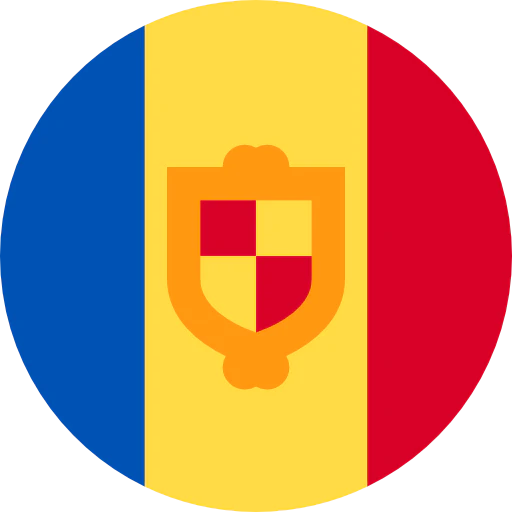
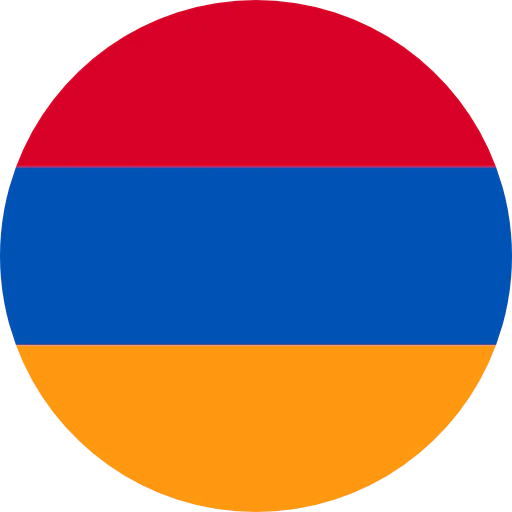


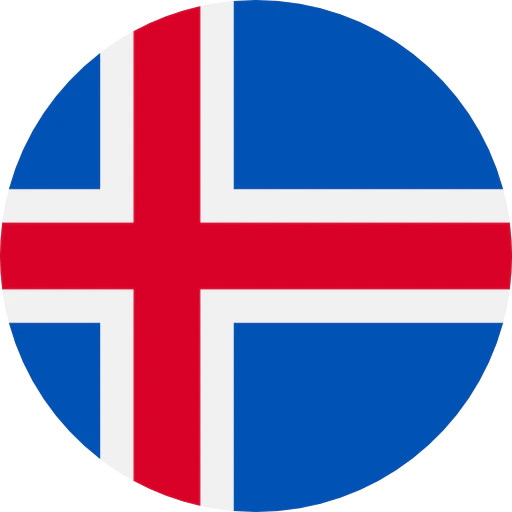

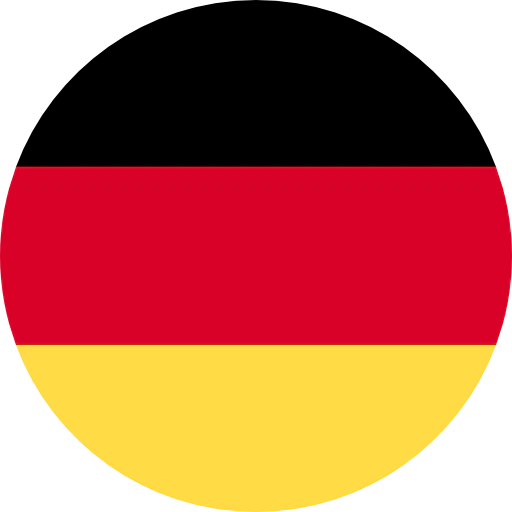
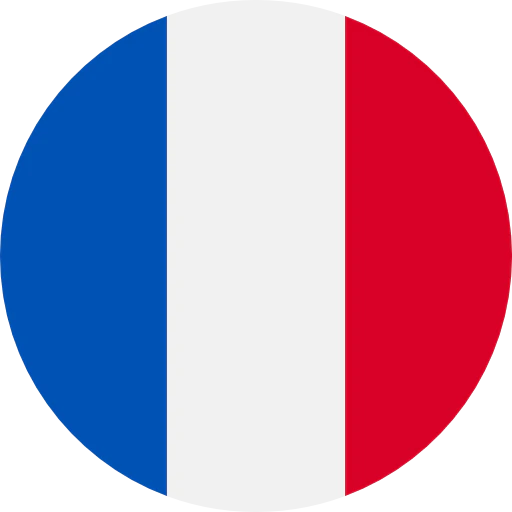


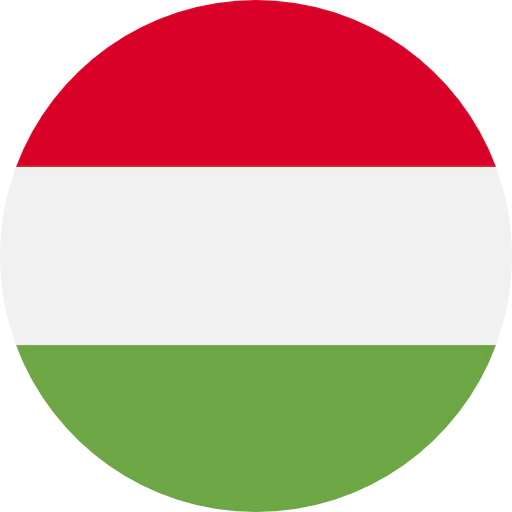

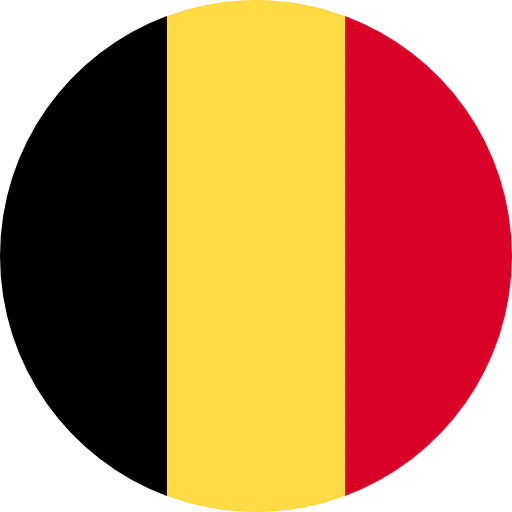
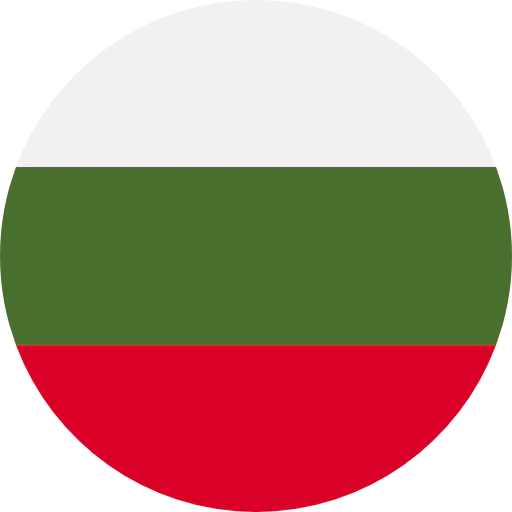


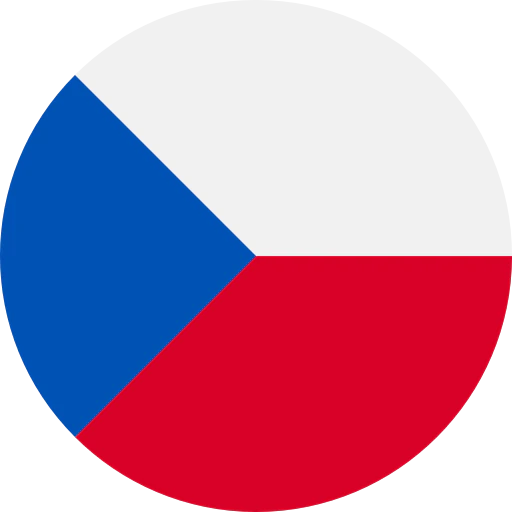
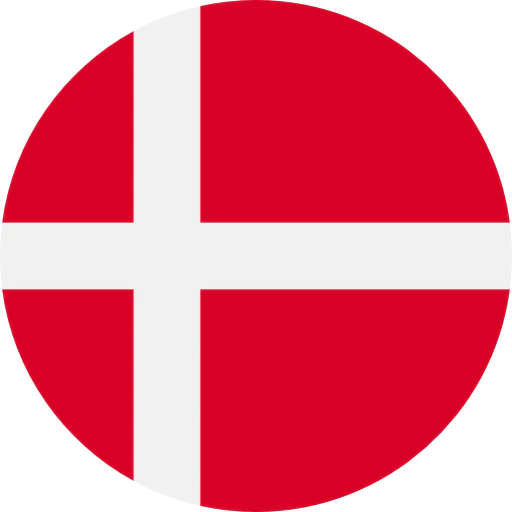
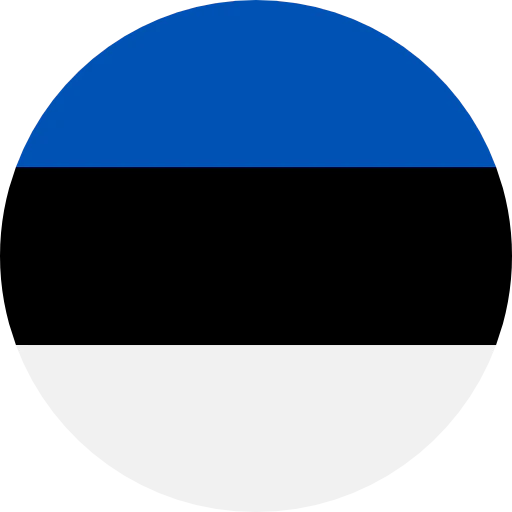
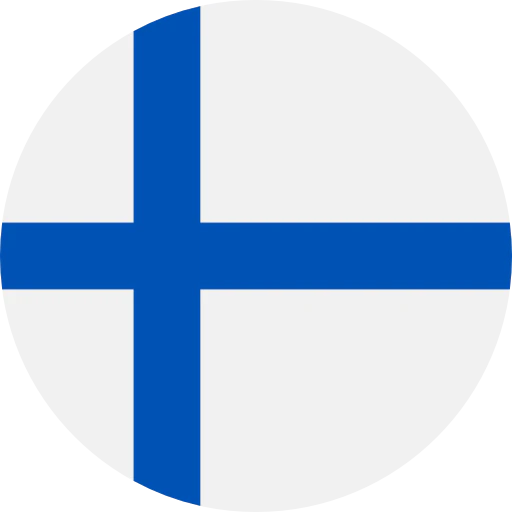


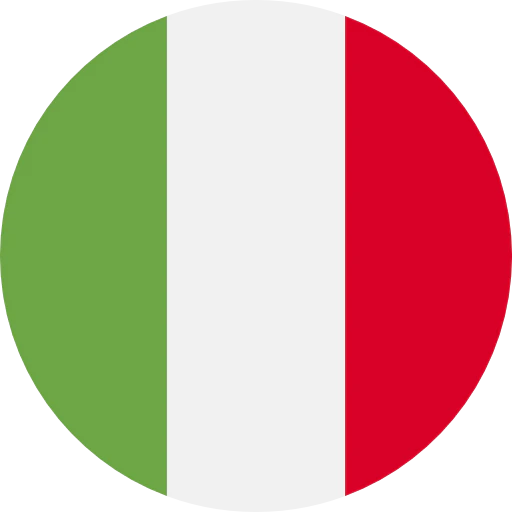

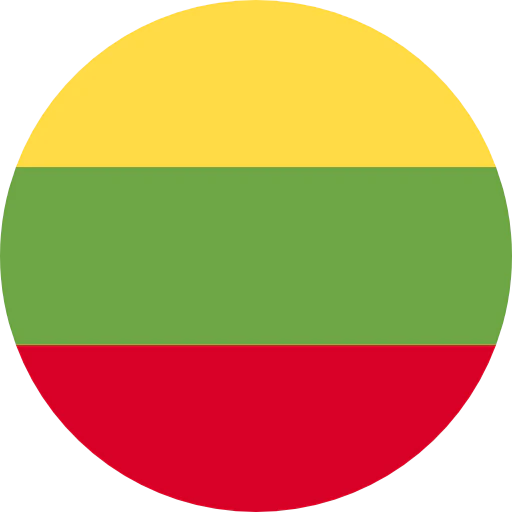

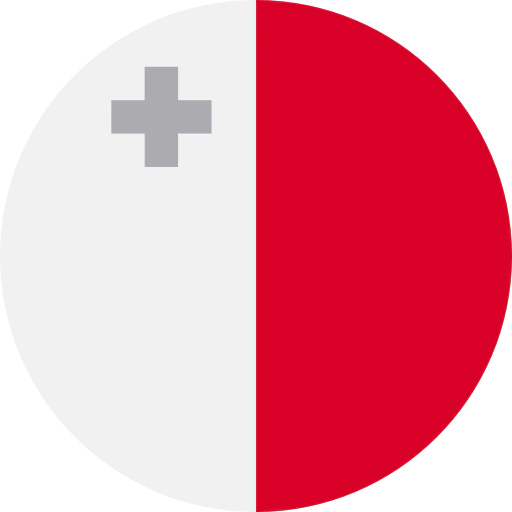
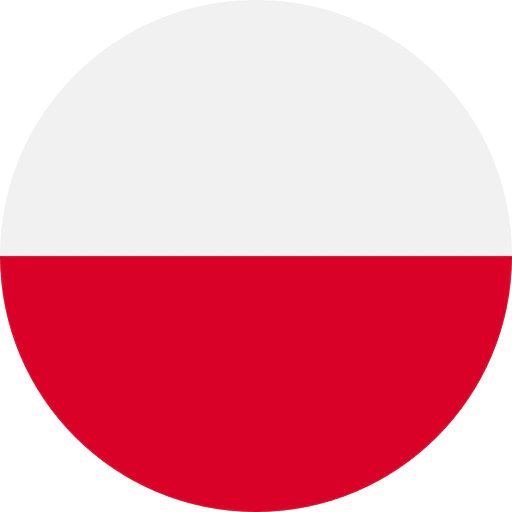
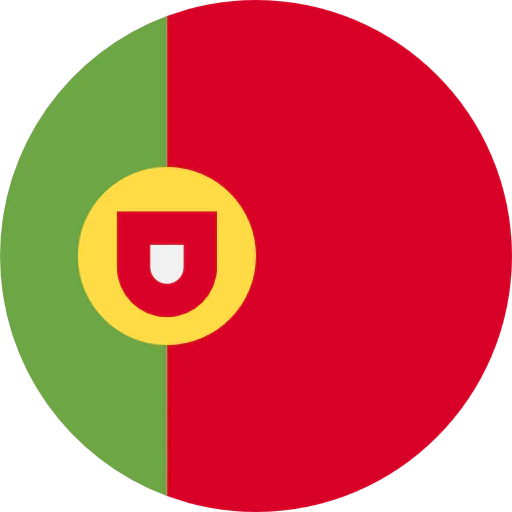
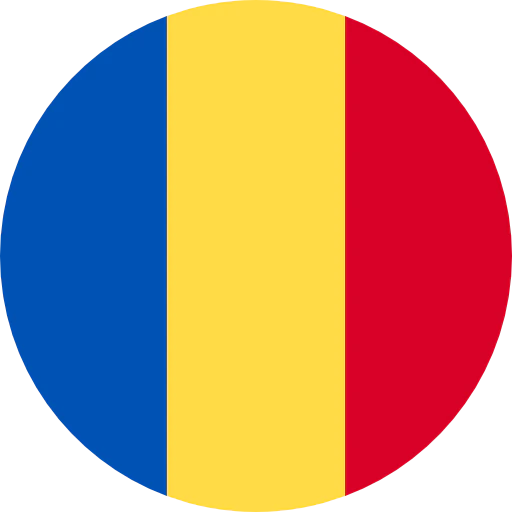


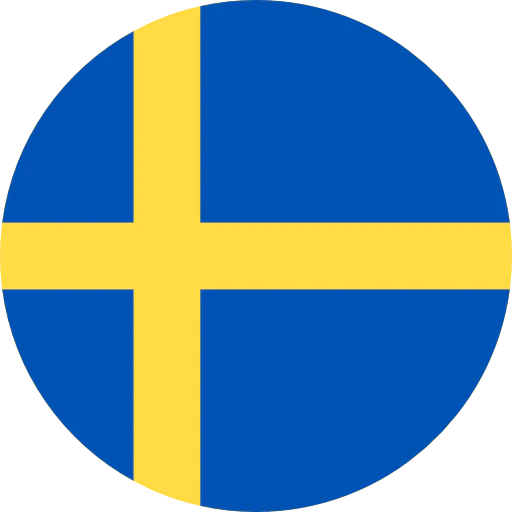
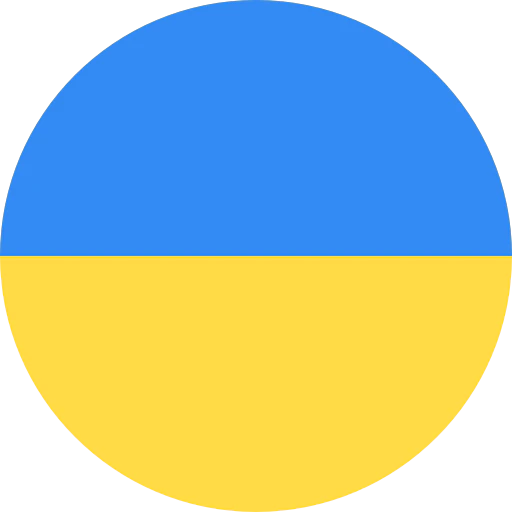






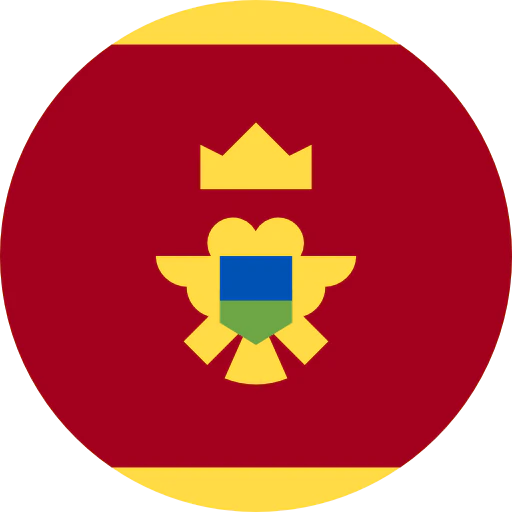

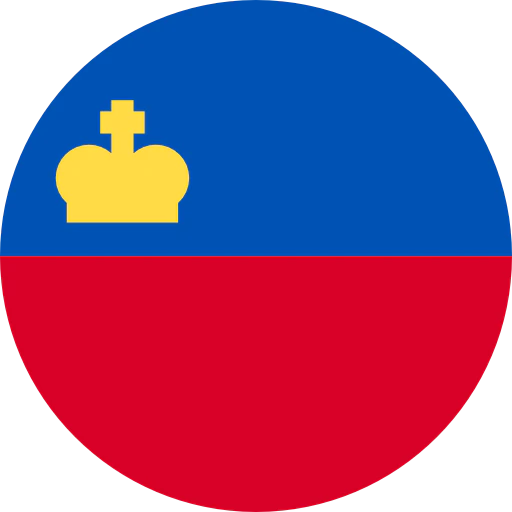



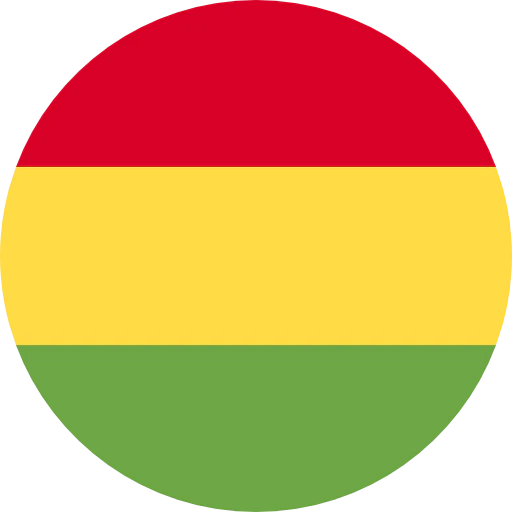

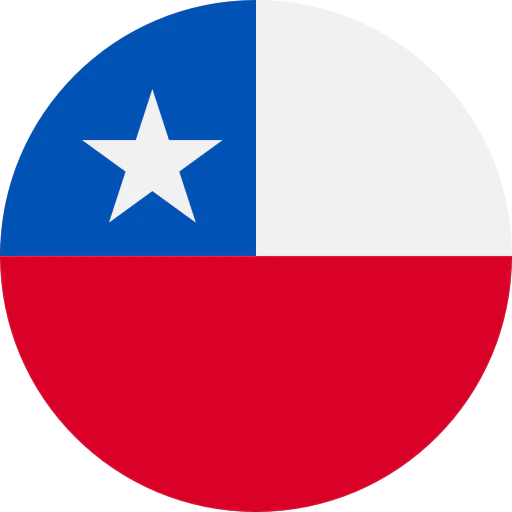

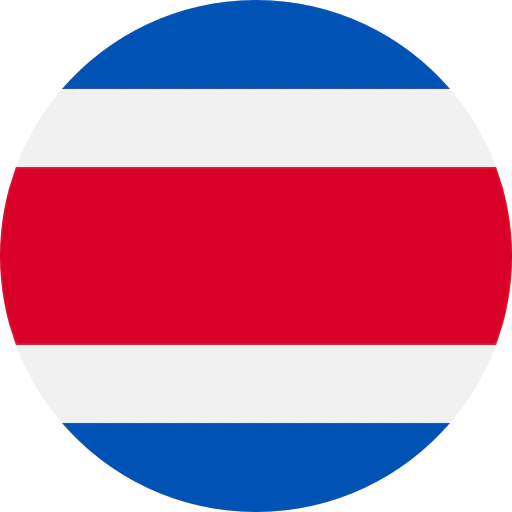

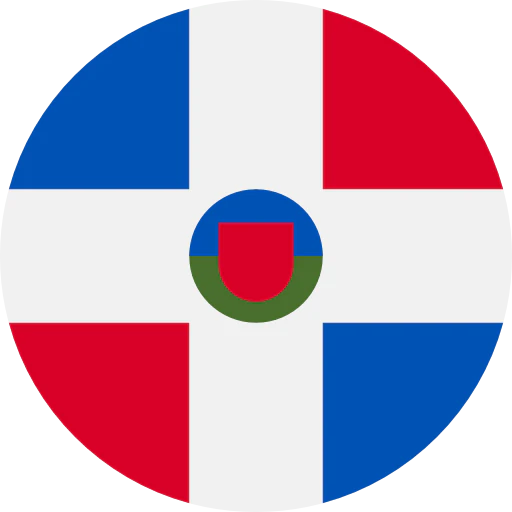

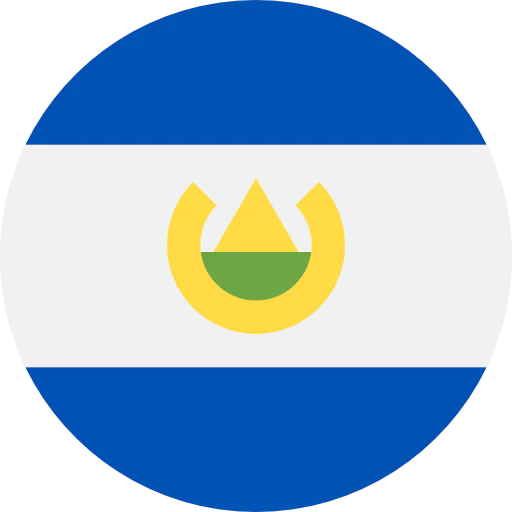

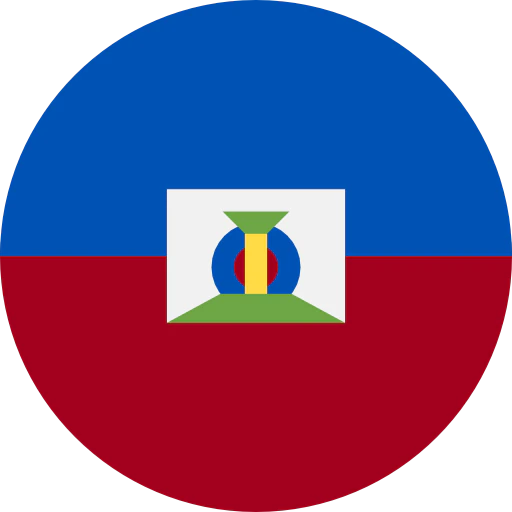
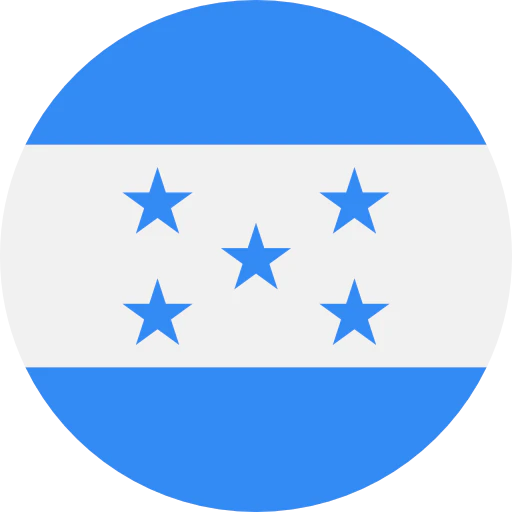

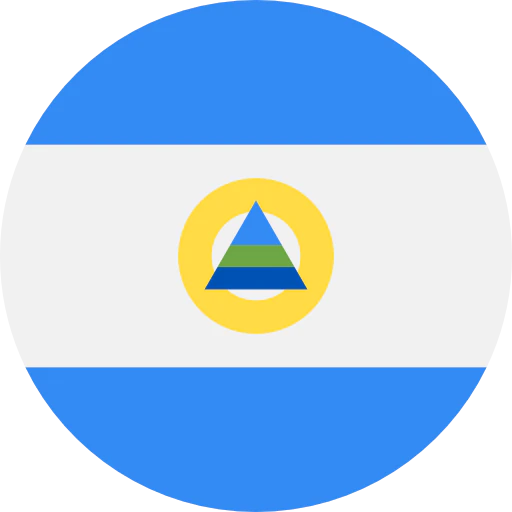
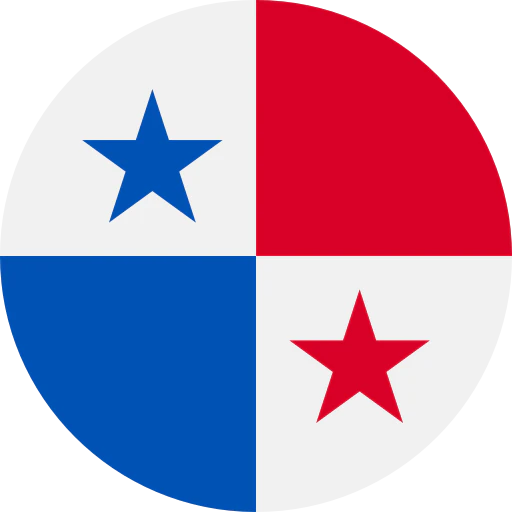

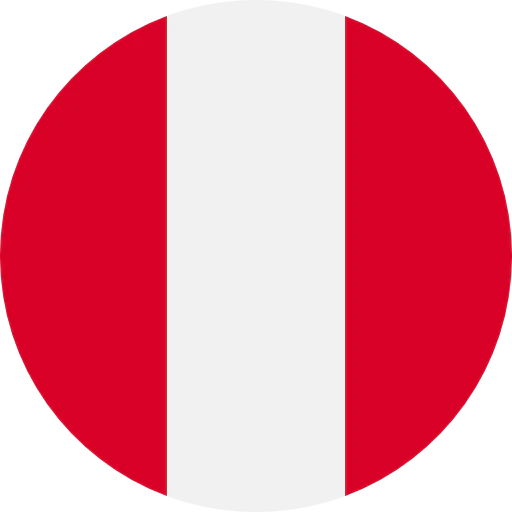


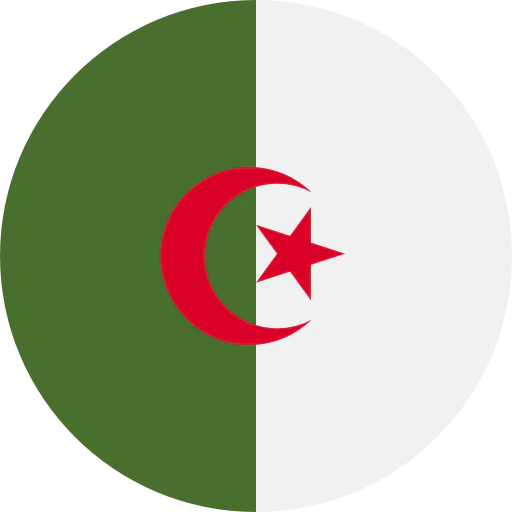

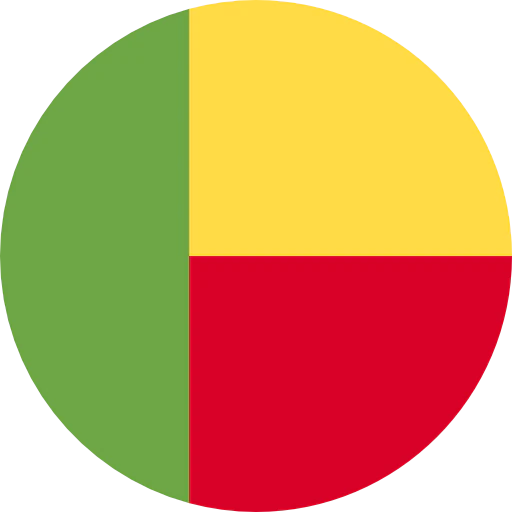
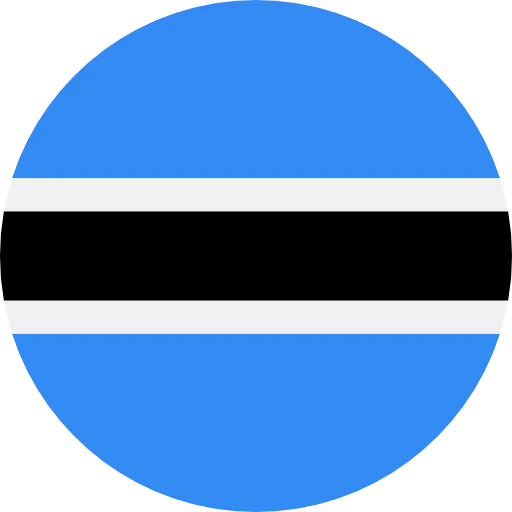

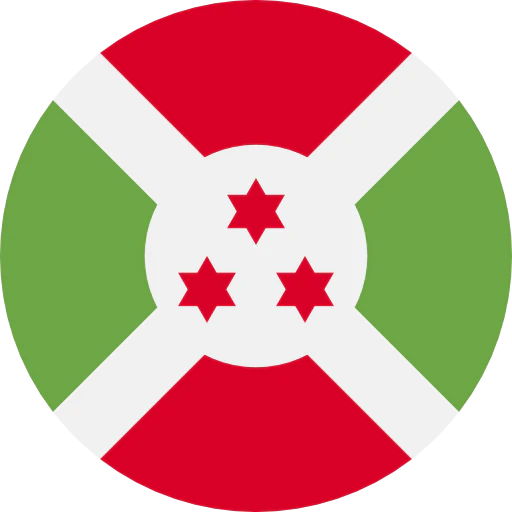


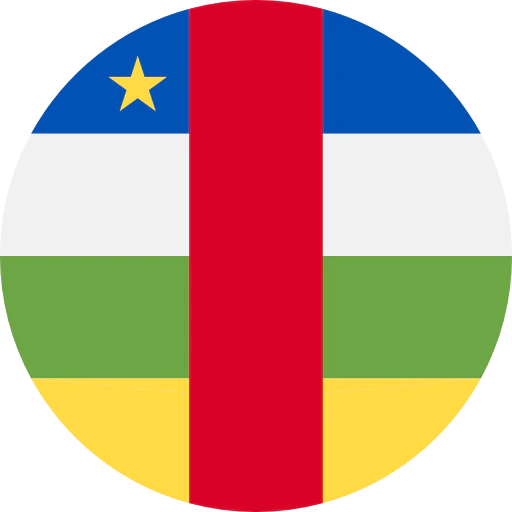
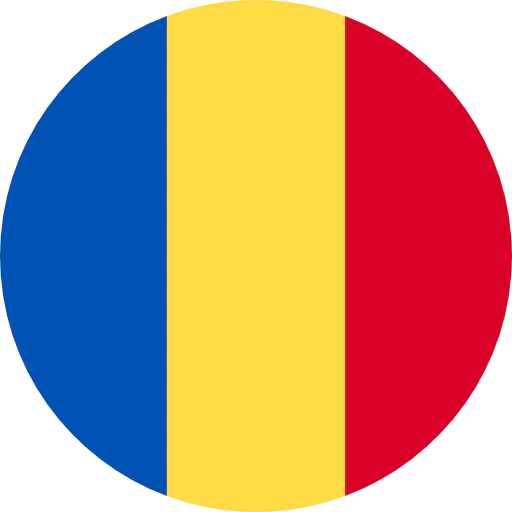


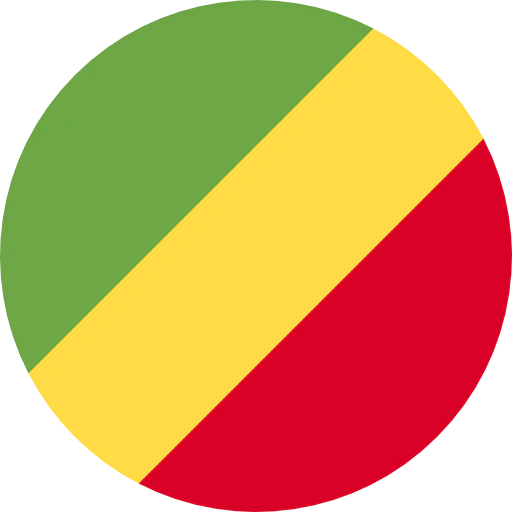
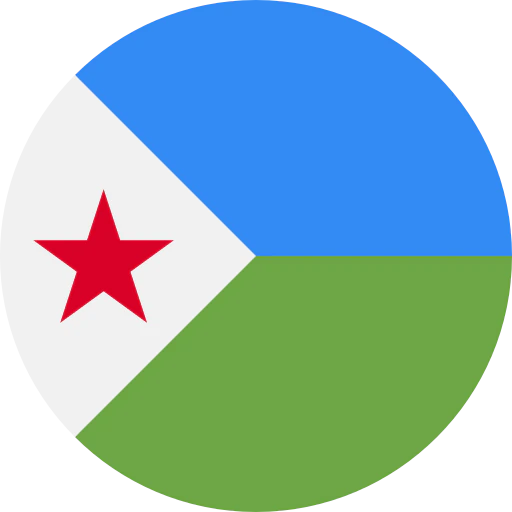

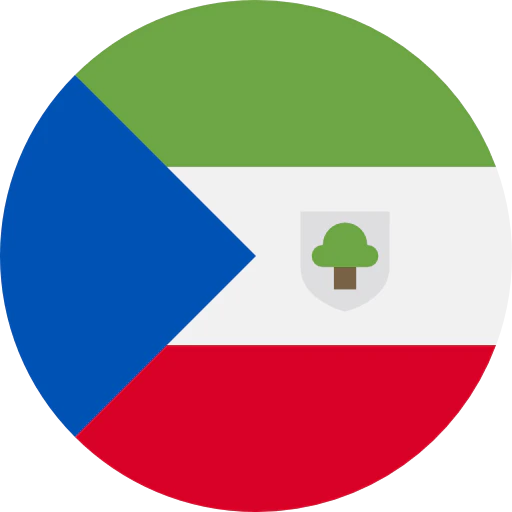
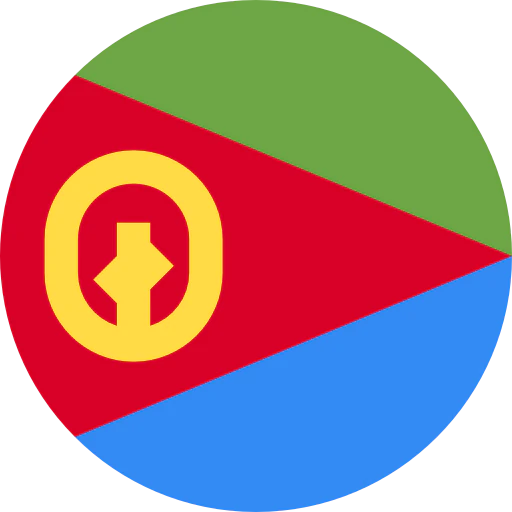


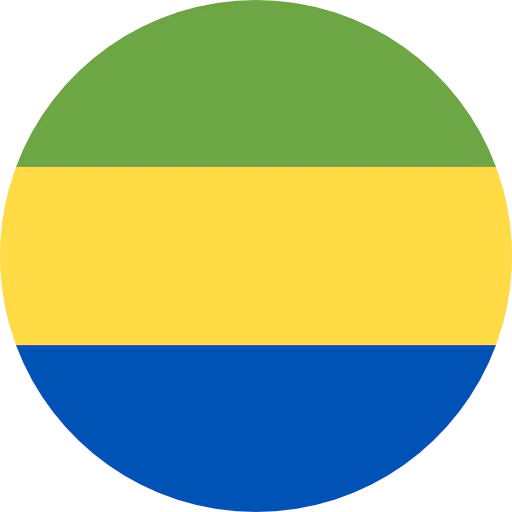
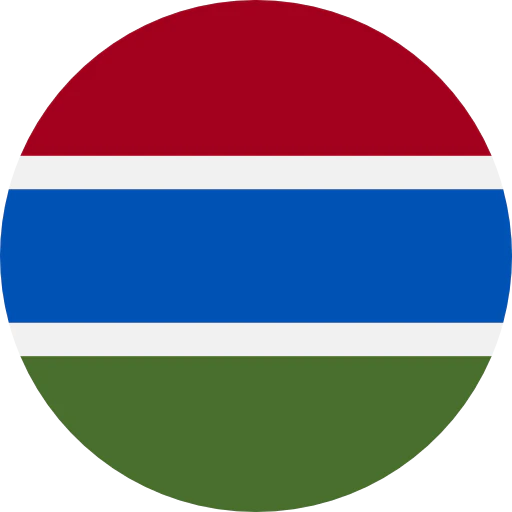

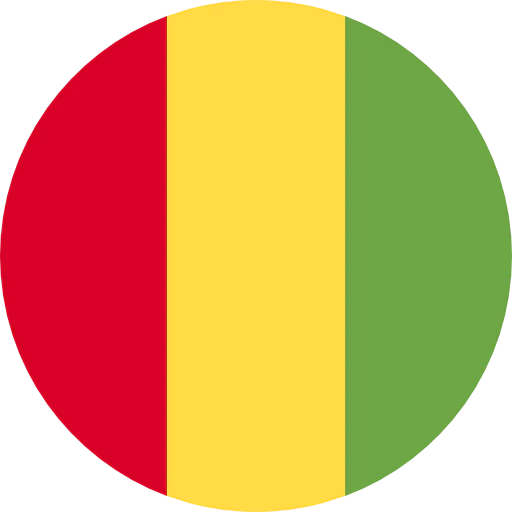
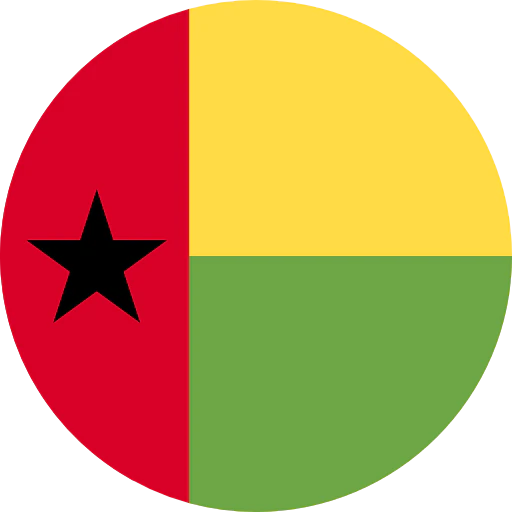

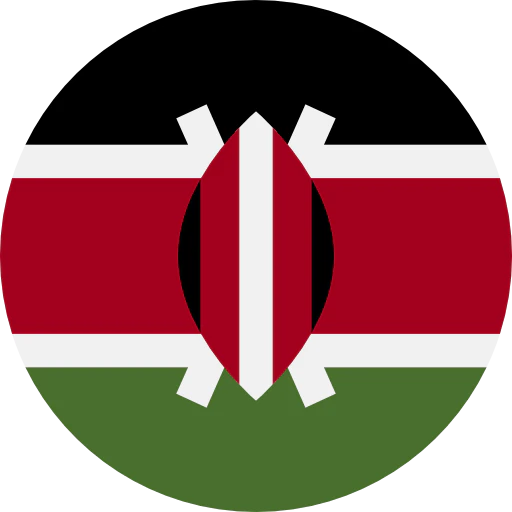
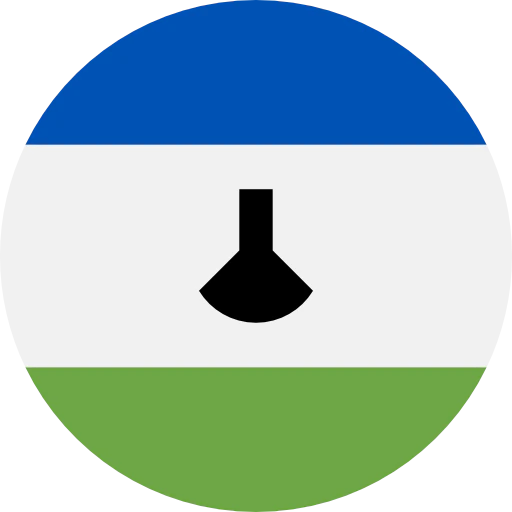
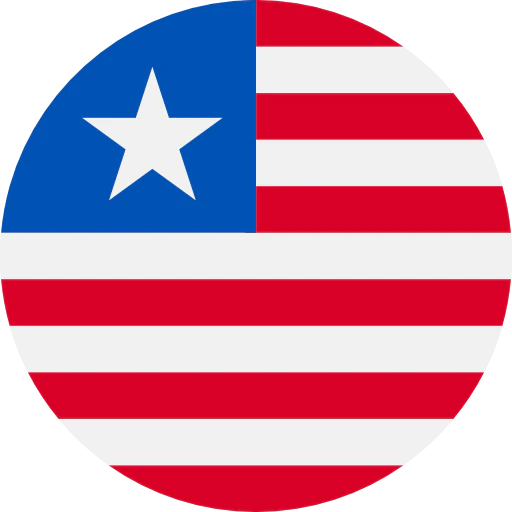

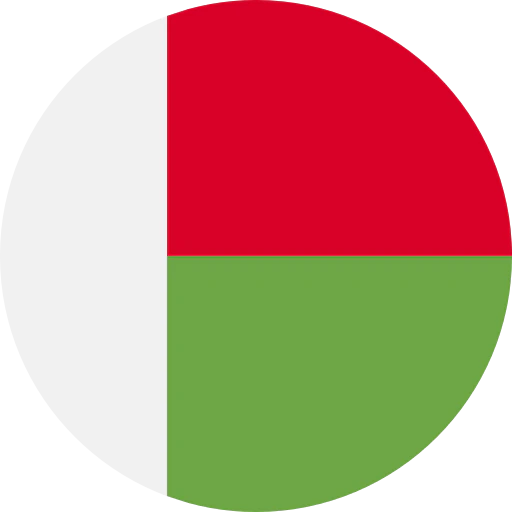
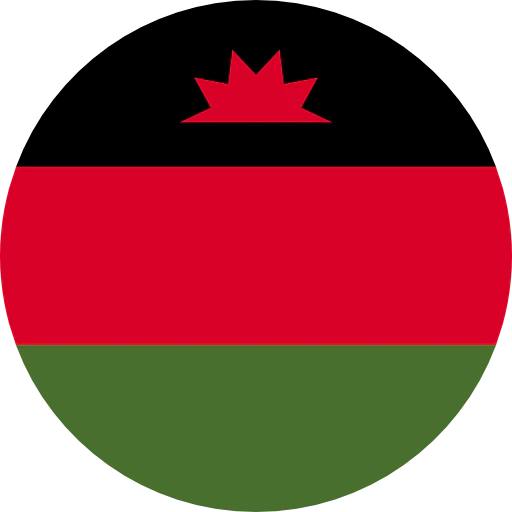
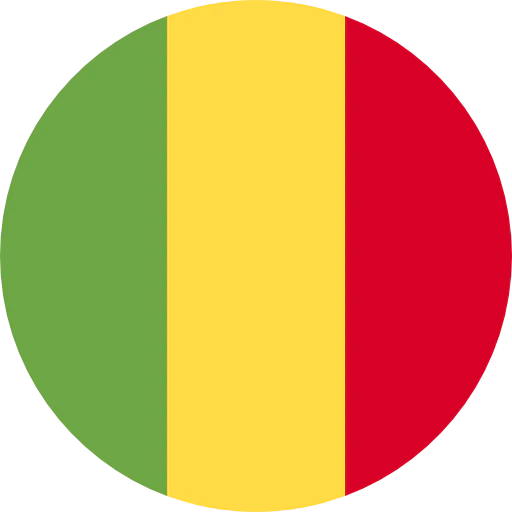

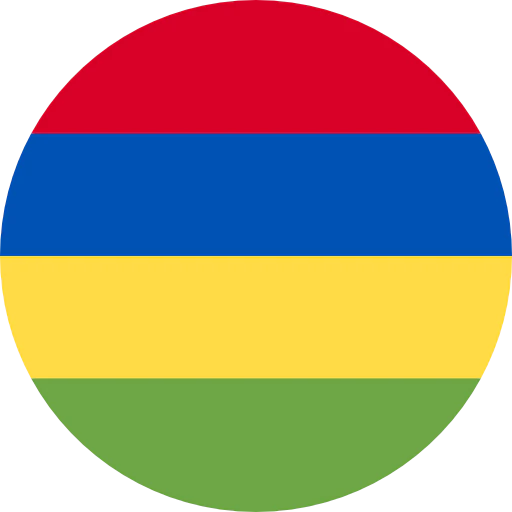


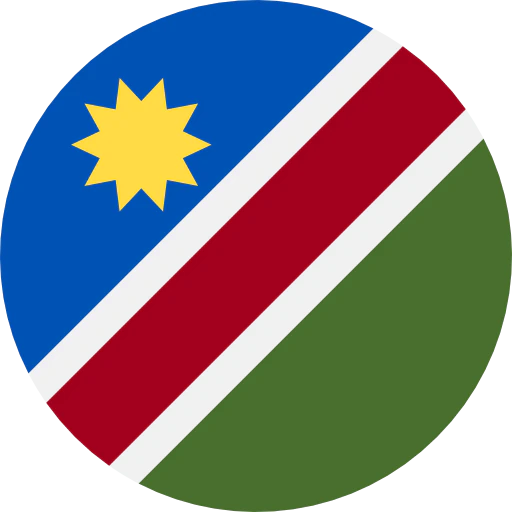
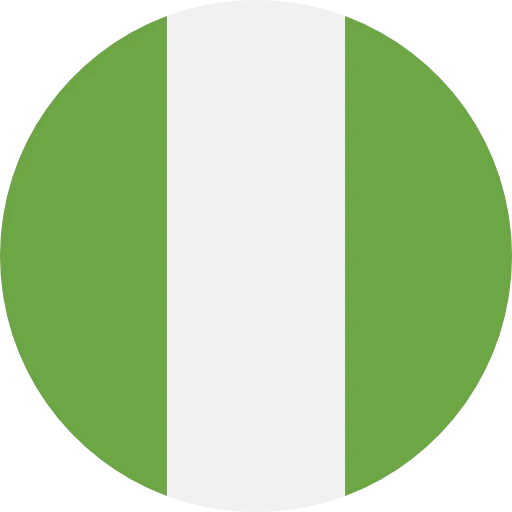
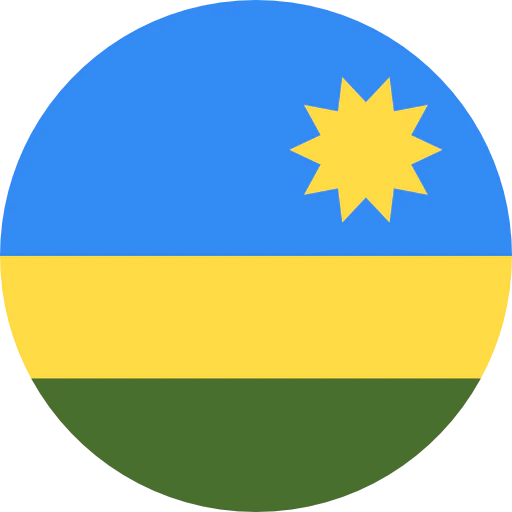



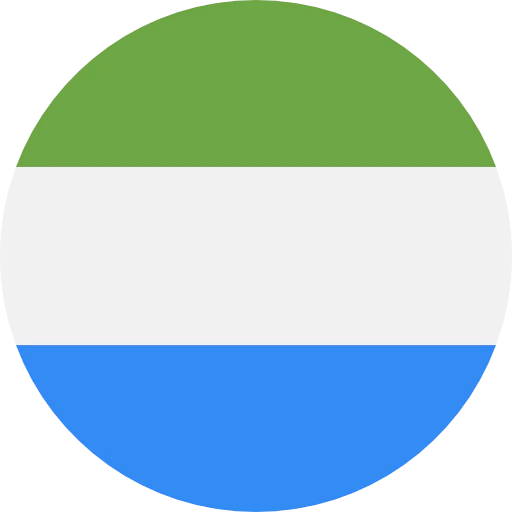


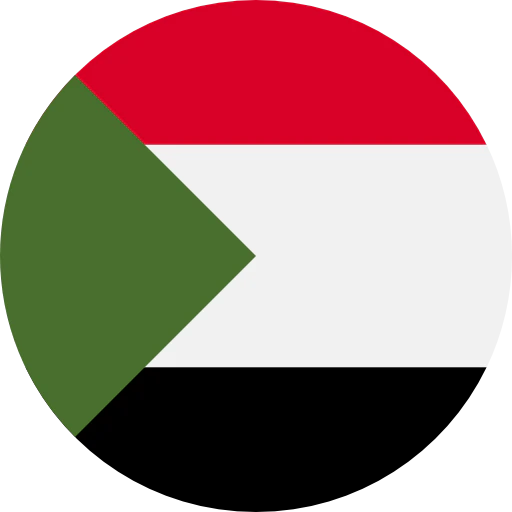
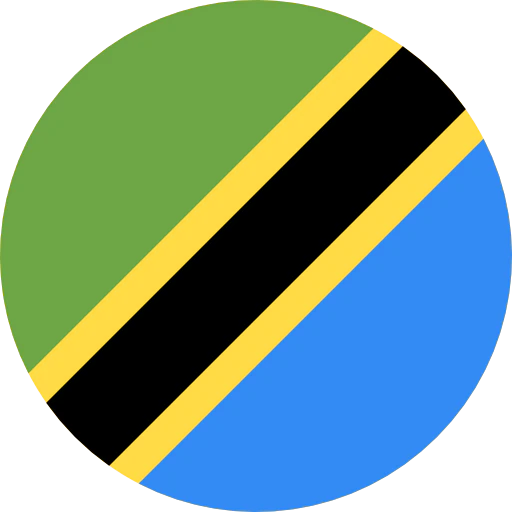







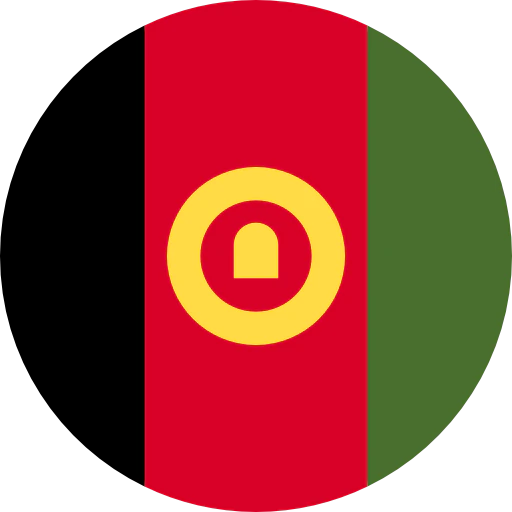

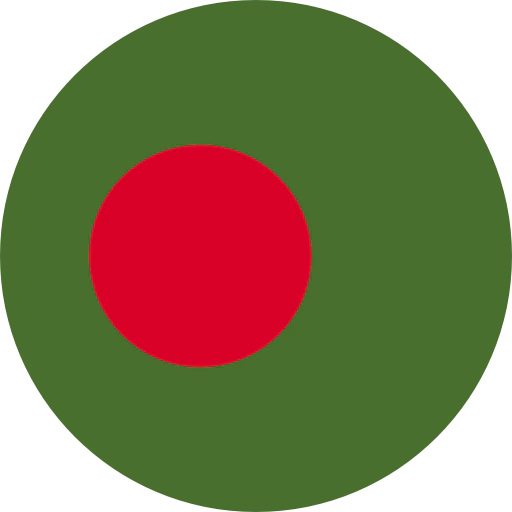


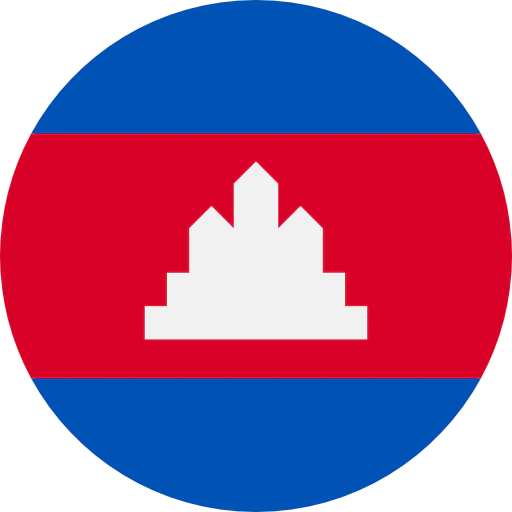


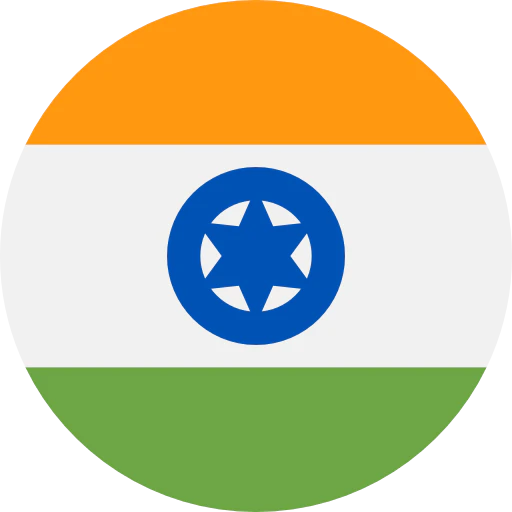




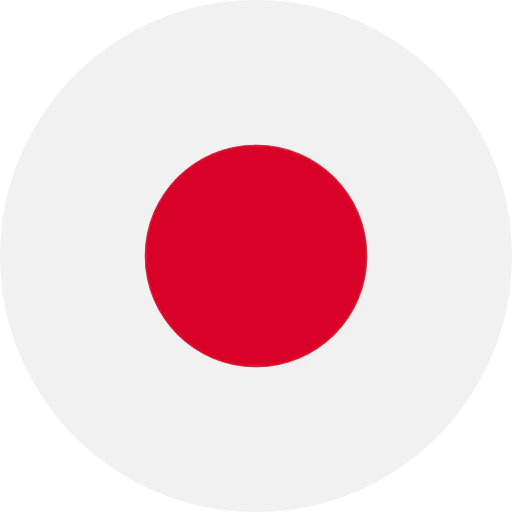
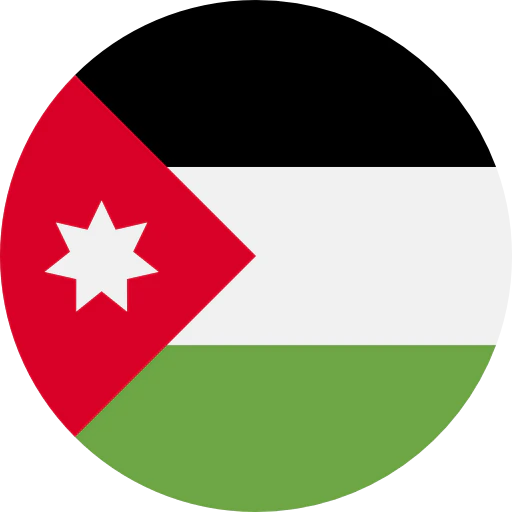
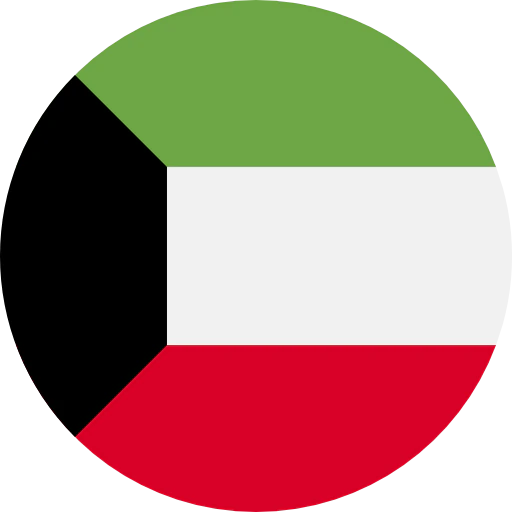

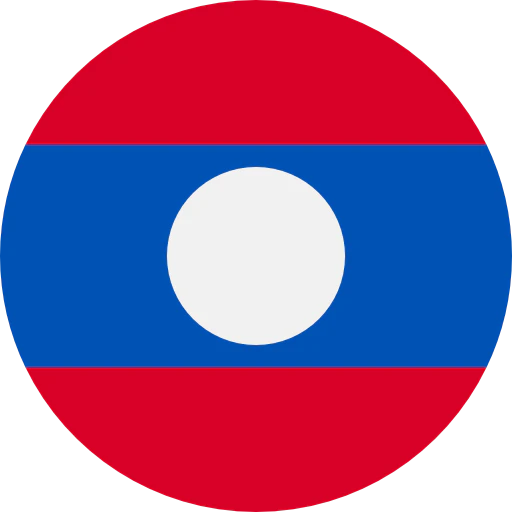


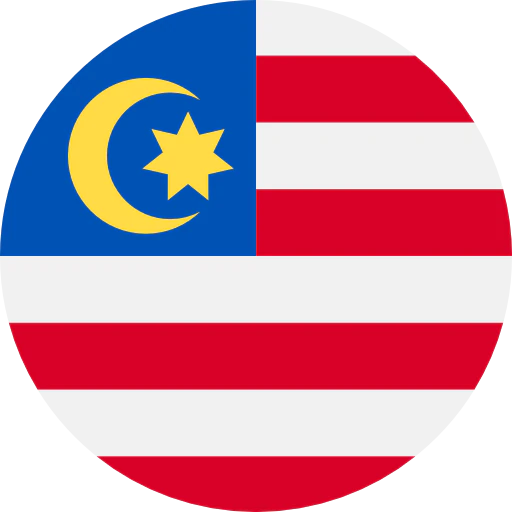


.webp)