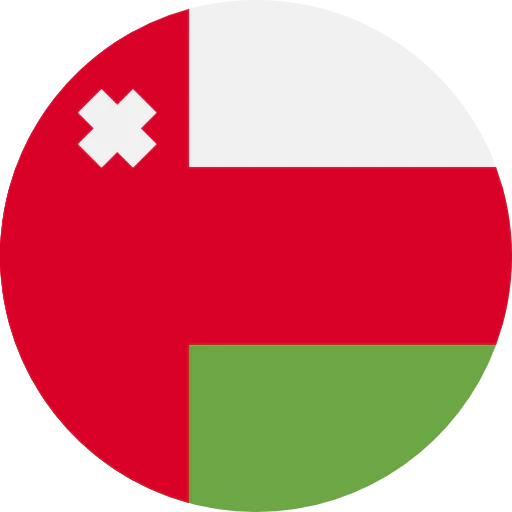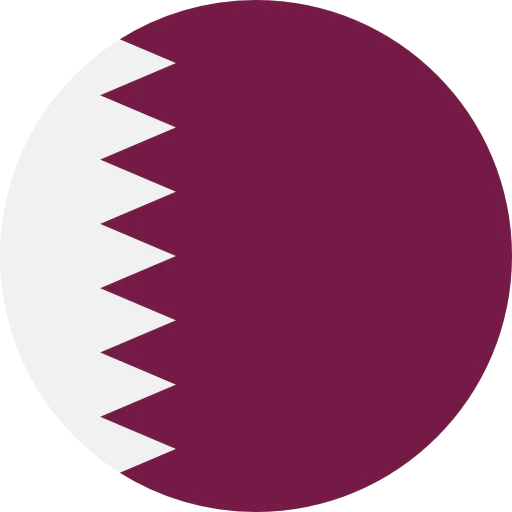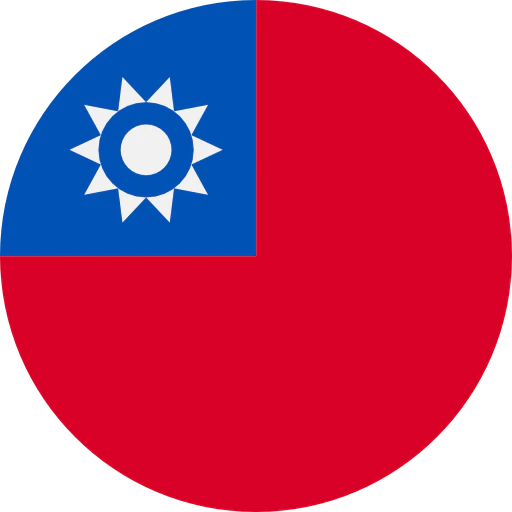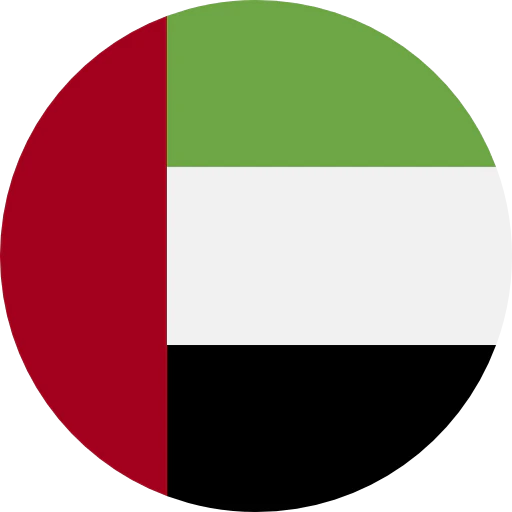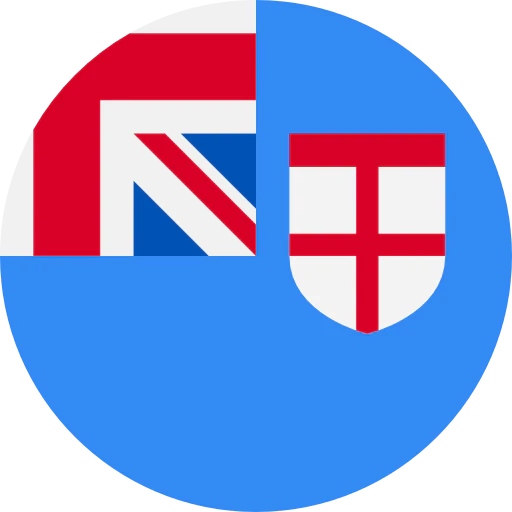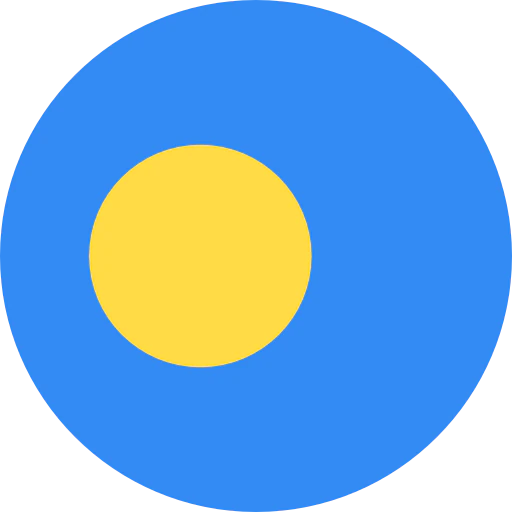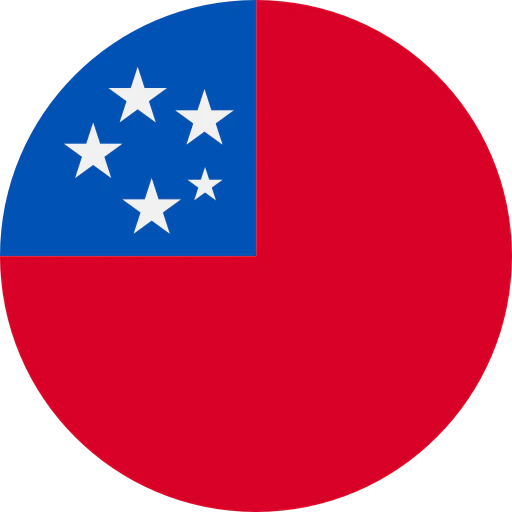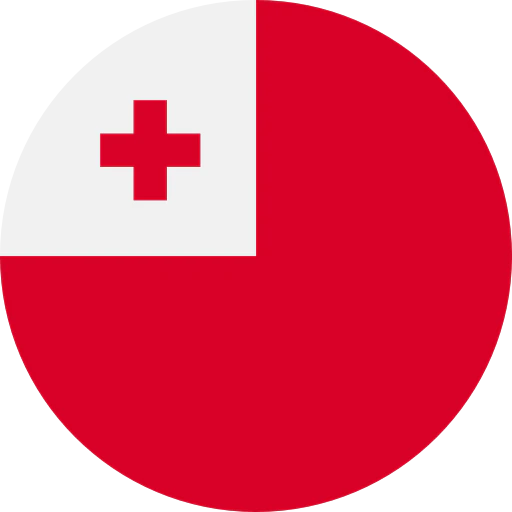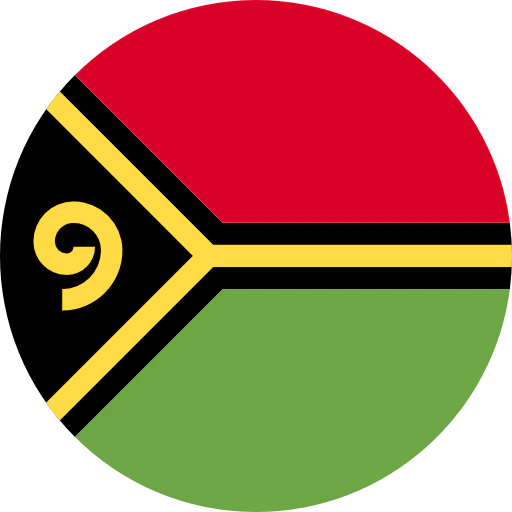Question: How do I use the dual-ear mount with a BP892x, BP893x or BP894x headworn microphone?
Answer: Most individuals using either the BP892x, BP893x or BP894x MicroSet headworn microphone do so by wearing the microphone over just one ear. There are occasions, however, where it is desirable to have the microphone worn on both ears (for example, if using the microphone for aerobics instruction where there is a lot of head motion). Also, some may just want the peace of mind that the microphone will remain stable when wearing it. The included AT8464x Dual-Ear Adapter Kit allows you to convert the BP892x, BP893x or BP894x to a dual-ear unit for increased stability and comfort. These microphones will attach to either side of the adapter so that the microphone can be worn to either the left or right of your mouth. The headband easily adjusts to fit both children and adults.
How to use the dual-ear microphone mount (refer to the illustration below)
- Insert the rounded end of your BP892x, BP893x or BP894x ear hook into the larger opening of the adapter’s left or right tapered holder. Firmly seat the ear hook in the tapered holder.
- Insert the small, rounded end of the additional supplied ear hook into the larger opening of the adapter’s remaining tapered holder. Firmly seat the ear hook in the tapered holder.
- Open the adapter’s adjustable, behind-the-neck headband to its maximum position by pushing the headband’s adjusting tabs together (a). Put the behind-the-neck headband on, hooking the ear hooks over your ears. Adjust the fit of the headband as needed by sliding the headband’s adjusting tabs until you arrive at a secure, comfortable fit (a). Attach the microphone cable to the cable clip positioned between the headband’s adjusting tabs (b).

- Now attach the cable clip to your clothing, leaving enough slack in the microphone cable to allow for free, comfortable motion. A good method to follow is this:
- If wearing on the right ear, turn your head all the way to left. Attach the cable to your collar on the right side of you neck.
- If wearing on the left ear, turn your head all the way to right. Attach the cable to your collar on the left side of you neck.
Now, as you move your head there is a small amount of slack behind your head and the weight of the cable will not tug at the microphone.
If you have further questions regarding the use of the AT8464x dual-ear adapter kit with a BP892x, BP893x or BP894x microphone, please contact the Audio Solutions Department.


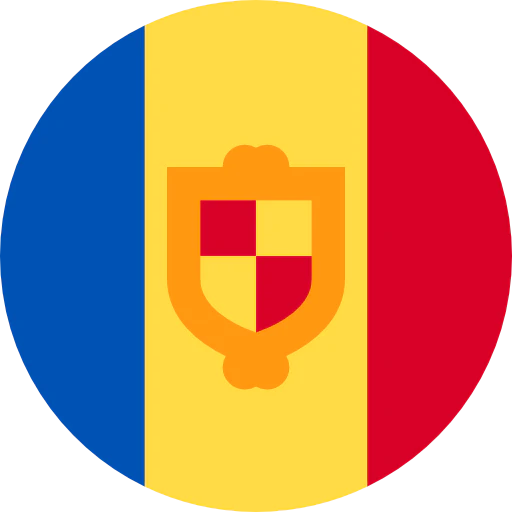
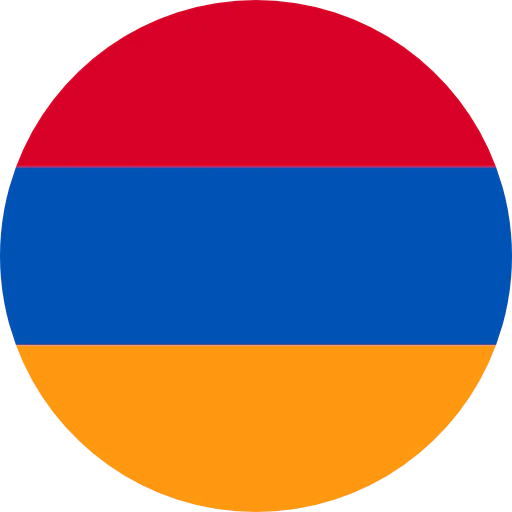


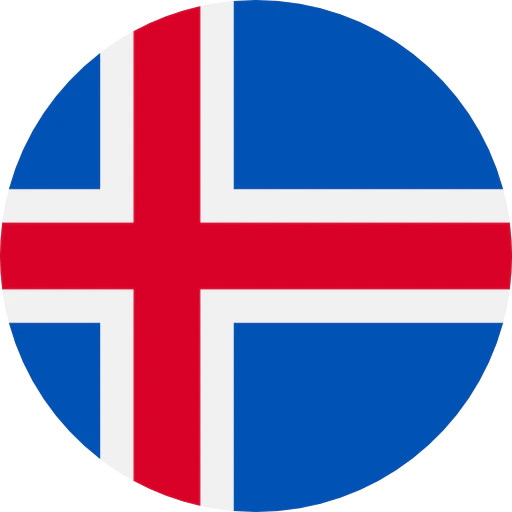

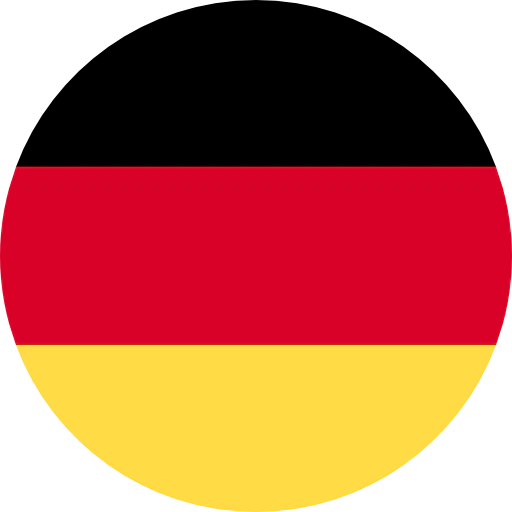
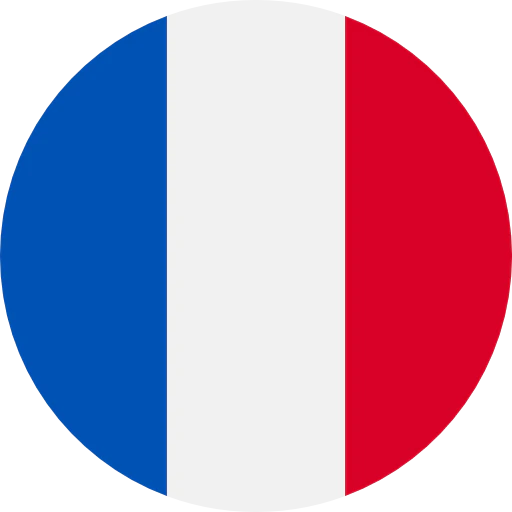


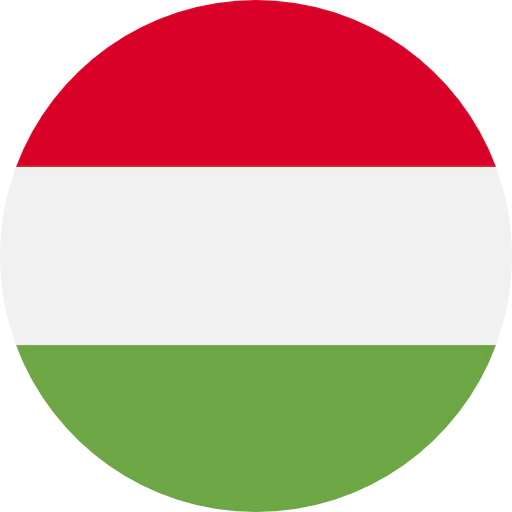

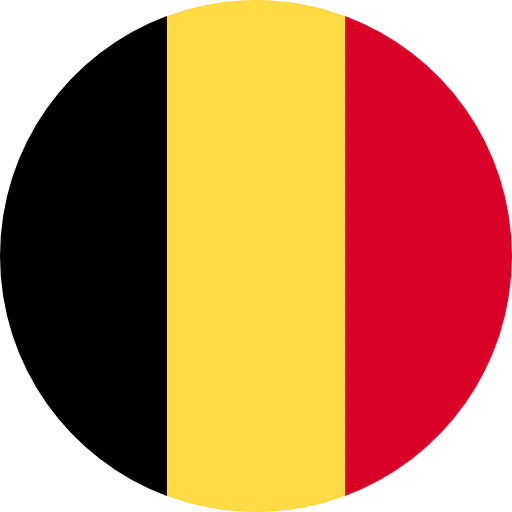
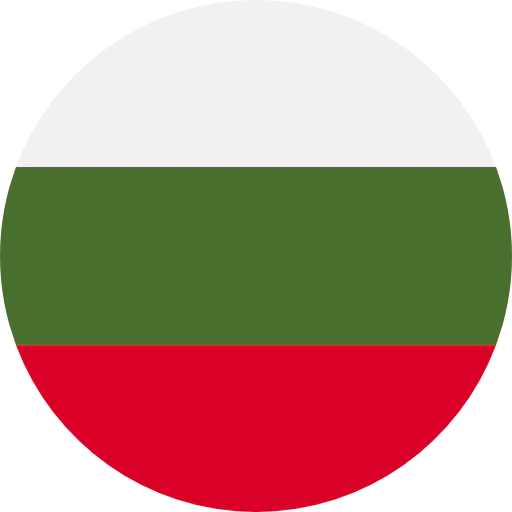


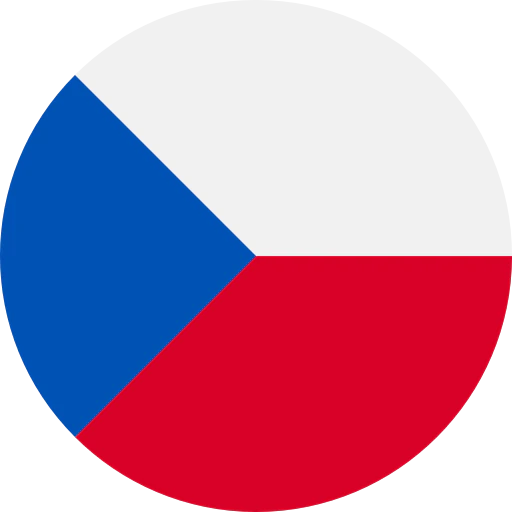
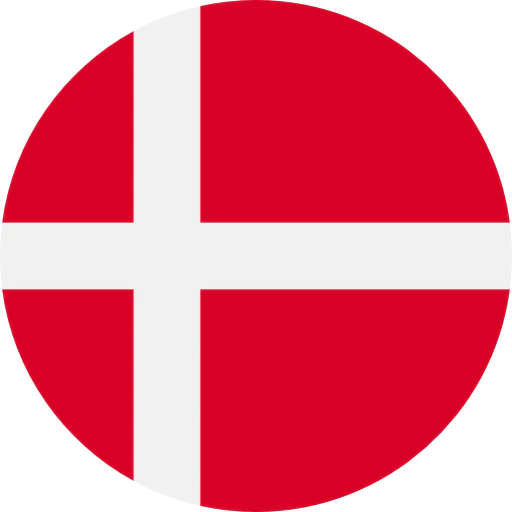
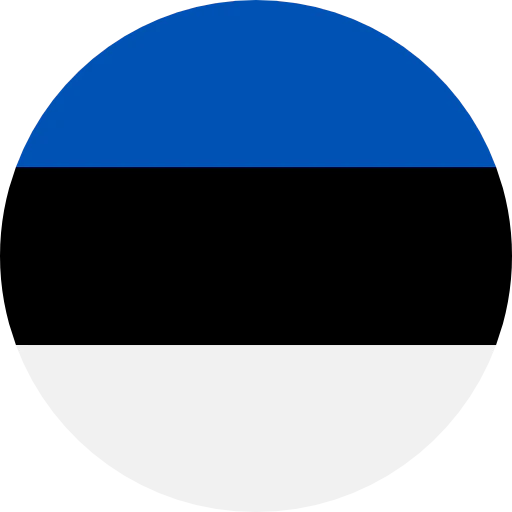
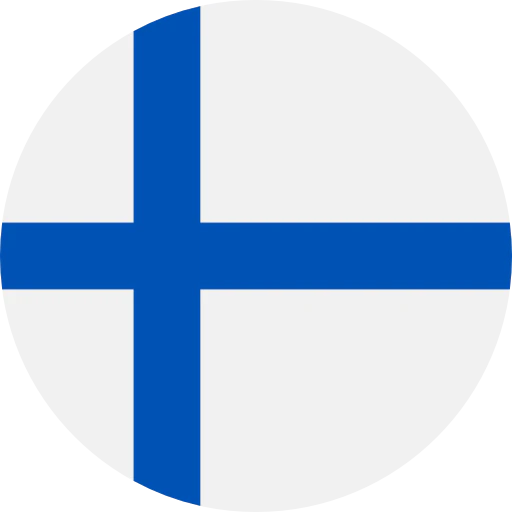


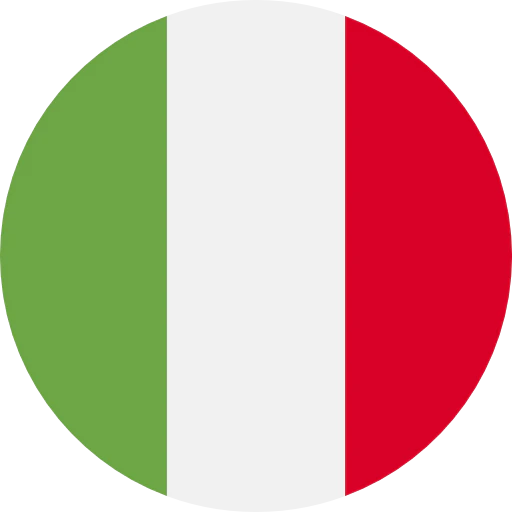

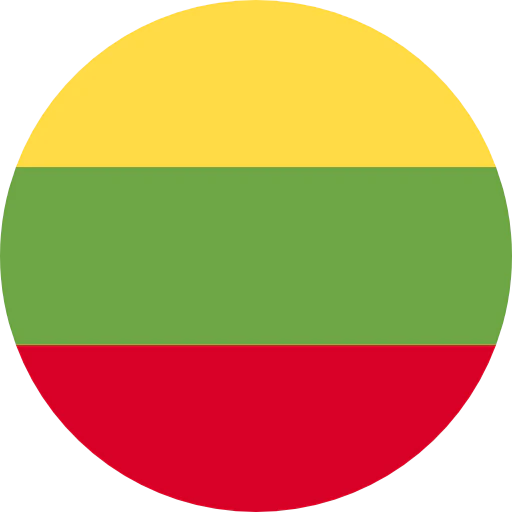

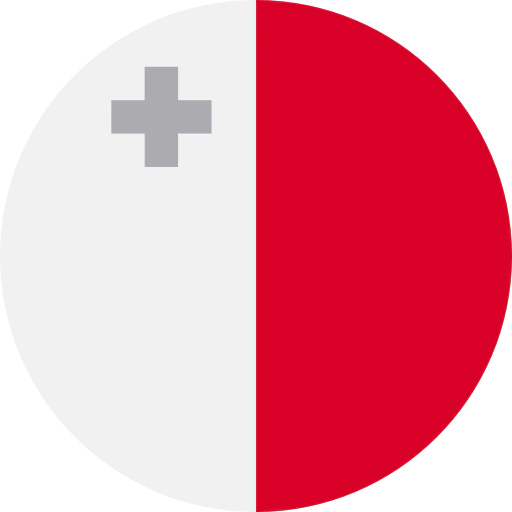
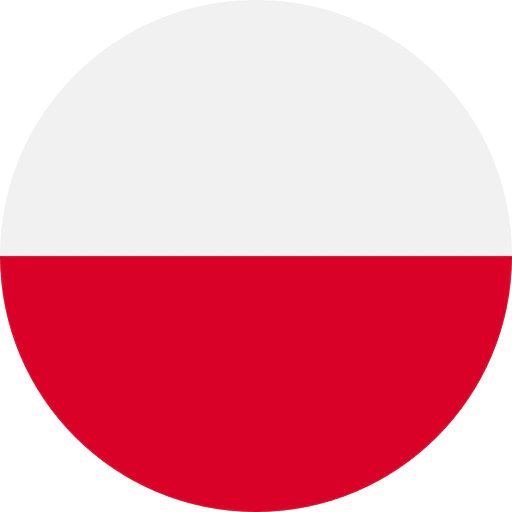
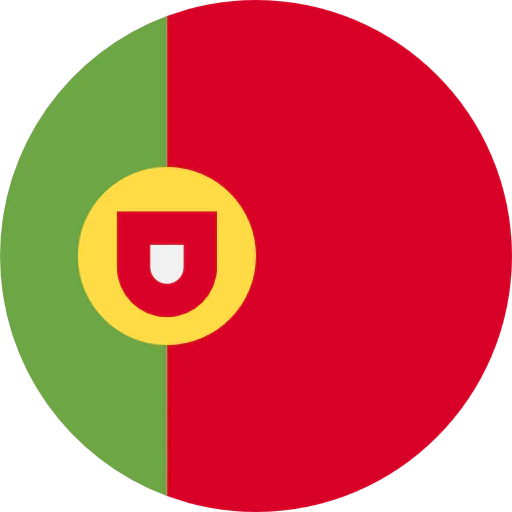
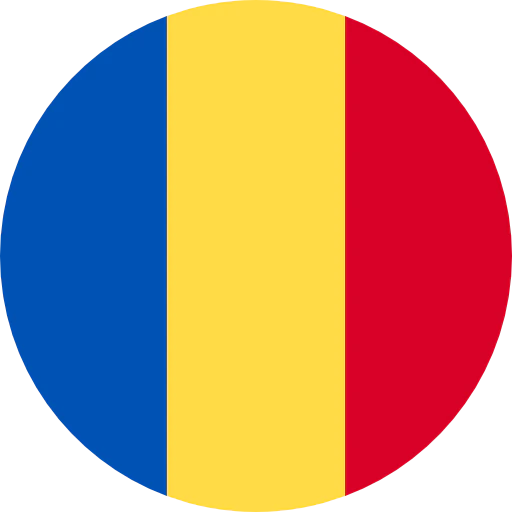


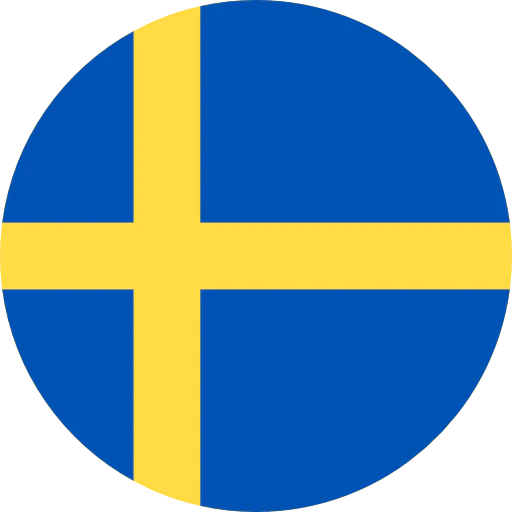
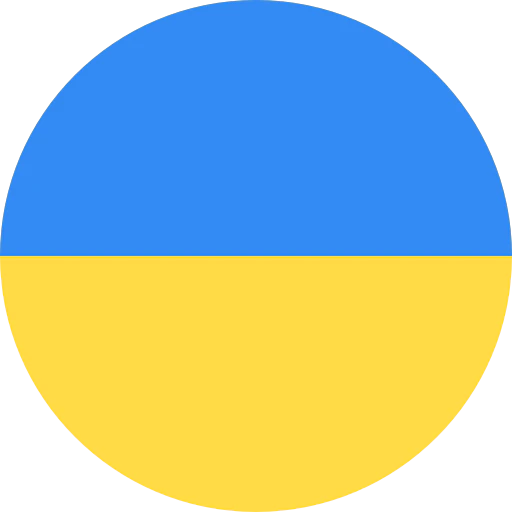






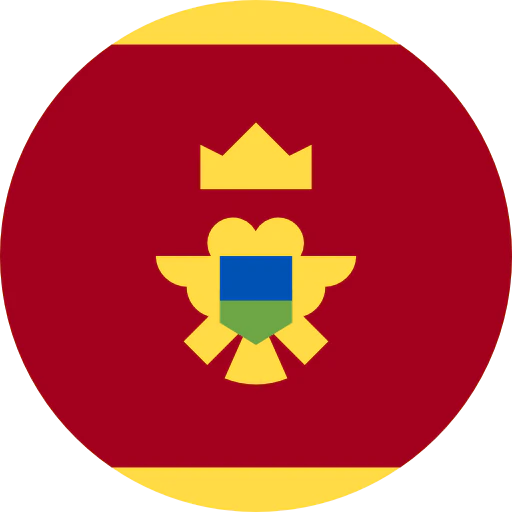

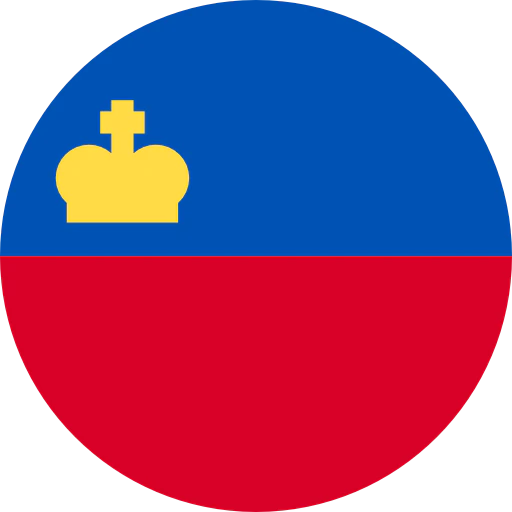



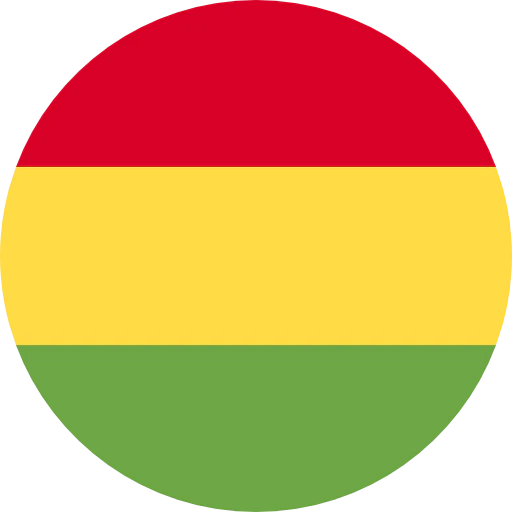

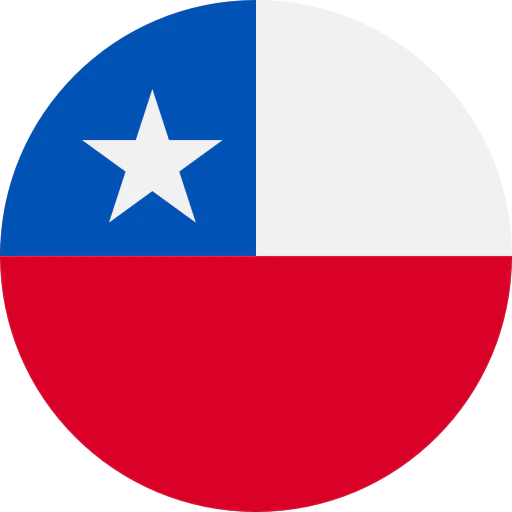

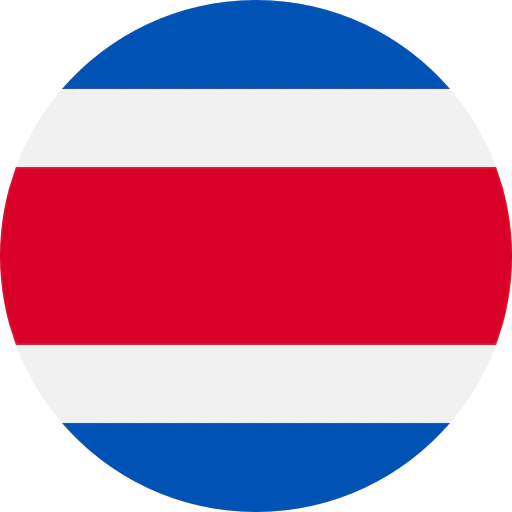

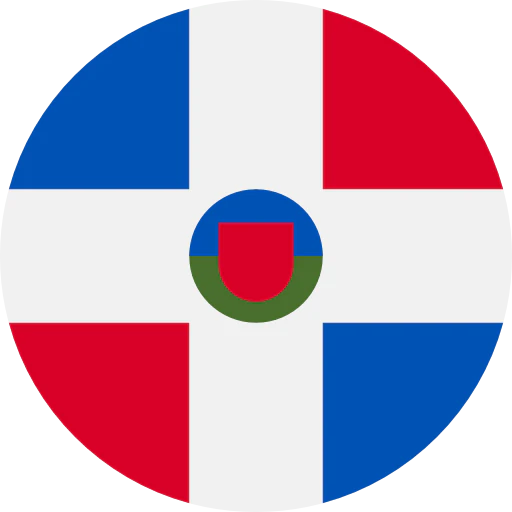

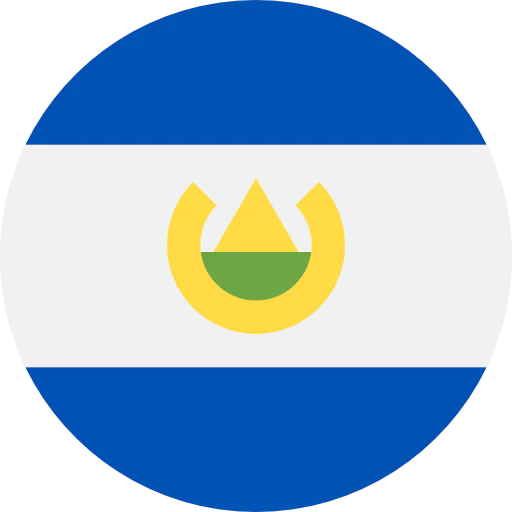

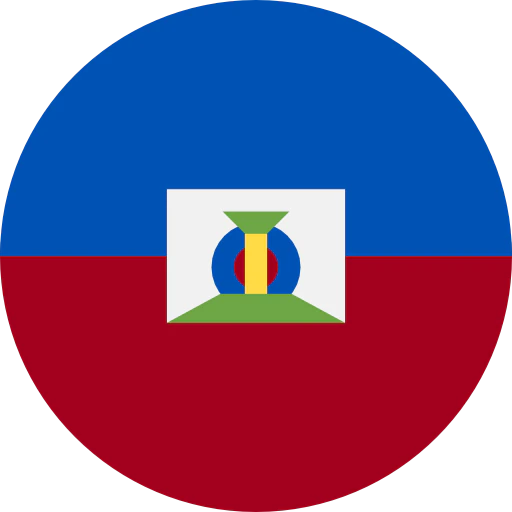
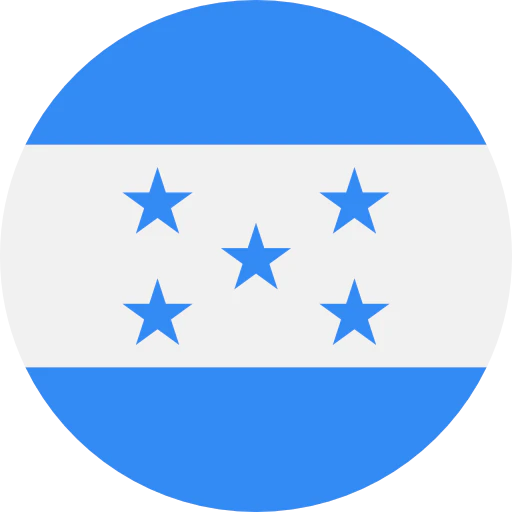

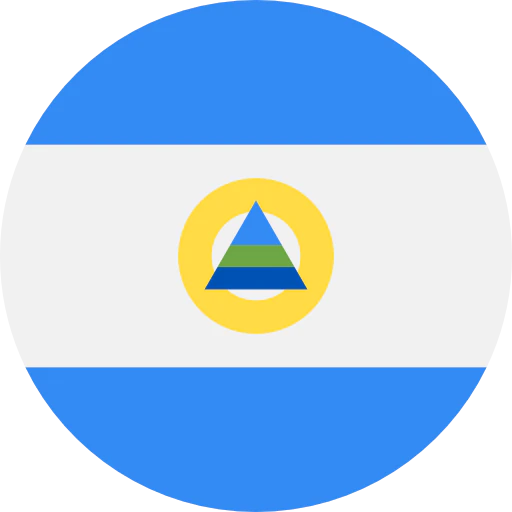
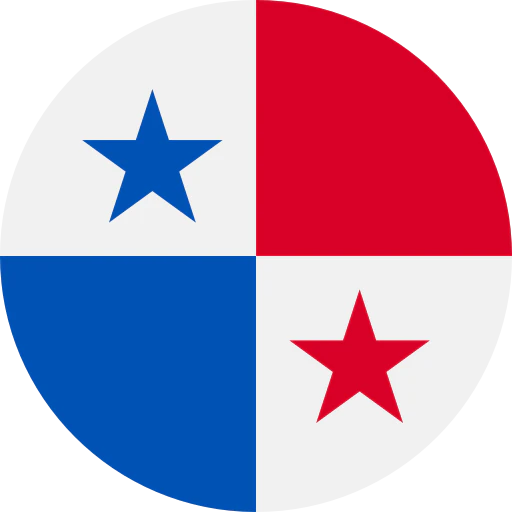

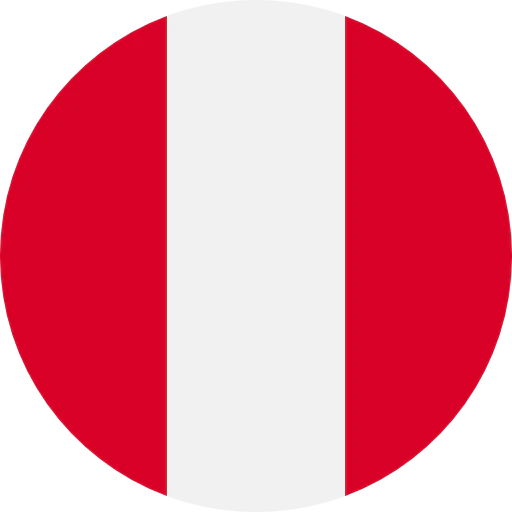


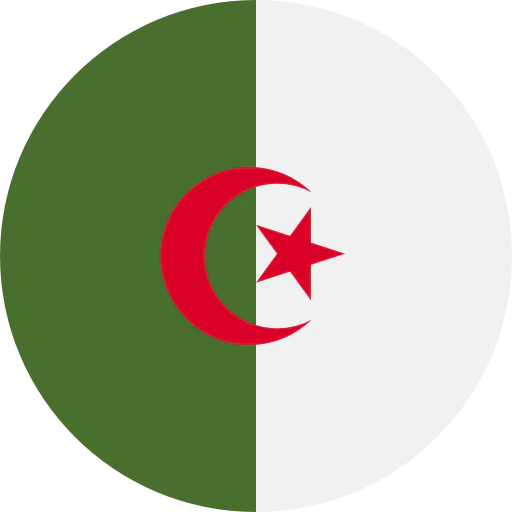

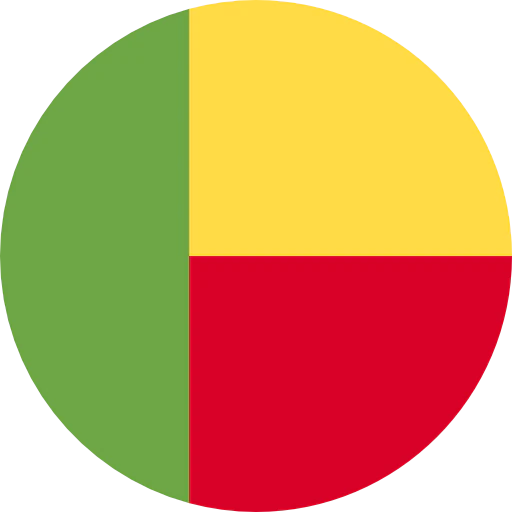
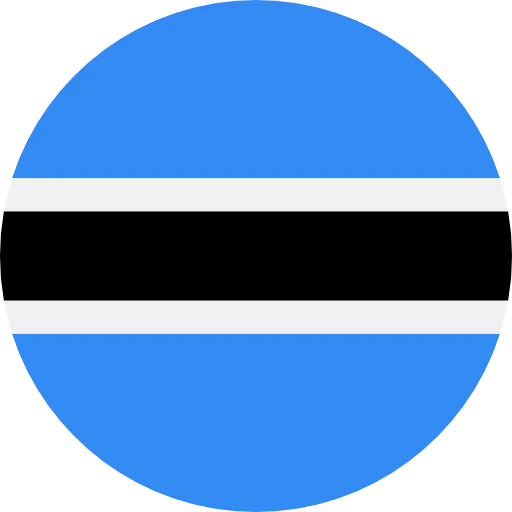

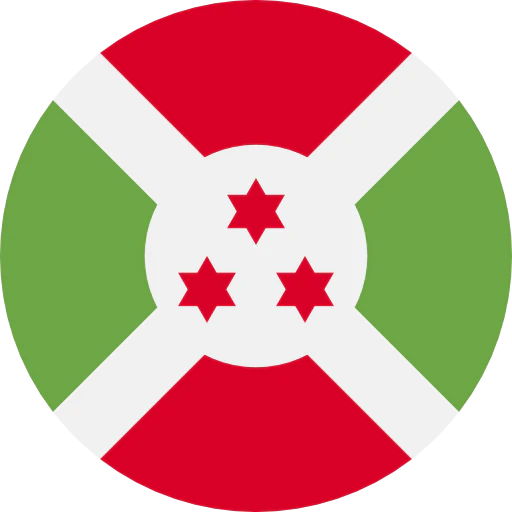


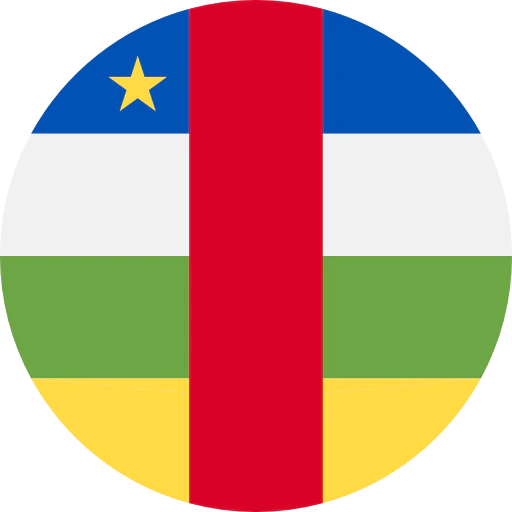
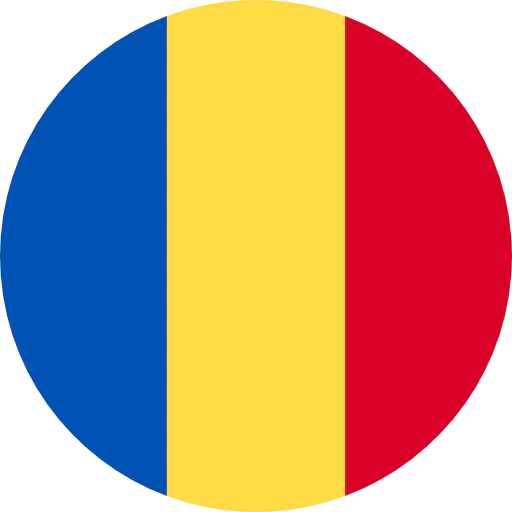


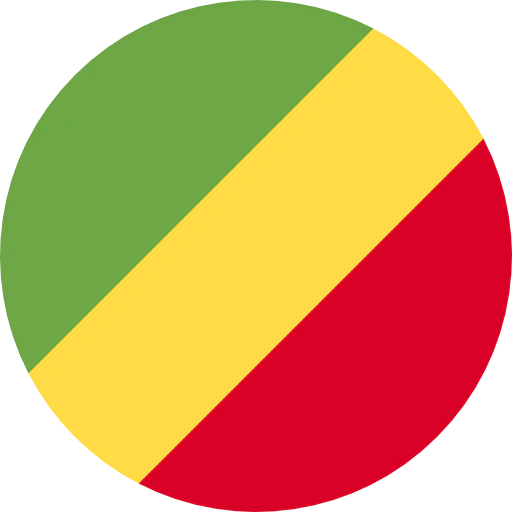
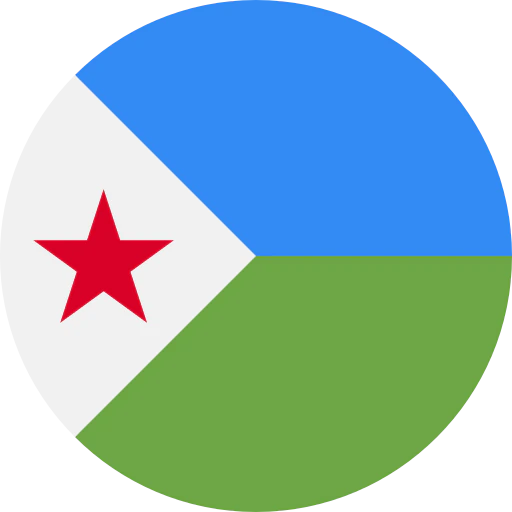

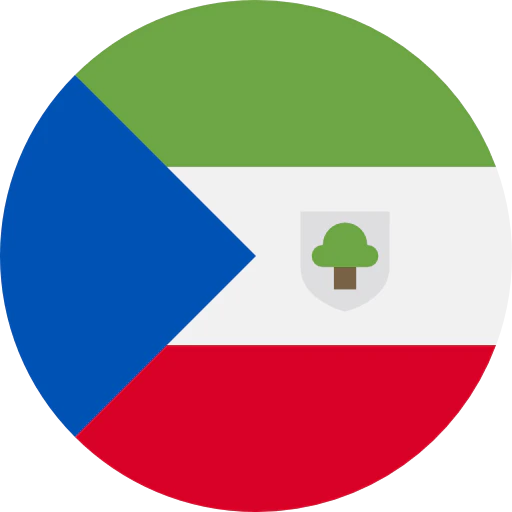
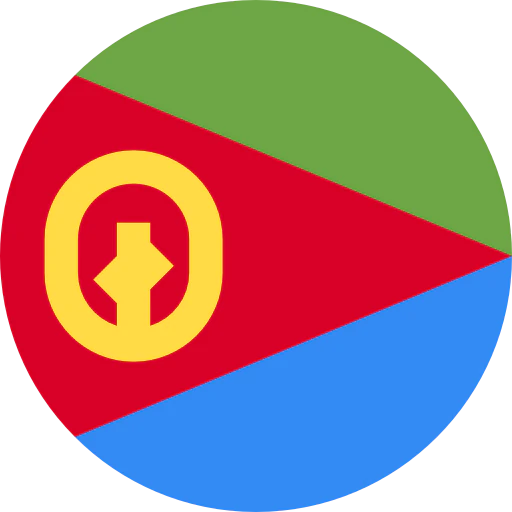


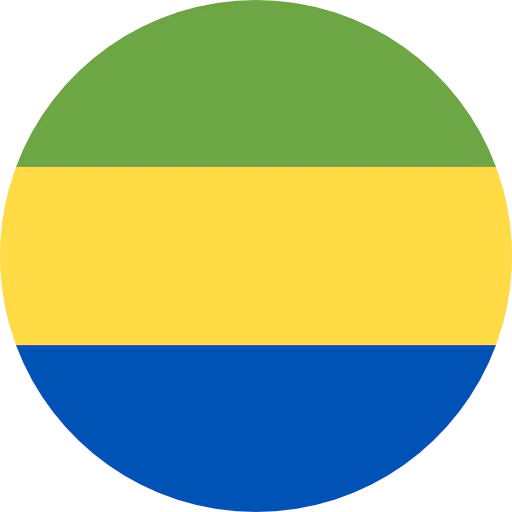
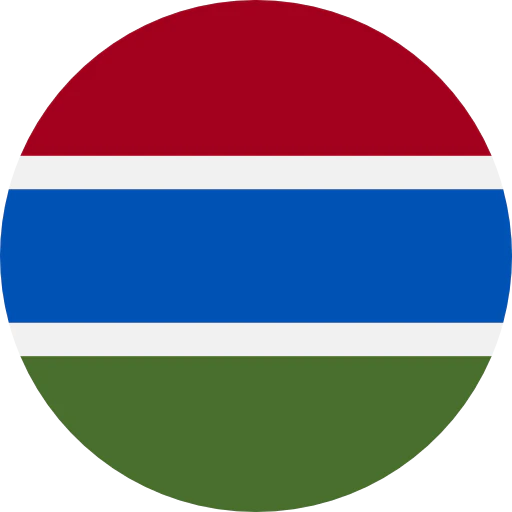

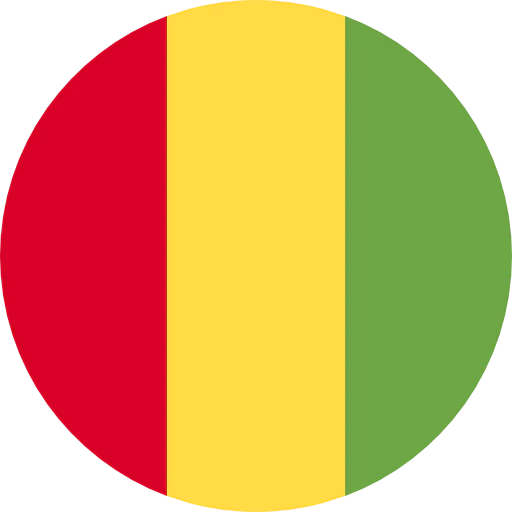
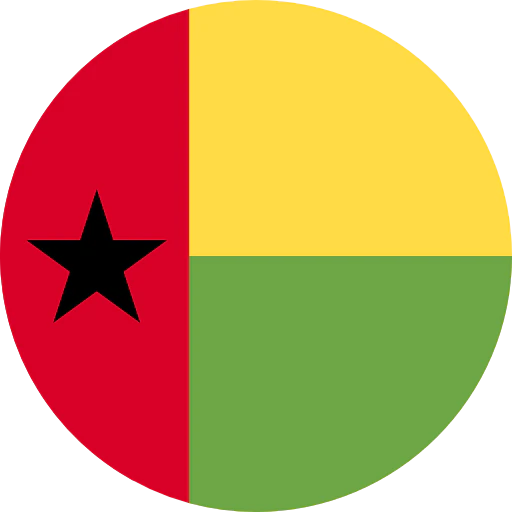

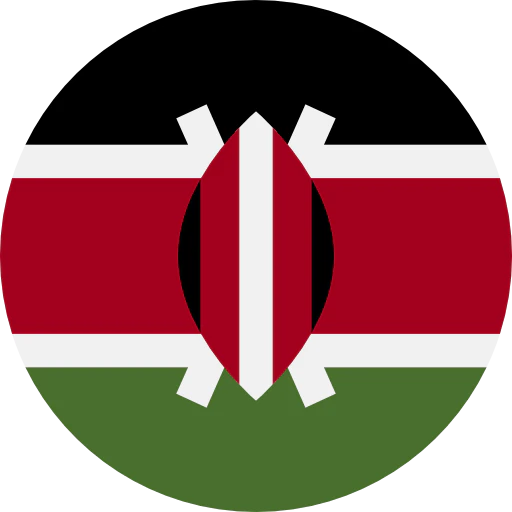
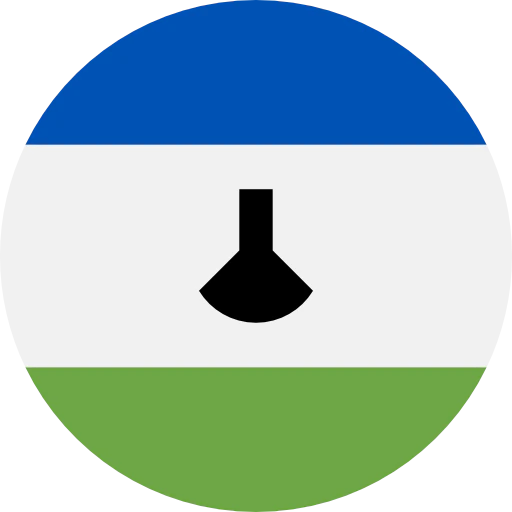
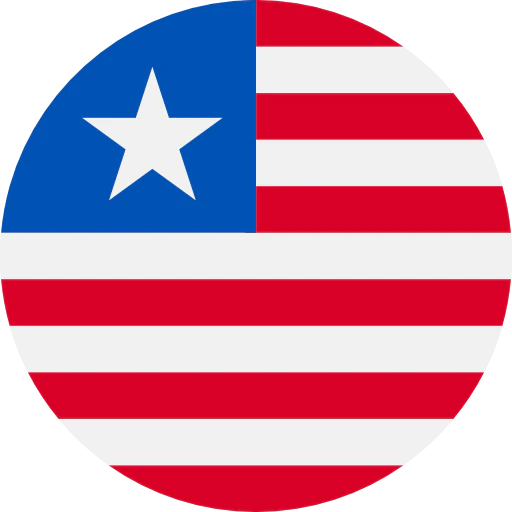

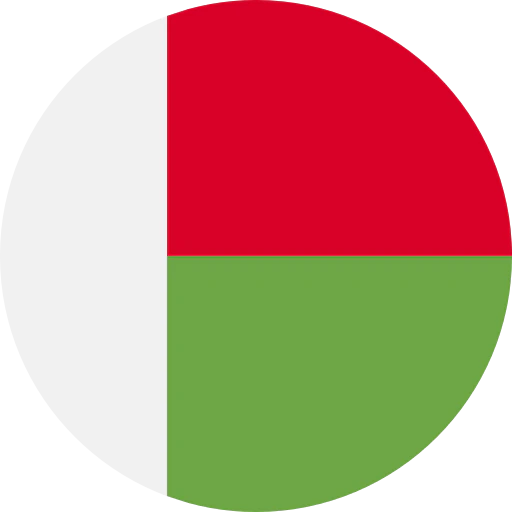
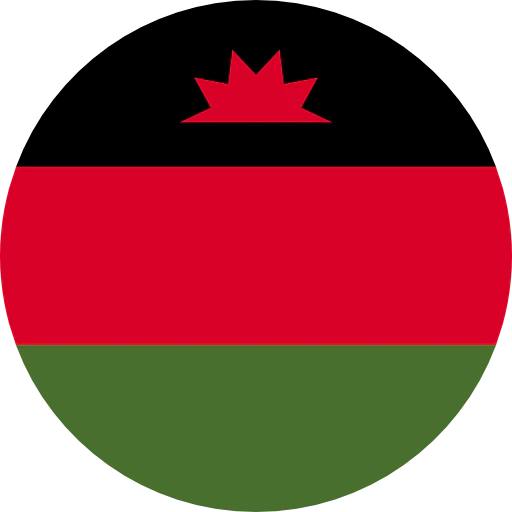
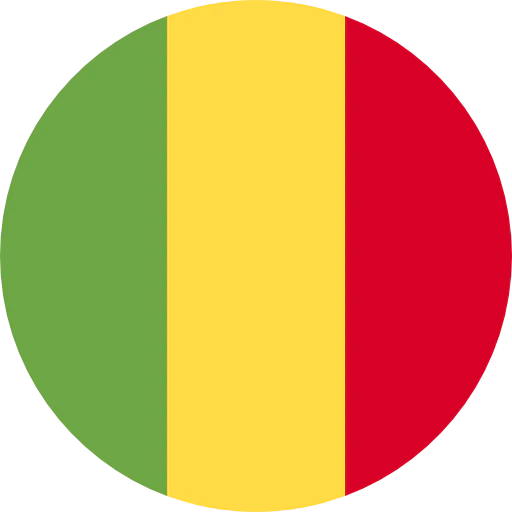

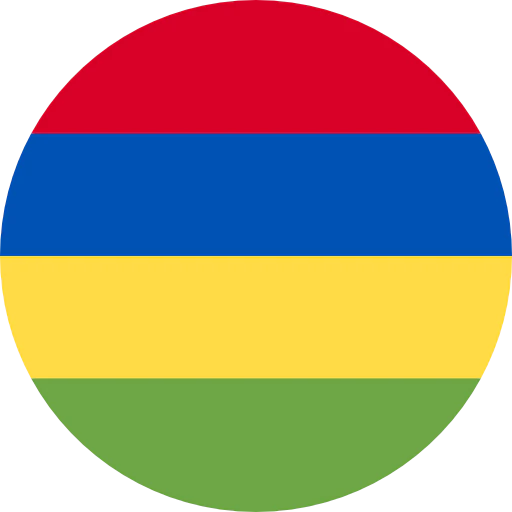


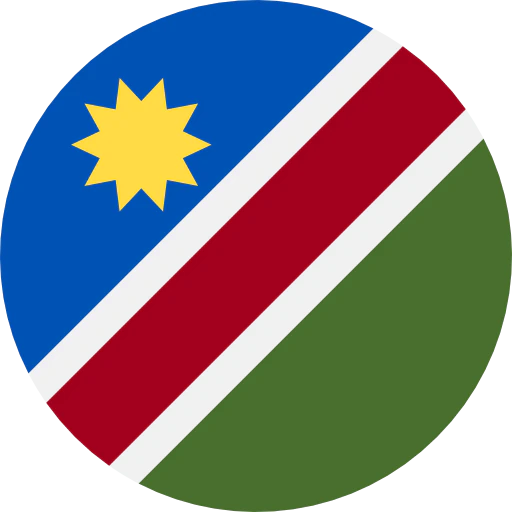
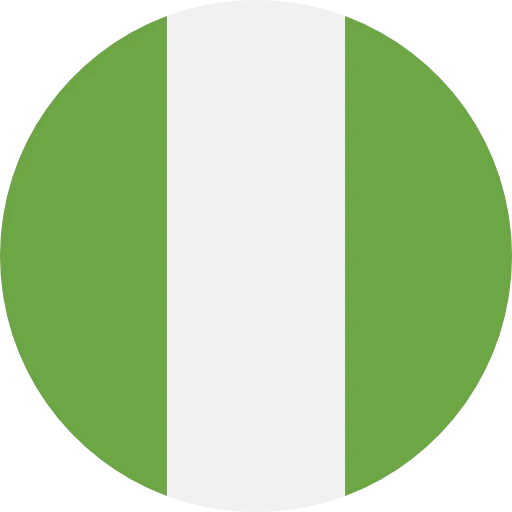
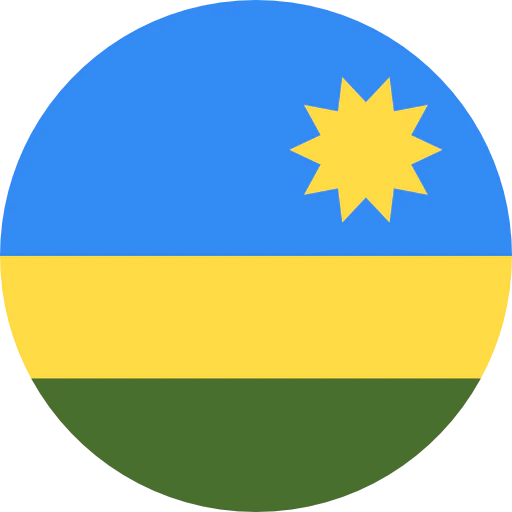



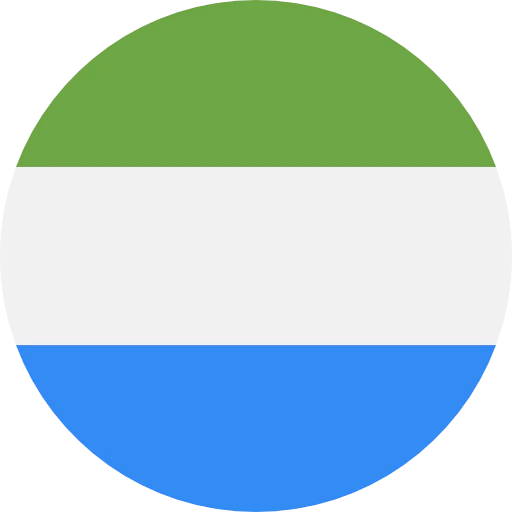


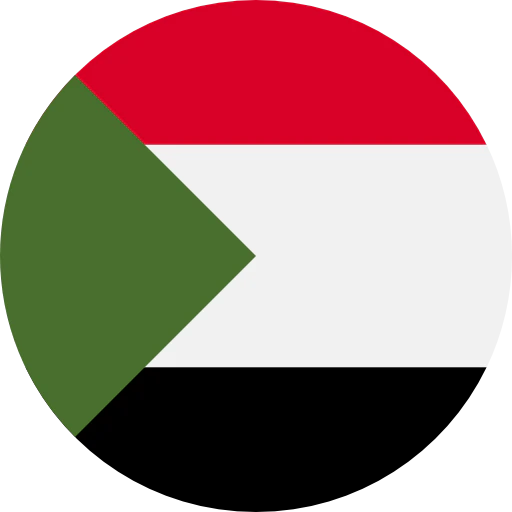
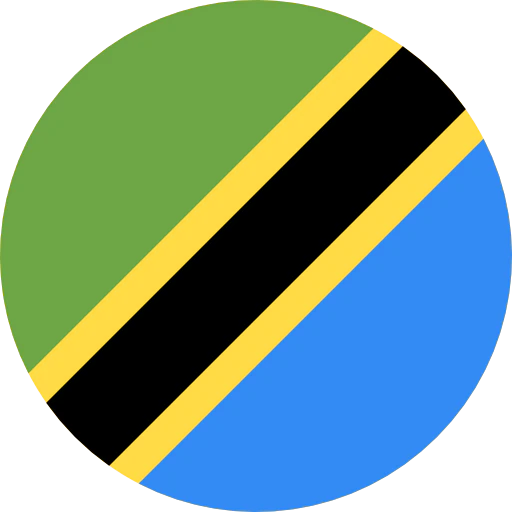







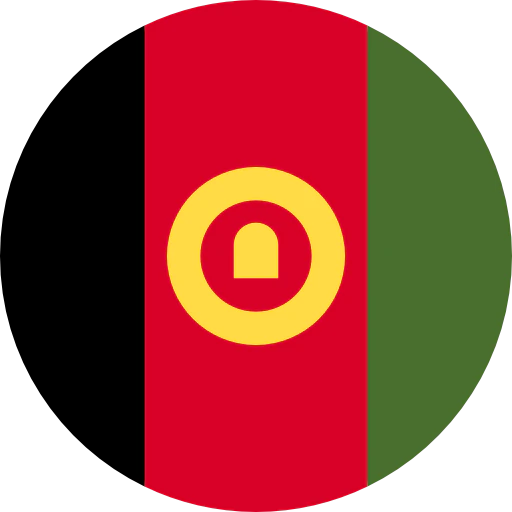

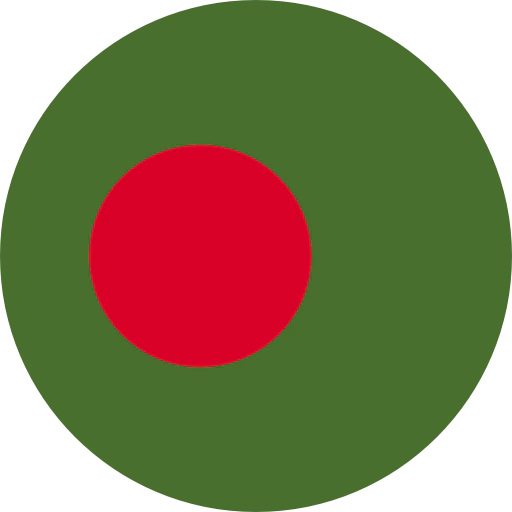


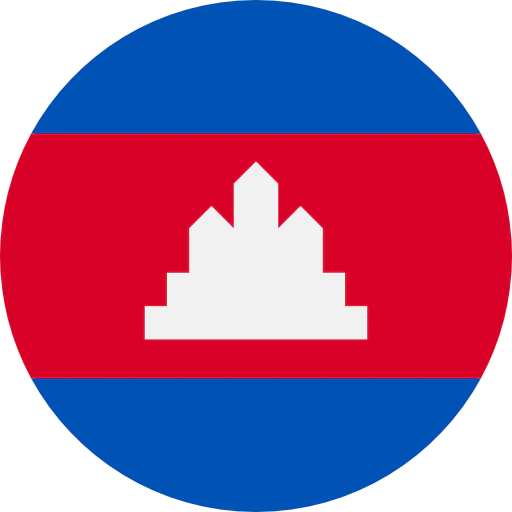


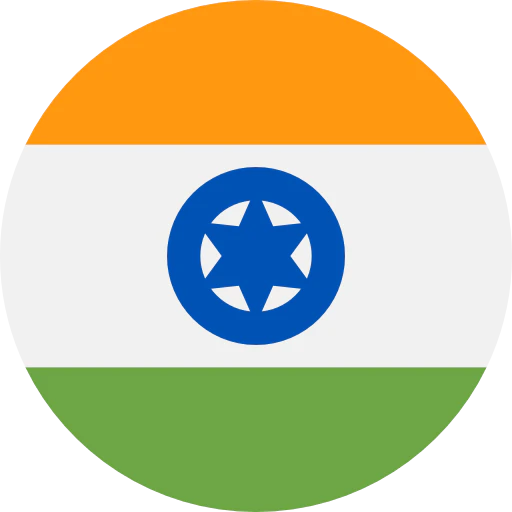




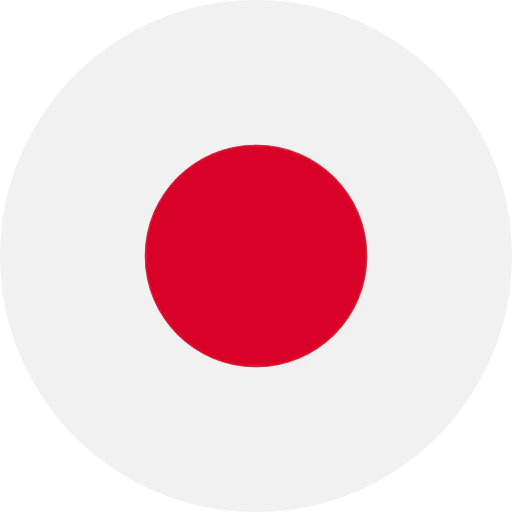
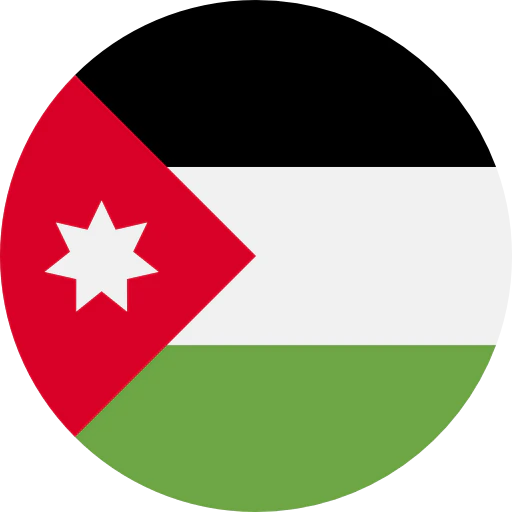
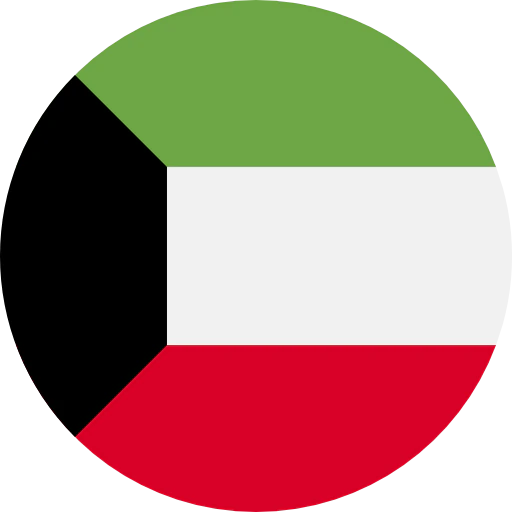

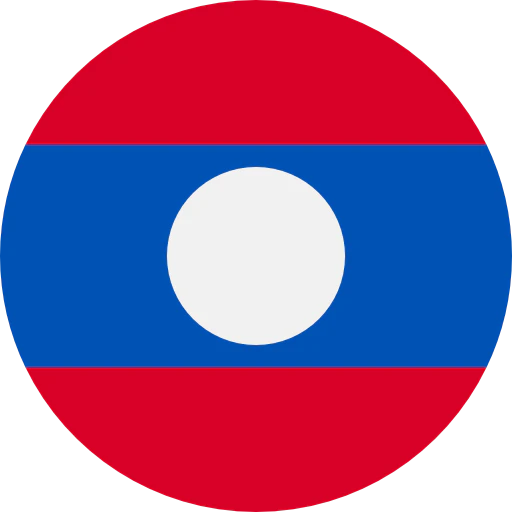


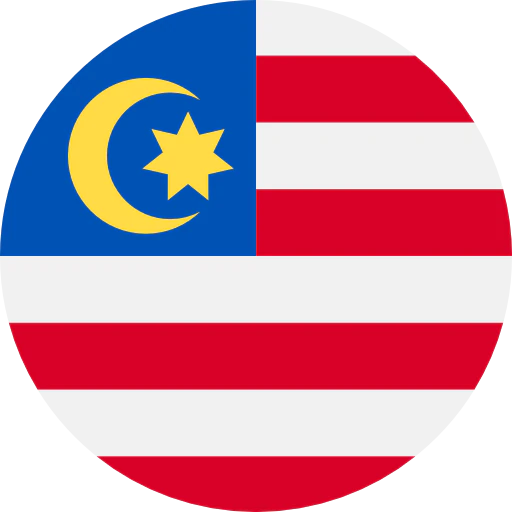


.webp)