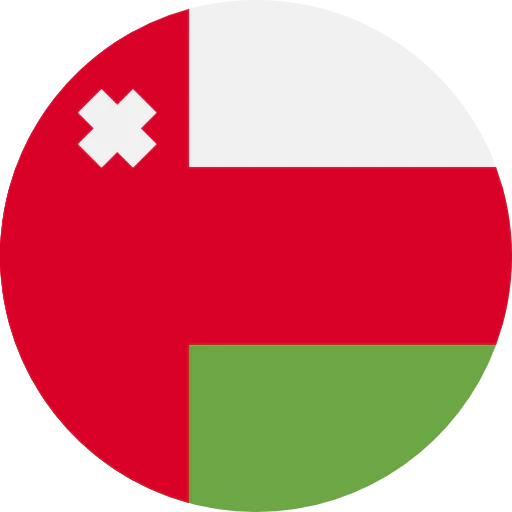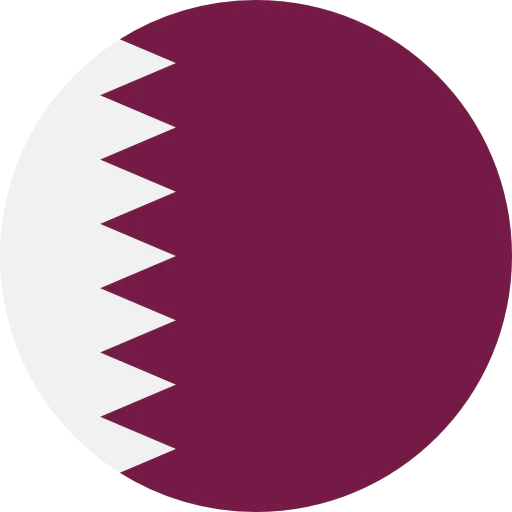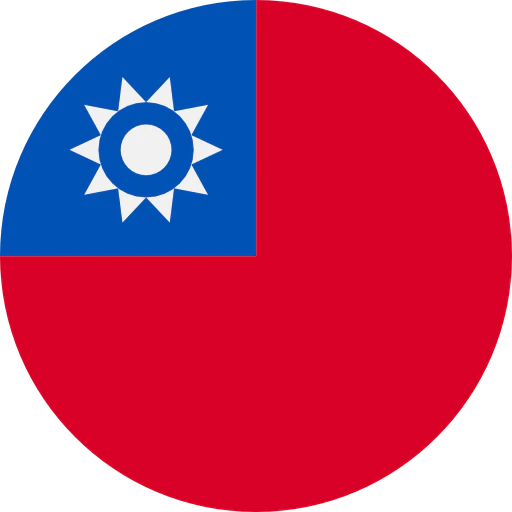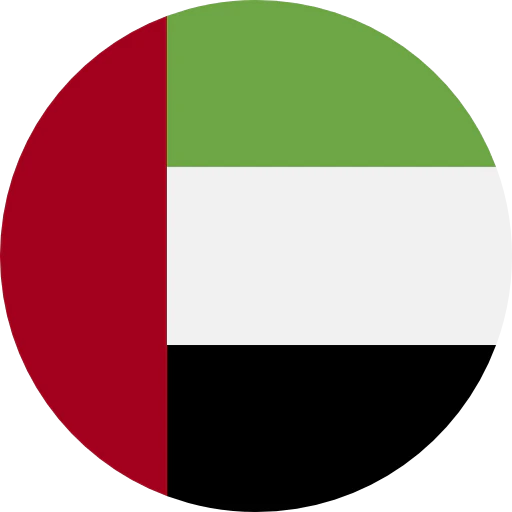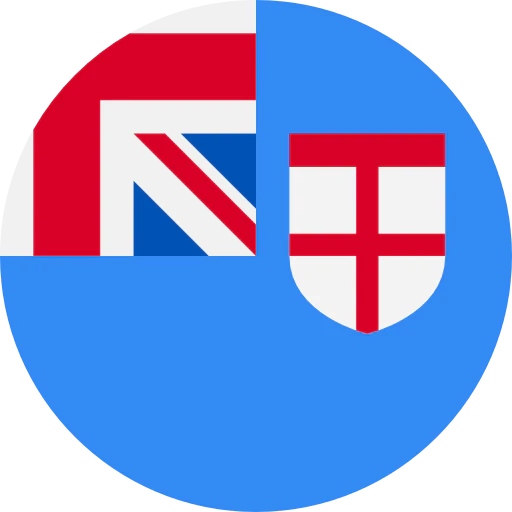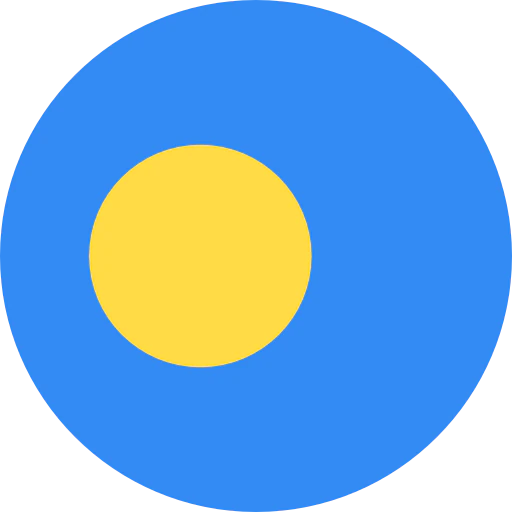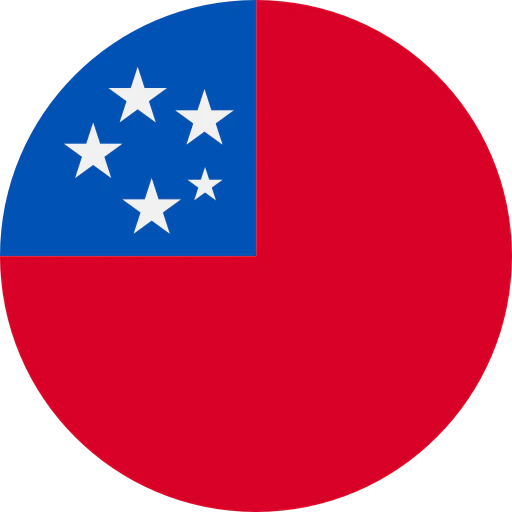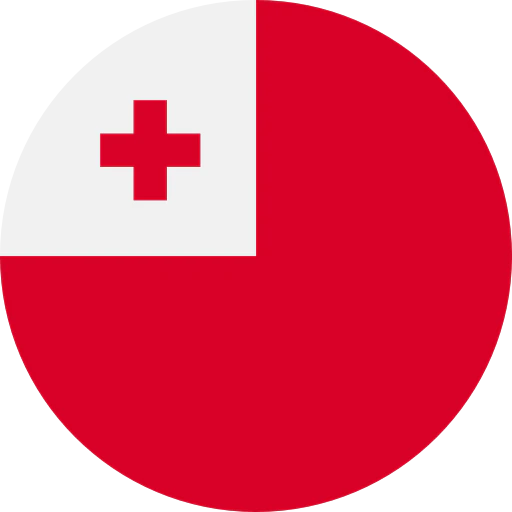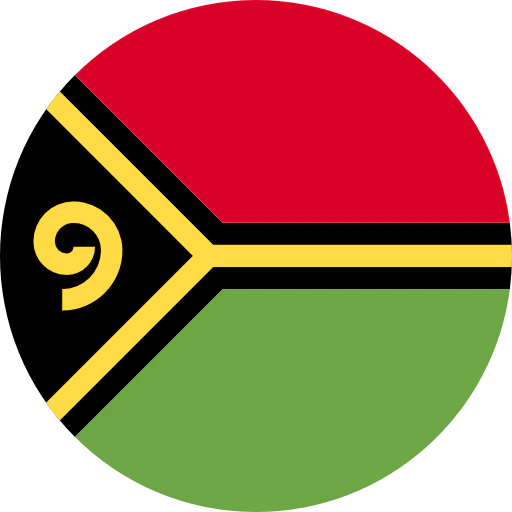Question: How does the multi-point receiver function work with Wireless Manager software?
Answer: The integration of the multi-point receiver function in the Wireless Manager software opens the possibility to expand the range of your wireless network. When working with any wireless system, you have range limitations, and when running systems in a large venue, you may be limited by a dearth of optimal locations for receivers and remote antennas. This new multi-point feature allows a transmitter to be picked up by multiple Audio-Technica networked receivers, with the Wireless Manager software automatically switching to the receiver that has the best signal.

An example of when the multi-point receiver function would be applicable is a large building or campus where the transmitters need to be used in multiple locations. A person may walk from one location to the next, passing properly configured receivers. The receiver with the strongest signal will become active and pass audio through to the audio system. As the person walks to the next room or location, and the signal gets picked up by a different receiver, the Wireless Manager software will switch to that receiver (which now has the stronger signal) with very minimal interruption of the audio.
To set up your multi-point receiver function, connect up to 10 receivers on the same network as the computer running the Wireless Manager software. Ensure the receivers have the most up-to-date firmware. In the Wireless Manger, select “File” and click “Project Properties.” On the General tab, check the box next to “Enable Multi-Point Receiver Function” in the Multi-Point Receiver section. You may set the Threshold, Hysteresis, Hysteresis Threshold, and Hold-Time parameters as needed. Slight adjustments can be made to tailor the transition between receivers:
Threshold – Prevents multi-point receiver switching when the reception level is at or above the configured level.
Hysteresis – Ensures that multi-point switching only occurs when the reception levels of grouped receivers differ by an amount that meets or exceeds the configured level.
Hysteresis Threshold – Disables hysteresis configurations when the reception level is at or below the configured level. Hysteresis is disabled when the reception level is low and the receiver with equal or higher reception level is selected.
Hold-Time – The amount of time that multi-point switching is prevented once the above parameters are met.

Once you have properly adjusted the parameters, click “Apply” and then click “Close” to exit the Project Properties window. On the Device List tab, select the desired receivers to create a receiver group for multi-point switching.

The Wireless Manager software will send a mute ON/OFF command to the grouped receivers. The signal strength of the receivers will be compared and, as the reception level of the active receiver decreases, the receiver with the stronger signal will be enabled and it will become the new active receiver. Also, the audio will be muted from the previous receiver and the newly enabled receiver will be unmuted to begin passing the audio from the connected transmitter.
You will need to keep the Wireless Manager software launched and active when using the multi-point receiver function. This may require you to turn off the computer’s sleep setting. Also, remember that it is extremely important to properly coordinate the frequencies you are using with wireless microphone systems. You may use the Wireless Manager Frequency Coordination tab to coordinate all of your wireless equipment.
Up to 8 multi-point groups can be configured, which allows up to 8 different transmitters to be connected with up to 10 receivers each. This really opens up the possibilities for building a large-scale wireless system in large venues.
If you have further questions about setting up your Audio-Technica networked wireless systems with the multi-point receiver function, contact the Audio Solutions Department for assistance.


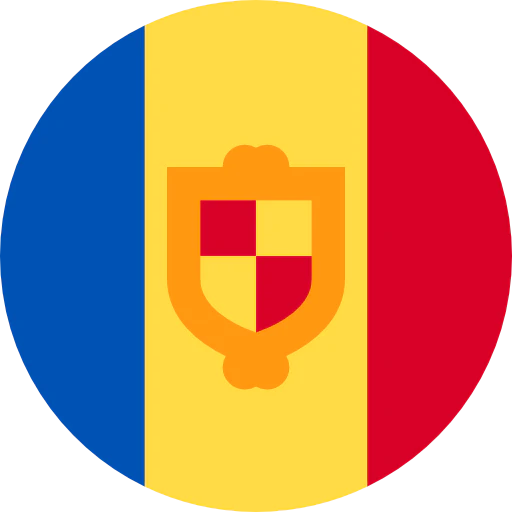
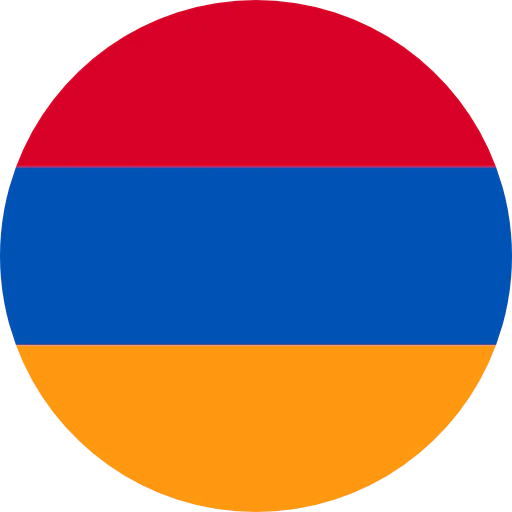


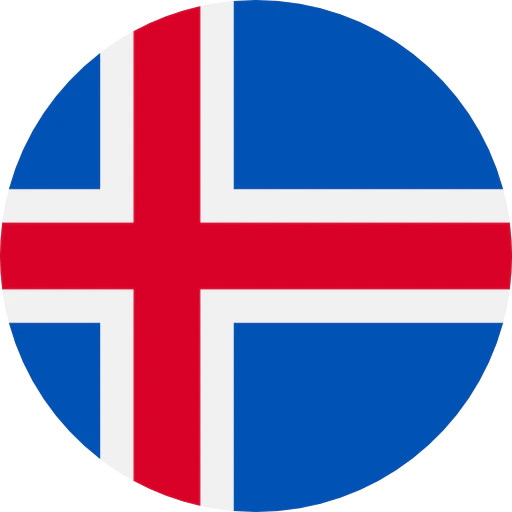

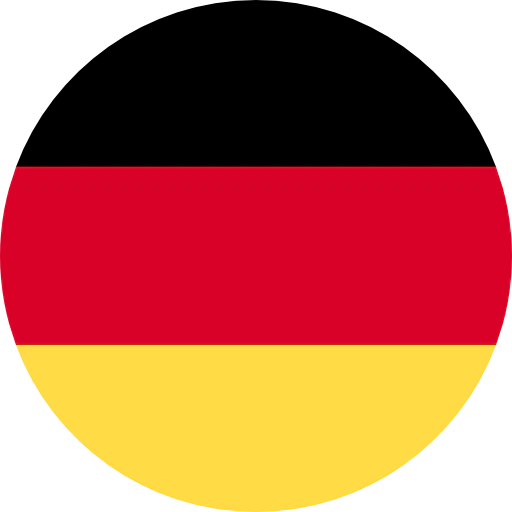
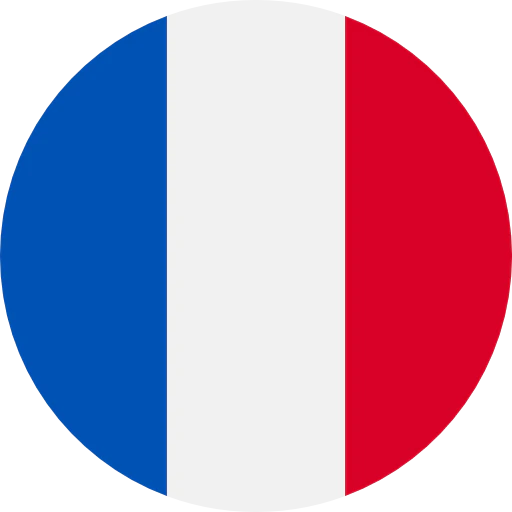


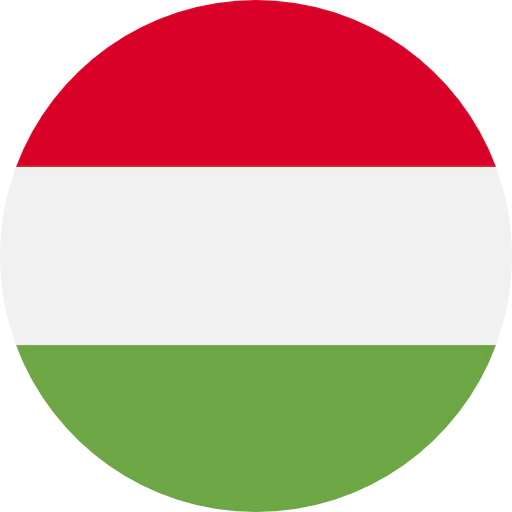

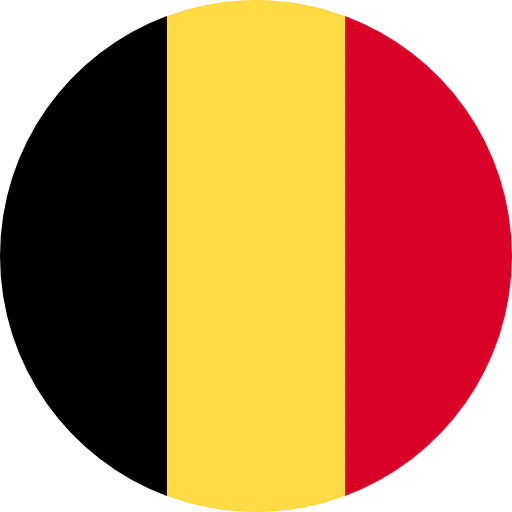
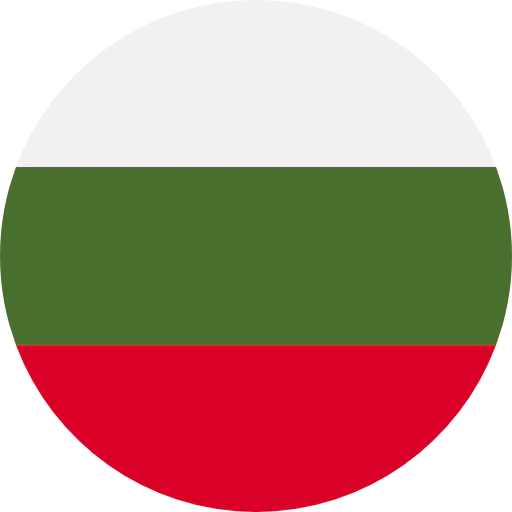


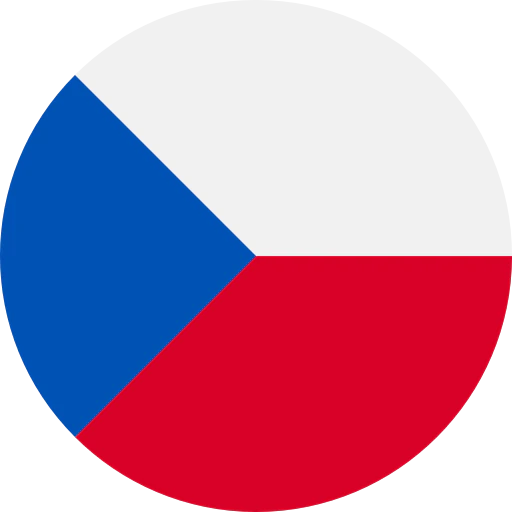
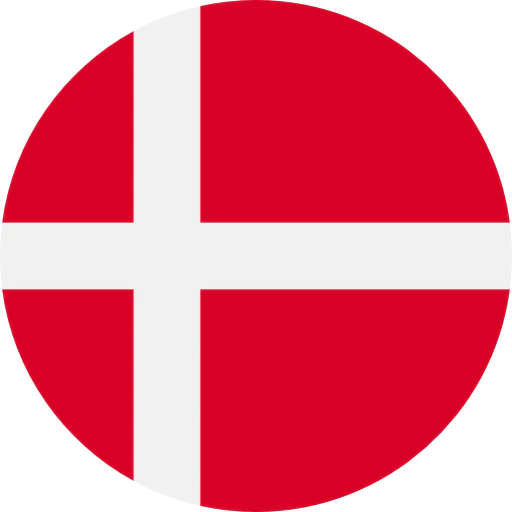
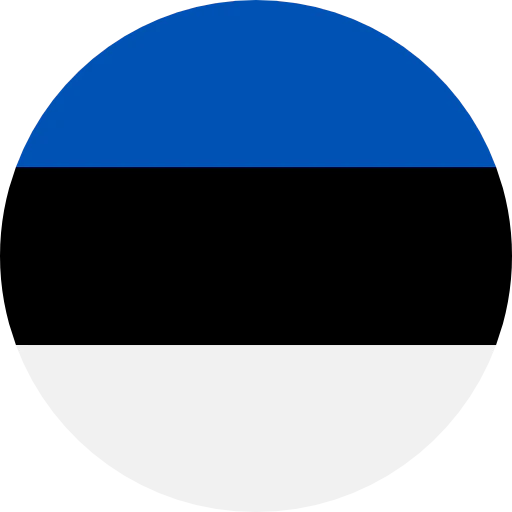
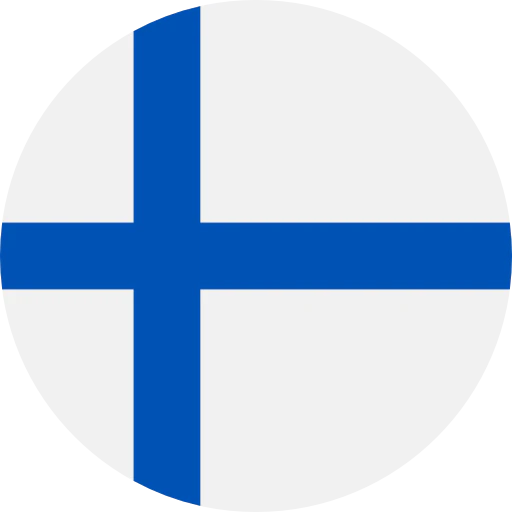


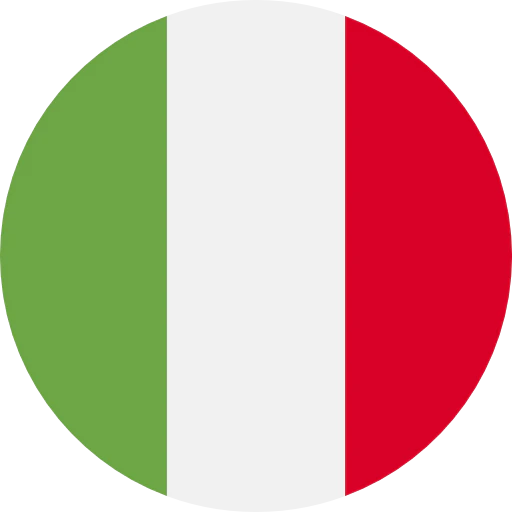

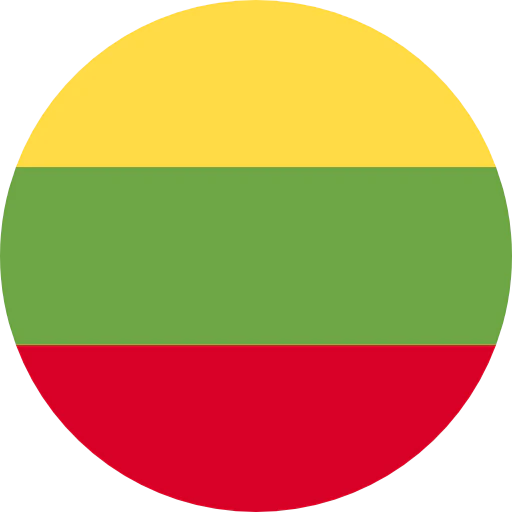

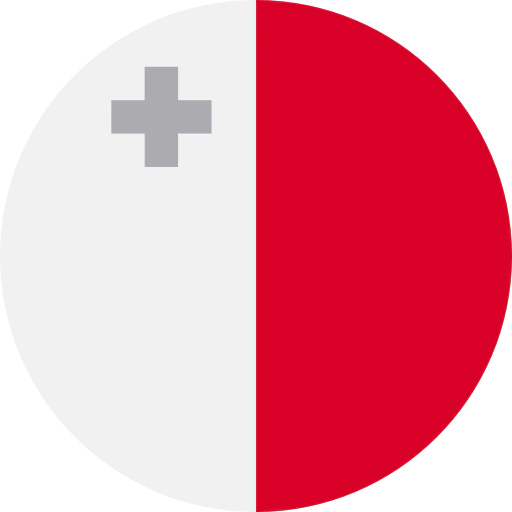
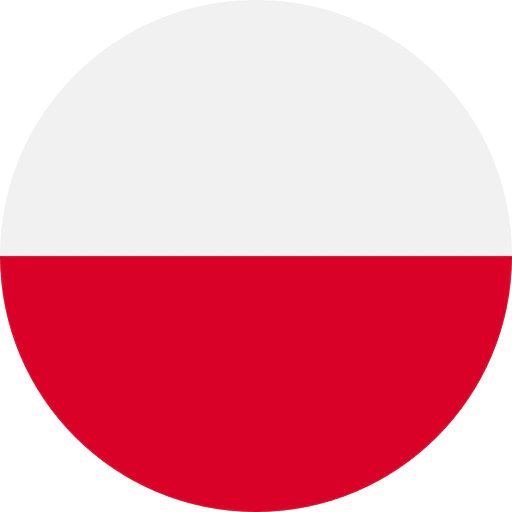
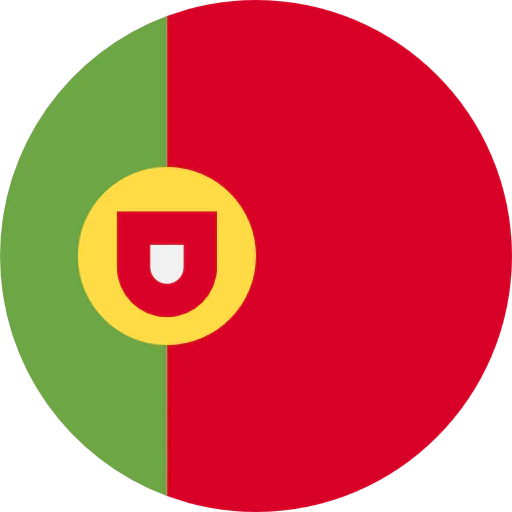
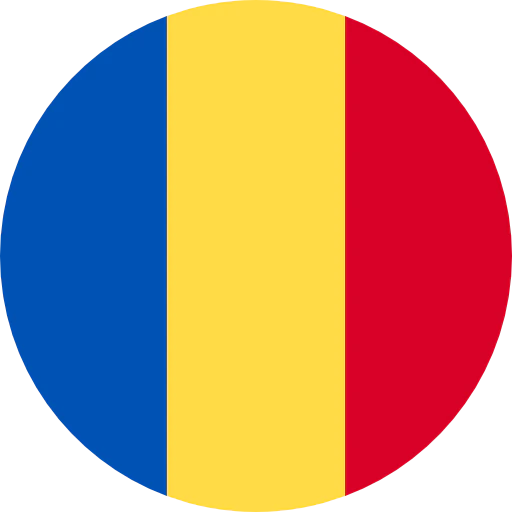


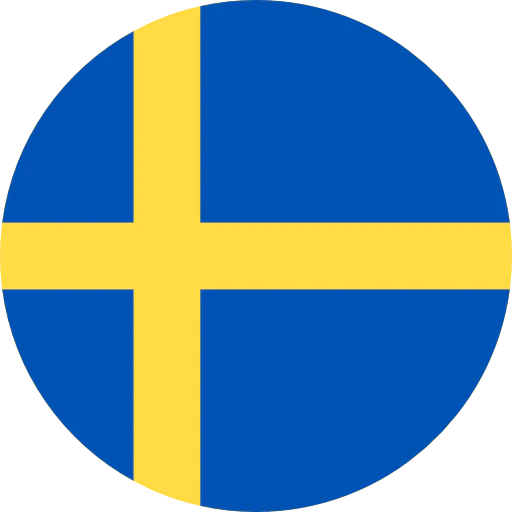
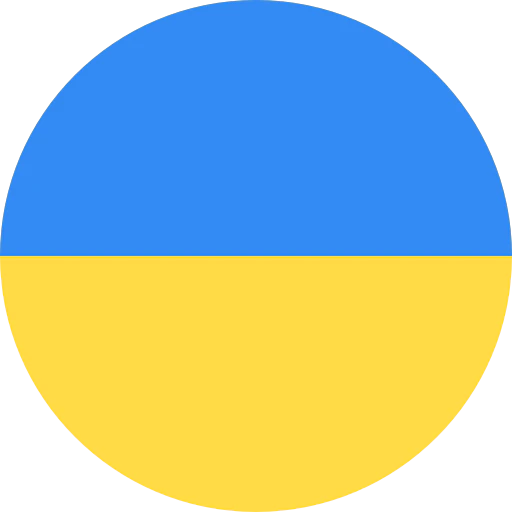






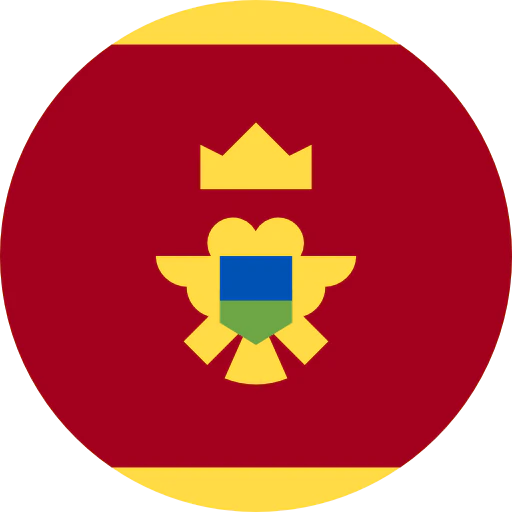

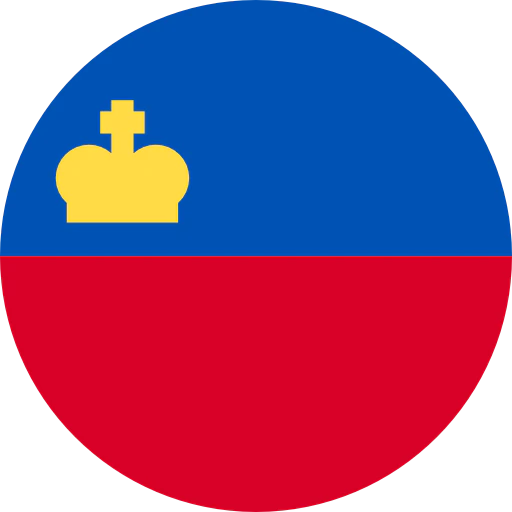



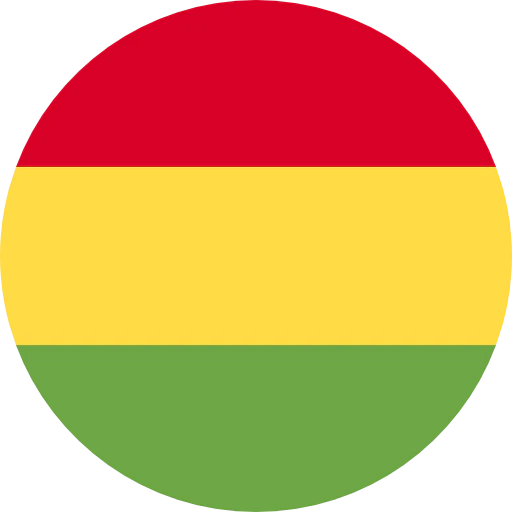

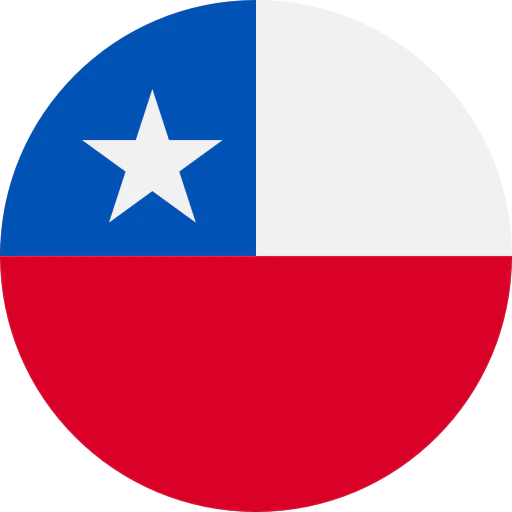

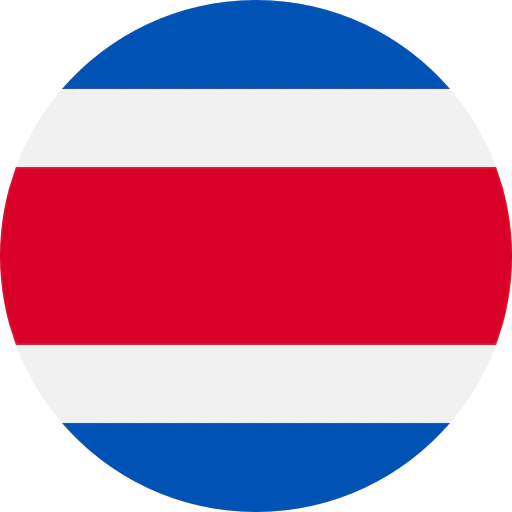

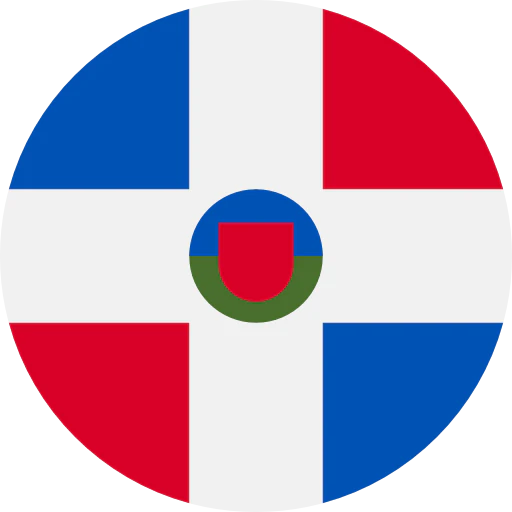

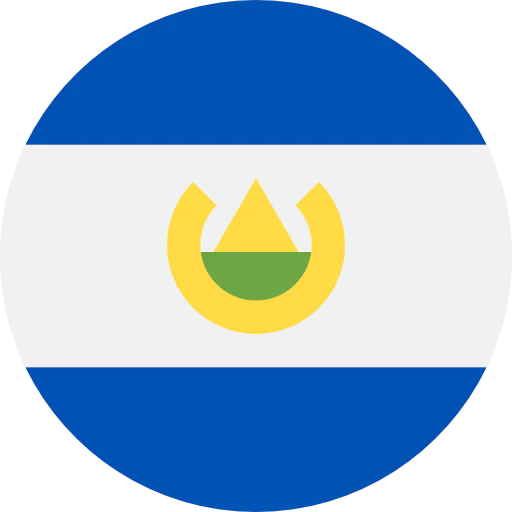

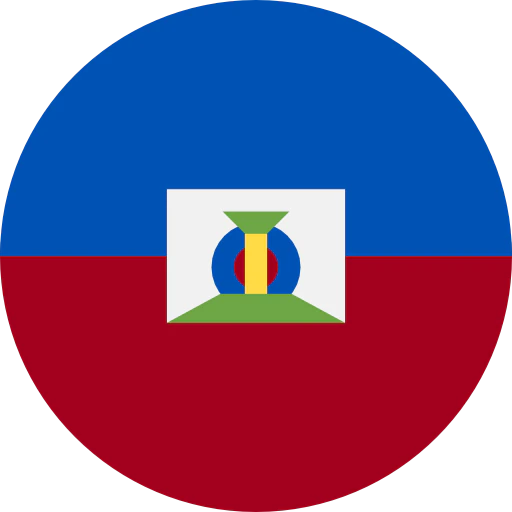
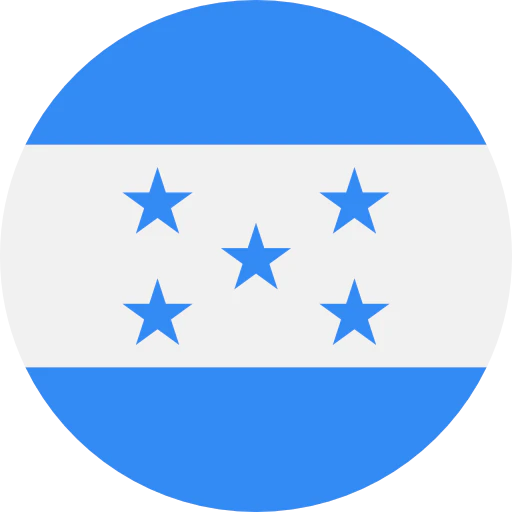

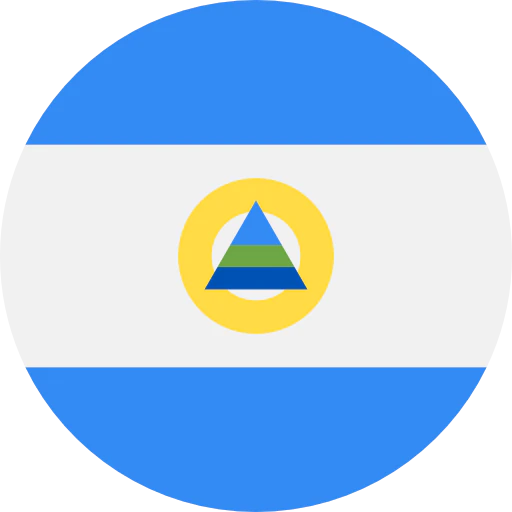
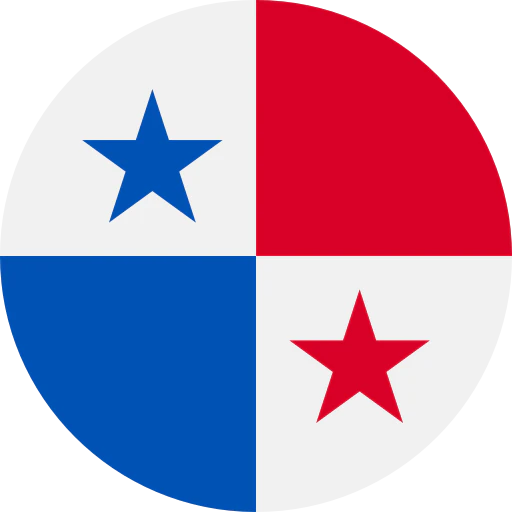

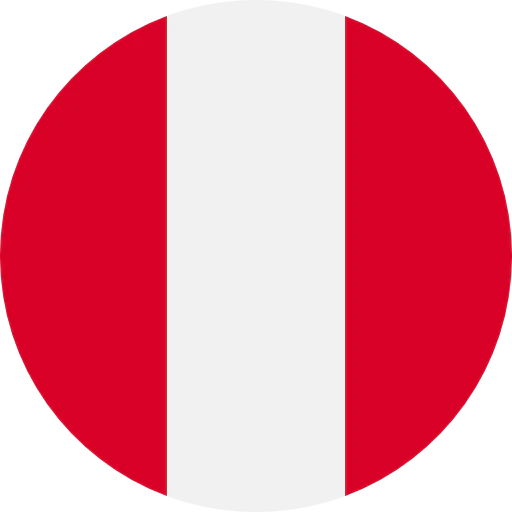


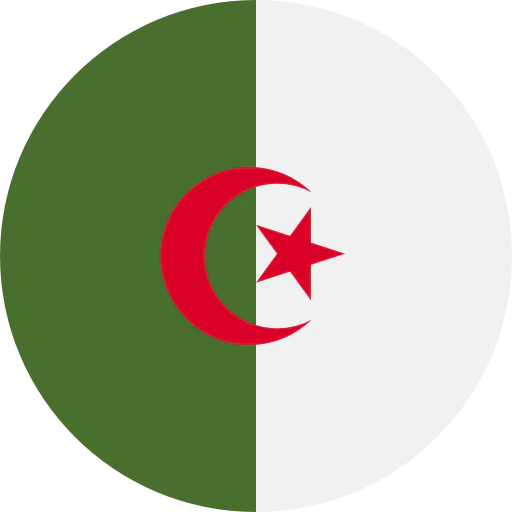

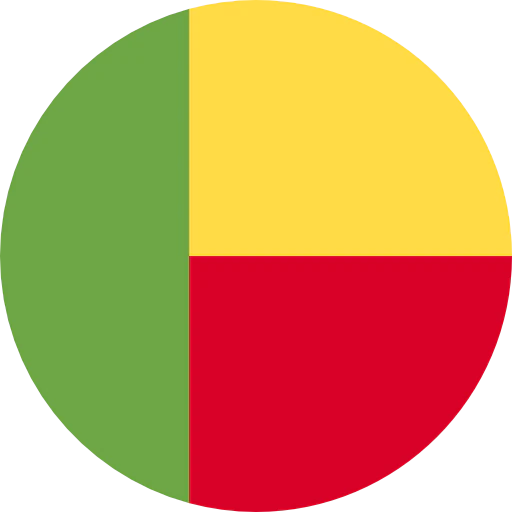
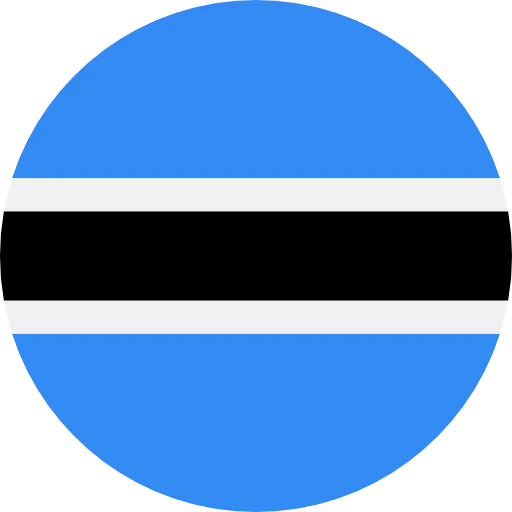

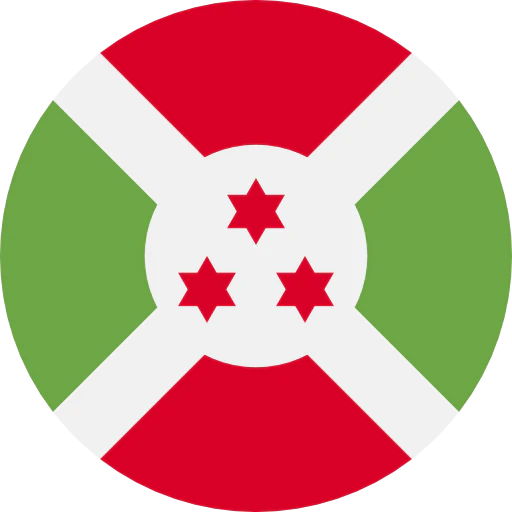


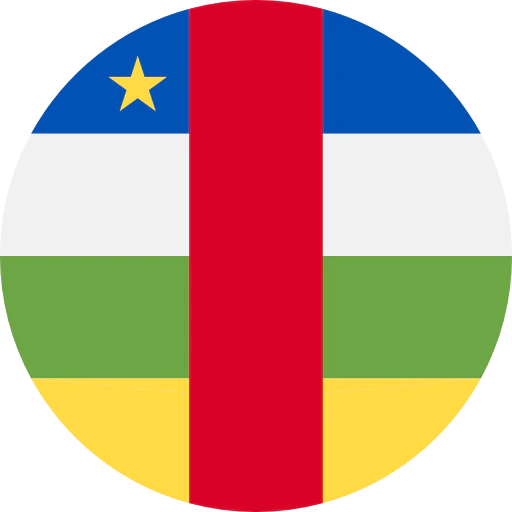
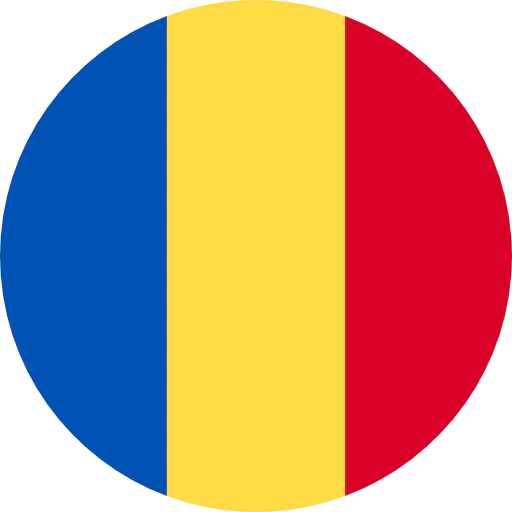


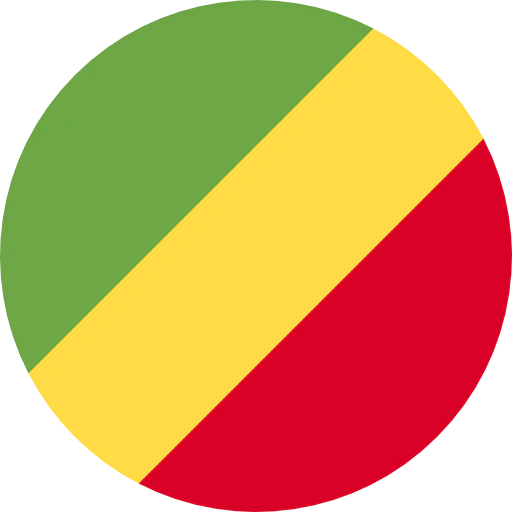
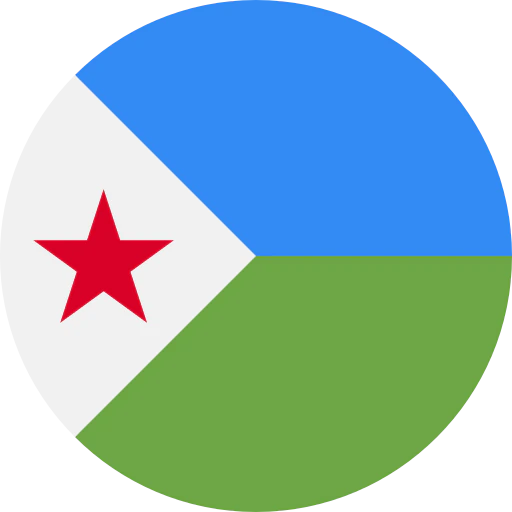

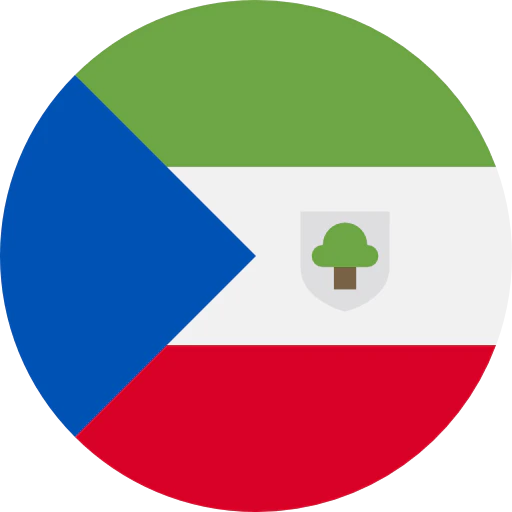
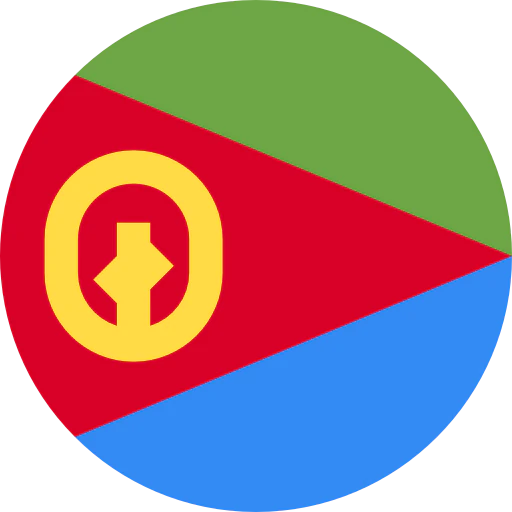


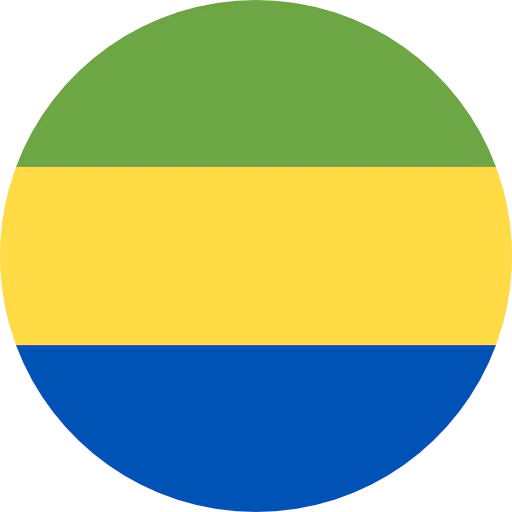
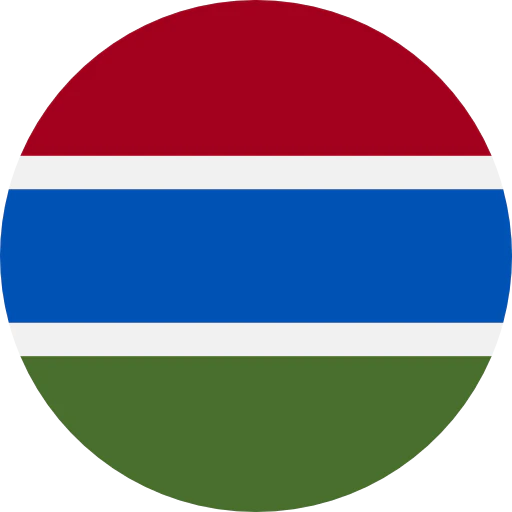

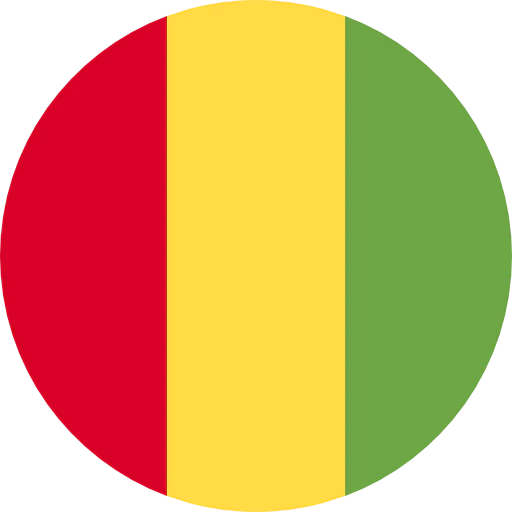
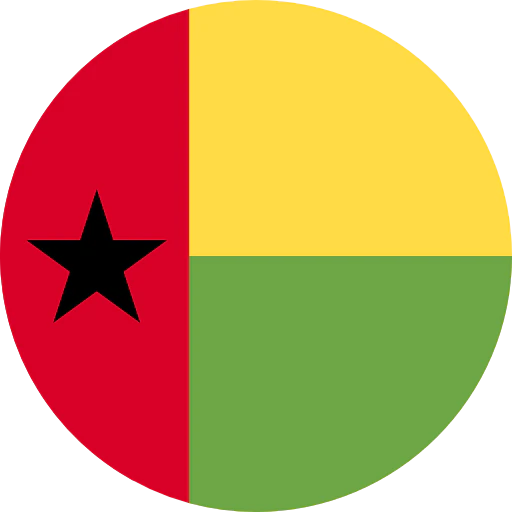

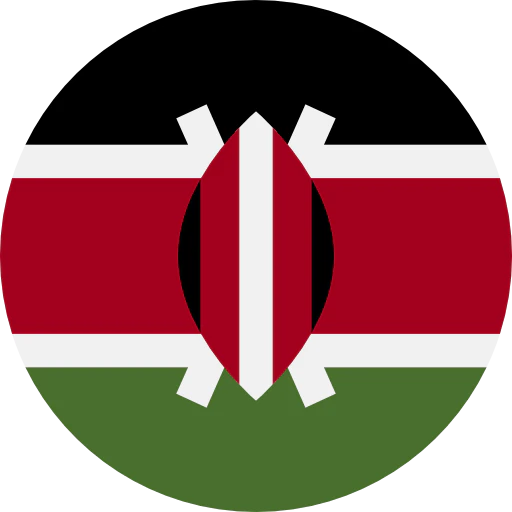
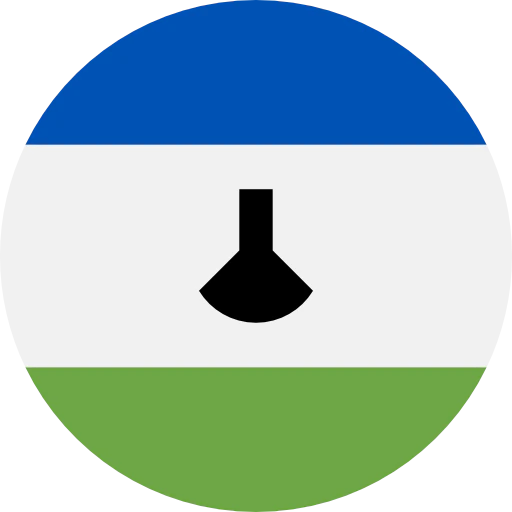
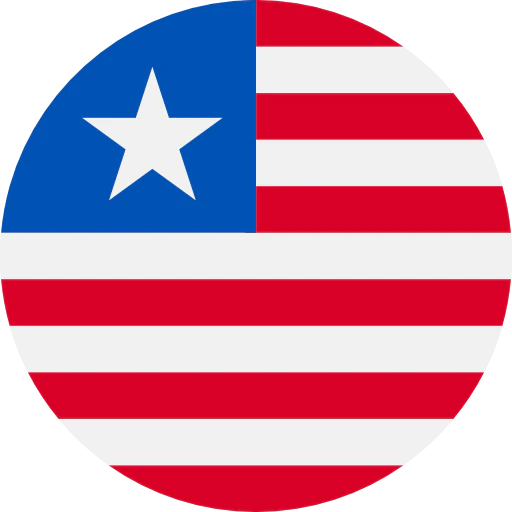

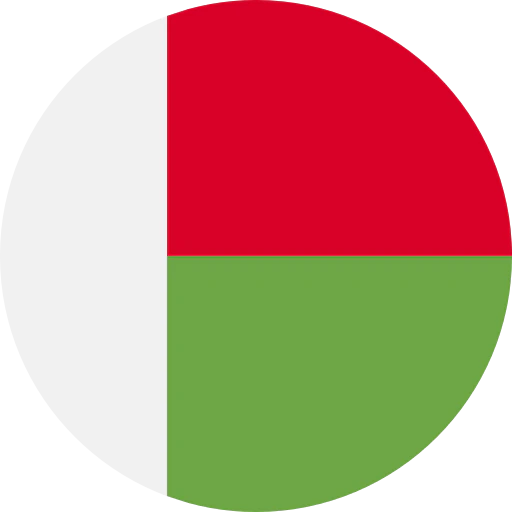
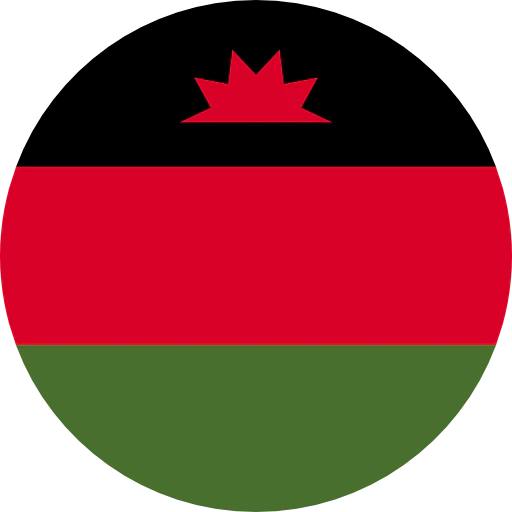
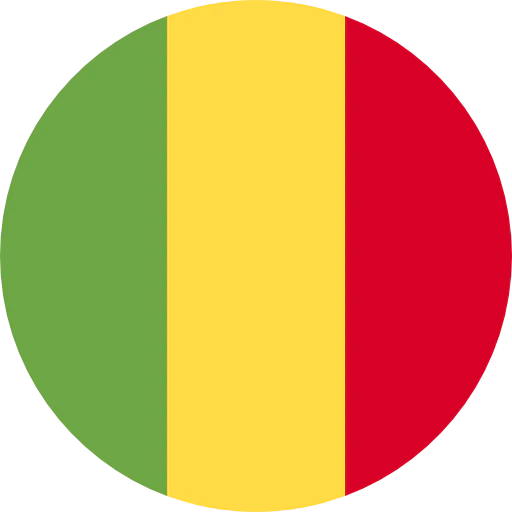

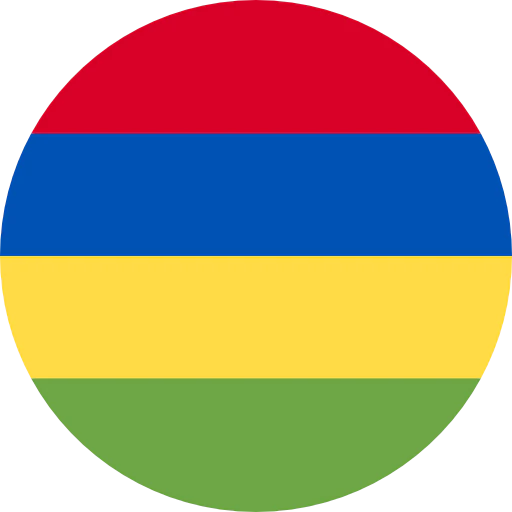


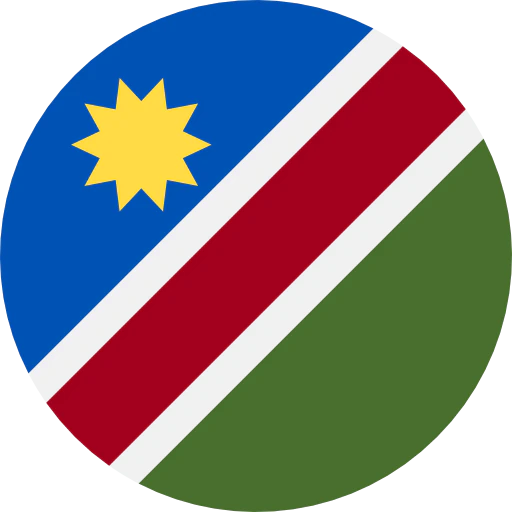
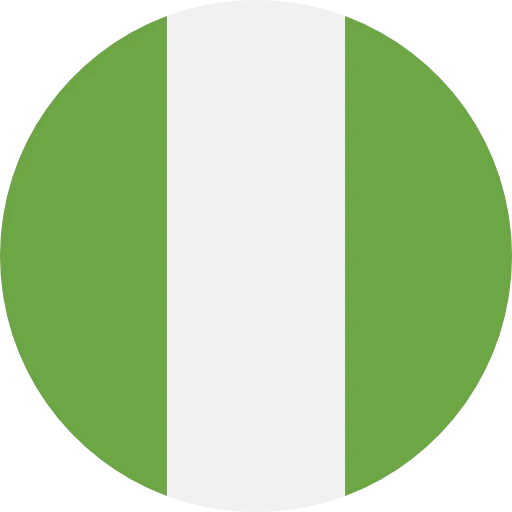
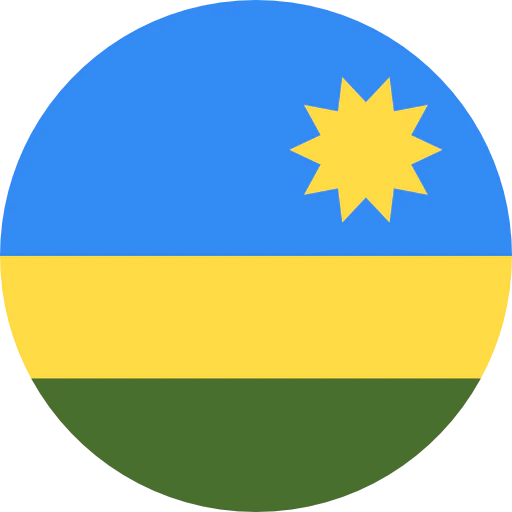



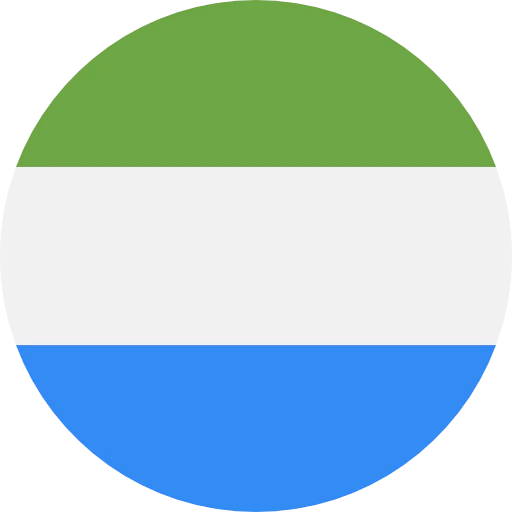


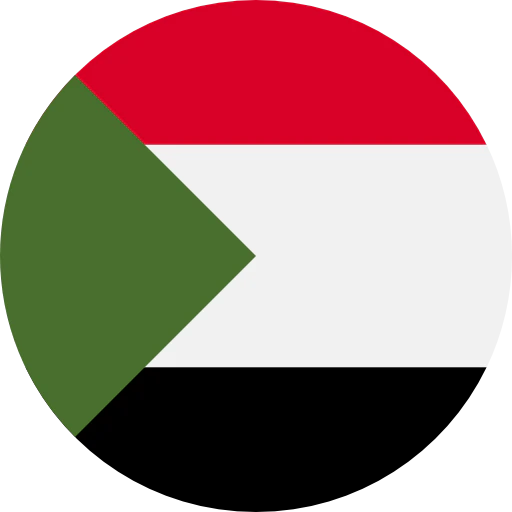
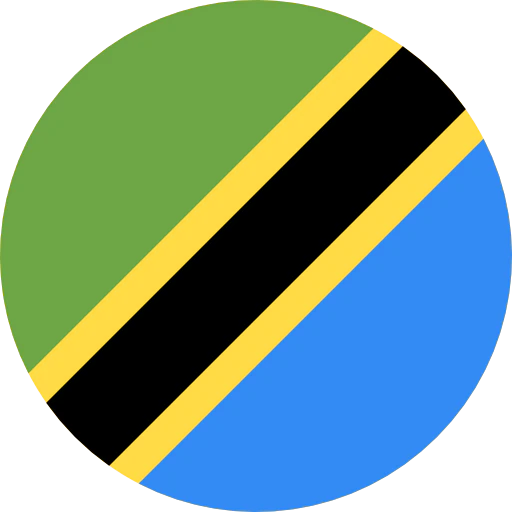







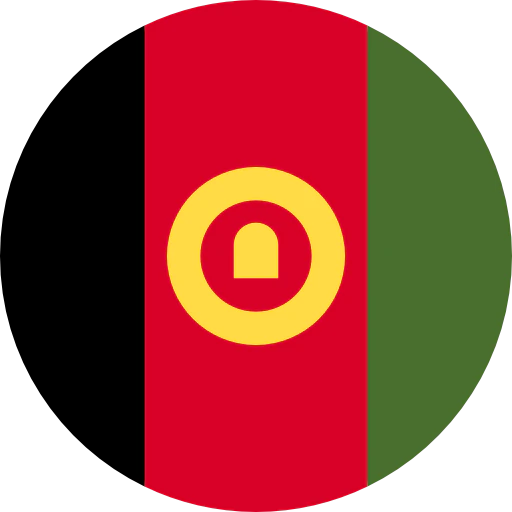

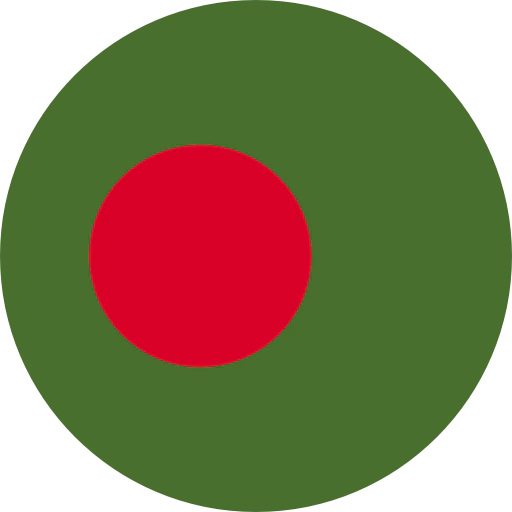


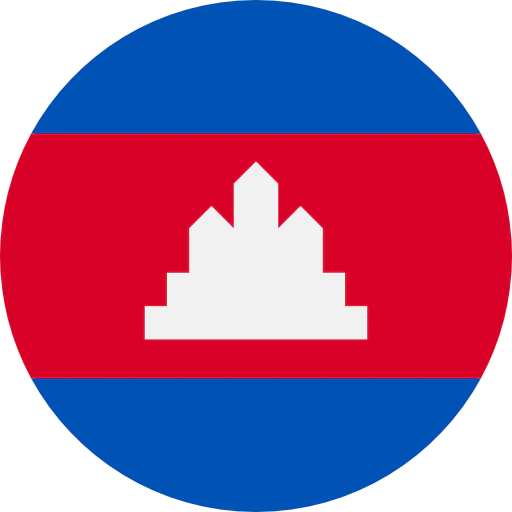


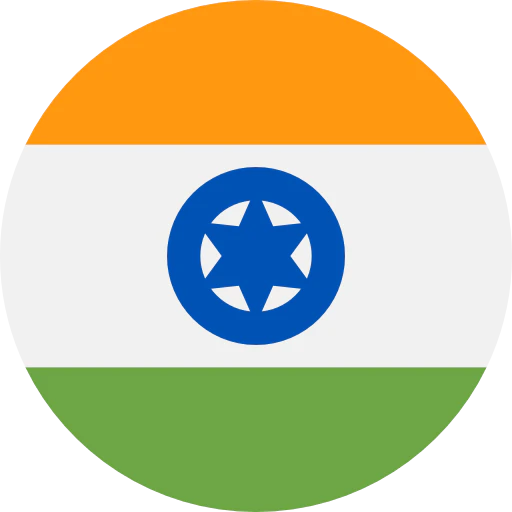




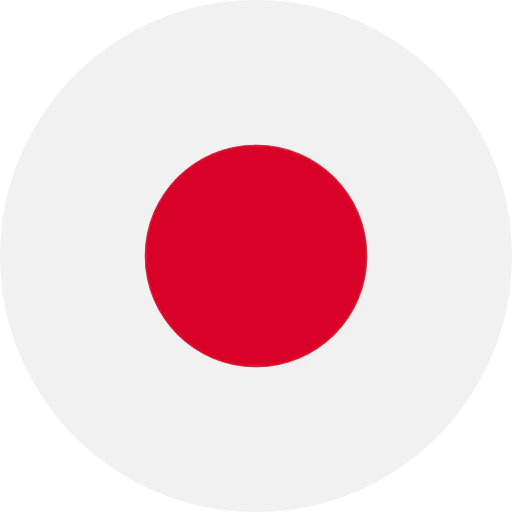
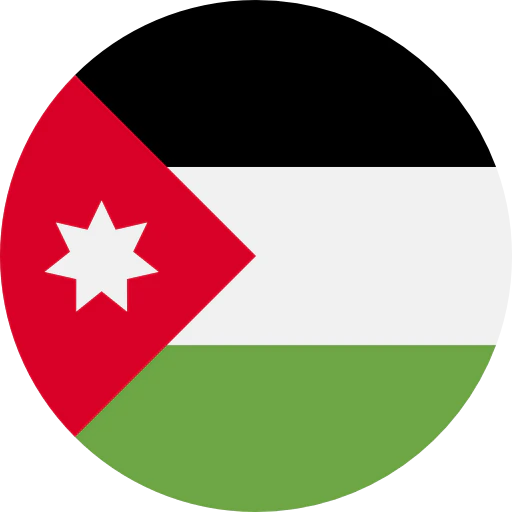
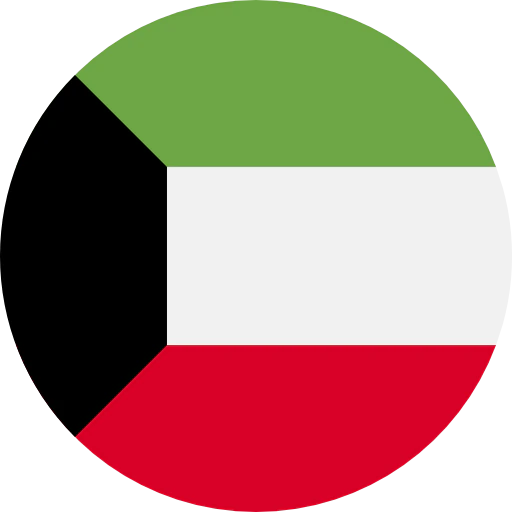

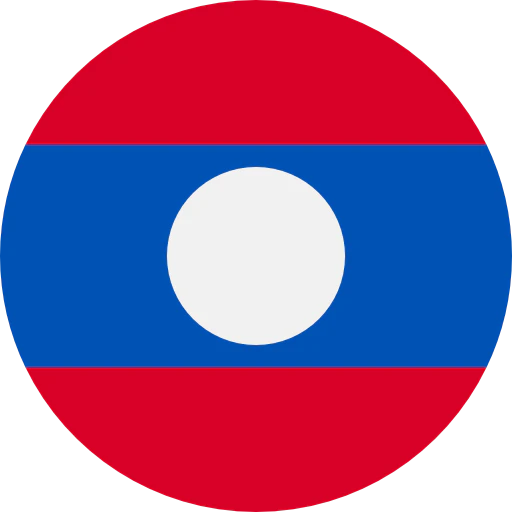


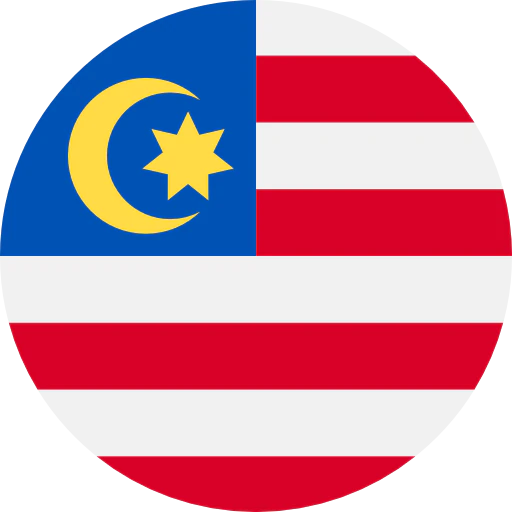


.webp)