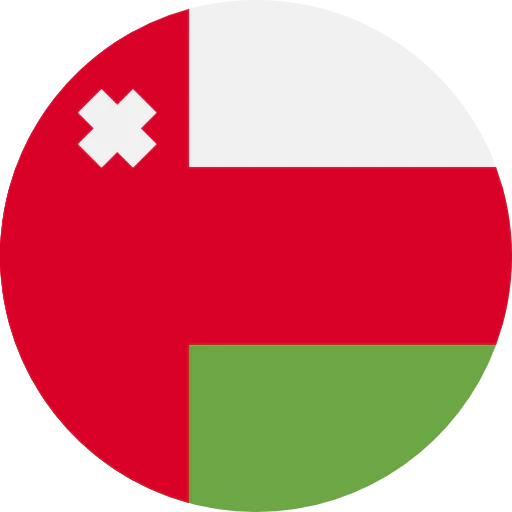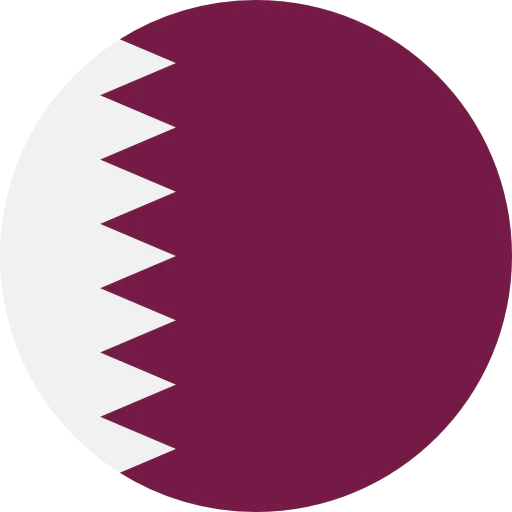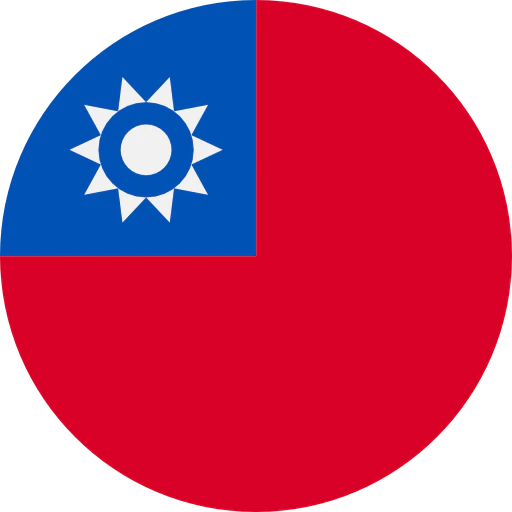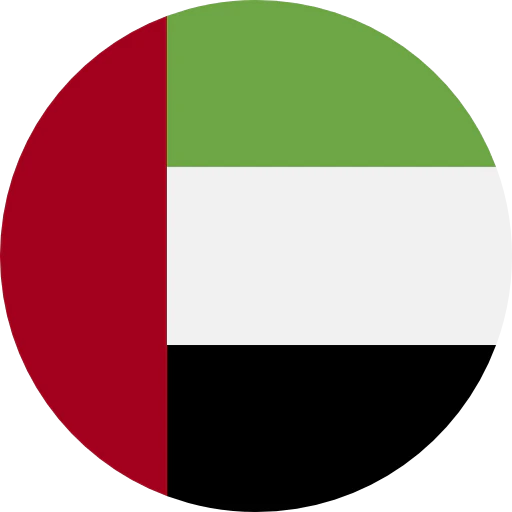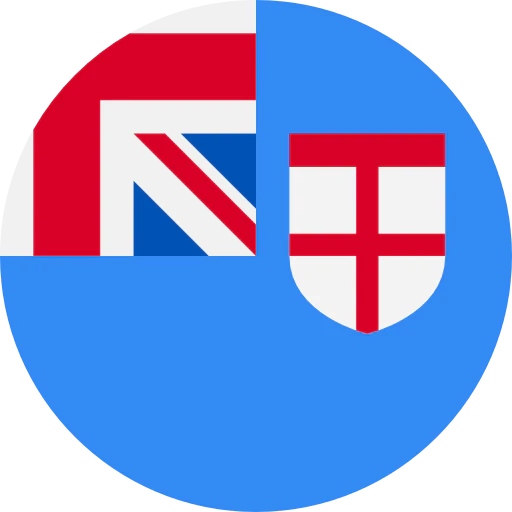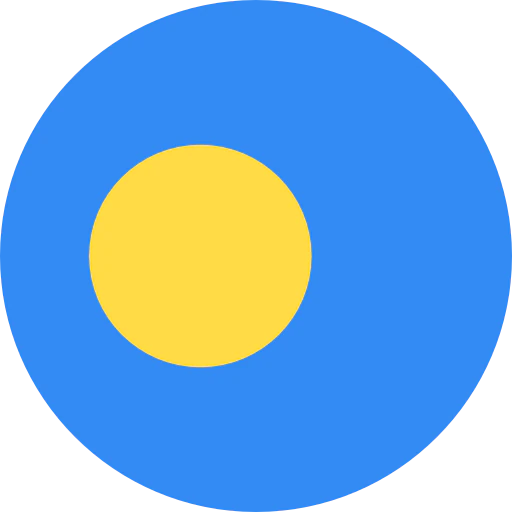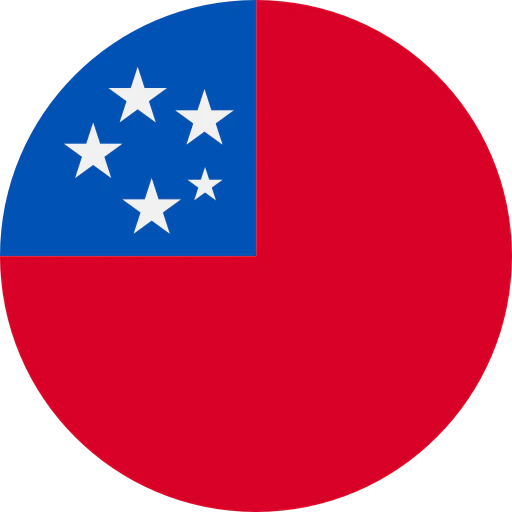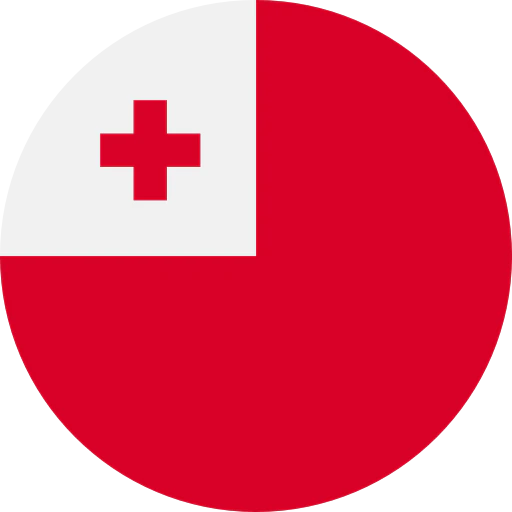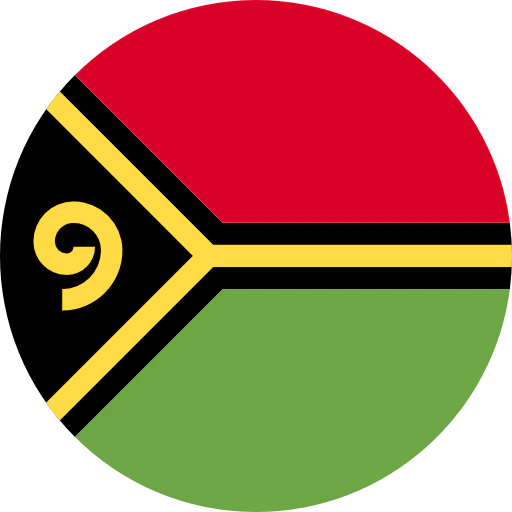Question: What are the new A-T Connect app features for the ATH-M50xBT2?
Answer: With the release of the ATH-M50xBT2, we implemented new features within the A-T Connect app to add more versatility. These new features include an updated voice assistant (with Alexa Built-in), custom equalization, balance control, adjustable volume steps, and low latency mode. In addition to these new features, the ATH-M50xBT2 also includes the previous options for changing the Bluetooth codec, locating headphones, and updating firmware (when available).
The first new feature is the Voice Assistant selection, and this will present itself as soon as the ATH-M50xBT2 headphones are connected through the app. You will be presented with two options, Speech Recognition Feature (such as Siri for iOS or Google Assistant for Android device) and Amazon Alexa. The new integration with the Amazon Alexa app will allow the ATH-M50xBT2 and Alexa to work together with ease.

The ATH-M50xBT2 is also the first pair of Audio-Technica headphones to allow for custom equalization and balance within the A-T Connect app. The application supports both Graphic and Parametric EQ visuals to allow the user to select the one they prefer.
After selecting the equalizer type, you will find that there are a few selectable EQ presets to choose from, as well as the option to adjust frequencies to create your own custom equalization. This EQ will save to your ATH-M50xBT2, so the next time the headphones are connected the saved EQ will be active.
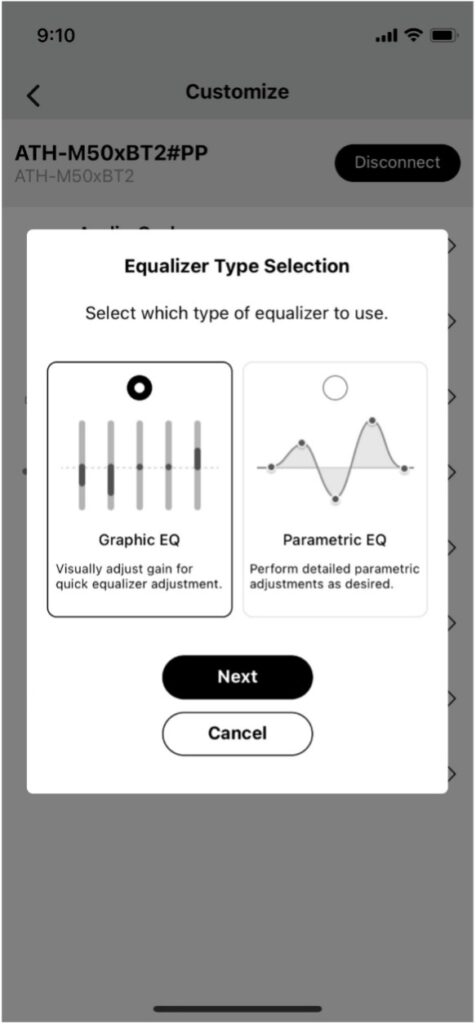
(Please note that the EQ feature will be disabled whenever you use the ATH-M50xBT2 with the audio cable.)

If you wish to store a custom EQ setting in the app, you can do so by pressing SAVE. This action will prompt you to name the new setting. Once you’ve named and saved the setting, it will appear under the “My Setting” option with your equalization presets.


The left/right balance can also be changed through the app. To adjust this you can either drag the slider or press the <L and R> paddles (for more fine-tuned adjustments). Just like the equalization, the setting will be saved to the headphones, and recalled when the ATH-M50xBT2 and the phone are reconnected.

Another A-T Connect app feature that is unique to the ATH-M50xBT2 headphones is the ability to adjust the steps/intervals of the volume via the headphones’ control buttons. You will be able to select between 16 steps, 32 steps, and 64 steps to allow for finer volume adjustments. These steps refer to the number of volume adjustments that can be made between no volume and max volume.

The last new feature is the low latency mode. This feature reduces sound delay when gaming or watching videos. When low latency mode is activated, the Bluetooth codec will be changed to AAC.
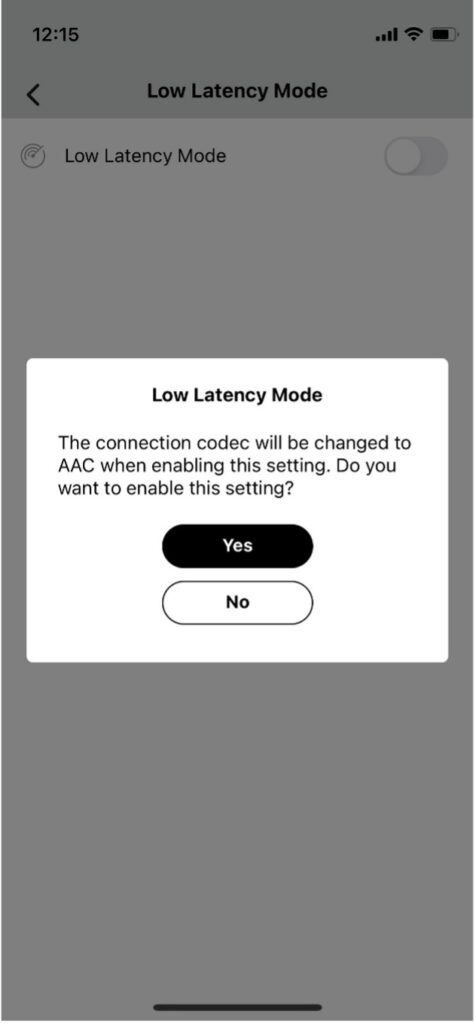
If you have additional questions regarding the A-T Connect app and/or the ATH-M50xBT2, please contact the Audio Solutions Team for further assistance.


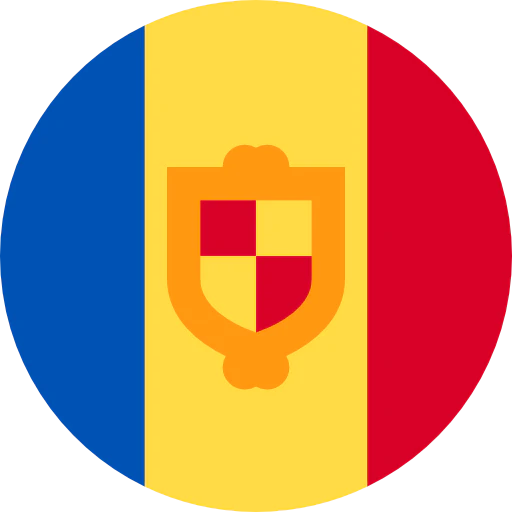
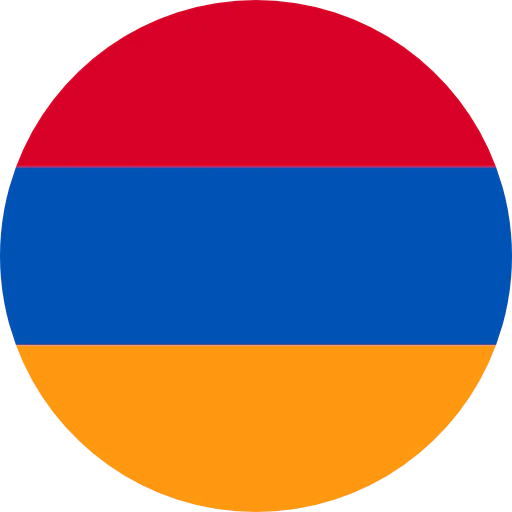


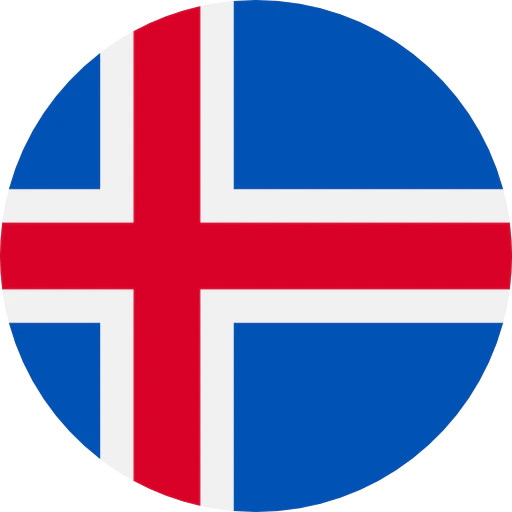

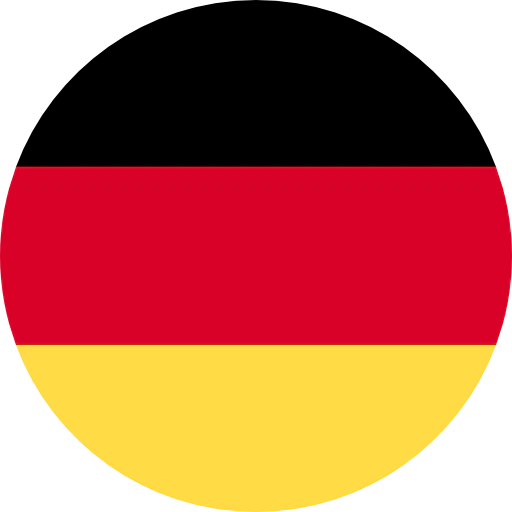
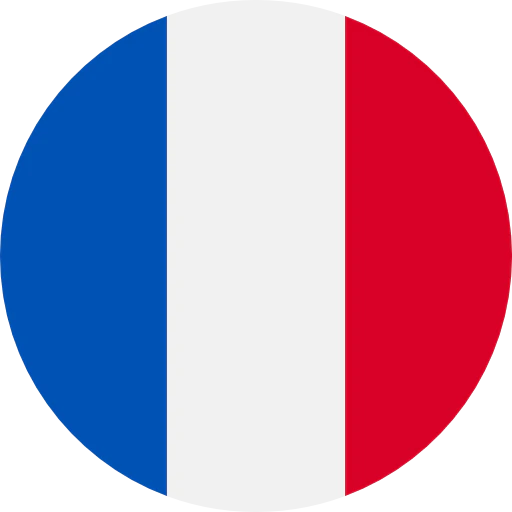


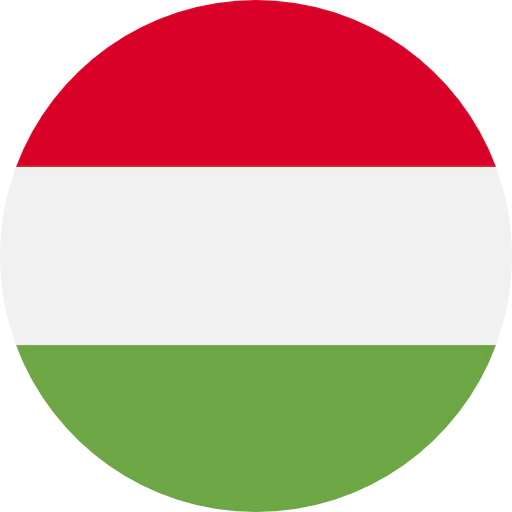

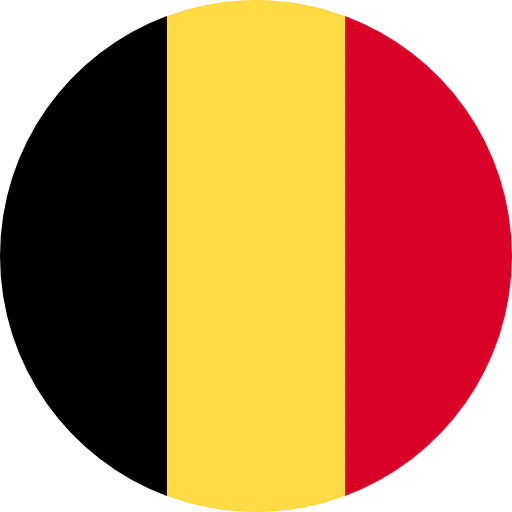
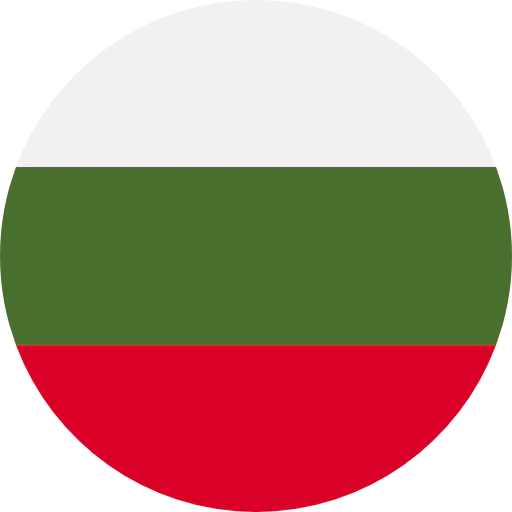


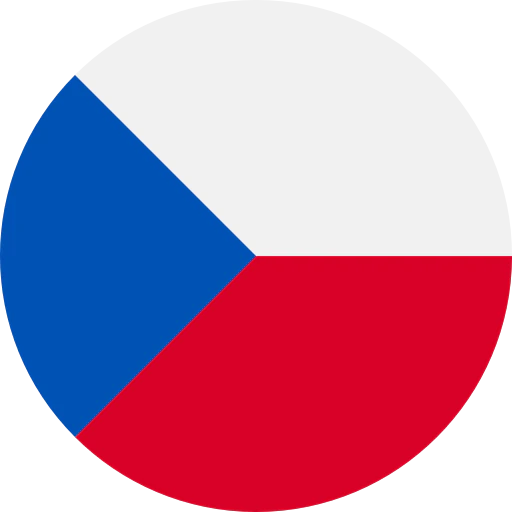
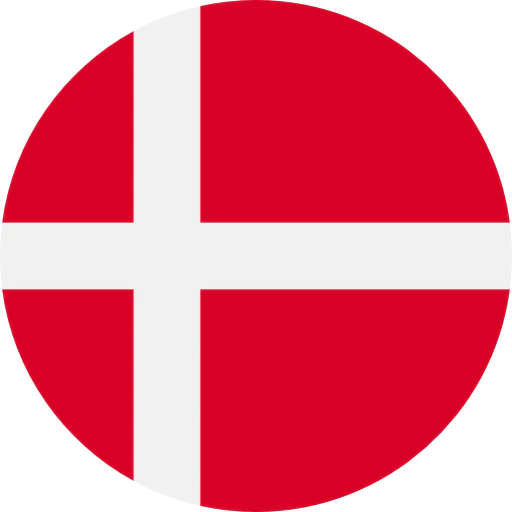
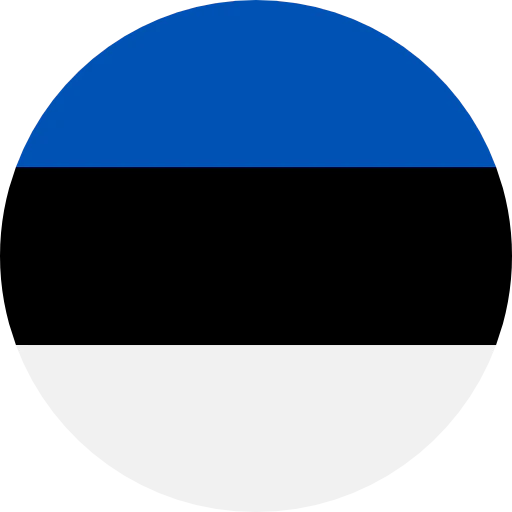
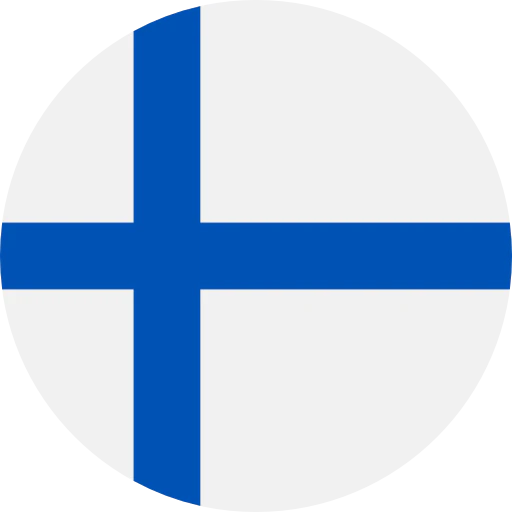


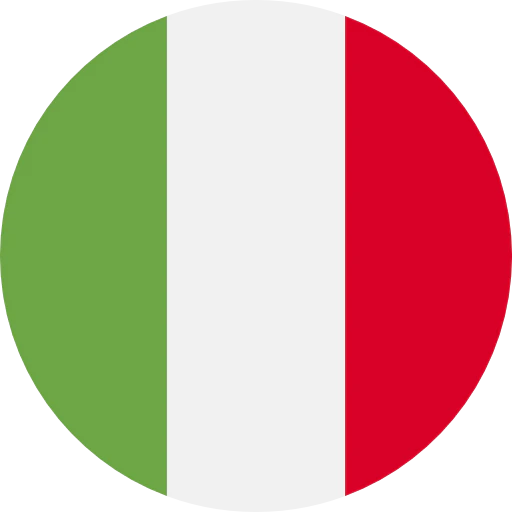

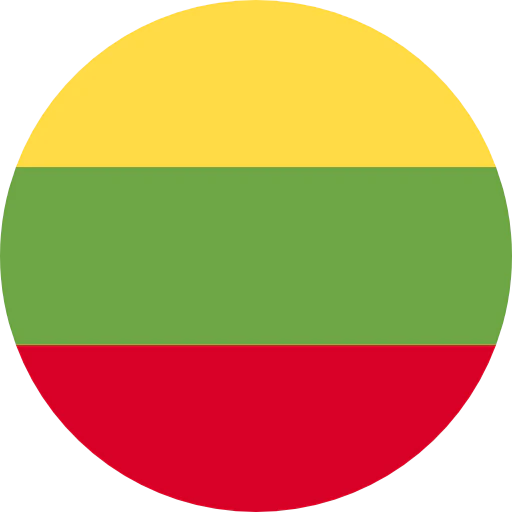

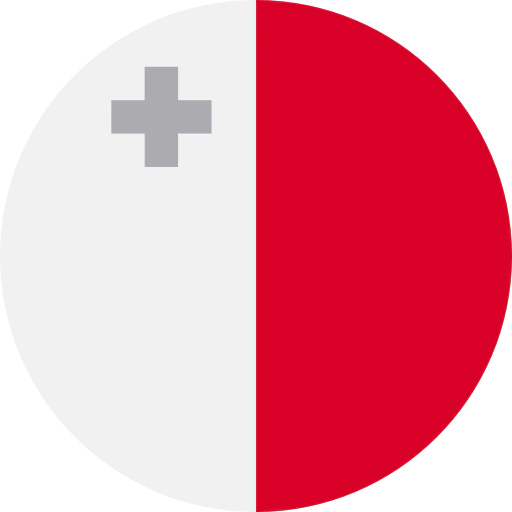
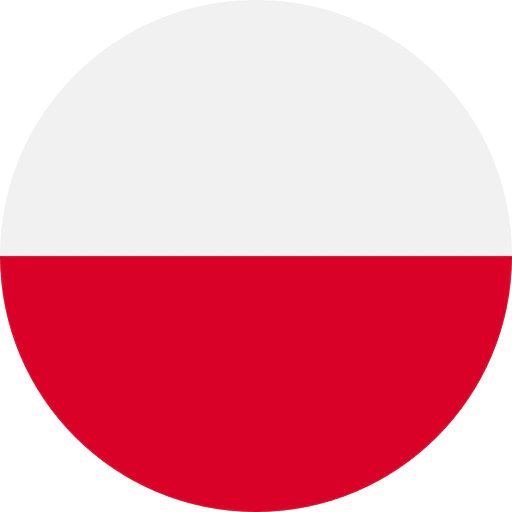
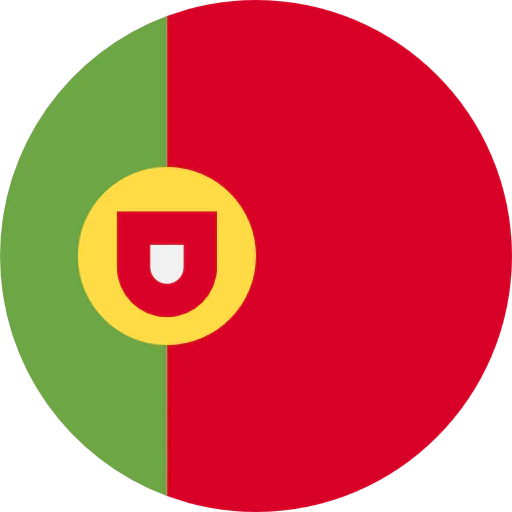
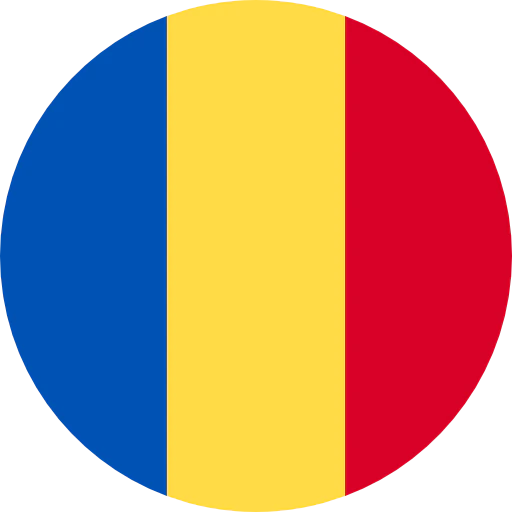


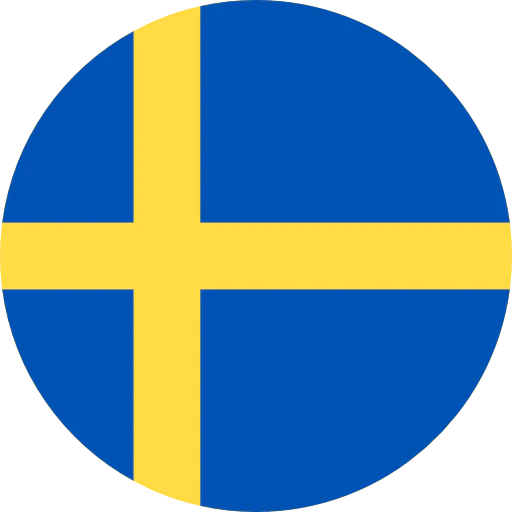
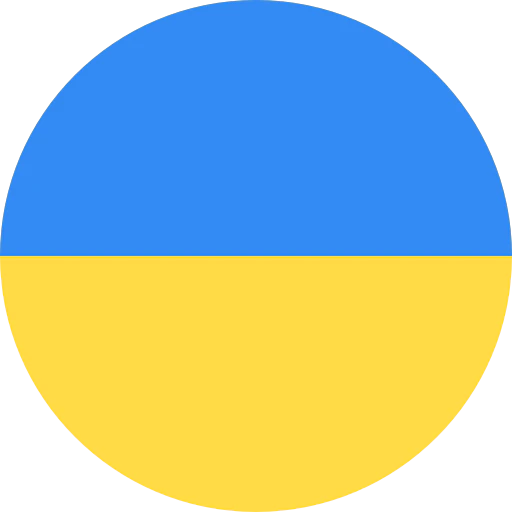






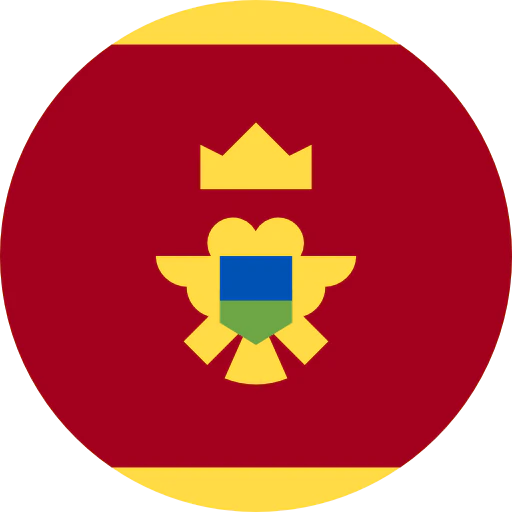

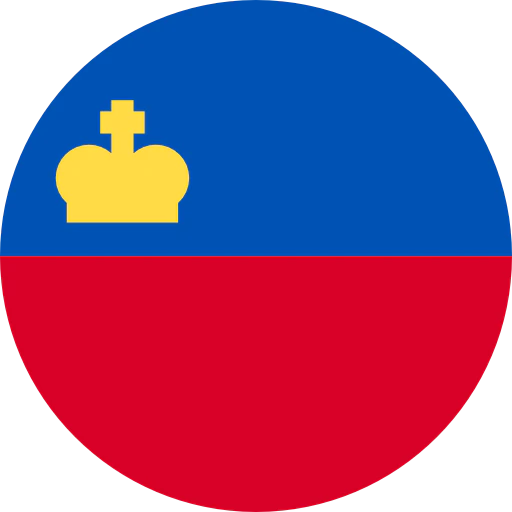



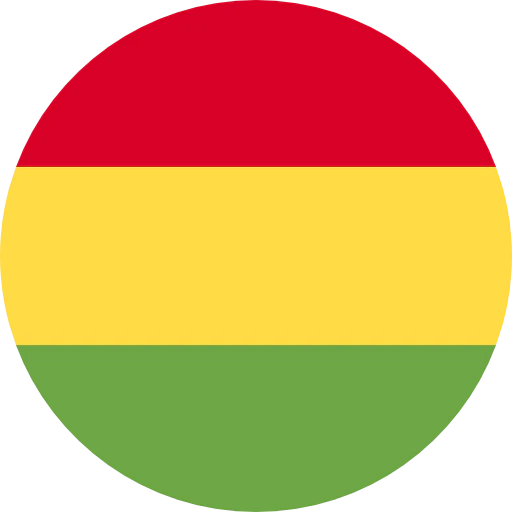

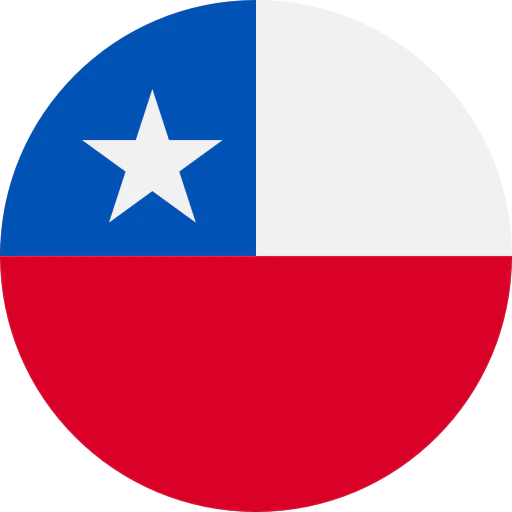

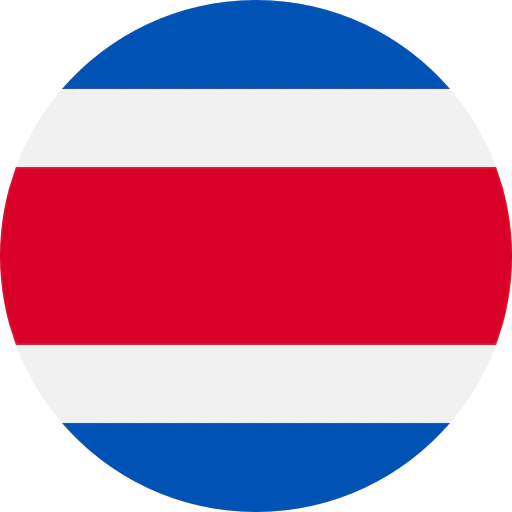

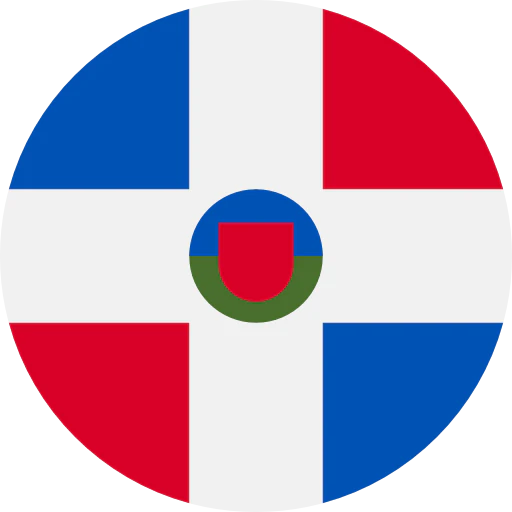

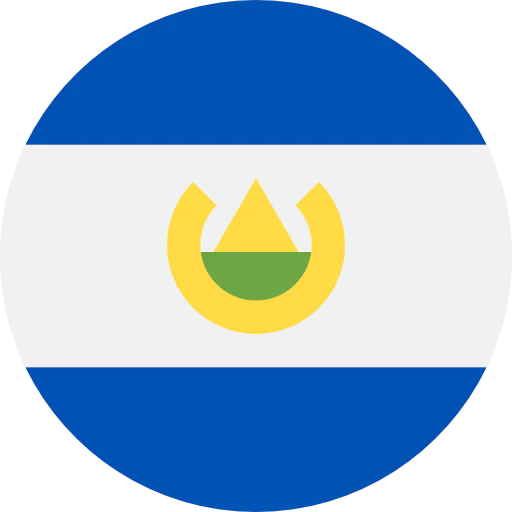

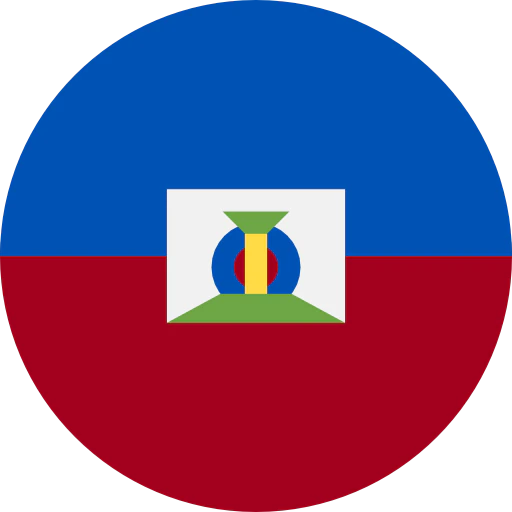
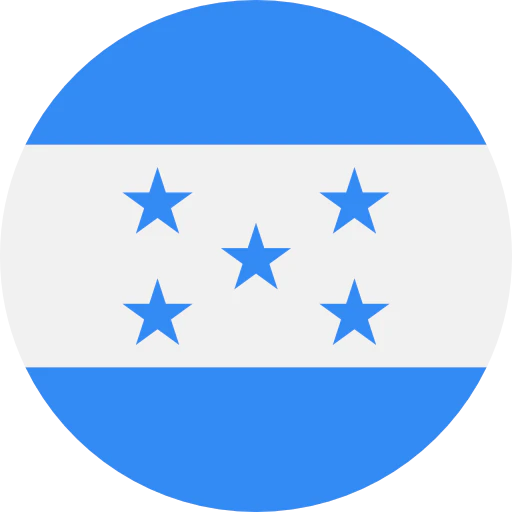

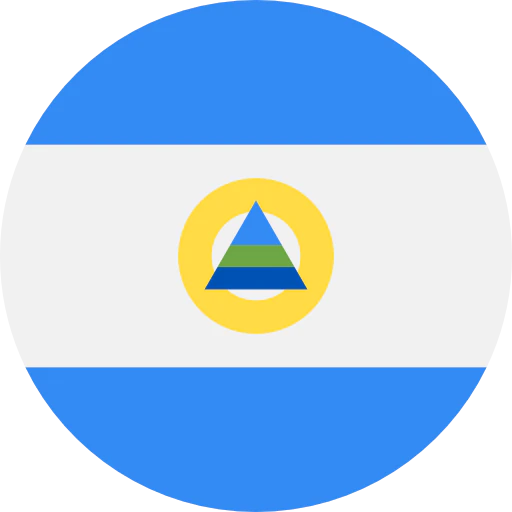
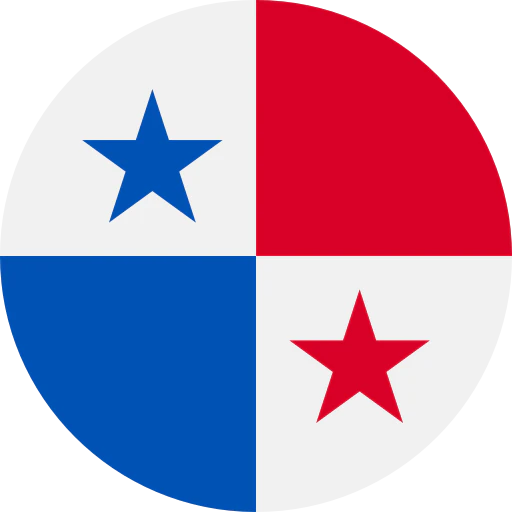

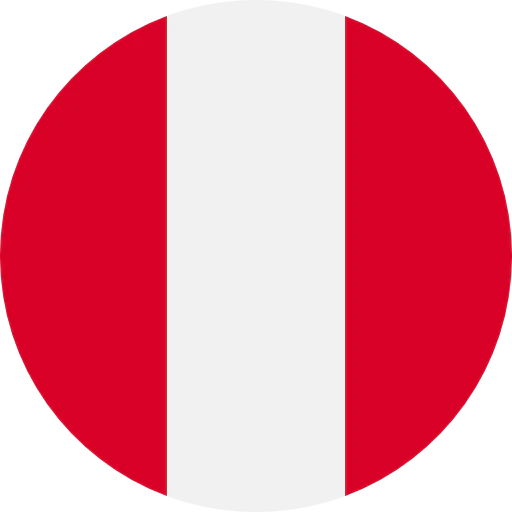


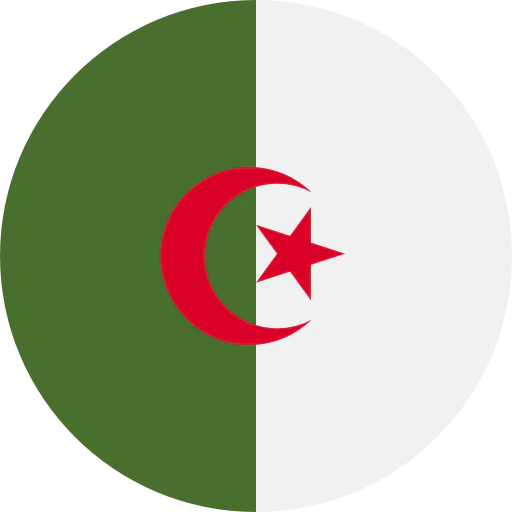

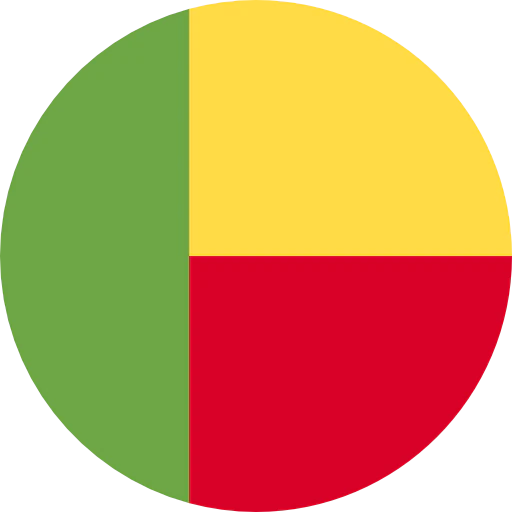
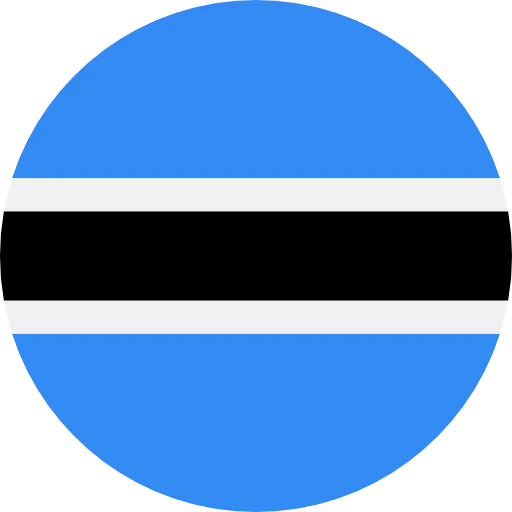

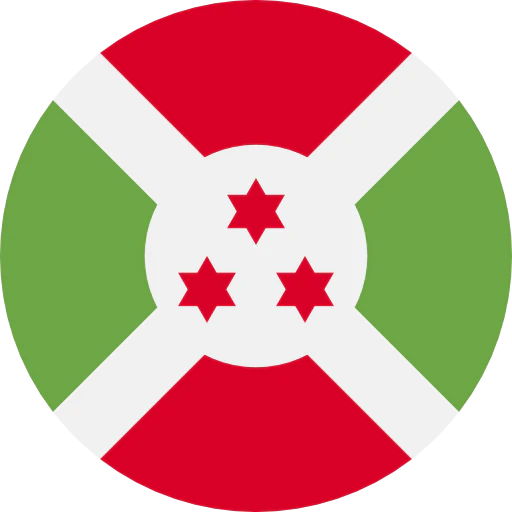


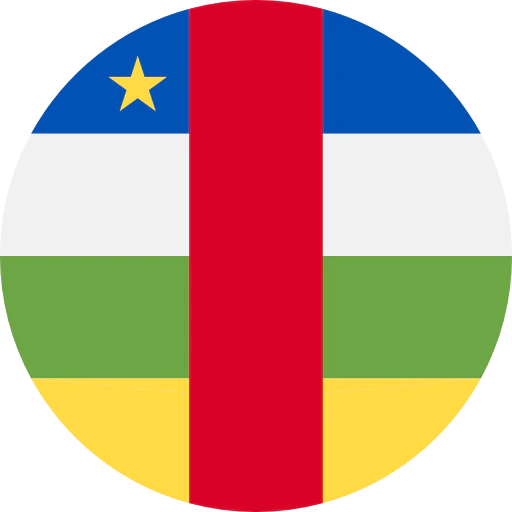
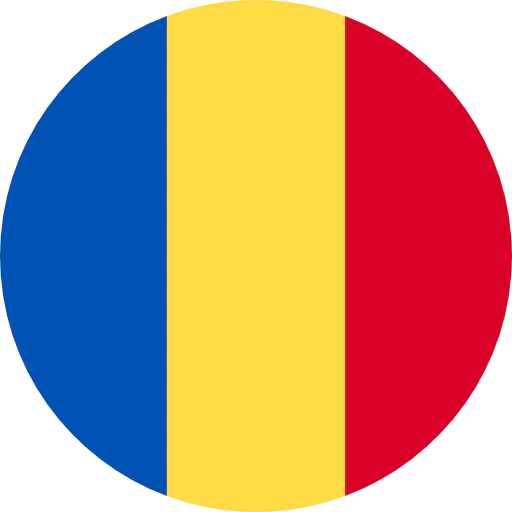


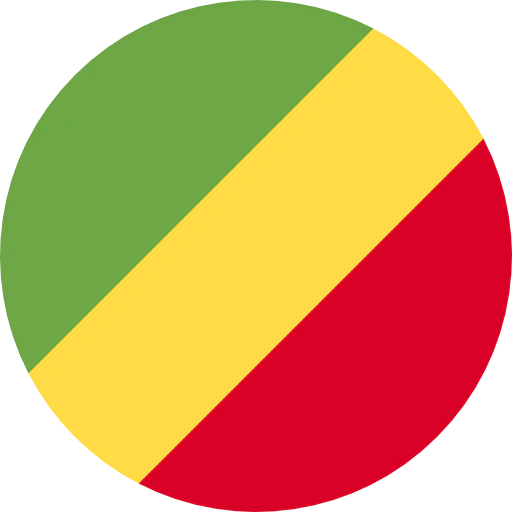
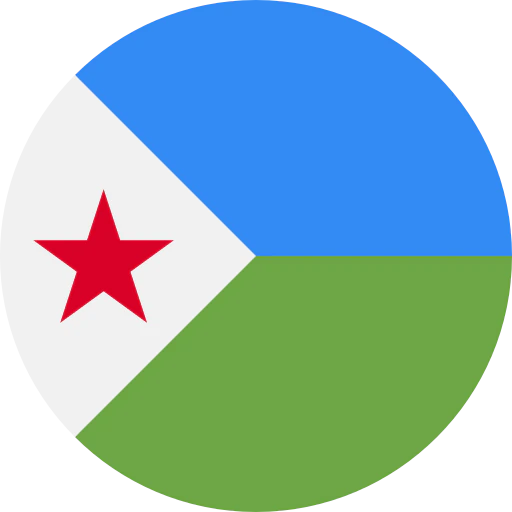

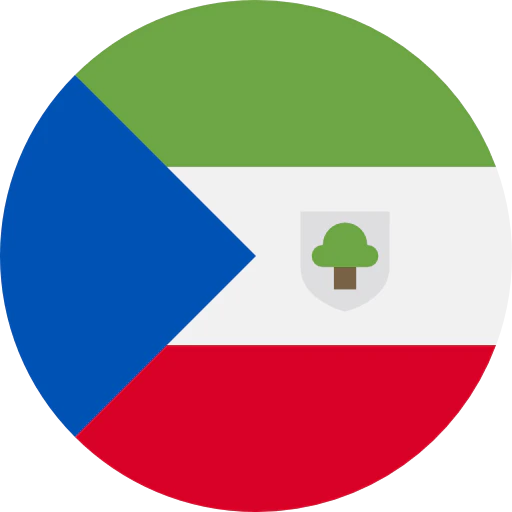
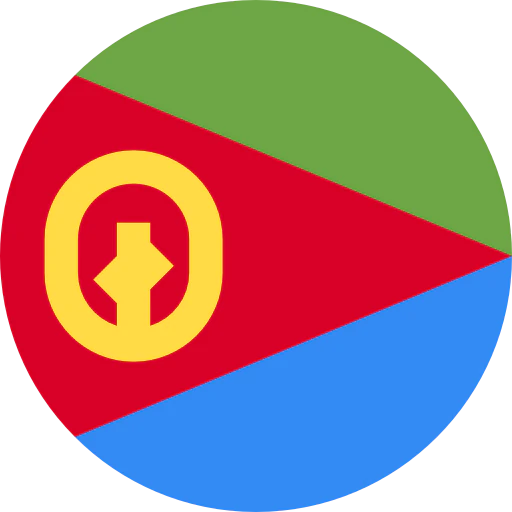


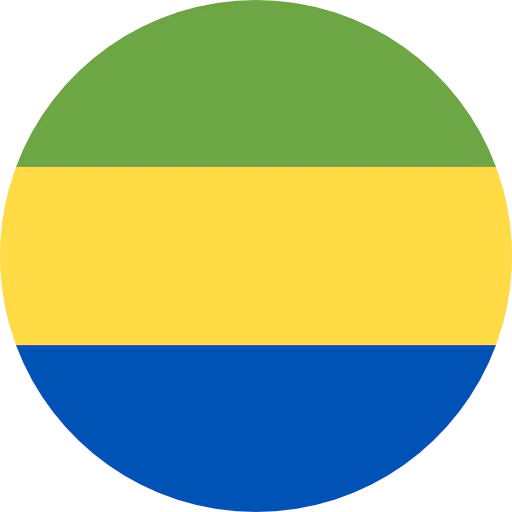
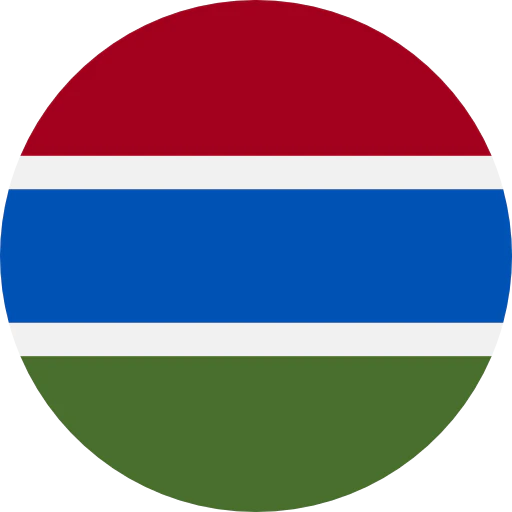

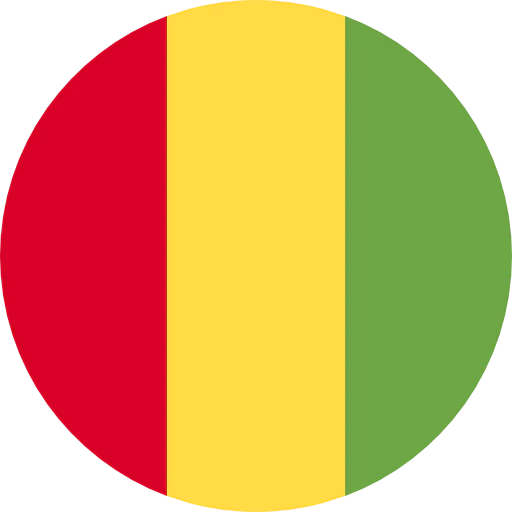
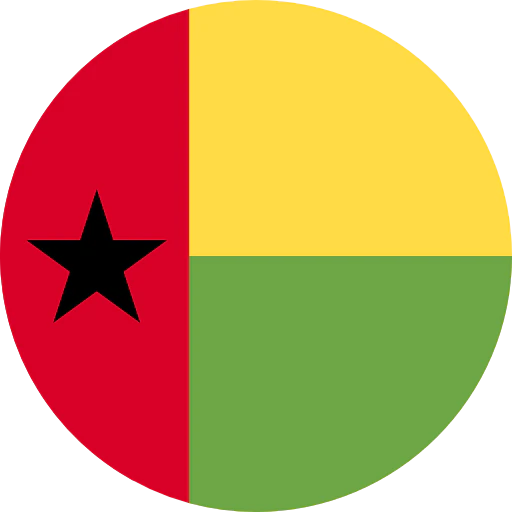

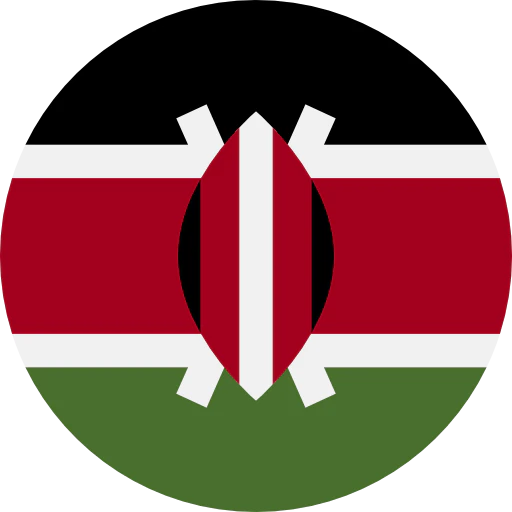
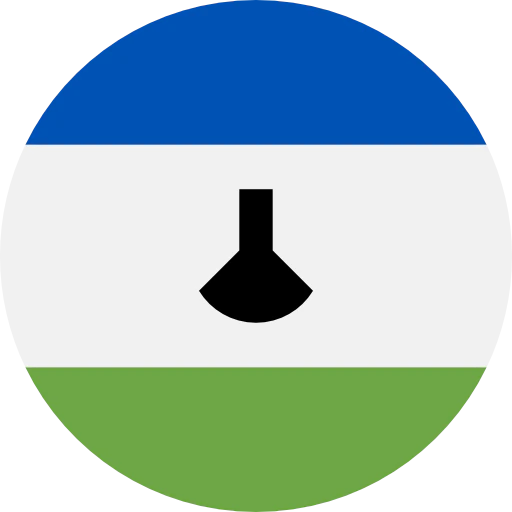
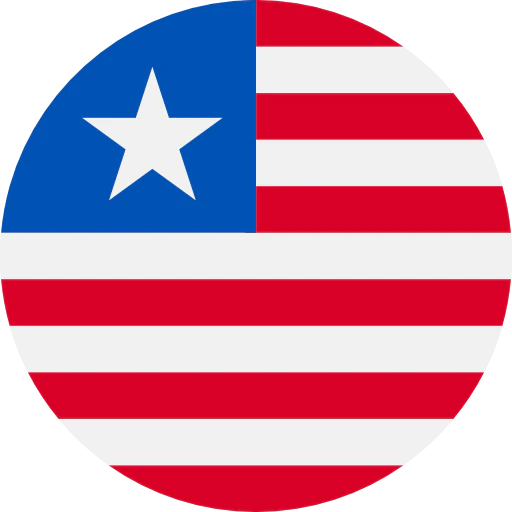

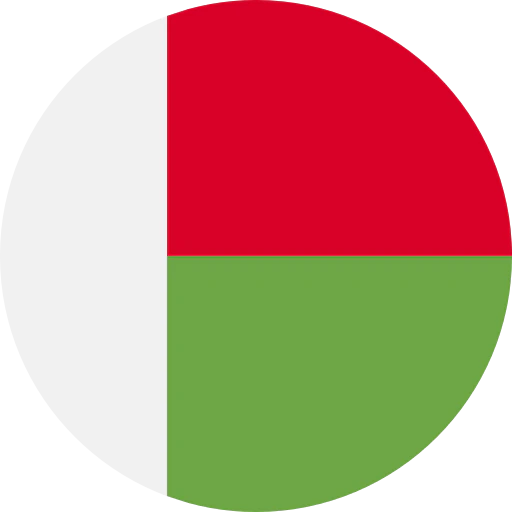
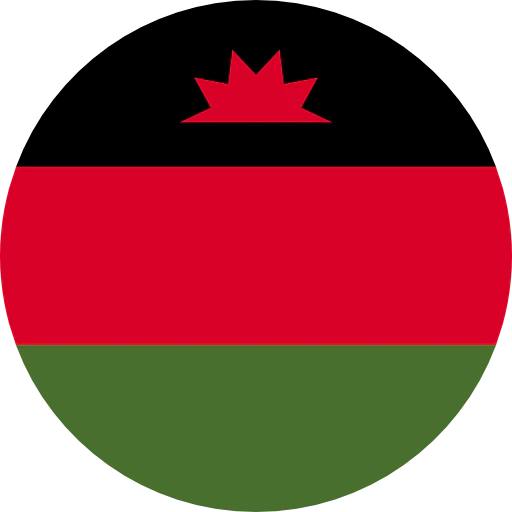
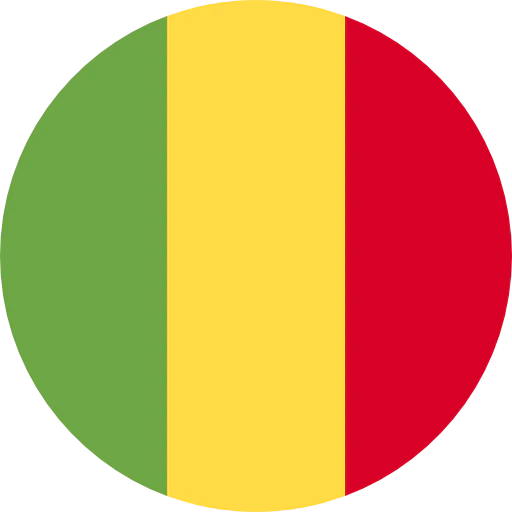

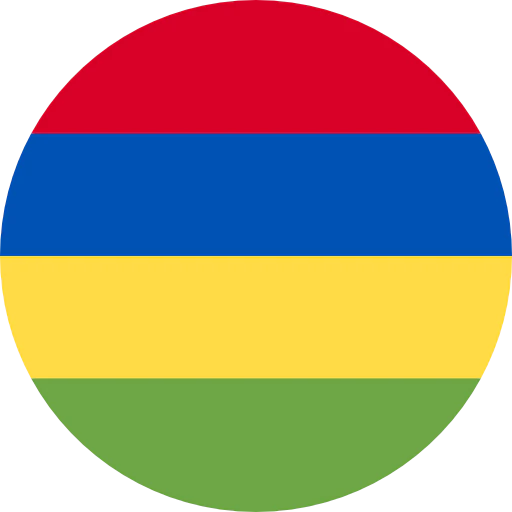


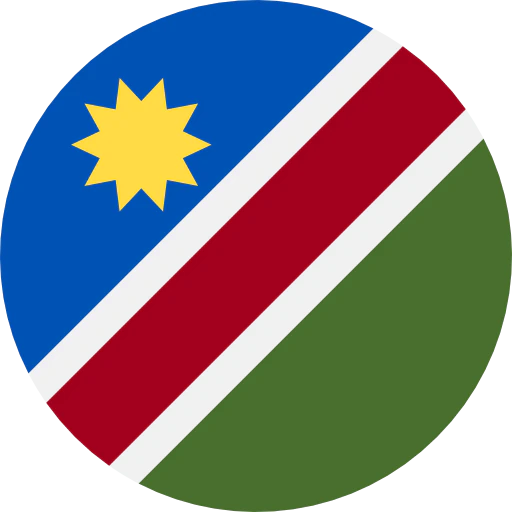
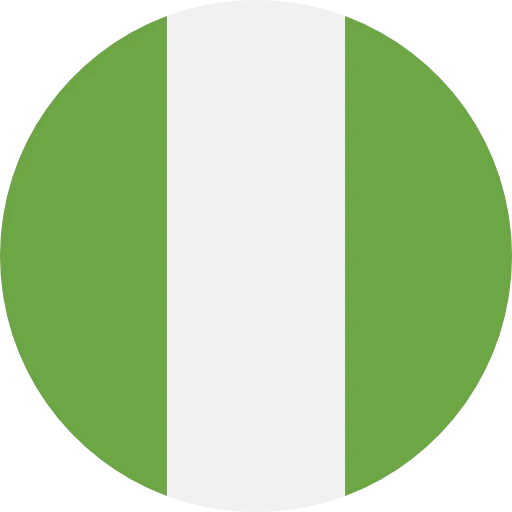
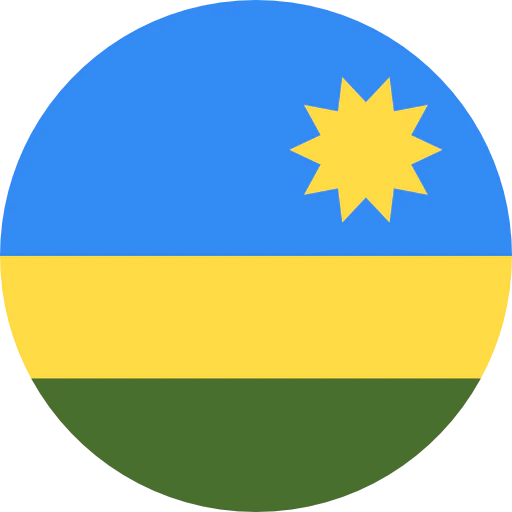



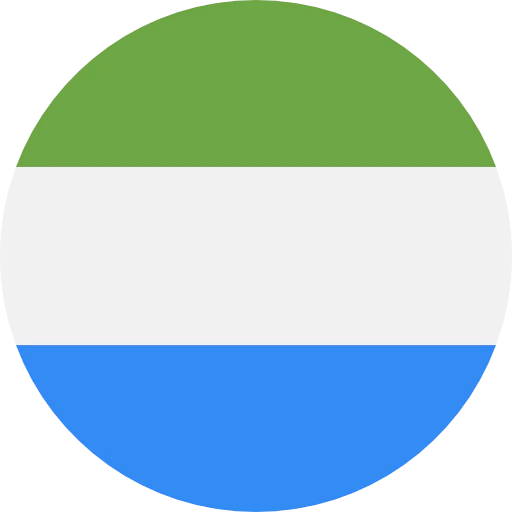


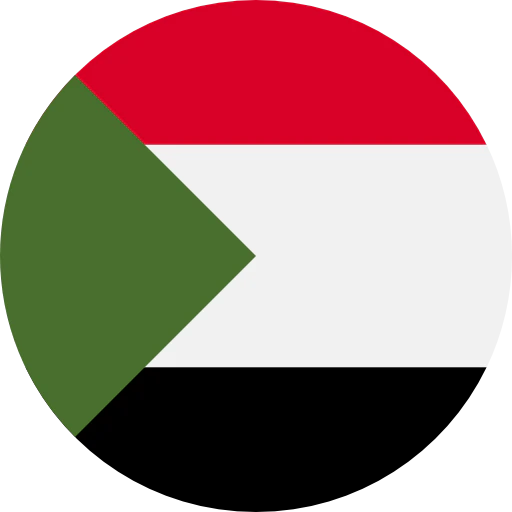
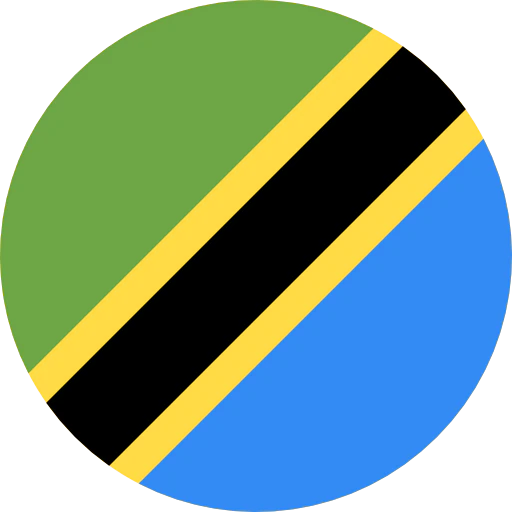







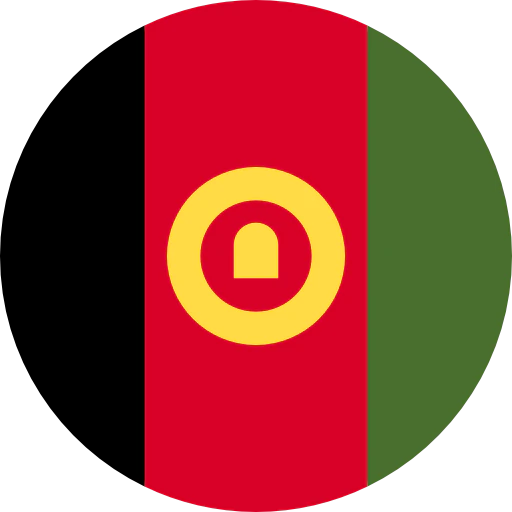

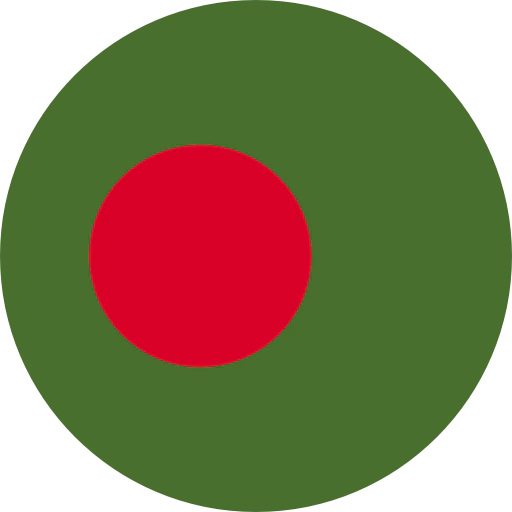


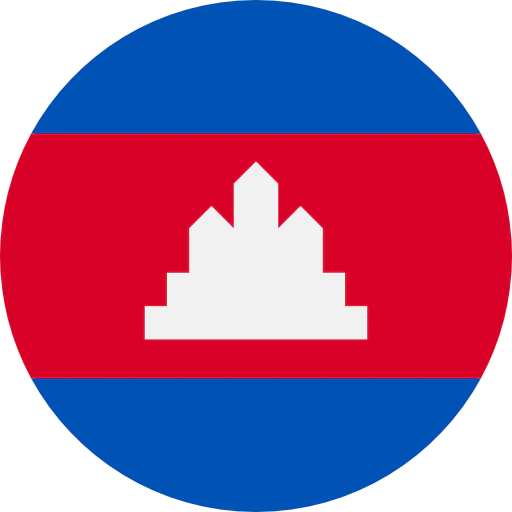


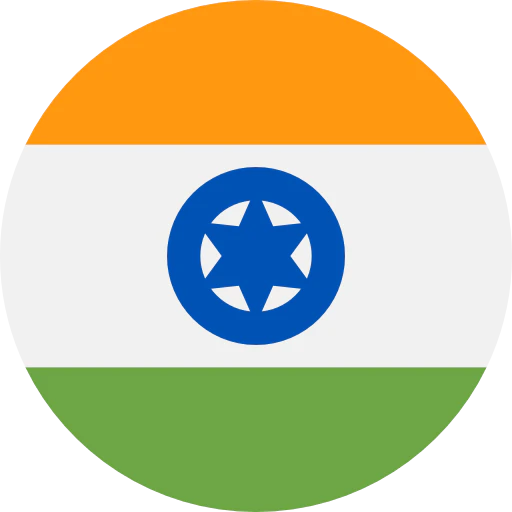




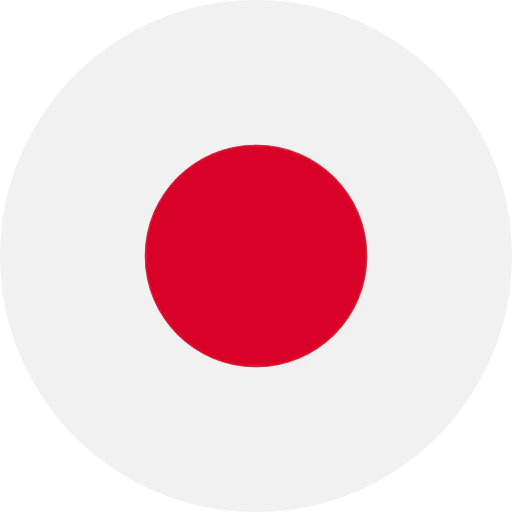
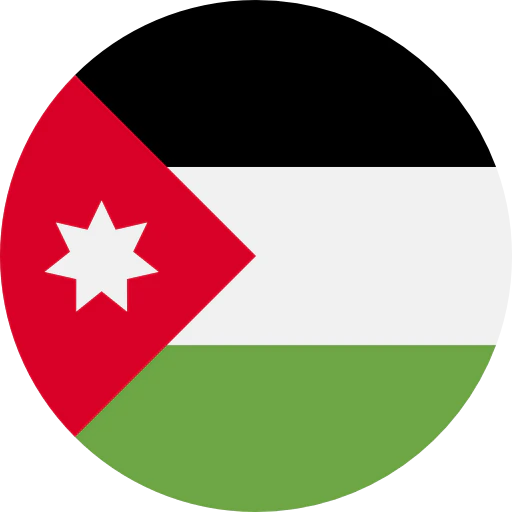
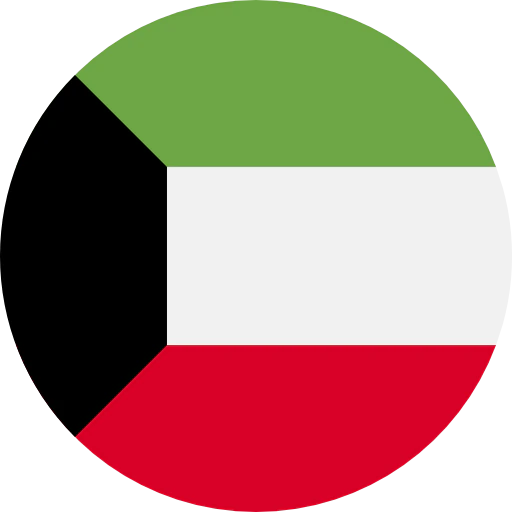

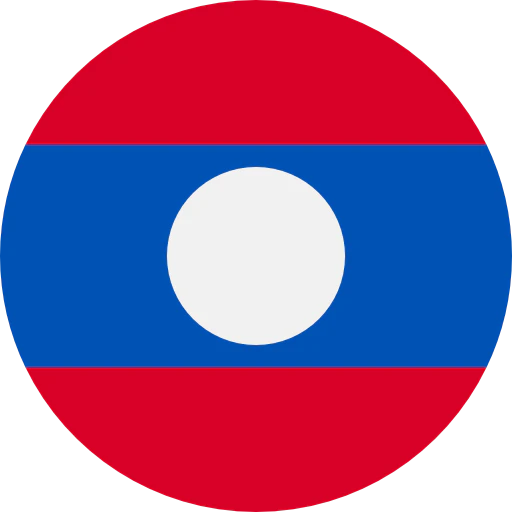


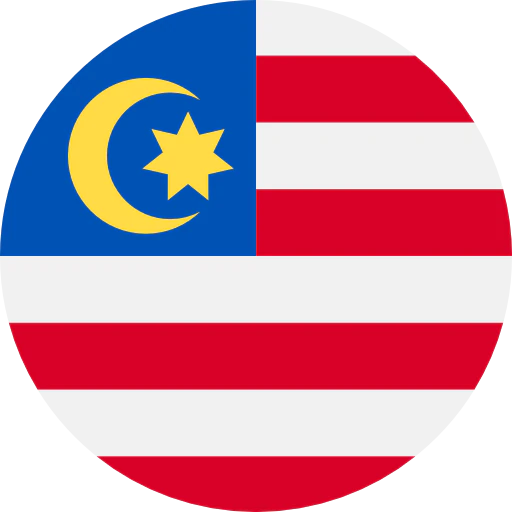


.webp)