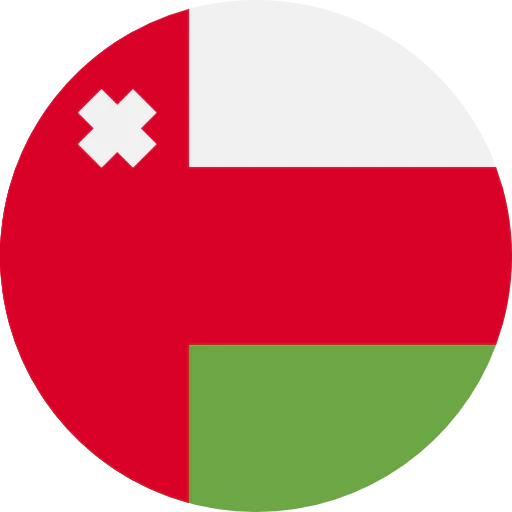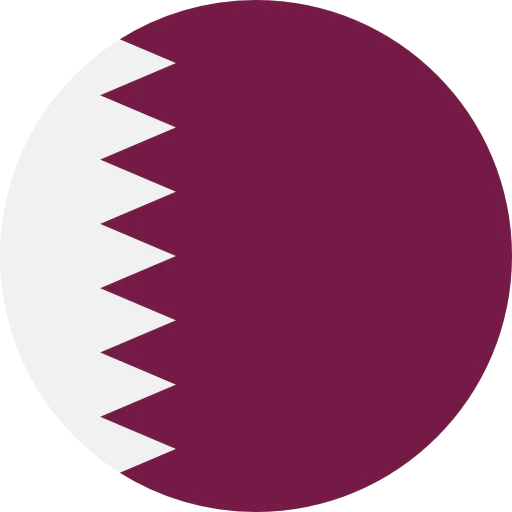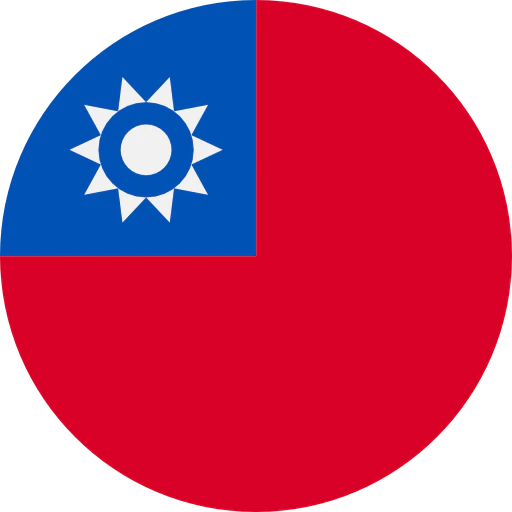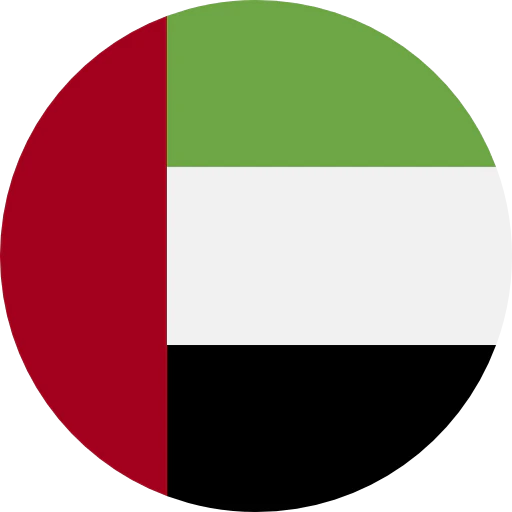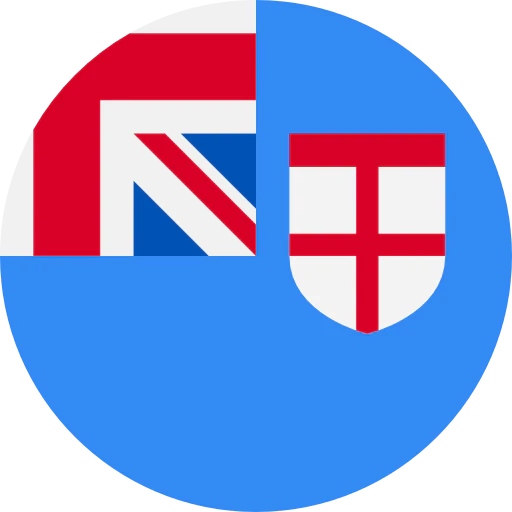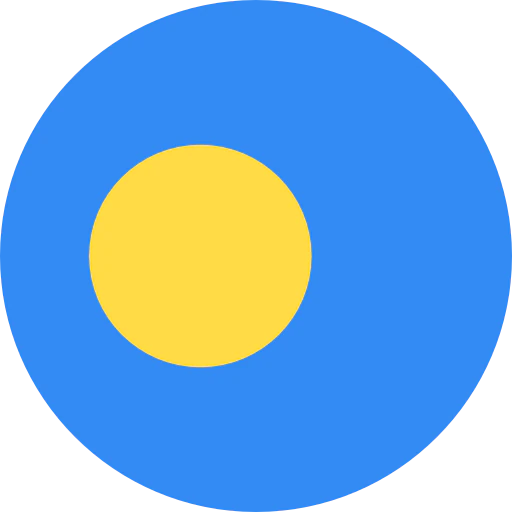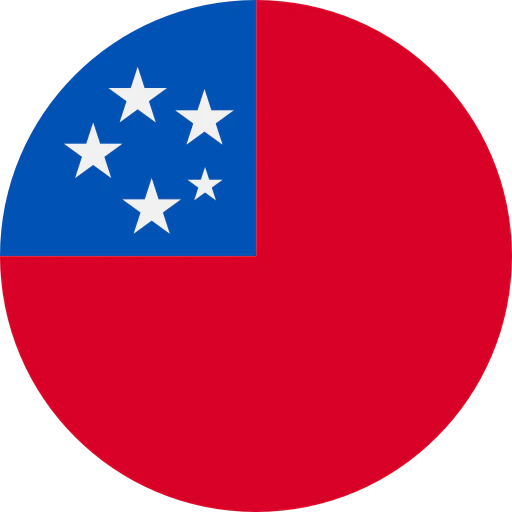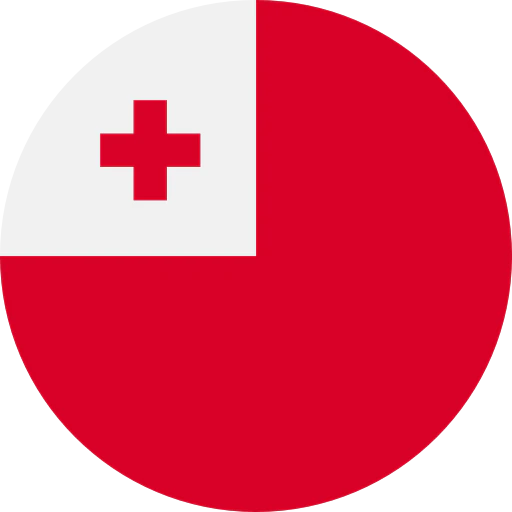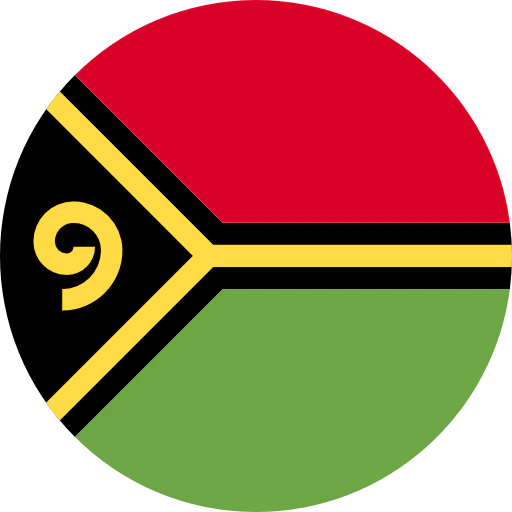Question: What is the auto squelch function on the 3000 Series 4th Generation wireless and how do I use it?
Answer: The Audio-Technica 3000 Series 4th Generation wireless systems introduced an auto squelch feature that is new to A-T wireless systems. Squelch is the detector circuit, similar to a noise gate, that mutes the audio when the receiver does not detect a radio frequency (RF) signal above a particular threshold. This is useful for preventing unwanted noise from passing through the receiver’s audio circuits if the RF signal from the transmitter drops below a particular level. For example, when the transmitter moves too far out of range of the receiver, the squelch control, if properly set, will mute the audio to prevent a loud white noise from passing through the audio system. The auto squelch function helps take the guess work out of the setup by setting the optimal squelch threshold based on the environment.
The ATW-R3210 wireless receiver’s auto squelch can be configured based on one of three desired guidelines. When using the system in an environment where there is not a lot of RF congestion and a lower wireless system channel count, setting the auto squelch mode to LOW can extend the transmitter range from the receiver. Note, the system in the LOW mode may be more susceptible to noise passing through the system if an interfering signal is present. On the other hand, when using the system in environments with a higher channel count or RF congestion, setting the auto squelch mode to HIGH will prioritize the transmitter RF signal sent to the receiver. Note, when in the HIGH mode, transmitter range may be decreased. Using your wireless in the NORMAL auto squelch mode setting will optimize the system for a middle ground that factors in both range and sound performance. The default mode is NORMAL, and this is recommended when first configuring your systems if you are not certain how to adjust the squelch.
The auto squelch mode settings are accessible through the receiver menu. Before you begin, please note the following:
- If the procedure times out after an extended period, you may have to restart the process from the beginning.
- To move one step back in the procedure, press the Back button.
- To cancel and return to the home screen, press and hold the Back button.
- Have your transmitters powered off.
- With the receiver powered on, press the Control Dial to display the menu.
**Note, the menu bar will appear on the right side of the display.**
- Turn the Control Dial clockwise to scroll up two places to Squelch. Press the Control Dial to select Squelch.
- Turn the Control Dial, if needed, to select Auto. Press the Control Dial to select.
- Turn the Control Dial to select the desired auto squelch mode: HI, LOW, or NORMAL. Press the Control Dial to select.
- The receiver will calculate the optimal threshold setting and, once completed, will display that recommended setting. Press the Control Dial to select. Note, you will see STORED on the display.
- You may press and hold the BACK button to return to the home screen.
The squelch threshold level may also be set manually, if you desire, allowing you to select from the same levels that are used and displayed during the auto threshold calculation. A lower threshold level number such as Level 1 or Level 2 is a low squelch setting and, as stated from above, may be used in a non-congested RF environment or low channel count application to gain maximum range between the transmitter and the receiver. A higher threshold level number such as Level 12 or Level 13 may be used in situations with a higher RF channel count or where other RF signals are present. In doing so, as stated above, you will be configuring the system for better RF performance at the expense of range. As always, if you are not certain where to set this level, you may always run the auto squelch setting in NORMAL, as previously stated, which will result in a proper middle ground. To set the squelch manually:
- With the receiver powered on, press the Control Dial to display the menu.
**Note, the menu bar will appear on the right side of the display.**
- Turn the Control Dial clockwise to scroll up two places to Squelch. Press the Control Dial to select Squelch.
- Turn the Control Dial, if needed, to select Manual. Press the Control Dial to select.
- Turn the Control Dial to select the desired squelch threshold: Level 01 – Level 13. Press the Control Dial to select. Note, you will see STORED on the display.
- You may press and hold the BACK button to return to the home screen.
If you have further questions on setting the auto squelch function on your 3000 Series 4th Generation wireless system, you may contact the Audio-Technica Audio Solutions Department for assistance.
Watch the video below for additional information on using the auto squelch:


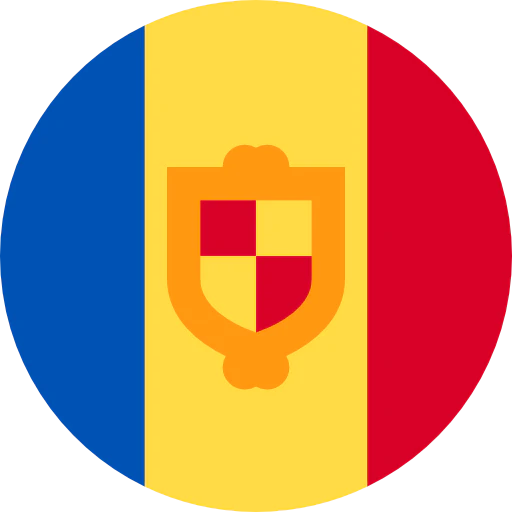
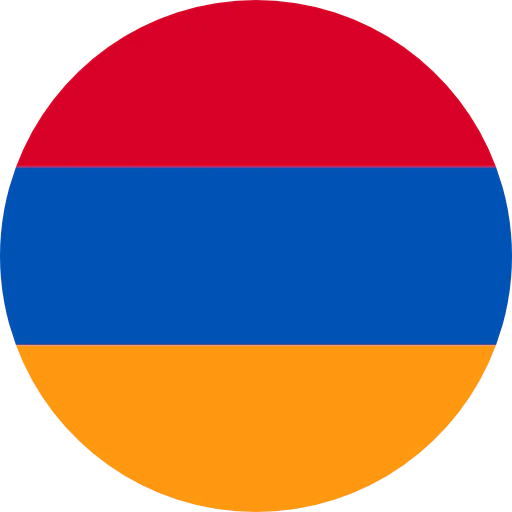


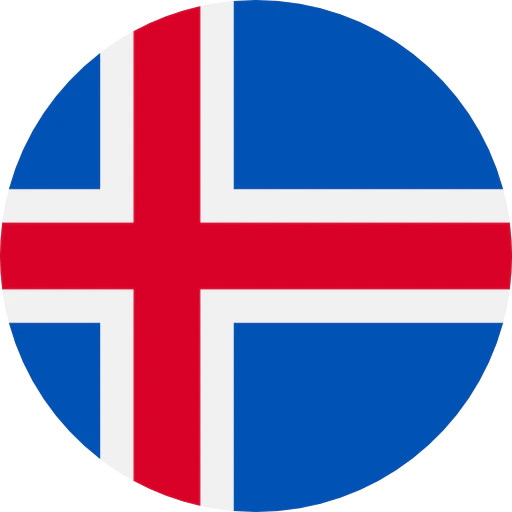

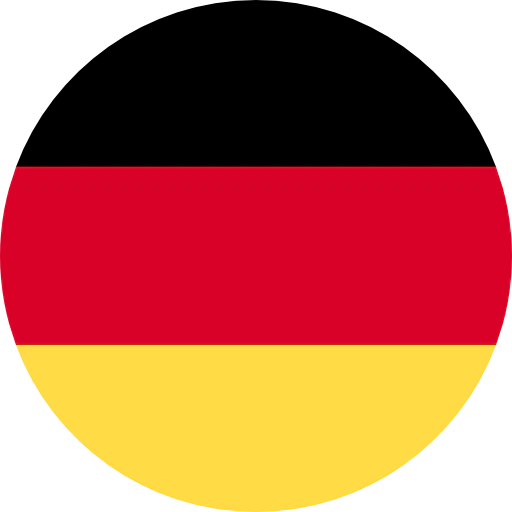
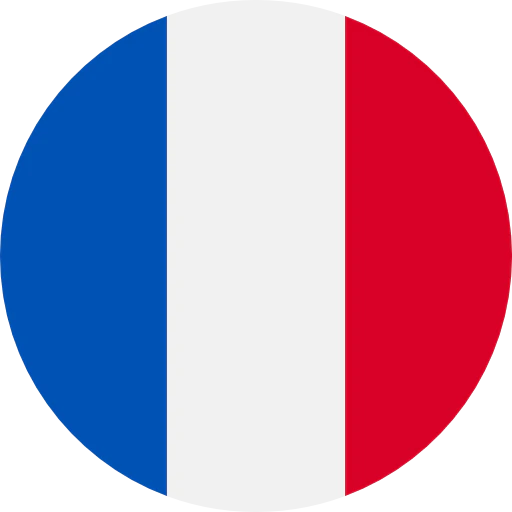


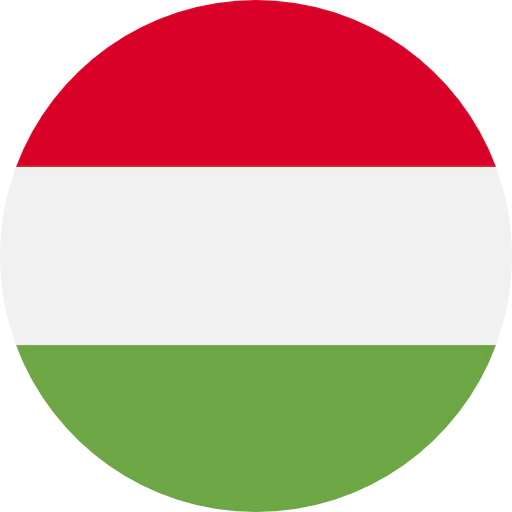

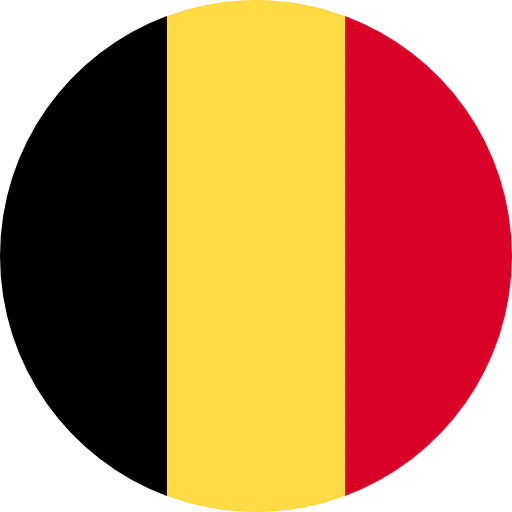
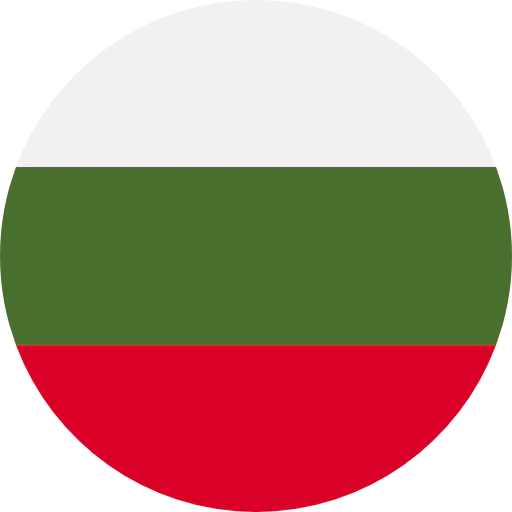


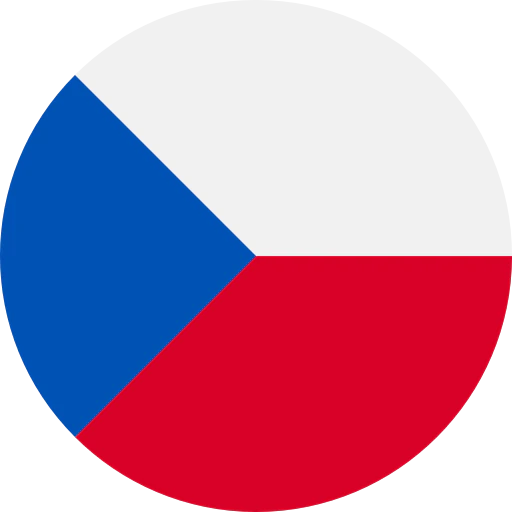
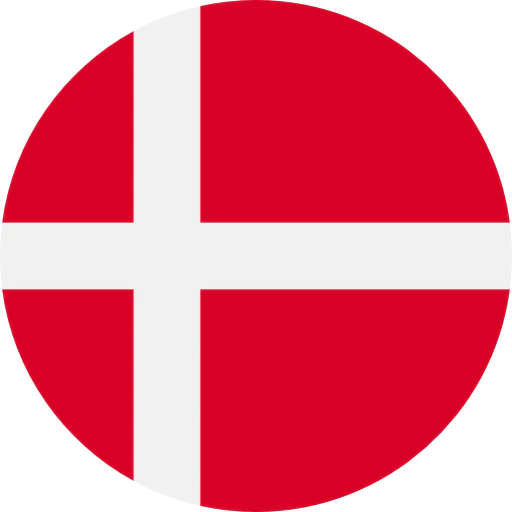
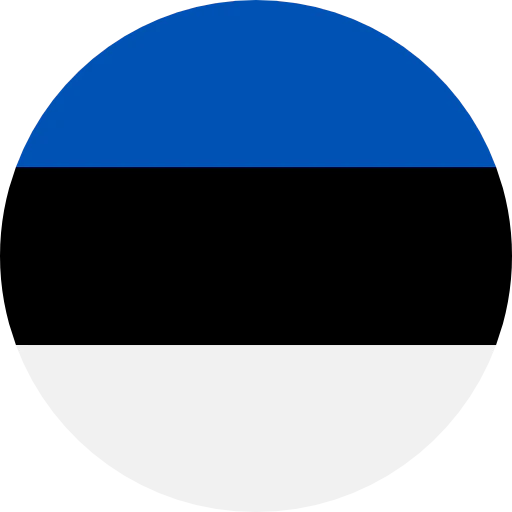
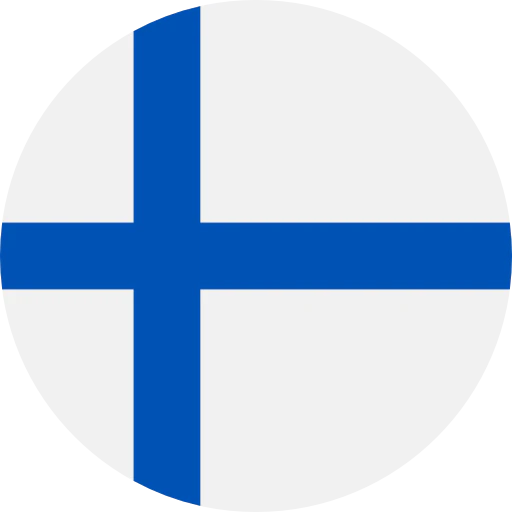


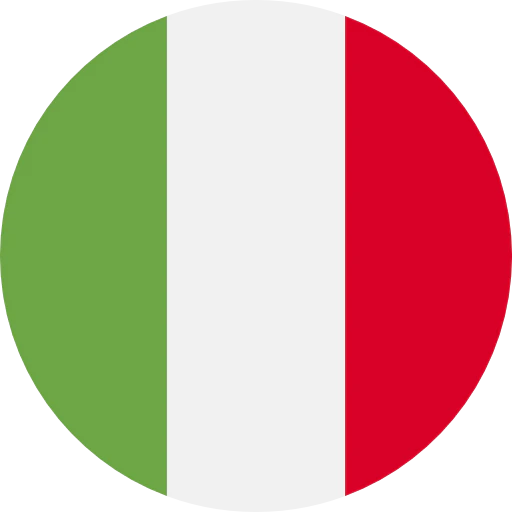

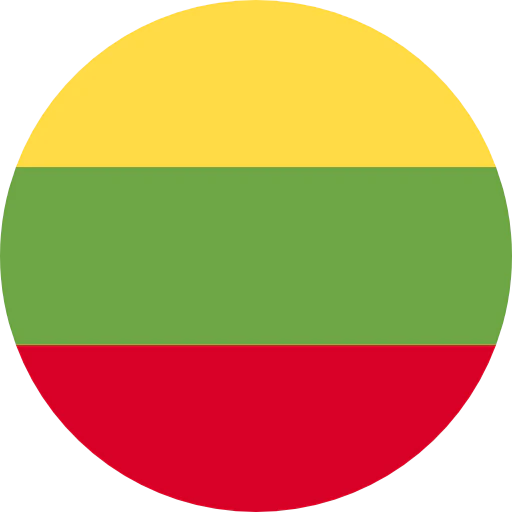

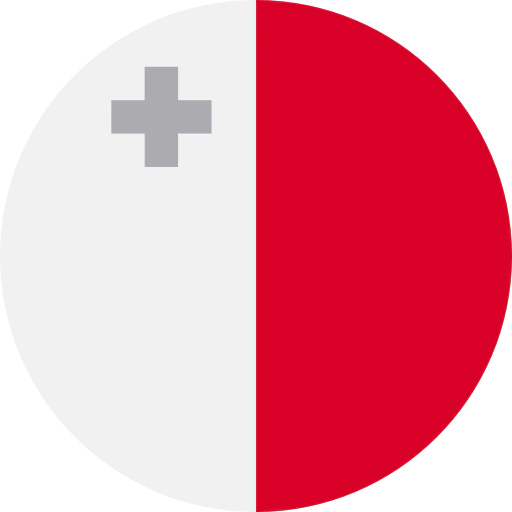
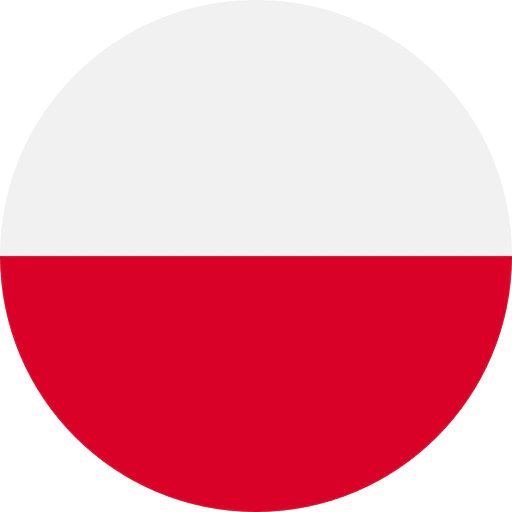
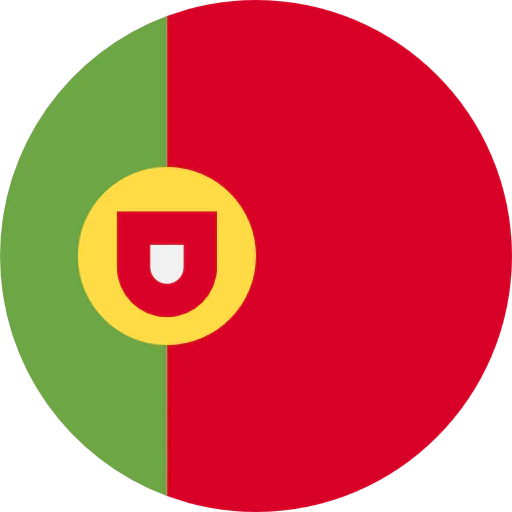
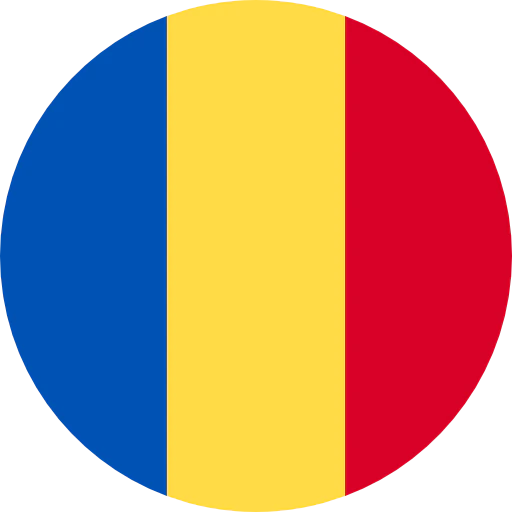


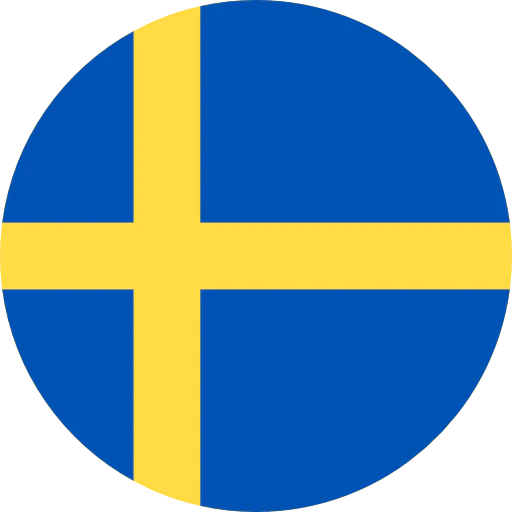
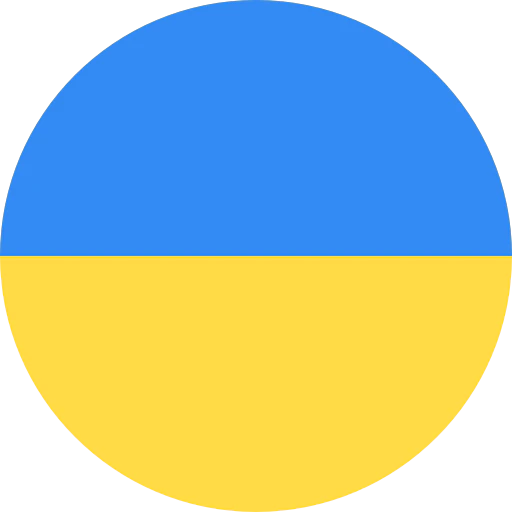






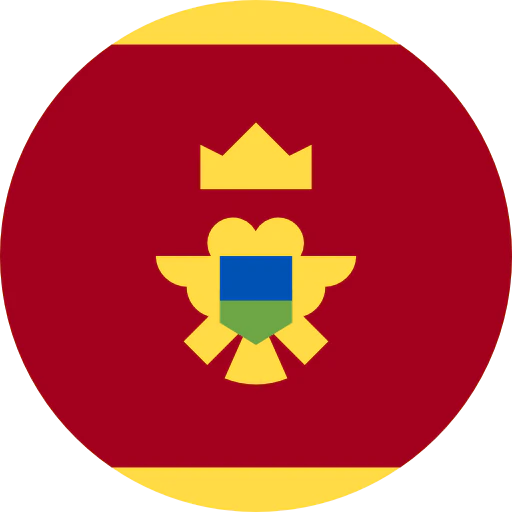

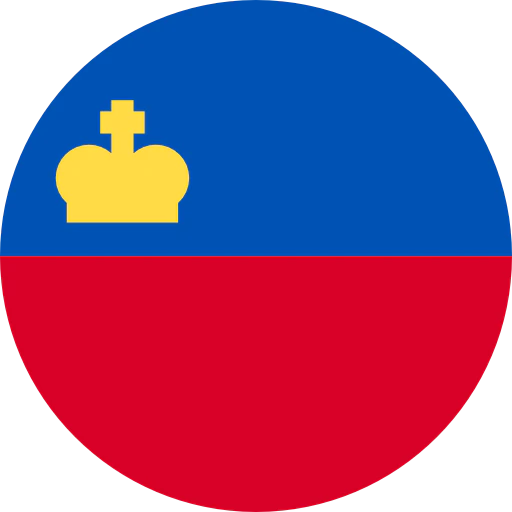



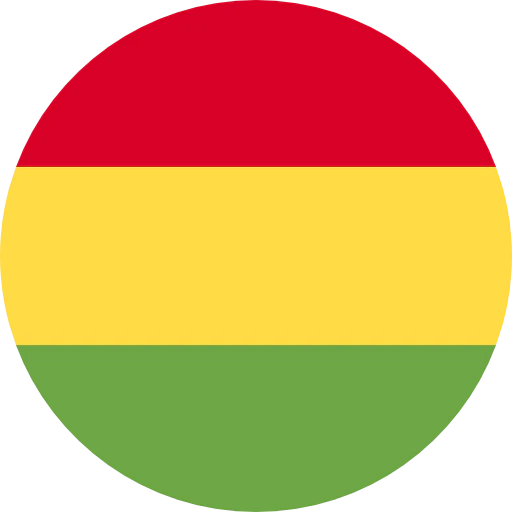

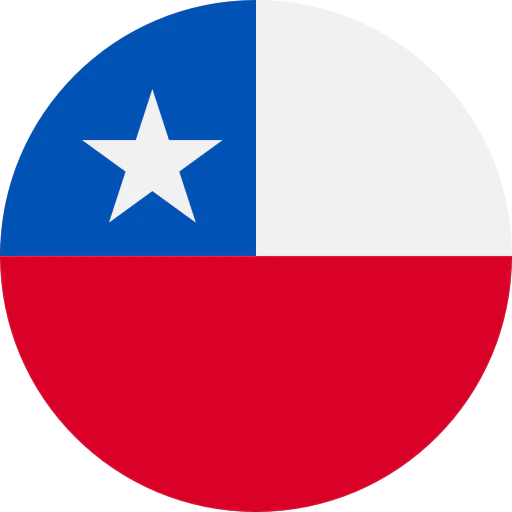

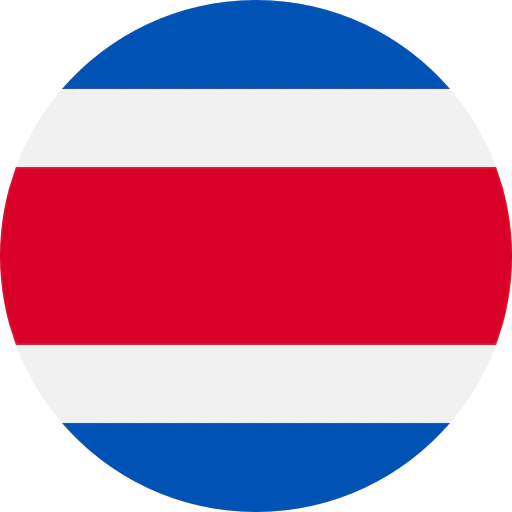

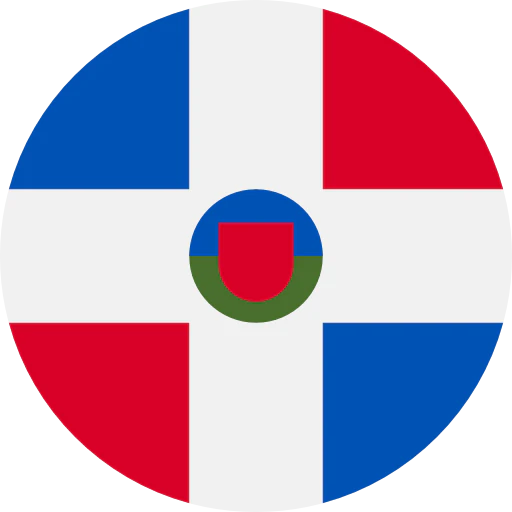

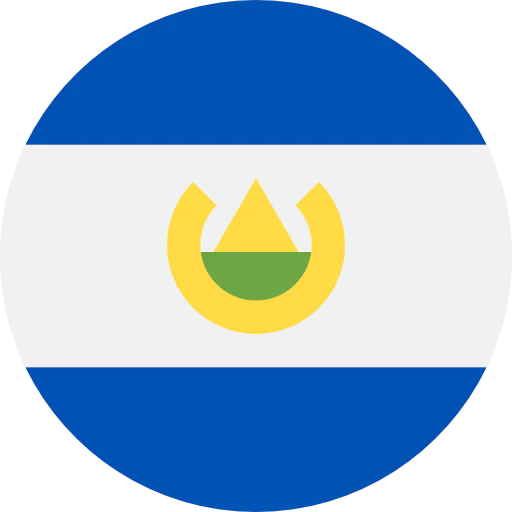

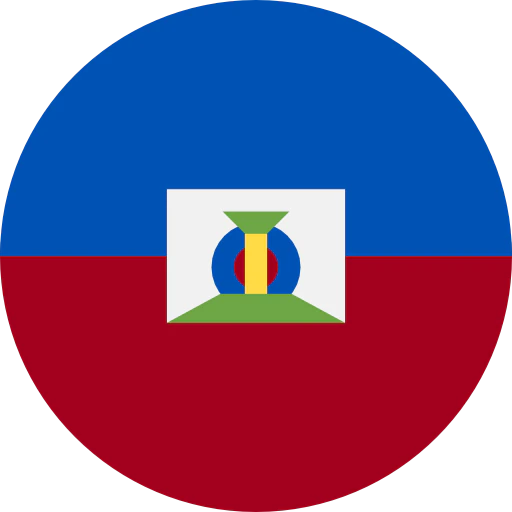
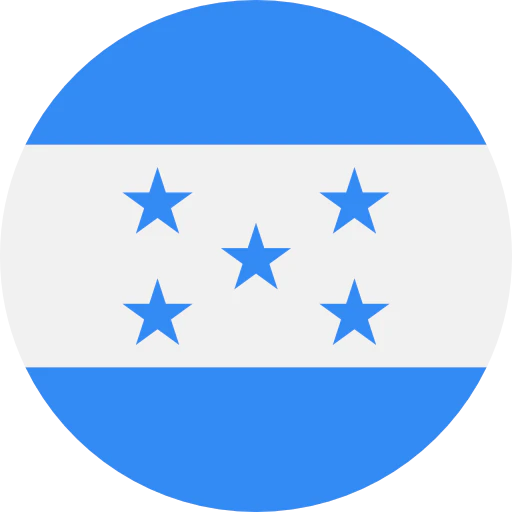

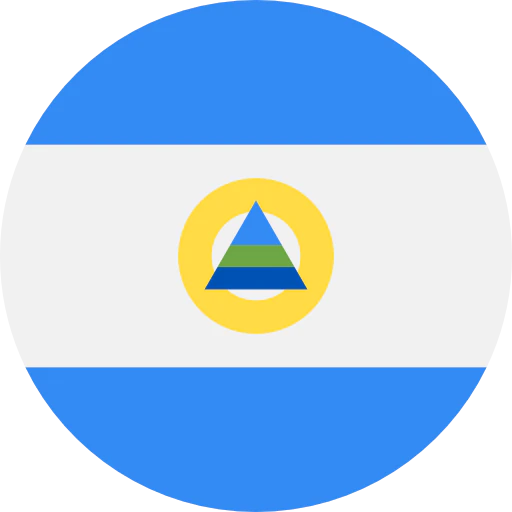
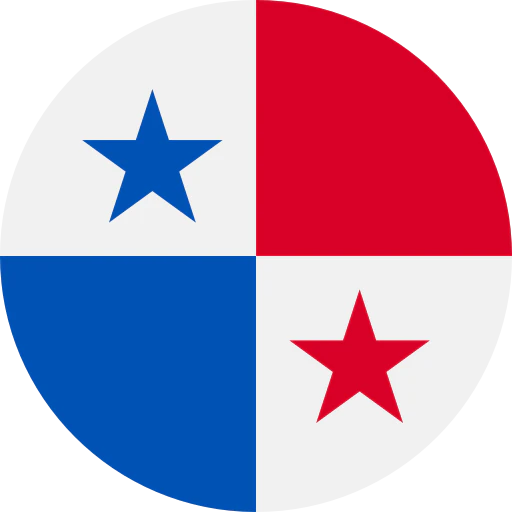

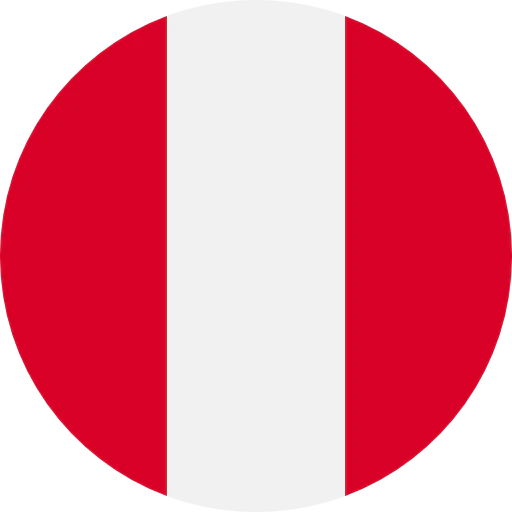


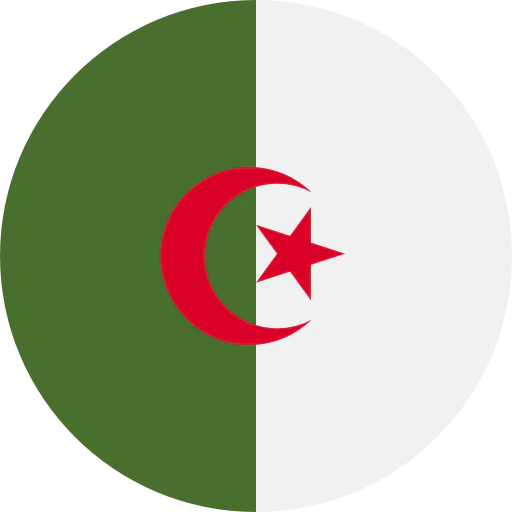

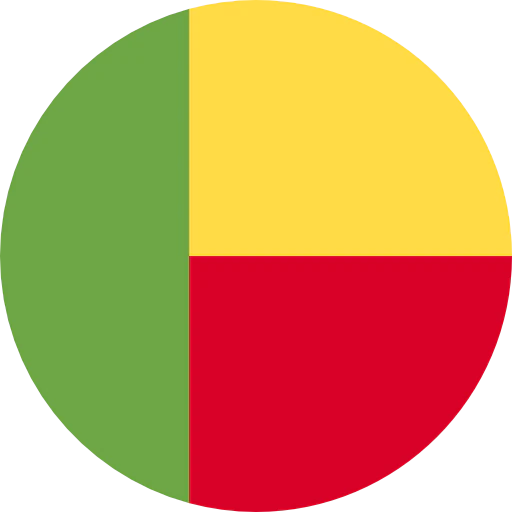
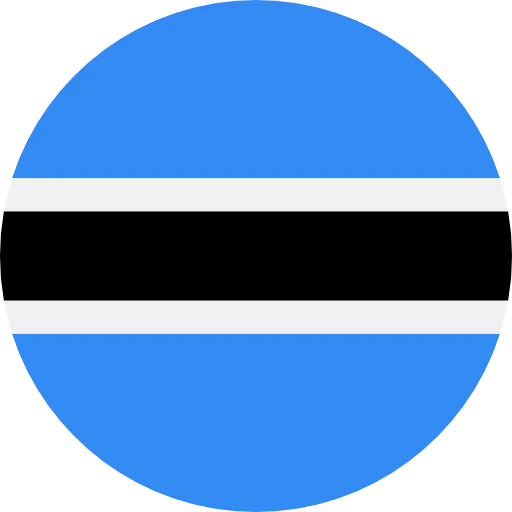

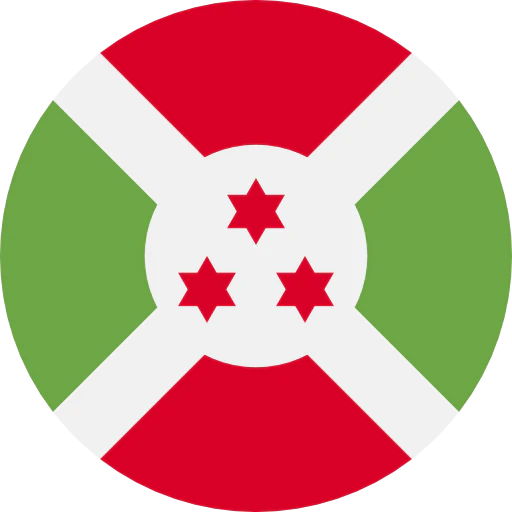


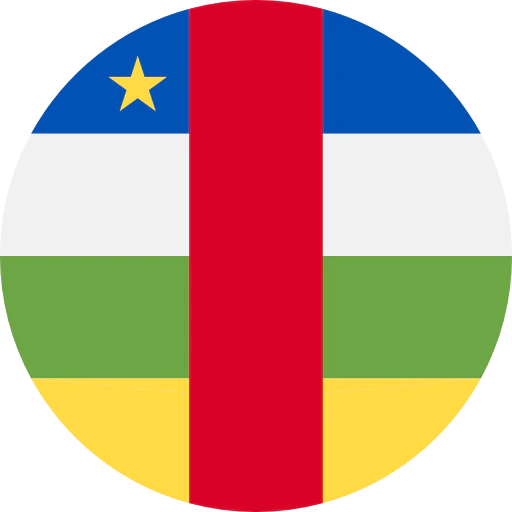
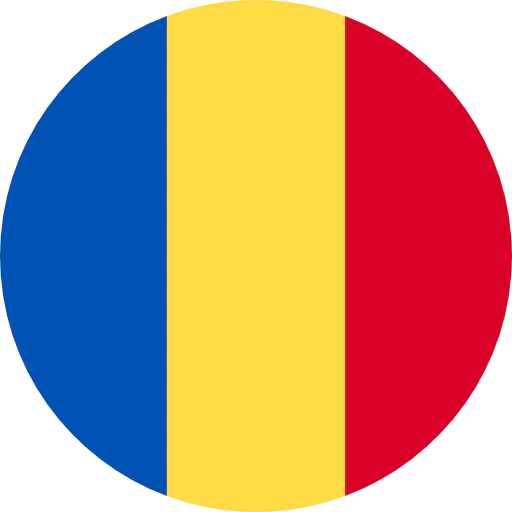


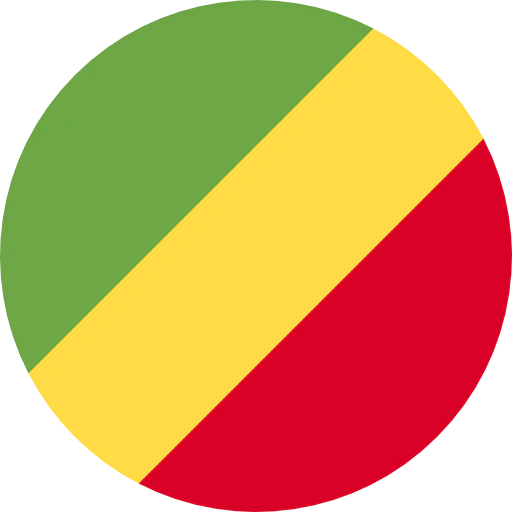
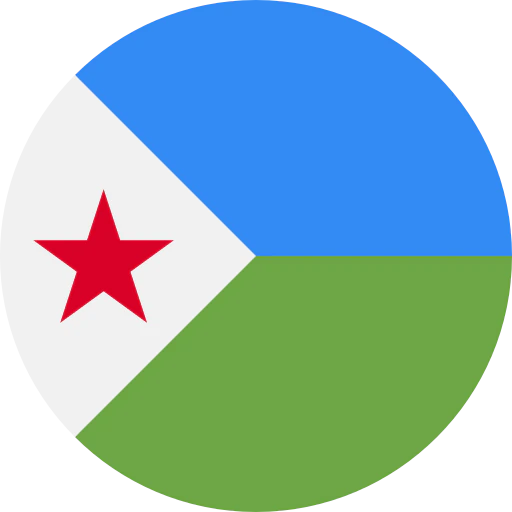

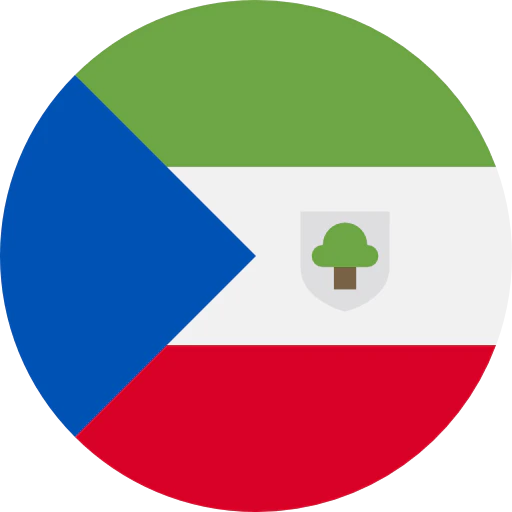
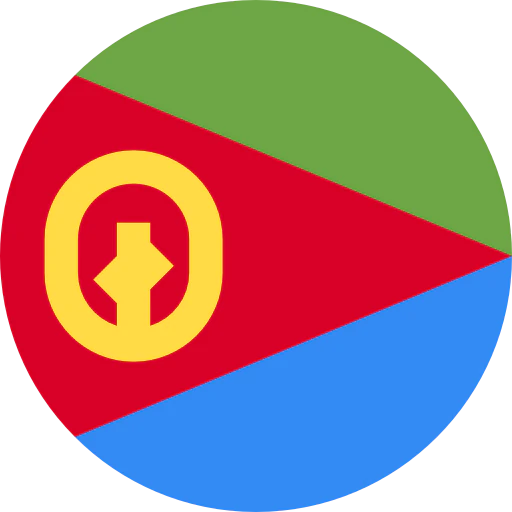


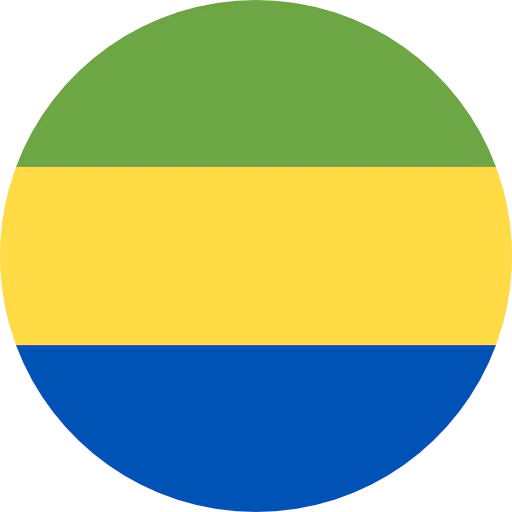
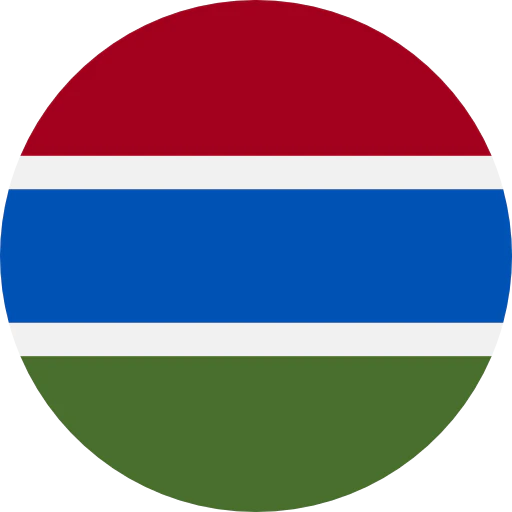

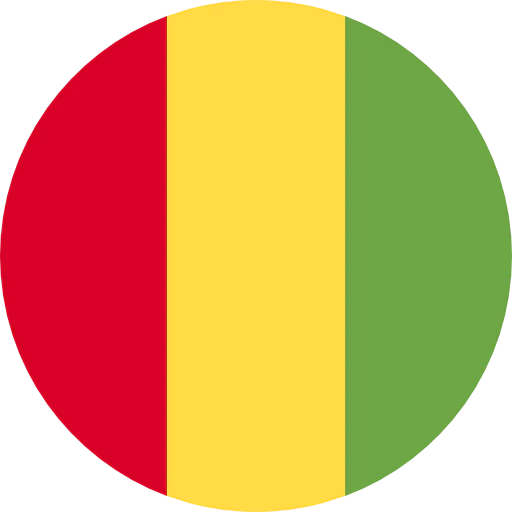
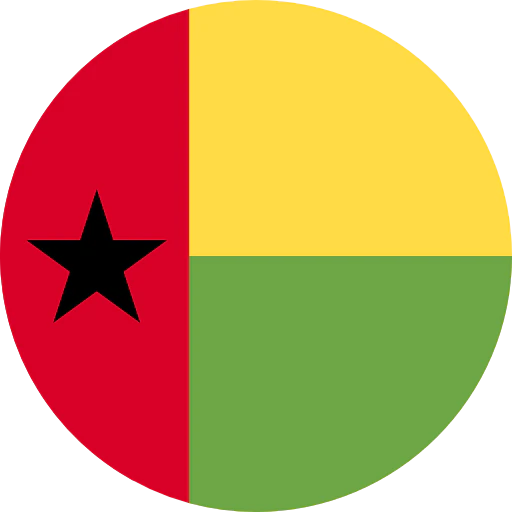

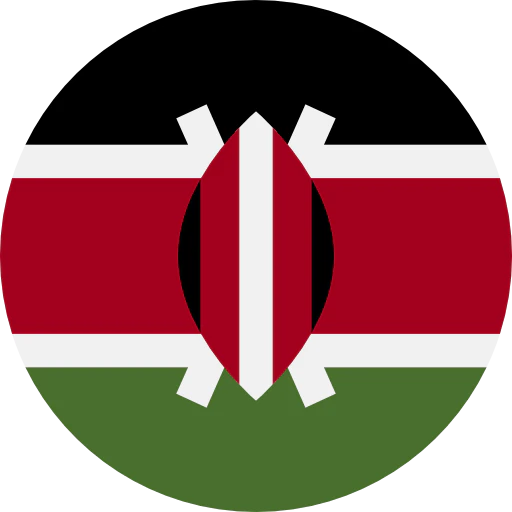
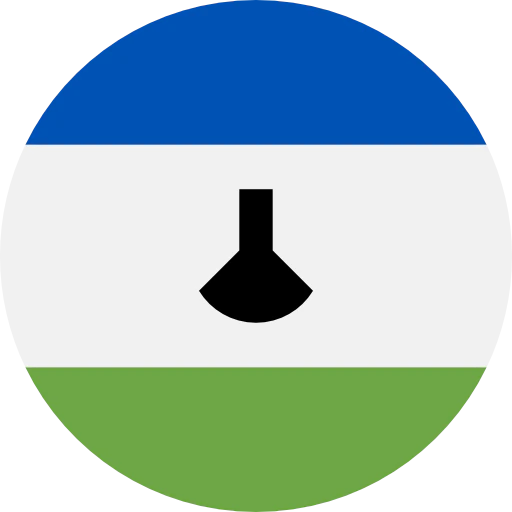
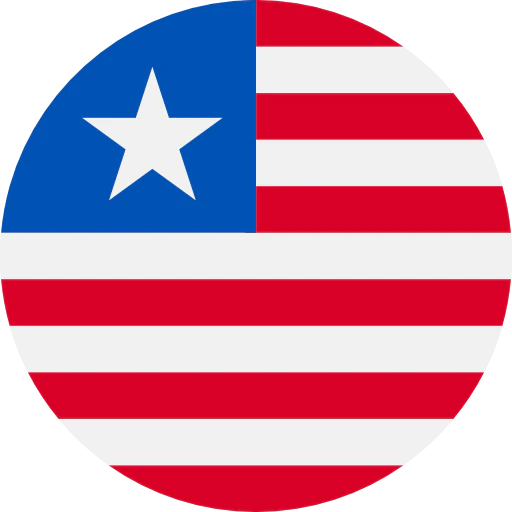

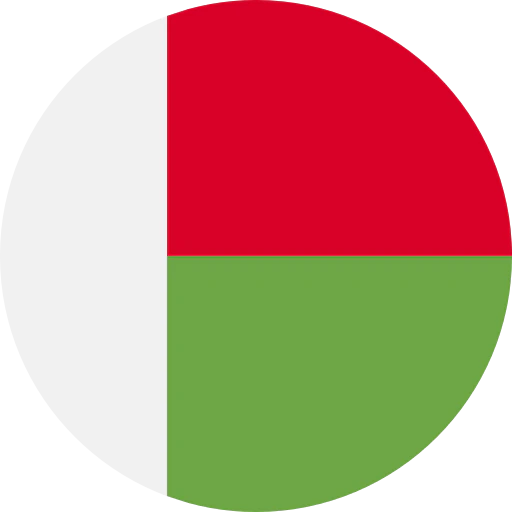
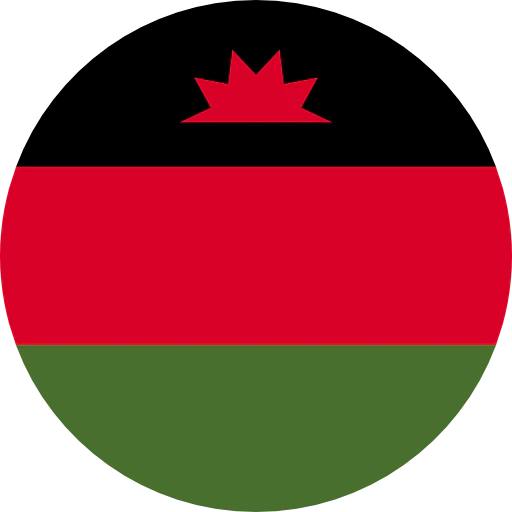
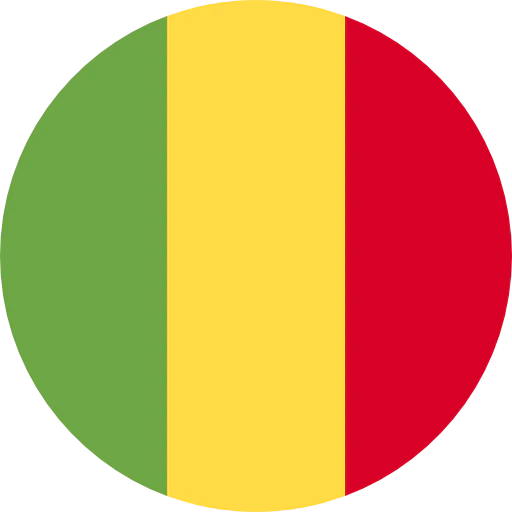

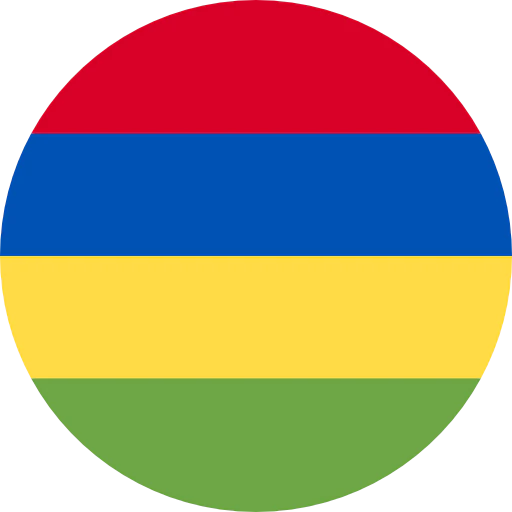


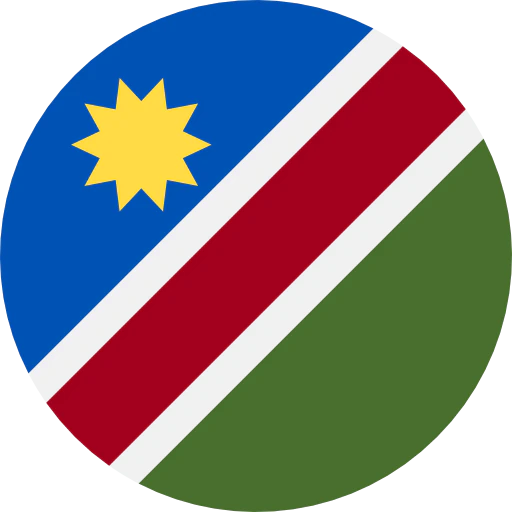
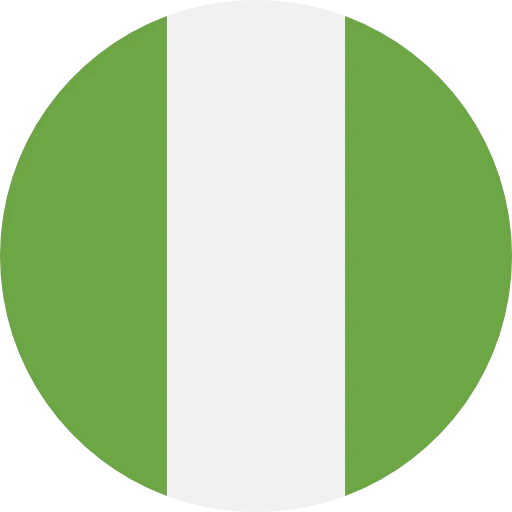
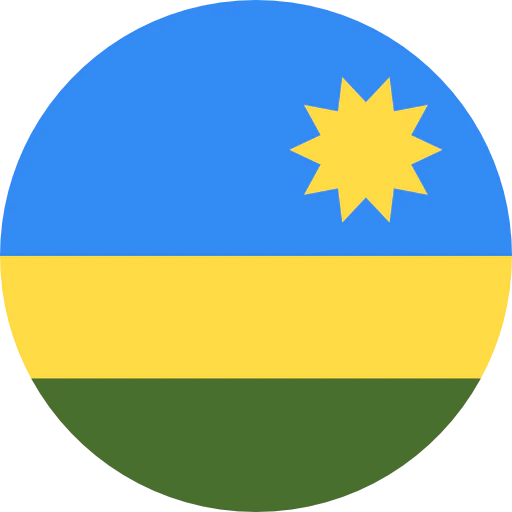



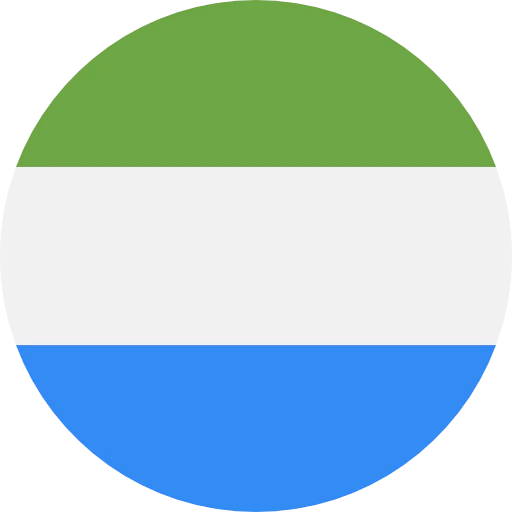


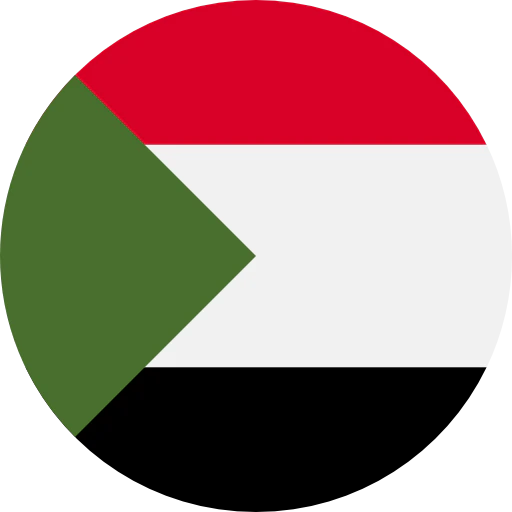
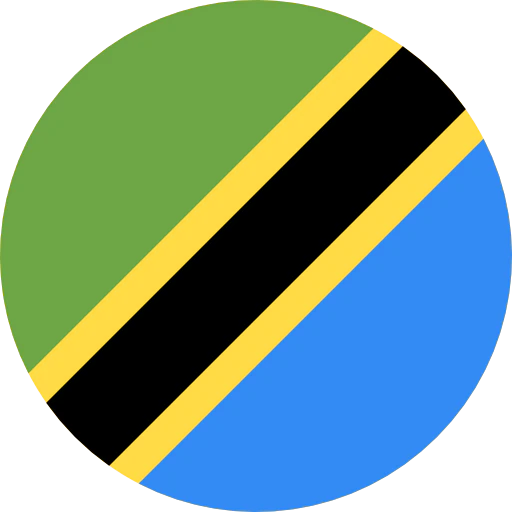







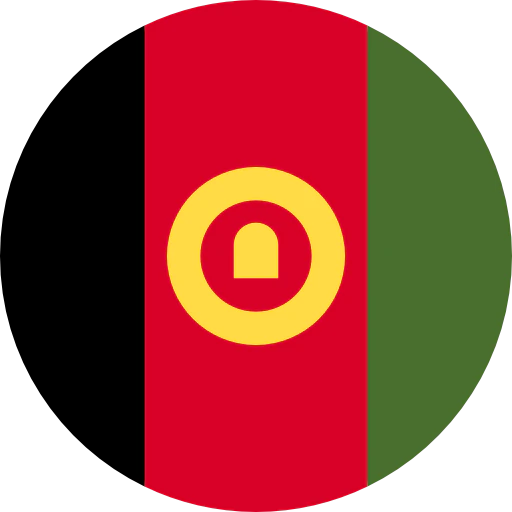

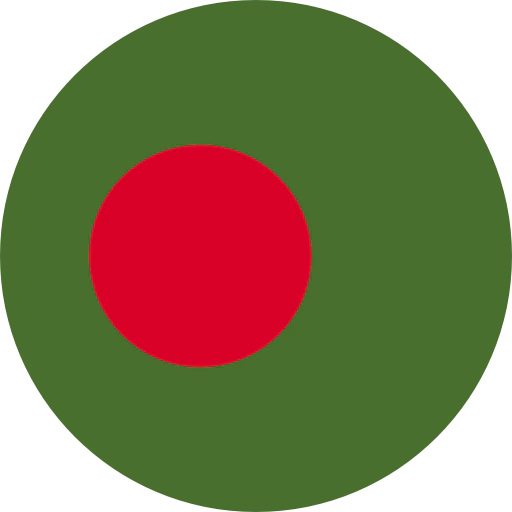


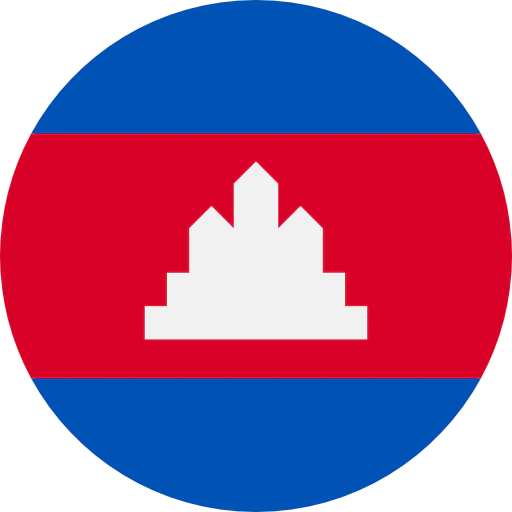


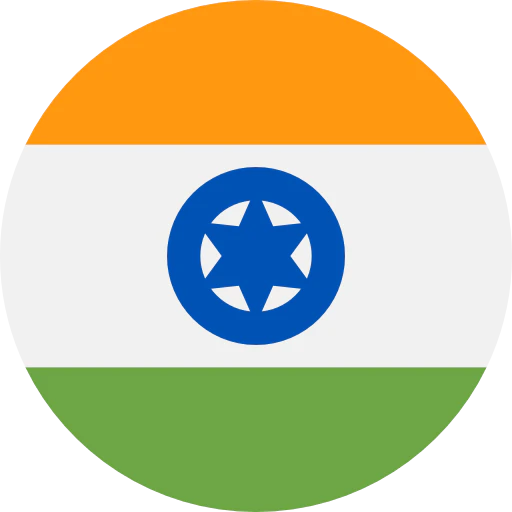




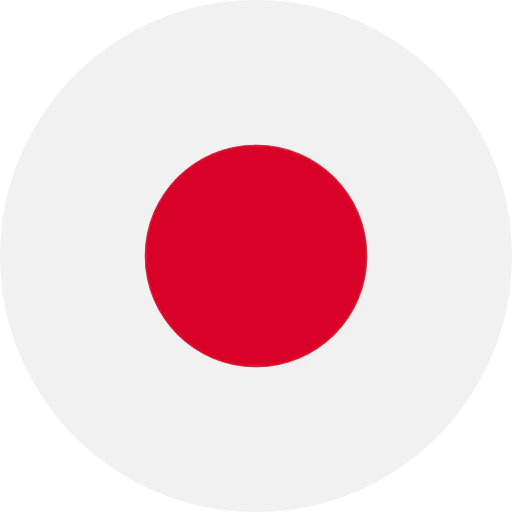
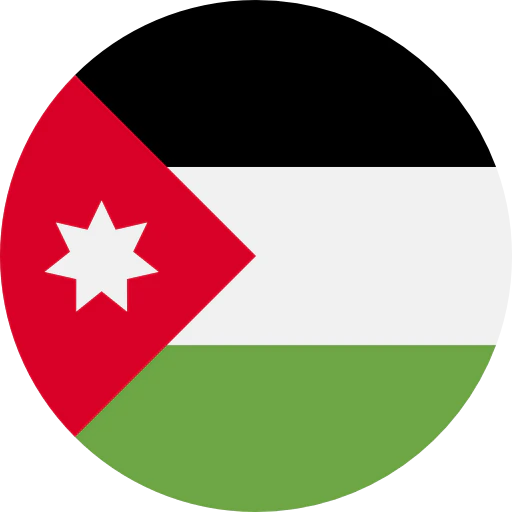
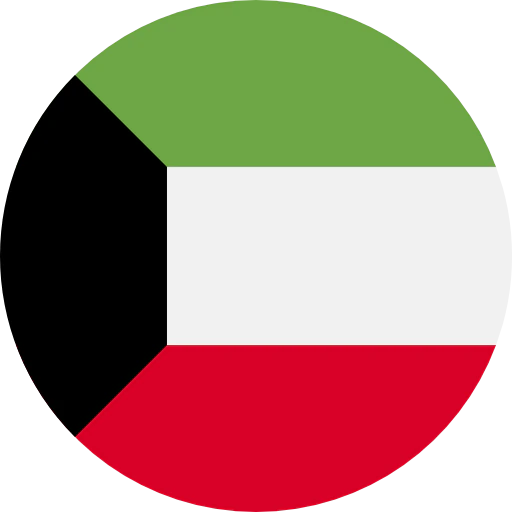

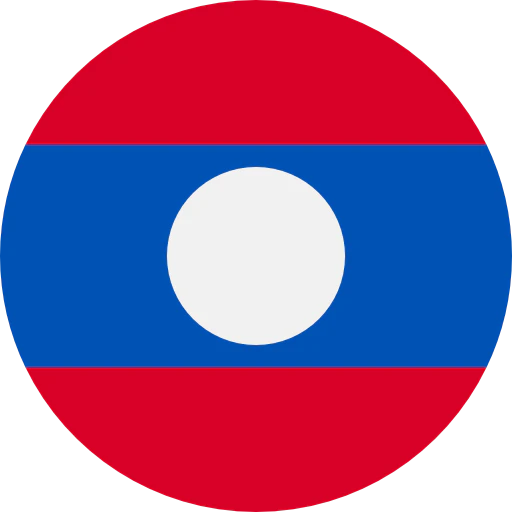


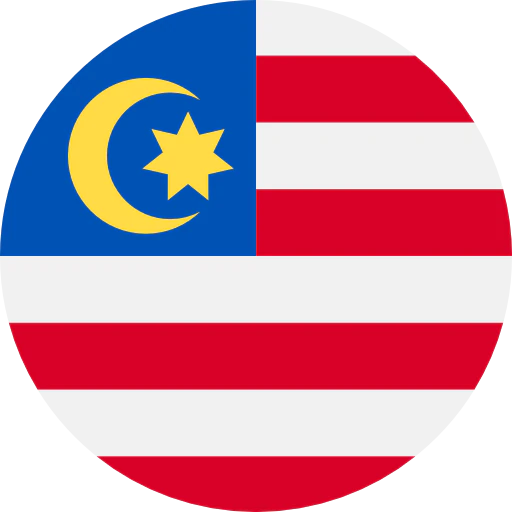


.webp)