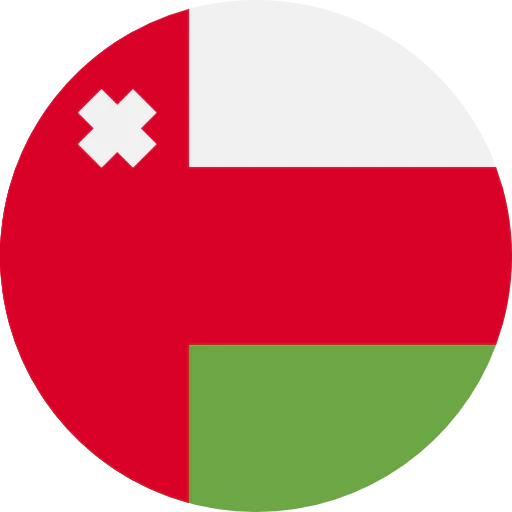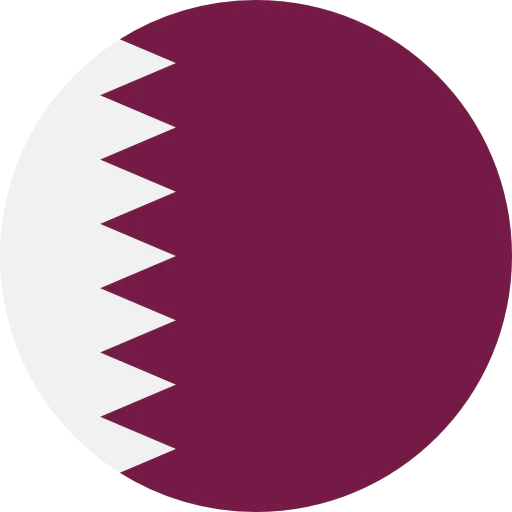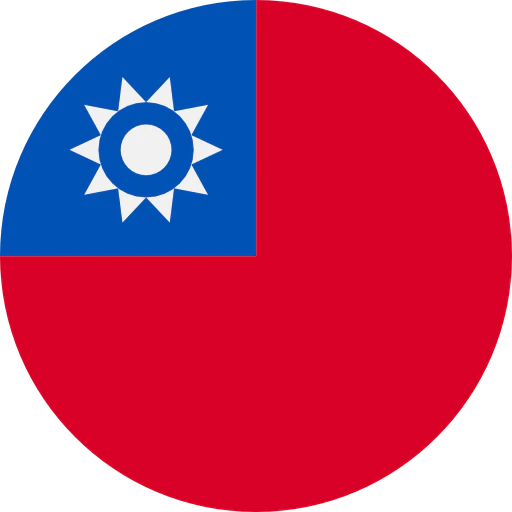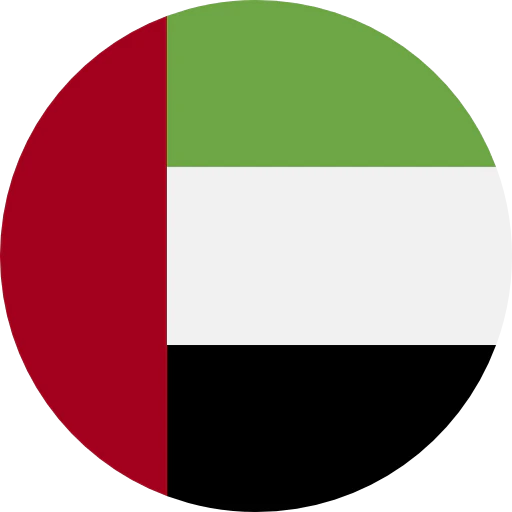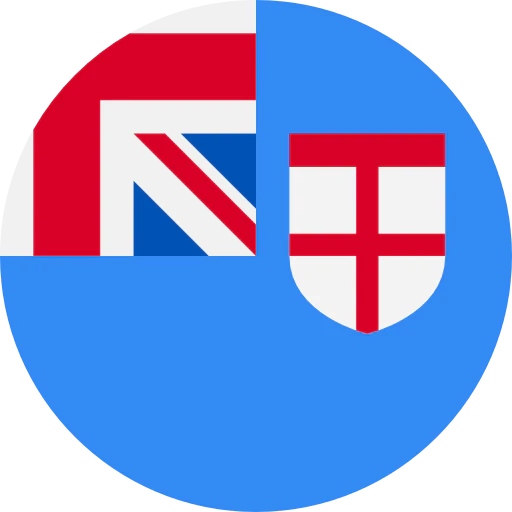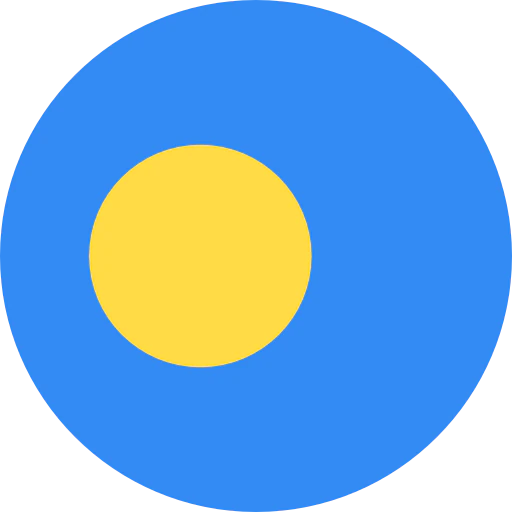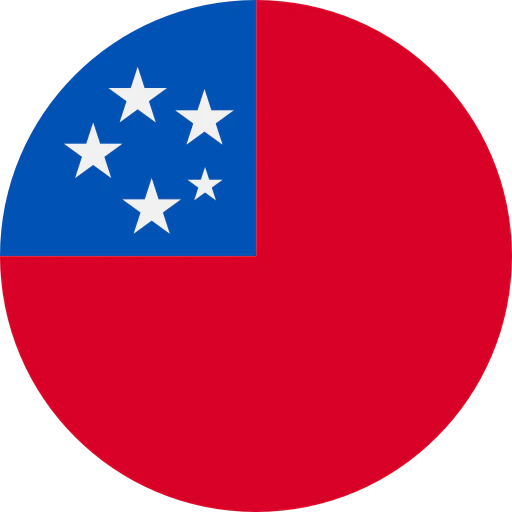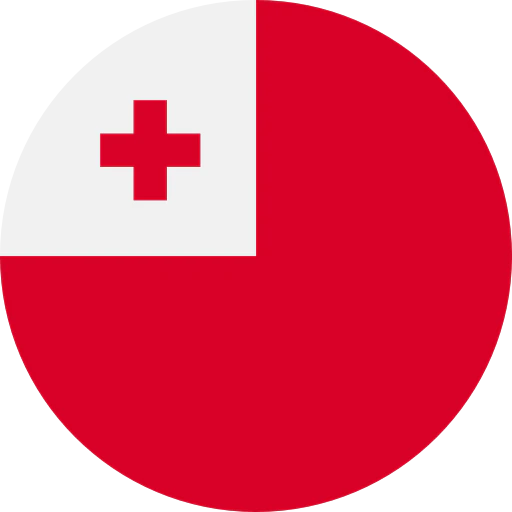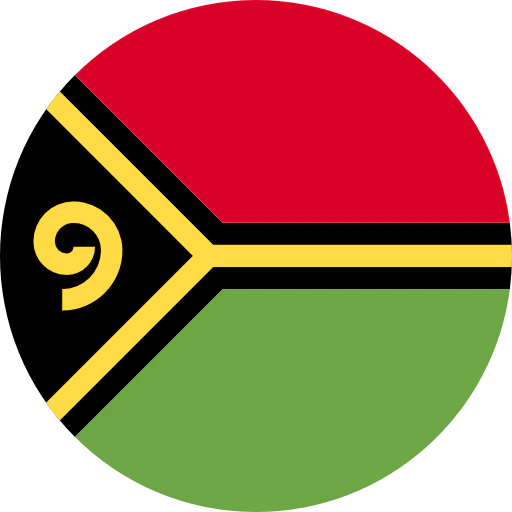Question: What tips do you have for maximizing the performance of the System 10 wireless system?
Answer: The System 10 PRO, System 10 Stack-mount, and System 10 Camera-mount operate in the 2.4 GHz spectrum, which is outside of where traditional UHF https://www.audio-technica.com/en-us/microphones/wireless-systems/line-series/system-10and VHF wireless microphone systems operate. The System 10 was one of the wireless solutions Audio-Technica created in response to the selling off of wireless spectrum, which further congested a spectrum already crowded with digital television, wireless microphones and other devices. While using VHF and UHF spectrum is still a popular option, it is becoming more difficult to operate everyday, nonlicensed products like wireless microphones in the limited white space remaining between licensed transmissions. Certainly, you may use a wireless such as the 6000 Series, but you have to meet the licensing requirements which is unlikely for anyone using just a few wireless channels. The 2.4 GHz frequency range has its own challenges, but by understanding that spectrum and using the following tips you can maximize the System 10 wireless performance.
Understanding System 10 Wireless
A traditional wireless system consists of a transmitter (microphone) and a receiver. The System 10 transmitter and receiver are actually both transceivers that are in constant communication, sending and receiving information between one another. This allows the receiver to communicate with the paired transmitter to change to a backup frequency if it experiences an interfering signal. This helps the System 10 to be used alongside other 2.4 GHz devices.
Tips for Maximizing Performance
TIP 1: Ensure that you are using the Link Cables when operating more than two channels on System 10 PRO. Linking the receivers allows them to communicate for automatic frequency coordination of up to 10 channels to avoid interference.
TIP 2: Make certain that the receivers are at least 30 feet away from a Wi-Fi router or access point. While there are exceptions to the rule, most of those devices are “screaming” a relatively powerful signal that can raise up the RF noise floor. Additionally, as the 2.4 GHz frequency wavelengths are much shorter than those in traditional UHF and VHF systems, they do not penetrate surfaces in between the transmitter and receiver. All wireless signals are maximized by a clear line of sight between the transmitter and receiver since any obstruction (wall, person, etc.) will attenuate the wireless signal. Make certain you are operating the System 10 wireless with line of sight for optimal performance.
TIP 3: Communicate with anyone else using a wireless frequency in the area to ensure that everyone’s equipment “plays nice” with everyone else’s. This is especially helpful when using the System 10 alongside Wi-Fi networks.
Understanding the Spectrum
Everyone wants wireless devices. We all have cell phones in our pockets, and we all want to be able to stream our media over a wireless connection to computers and smart devices. Wireless spectrum is at a premium. The 2.4 GHz spectrum is also the home to Wi-Fi, Bluetooth, smart home technology, and other unlicensed technologies. There are 14 Wi-Fi channels, which are 22 MHz wide and range from 2.401 GHz to 2.495 GHz. The System 10 operates in the same spectrum between 2.400 GHz to 2.4835 GHz.
An IT manager may be able to designate which channels are being used, and, wanting to maximize their network’s coverage, may sometimes over saturate the area. Doing so, though, may negatively affect other devices from operating to their full potential. A well-designed wireless network may be able to transmit its Wi-Fi at 5 GHz, clearing up the 2.4 GHz spectrum for other uses. Another option is to transmit the Wi-Fi channels on those that do not cover the entire 2.4 GHz spectrum. See below.
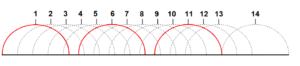
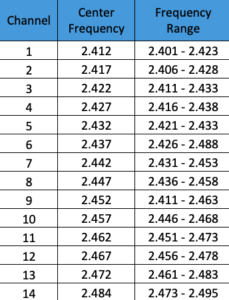
If a wireless network were to operate on Wi-Fi Channel 1 and Channel 11, that would leave a significant gap between 2.425 GHz and 2.445 GHz for the System 10 to operate. Note, the System 10 transmit signals are much smaller – roughly 125 kHz wide like traditional UHF or VHF wireless signals – than Wi-Fi channels, which are 22 MHz wide. Also note, not all Wi-Fi channels are available to be used, depending on the region. Having communication with everyone involved will help everyone understand the scope of the overall needs and allow them to work together to ensure success for all.
Data over Wi-Fi and Bluetooth are sent in small data packets, and delay or latency is not considered an issue for most as there is buffering involved, which allows the receiving device to assemble all the data. Wireless microphones are different as there needs to be extremely low latency (delay) in the signal with wireless microphones. The System 10 latency is as low as 3.8 ms (milliseconds), allowing the system to be used with no audible effects. Lastly, it is helpful to identify when the 2.4 GHz spectrum is just too crowded for proper operation of the System 10. There is no “perfect” or “magic” microphone that will work in every situation. The same thing is true with all other wireless systems, including those in the UHF and VHF ranges. Using an RF spectrum analyzer such as the RF Explorer PRO will allow you to get an actual reading of the VHF, UHF, and 2.4 GHz spectrums.
If you have other questions about maximizing the System 10 performance, you may contact the Audio Solutions Department at Audio-Technica.


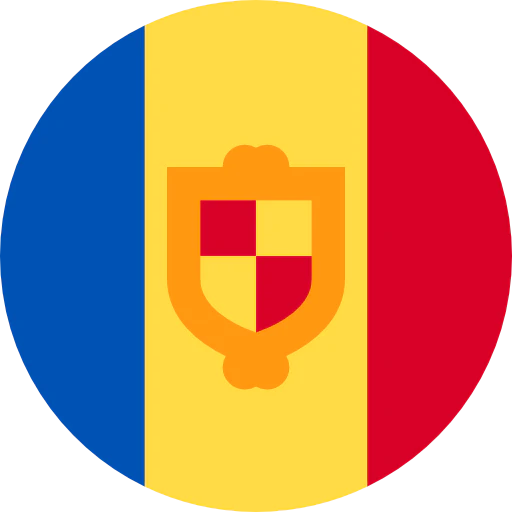
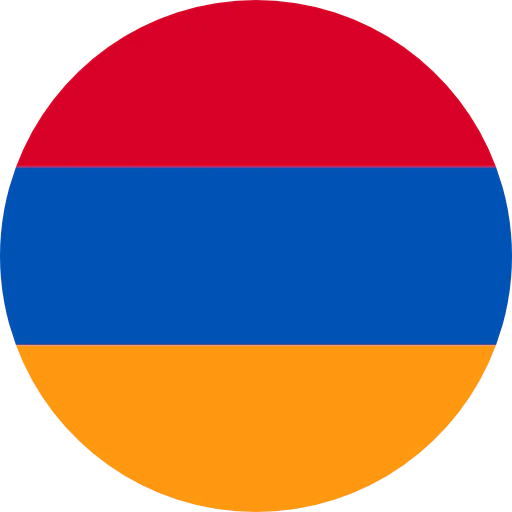


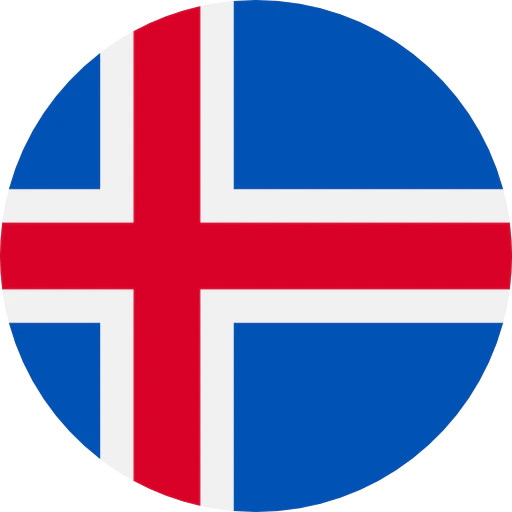

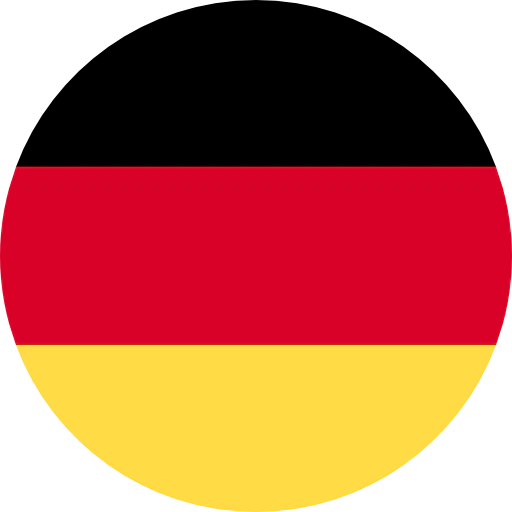
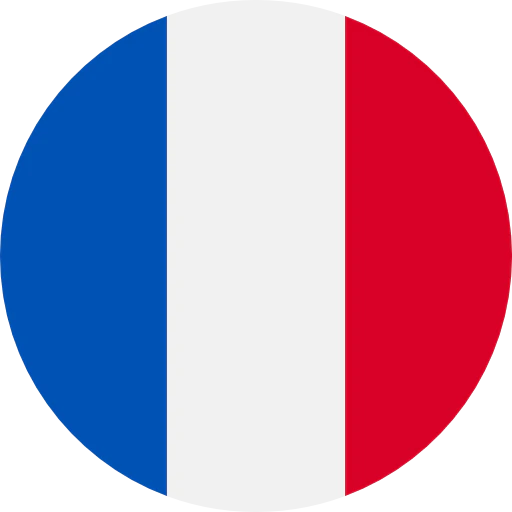


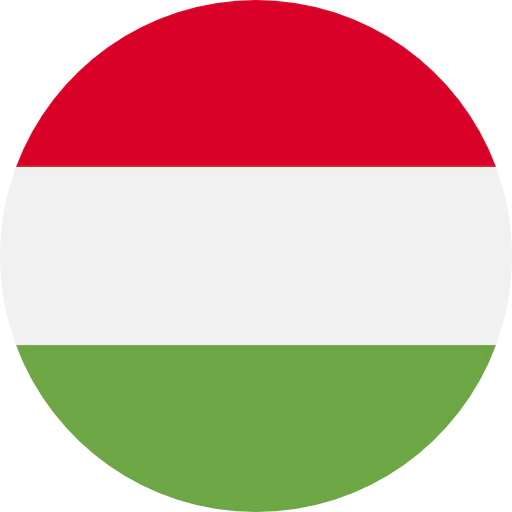

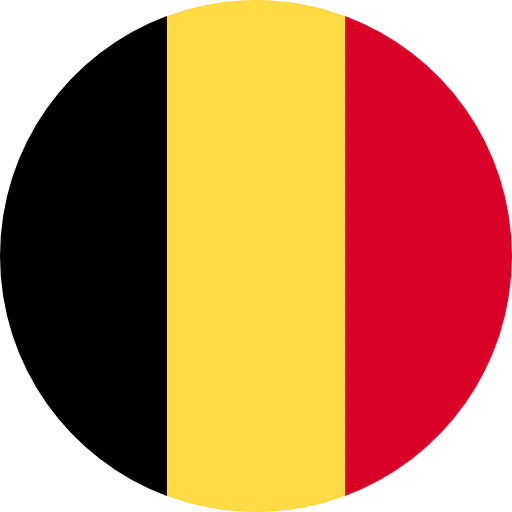
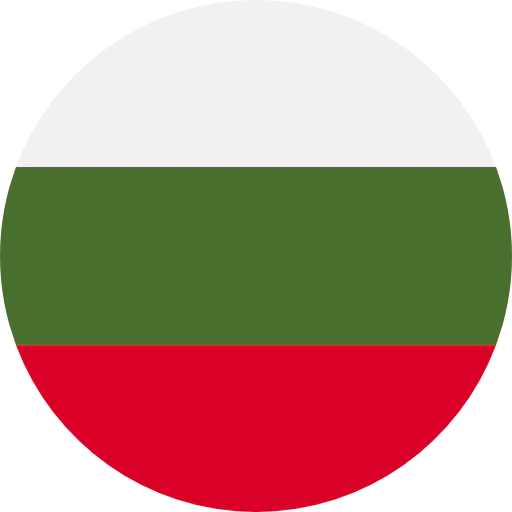


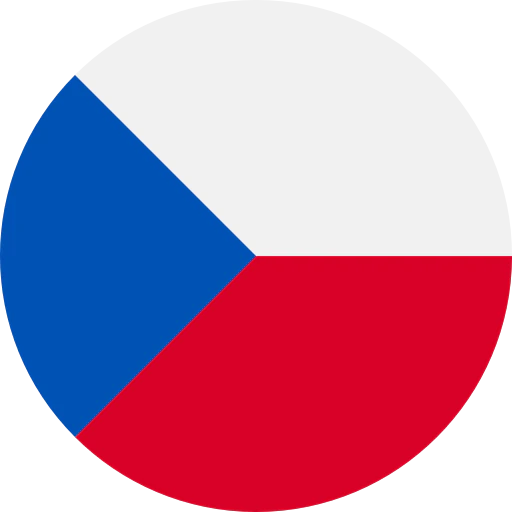
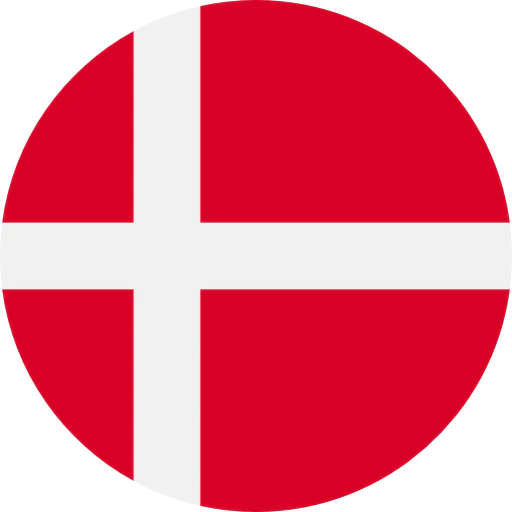
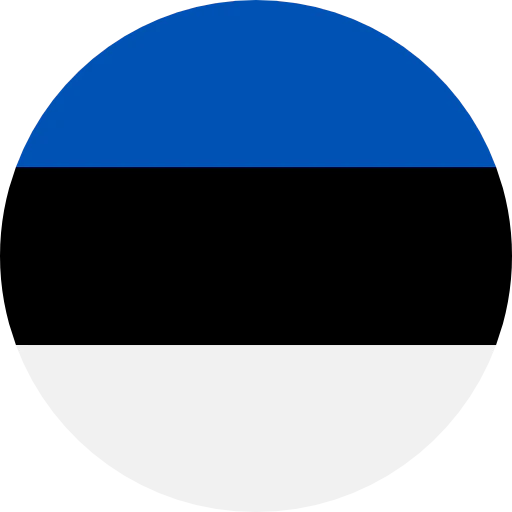
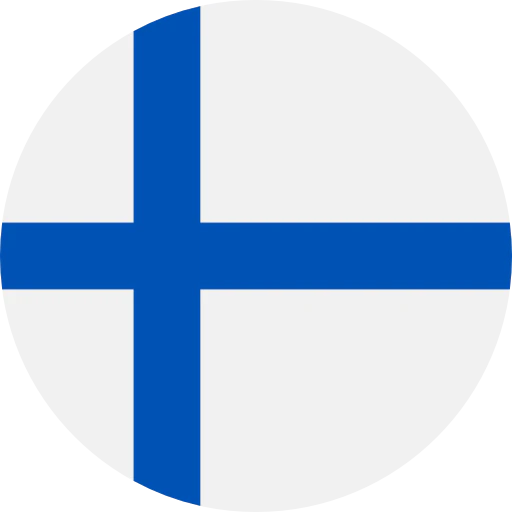


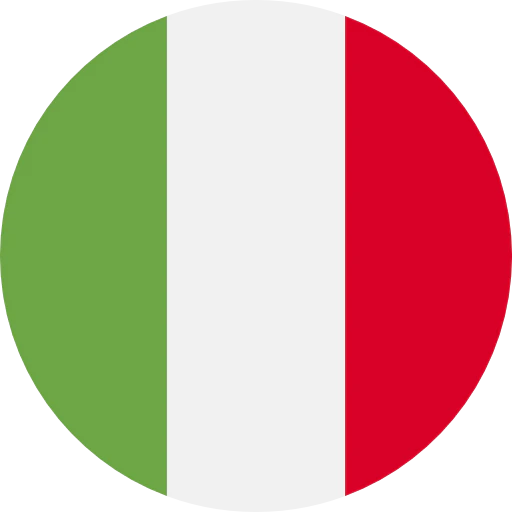

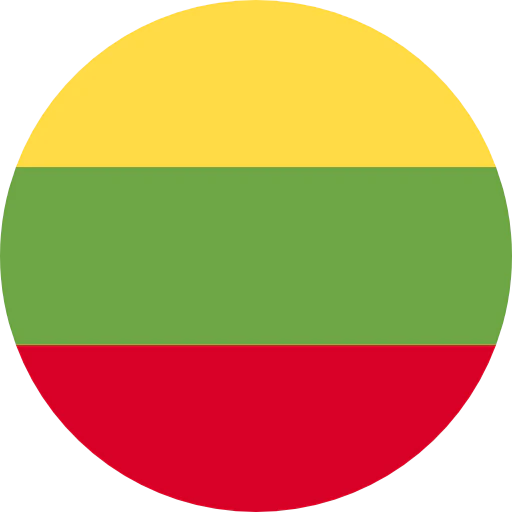

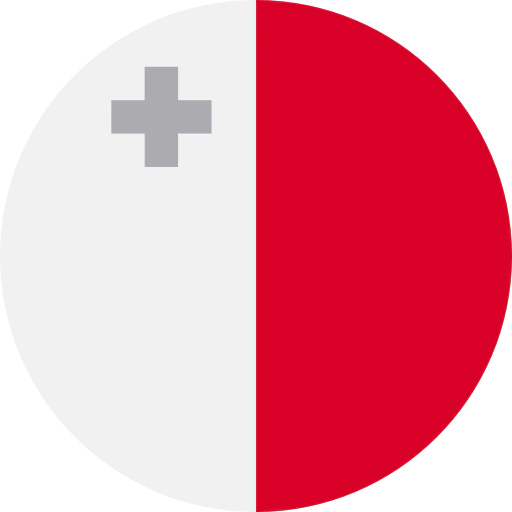
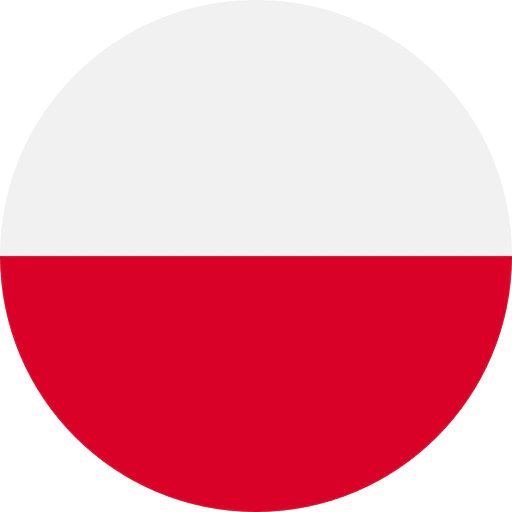
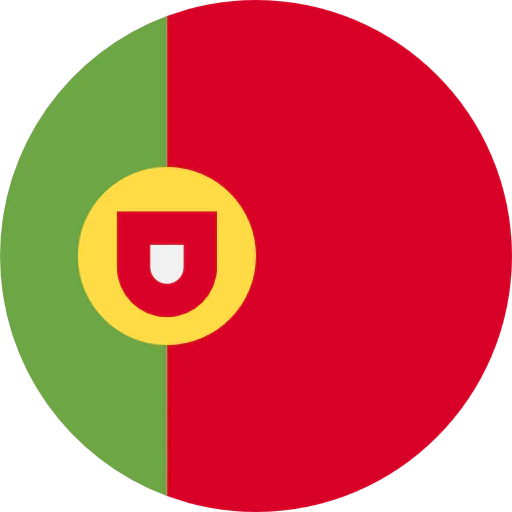
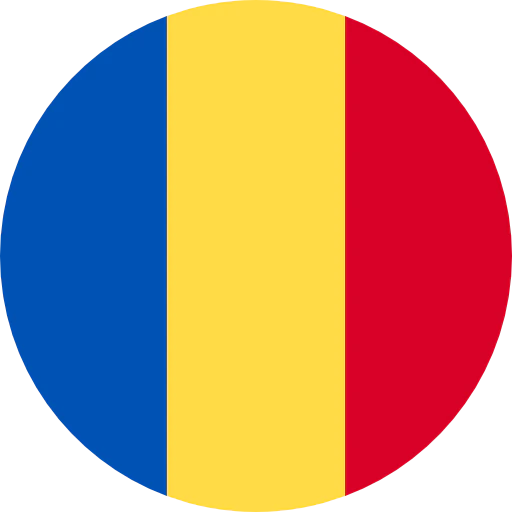


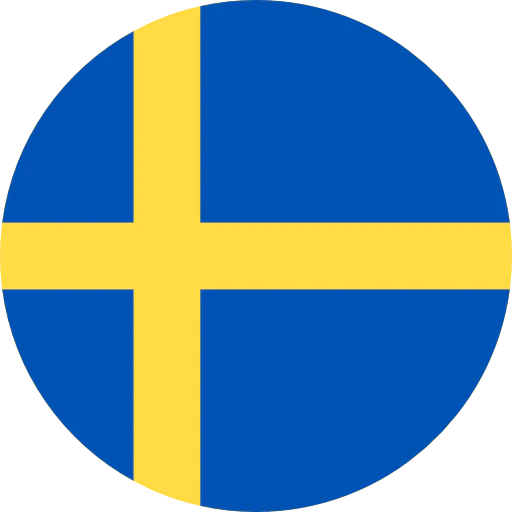
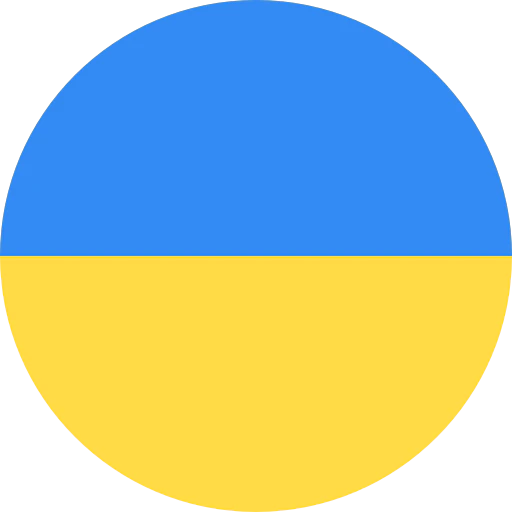






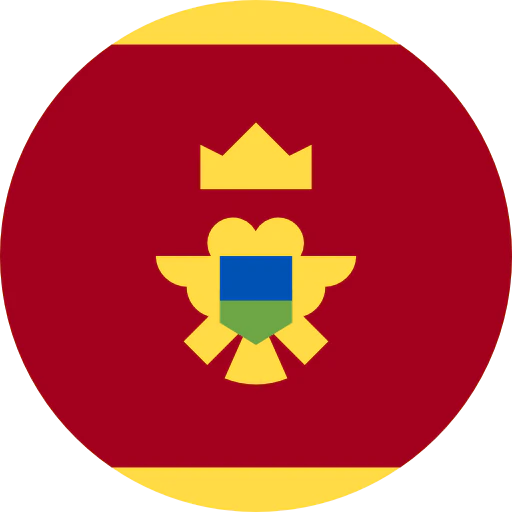

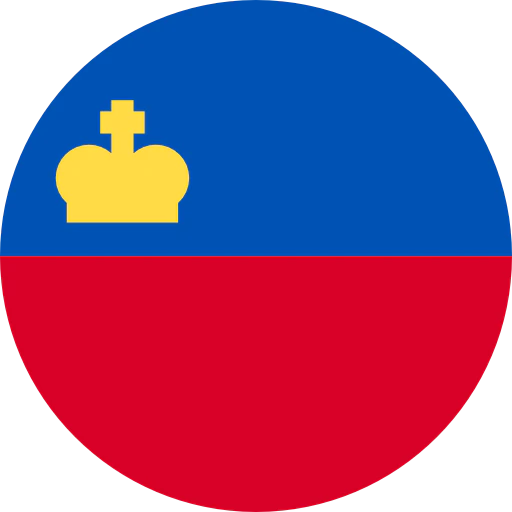



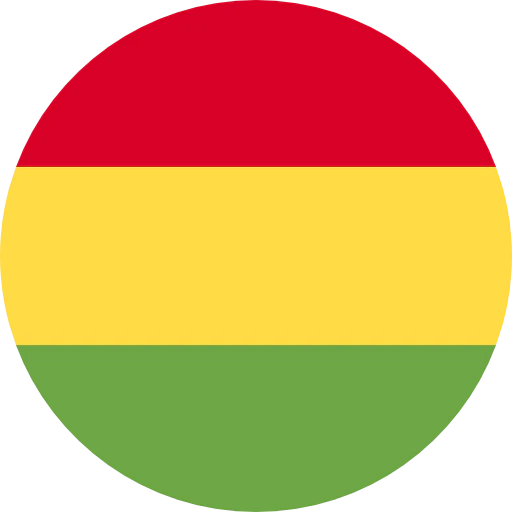

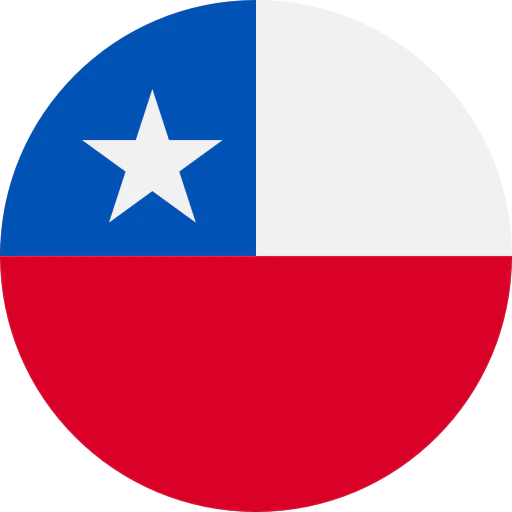

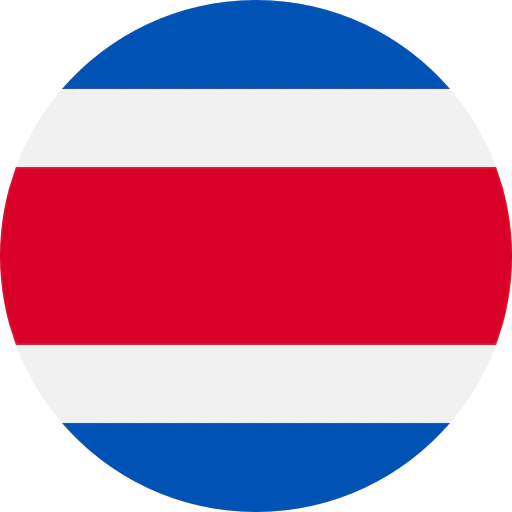

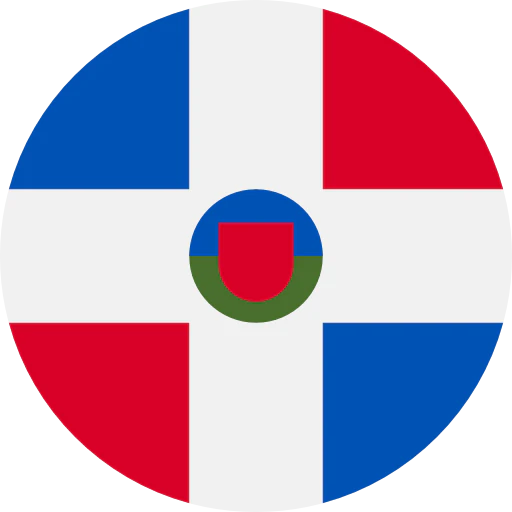

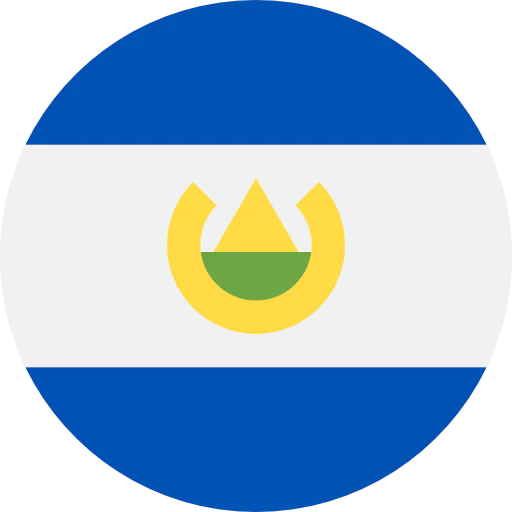

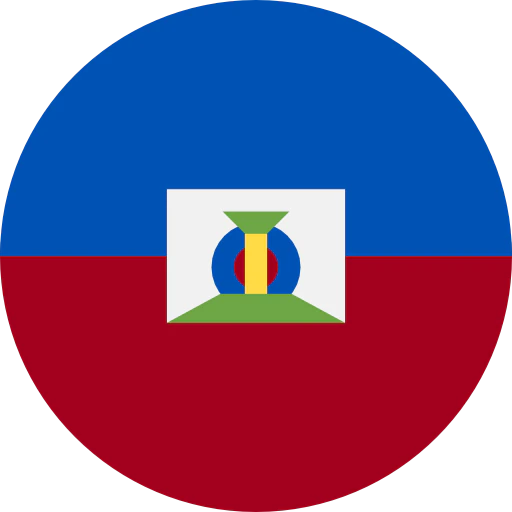
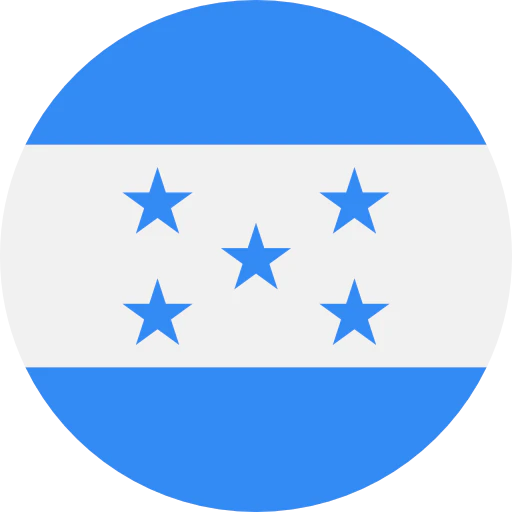

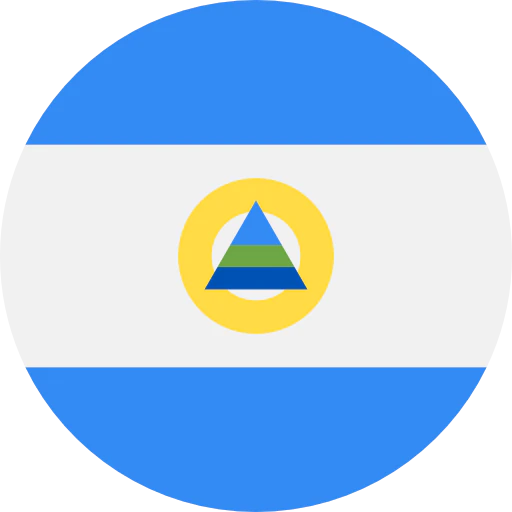
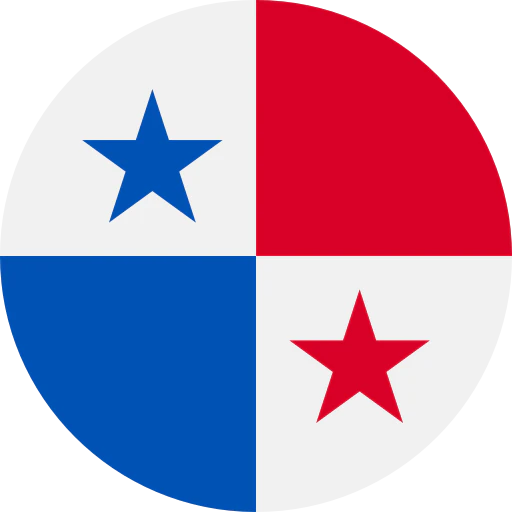

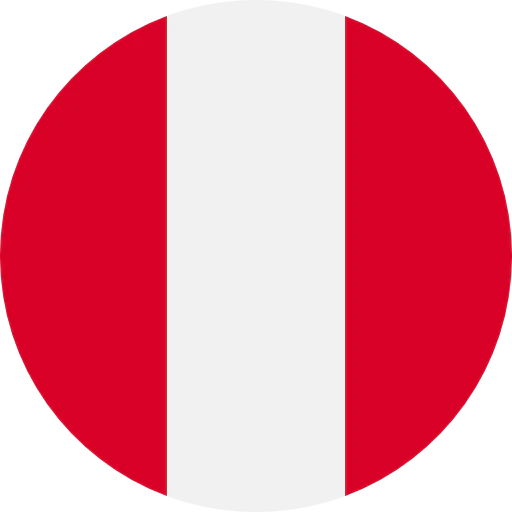


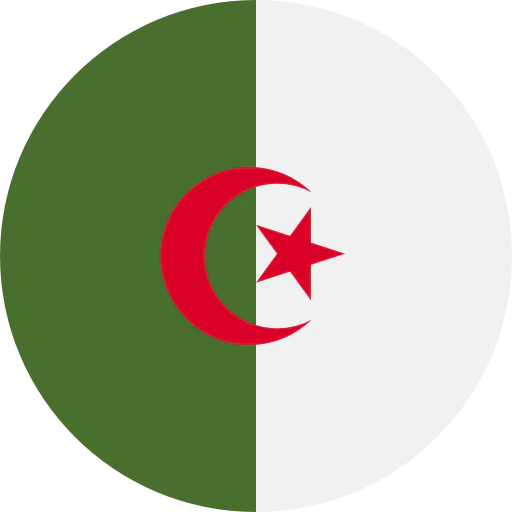

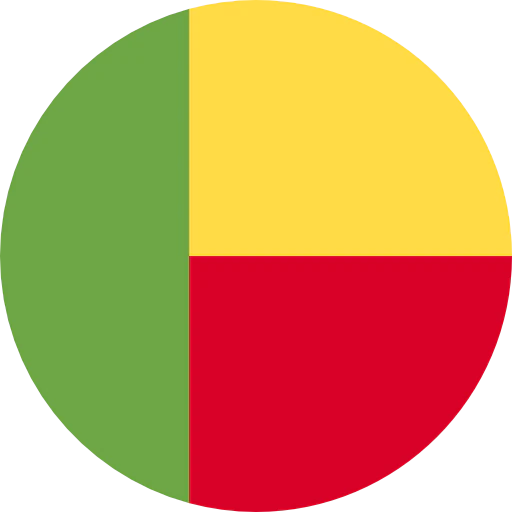
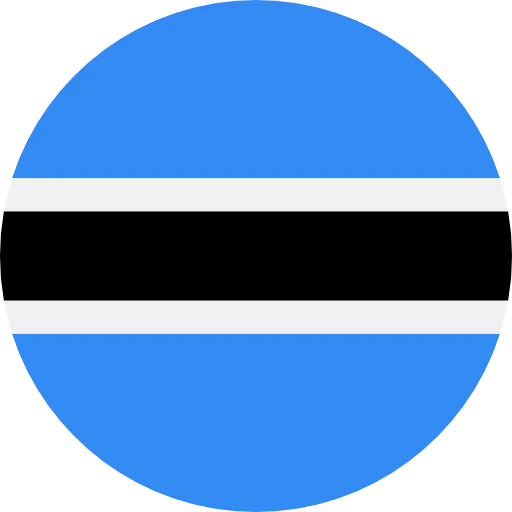

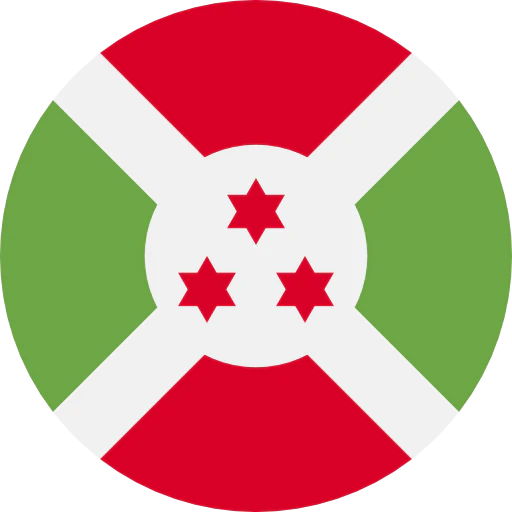


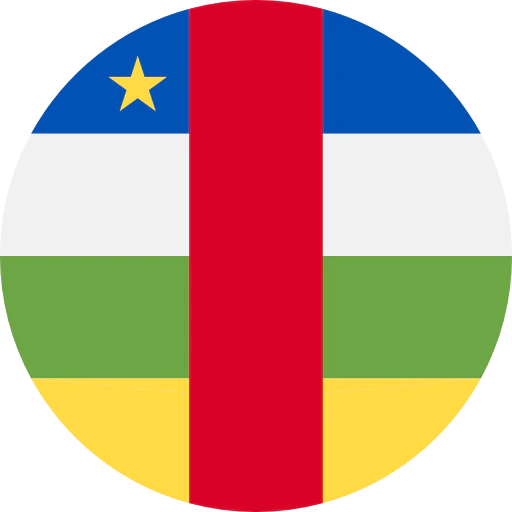
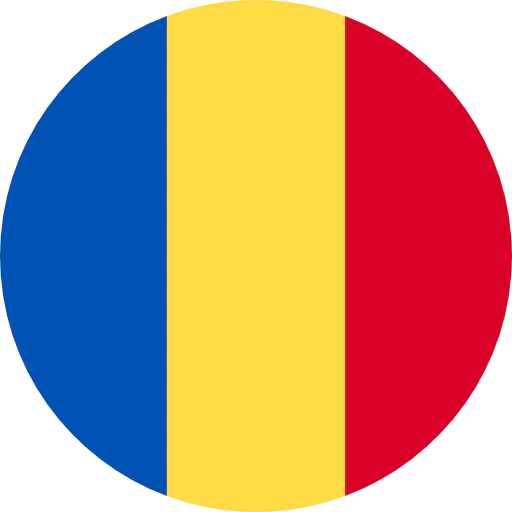


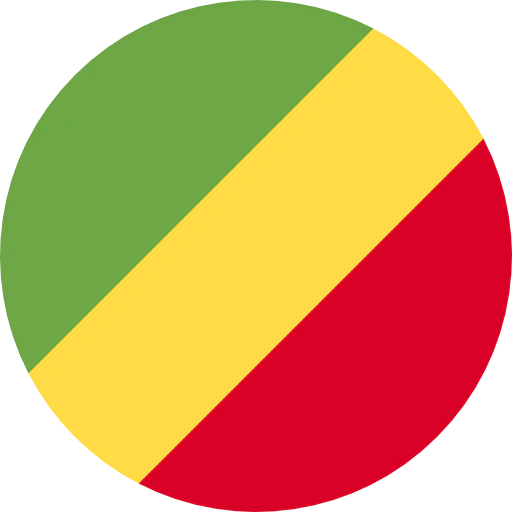
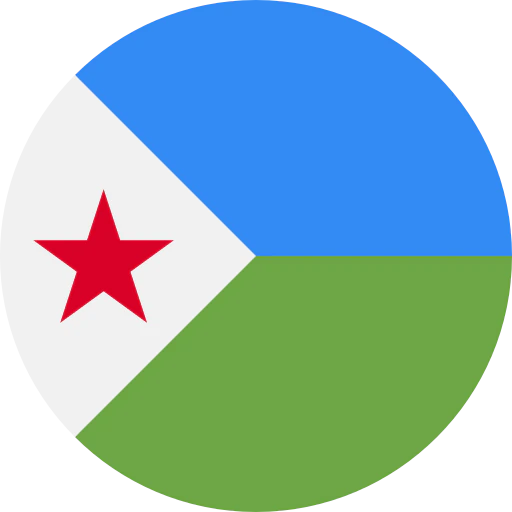

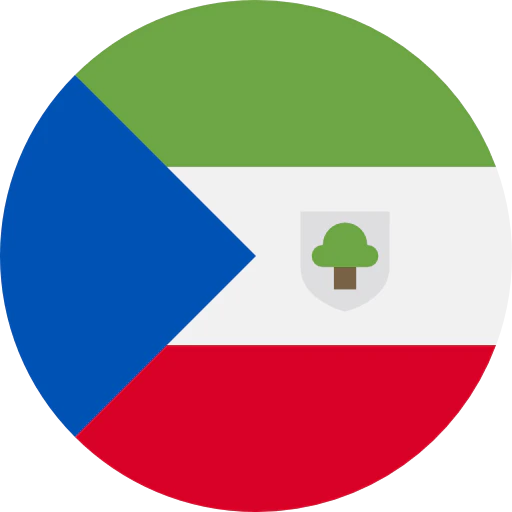
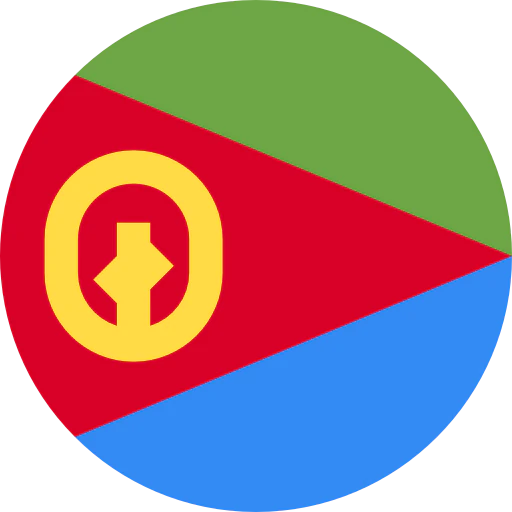


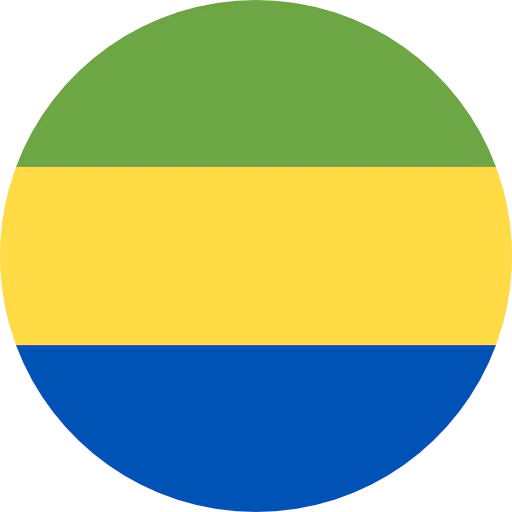
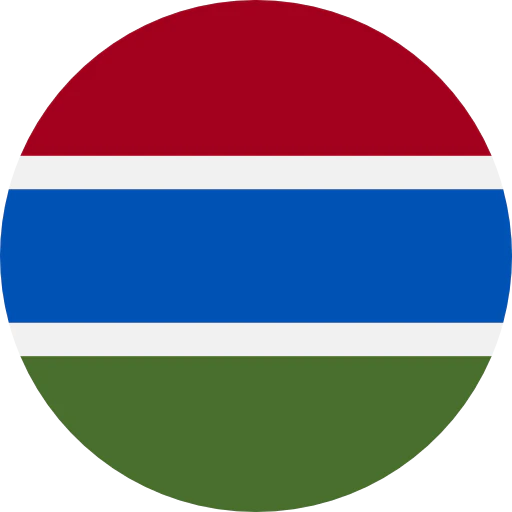

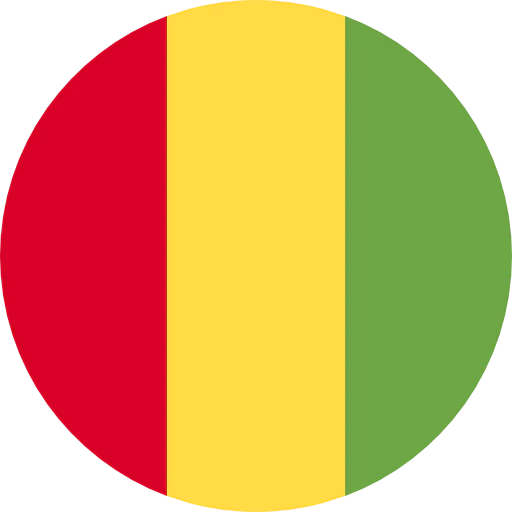
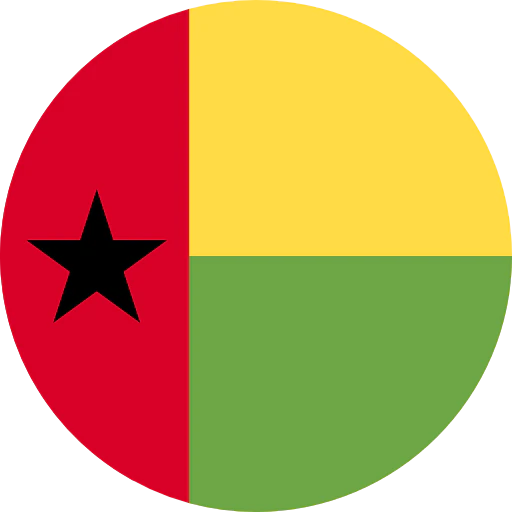

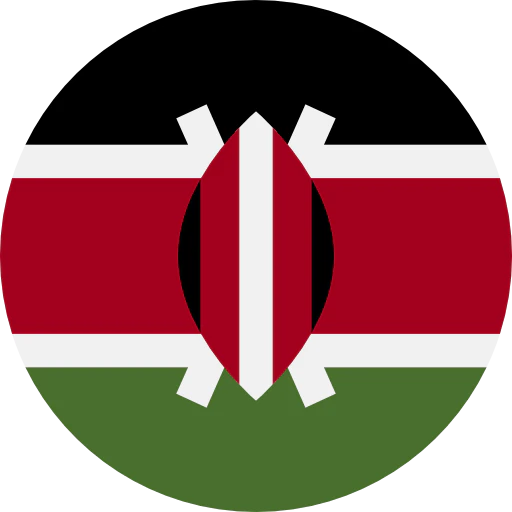
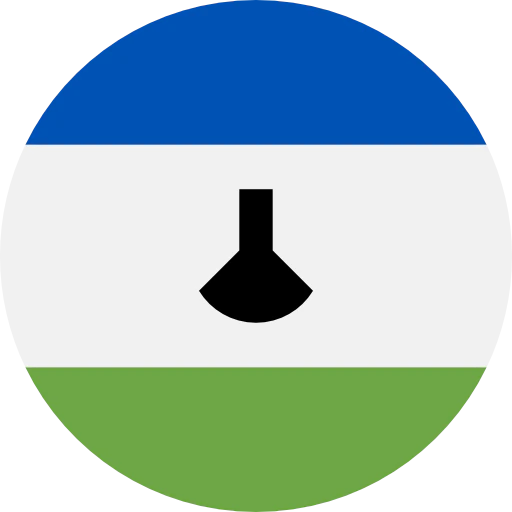
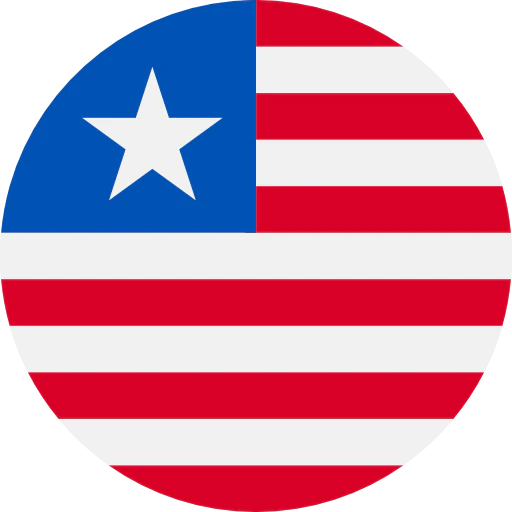

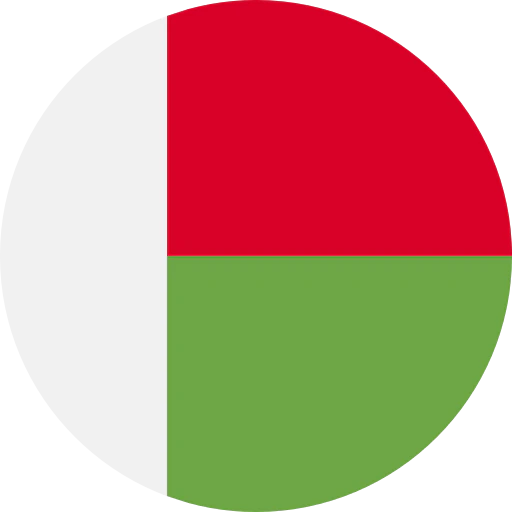
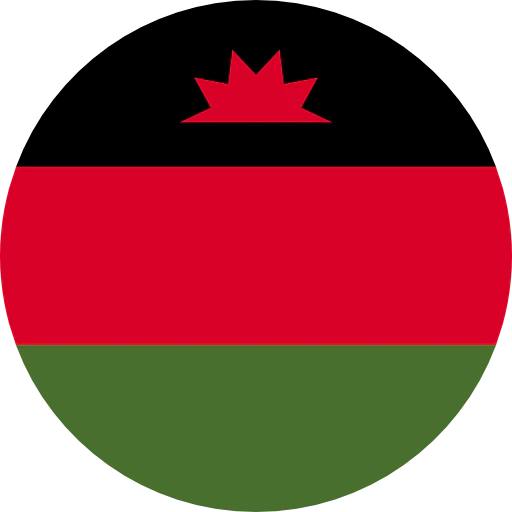
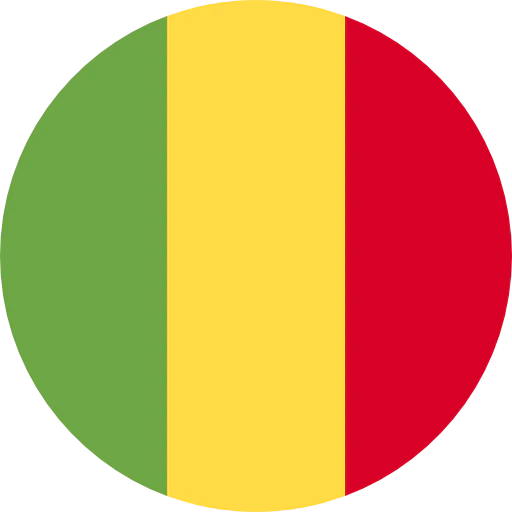

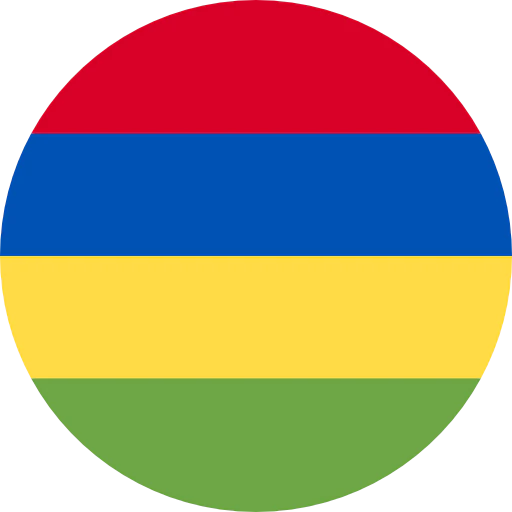


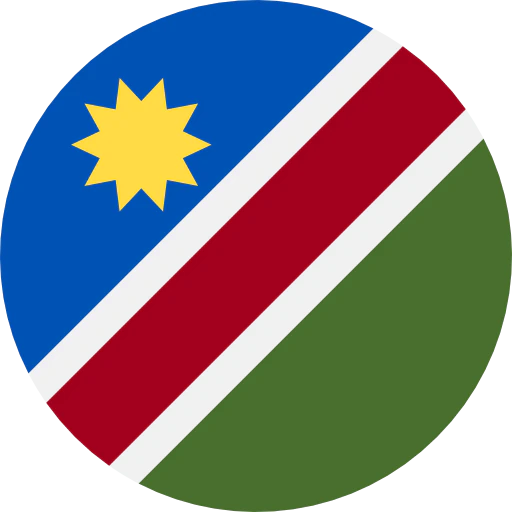
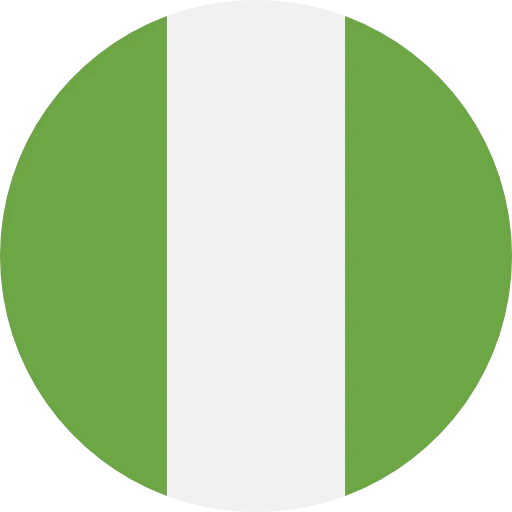
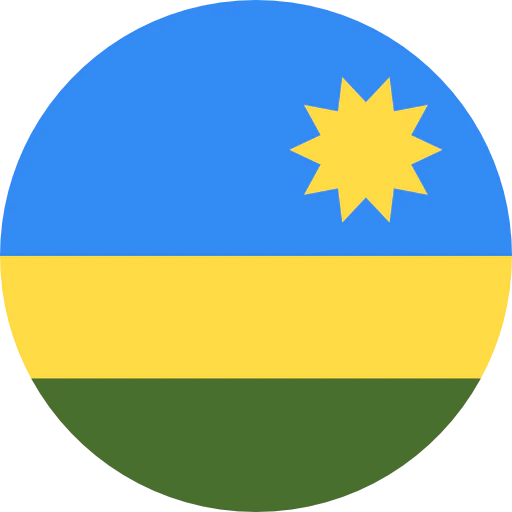



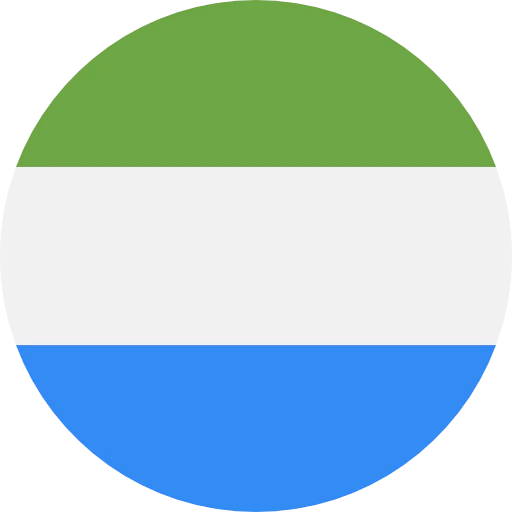


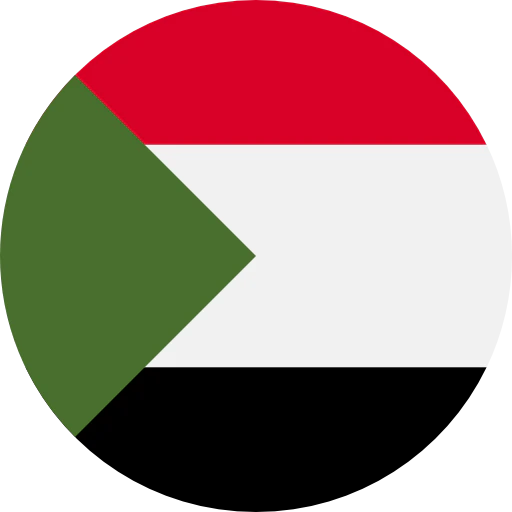
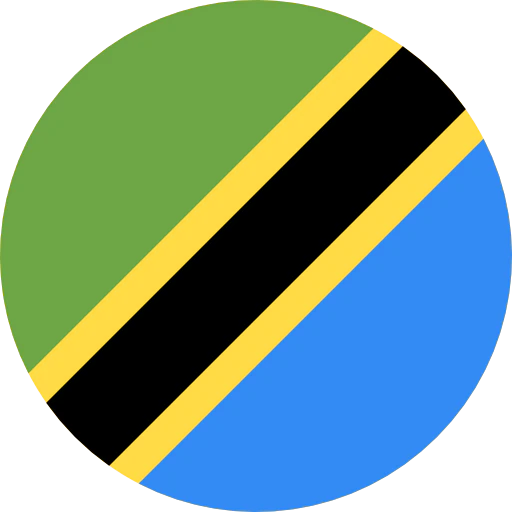







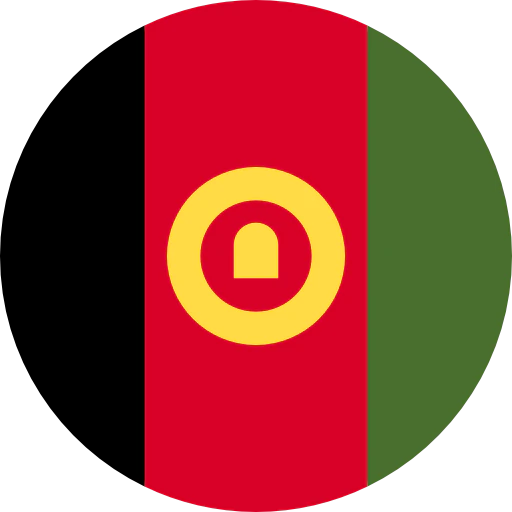

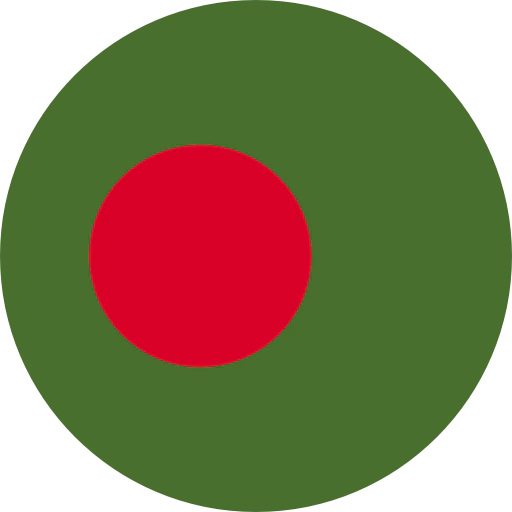


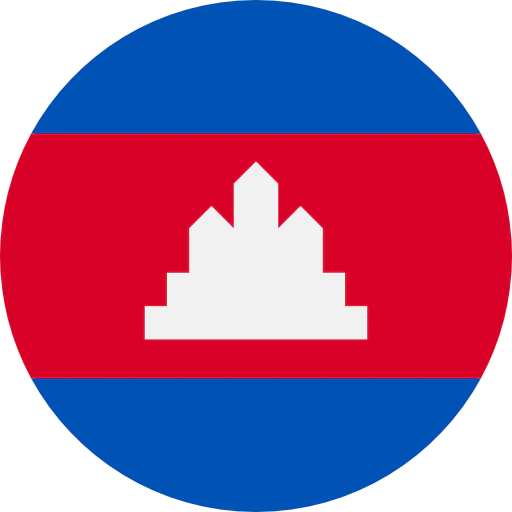


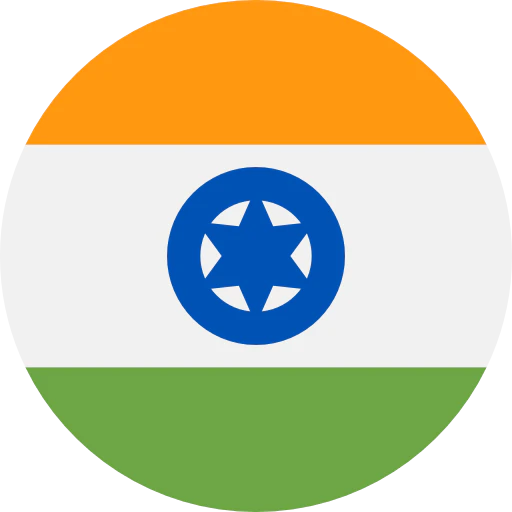




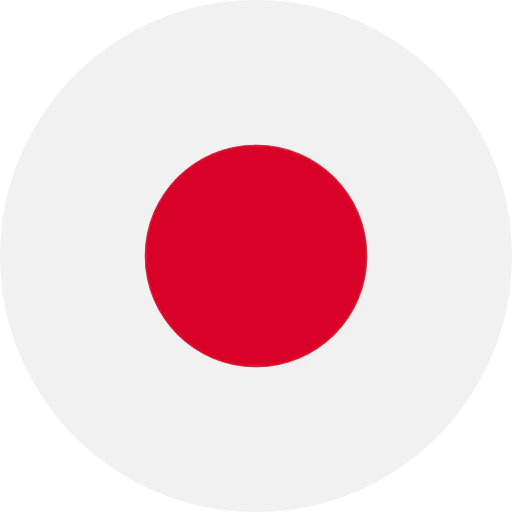
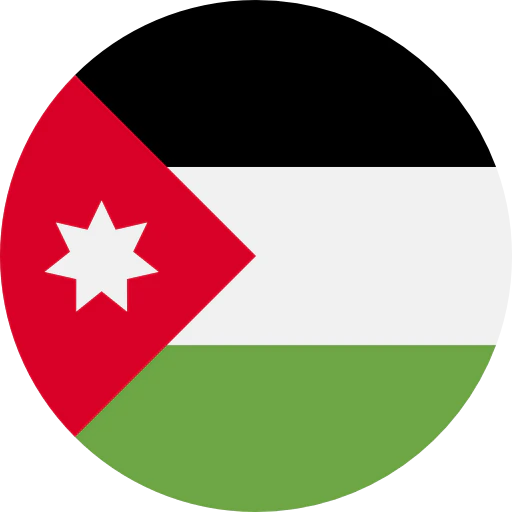
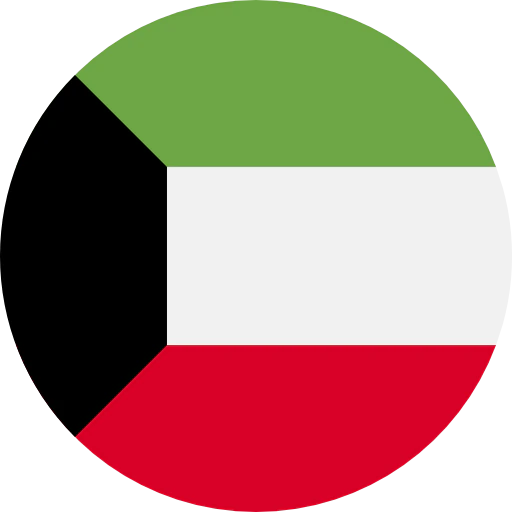

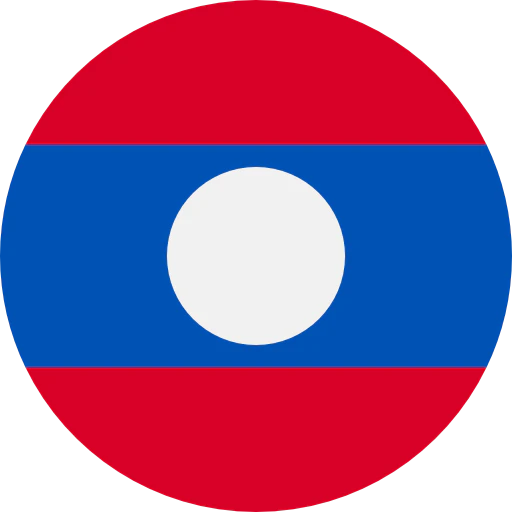


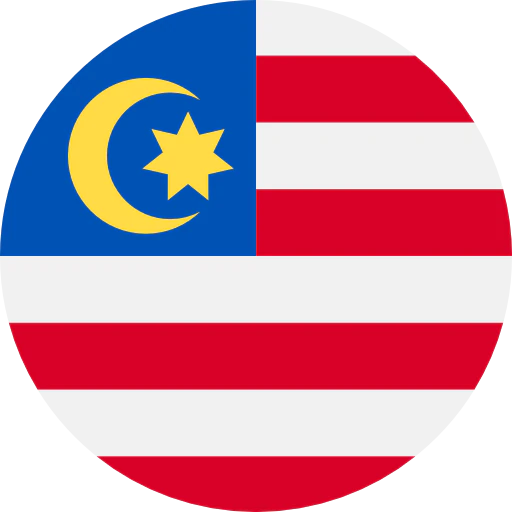


.webp)