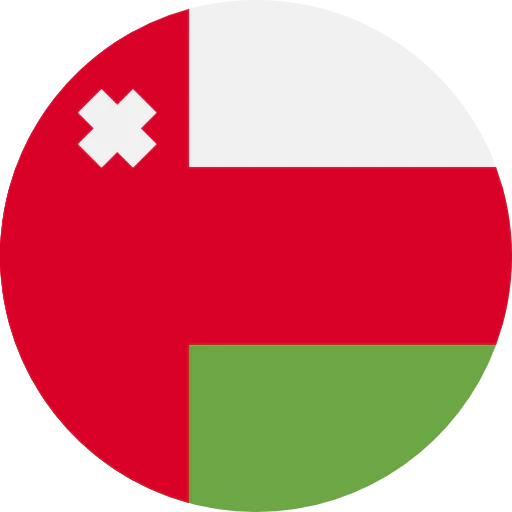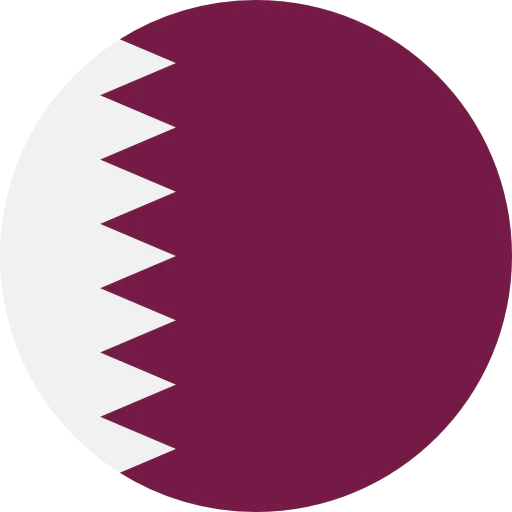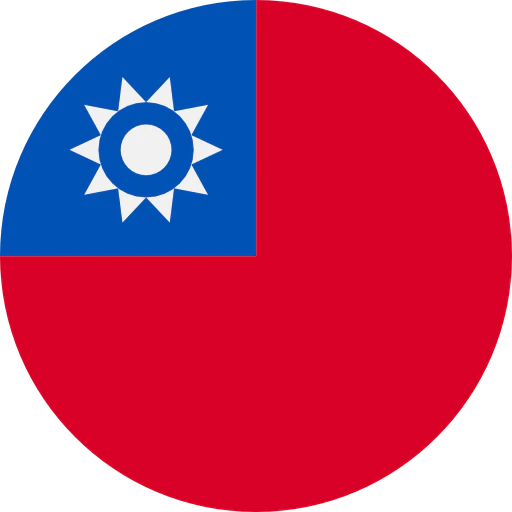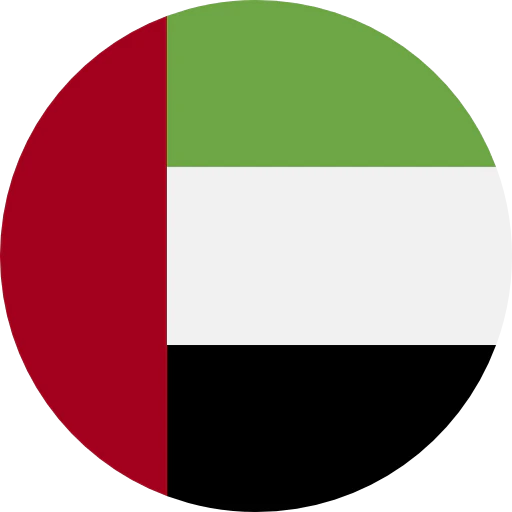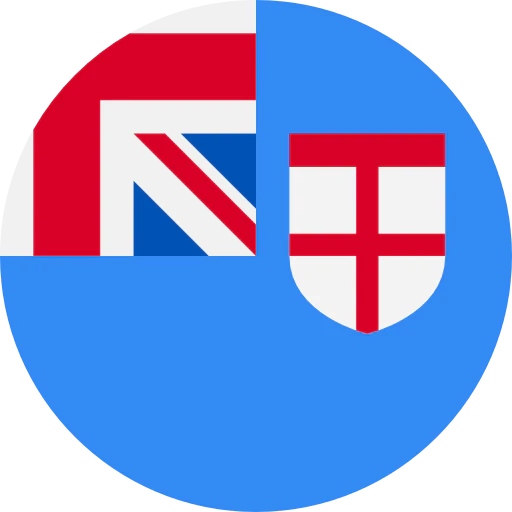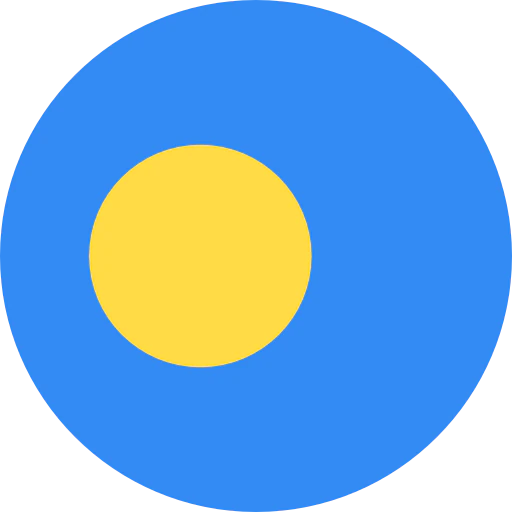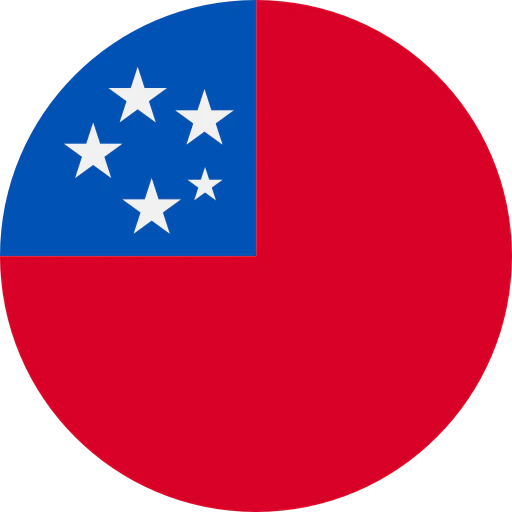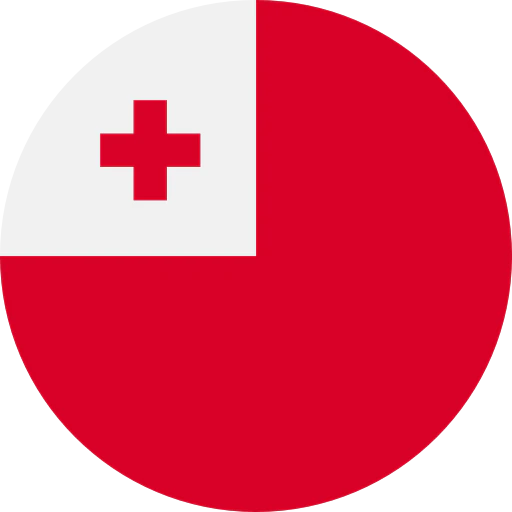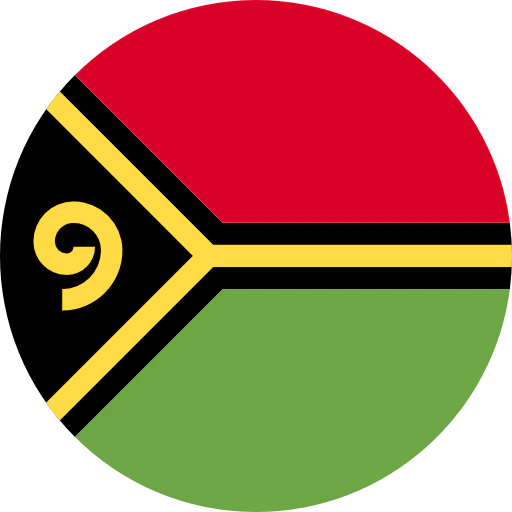Question: How can I pair multiple System 10 wireless transmitters with one receiver?
Answer: Audio-Technica’s System 10 Digital Wireless Systems offer a plethora of advantages, from operating in bandwidth far from TV and DTV Interference, to automatic frequency selection—and a multi-pairing function. Suppose you are a guitar or bass player in a band using a System 10 Wireless System, and you would like to be able to switch between different guitars while up on stage. Or perhaps you are a pastor in a house of worship who would like to switch from using a lavalier mic, to a handheld transmitter. Having the ability to pair multiple transmitters to the receiver makes this application much faster and easier! Keep reading to find out more about how to pair and use multiple transmitters with your System 10 receiver.

Any Audio-Technica System 10 Wireless System offers the ability to pair multiple transmitters (ATW-T1001 or ATW-T1002) with one receiver. It is important to note that you can pair up to eight transmitters with the System 10 Stack-Mount, Camera-Mount, and Stompbox receivers, and you can pair up to 10 transmitters with the System 10 PRO Receiver (ATW-RU13). Note, this does not mean that multiple transmitters can operate at the same time with one receiver. This function is merely for switching between transmitters.
On the receiver, there are two different buttons on the front. One says “System ID” and the other button says “Pair.” Remember, since the System 10 uses automatic frequency selection, you will not be able to tune the receiver and transmitter into a specific frequency. Using the System ID button, you will be setting your receiver and transmitters to ID numbers, identifying which transmitter is being used with the receiver, and “pairing” the two together with the pair button.

- When pairing a new transmitter with your receiver, press the System ID button on the receiver and the number should begin flashing. Keep pressing this button to cycle through a list of numbers and pick a number, whichever number you like. Some people may set it to “1” if it is their first transmitter, “2” for their second, “3” for their third, and so on, but again you may choose any number you like. Again, this is just a number. The System ID is not associated with a specific frequency since the system is automatically selecting frequencies for you.
- Once you have picked a number, press and hold the pair button on your receiver until the pair light starts flashing.
- Now that your receiver is in pairing mode, we need to pair your ATW-T1001 transmitter to the receiver. Slide open the battery door of your transmitter where you will see a button that says “Pair.” Press and hold this pair button to put the transmitter into pairing mode. After a few seconds, the transmitter’s display window will show the System ID number you have chosen on the receiver, and the pair light on the receiver will be a solid light, not flashing. You have now successfully paired your transmitter to the receiver.
- To pair another transmitter to the receiver, you must turn off the first transmitter we have paired to the receiver by holding down its power button.
- Turn on your second transmitter, and repeat the instructions above! Keep in mind that you will be choosing a different System ID number to set this transmitter and receiver.
That is all there is to it! As always, if you have any further questions on the best ways to use the System 10 in your application, please feel free to contact us here in the Audio Solutions Department.


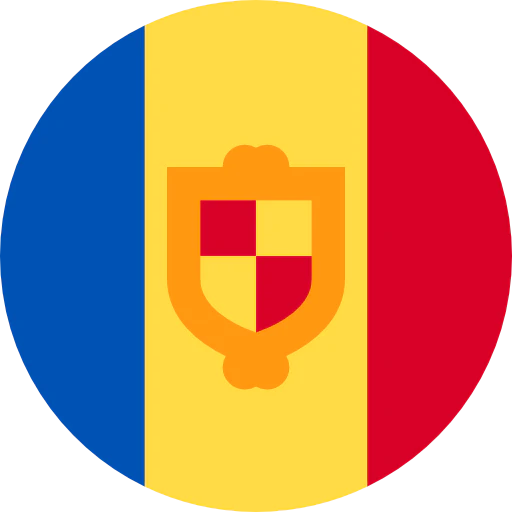
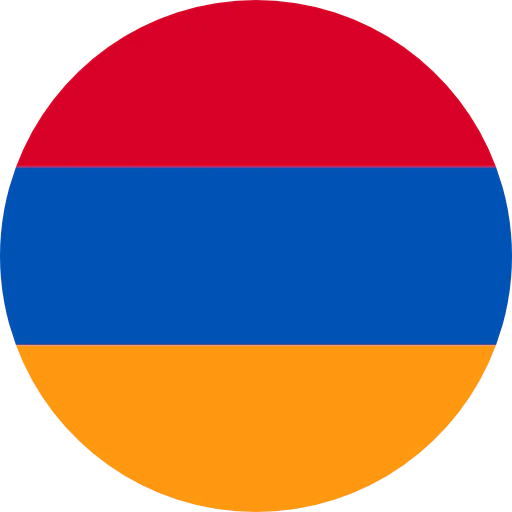


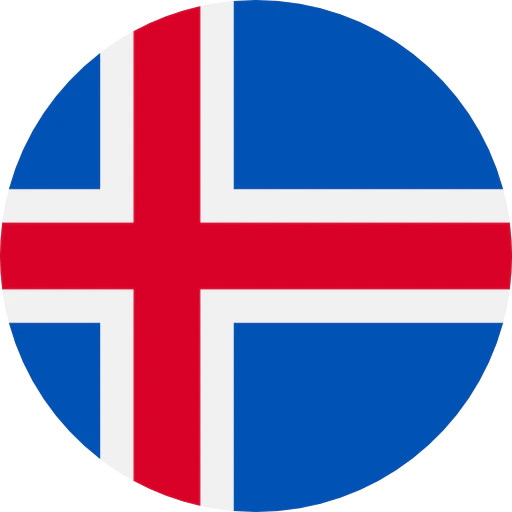

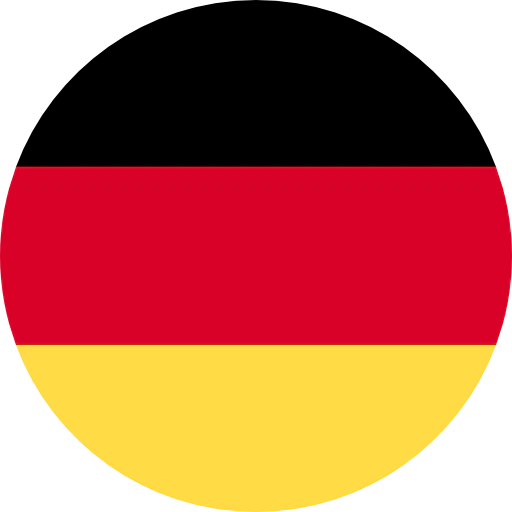
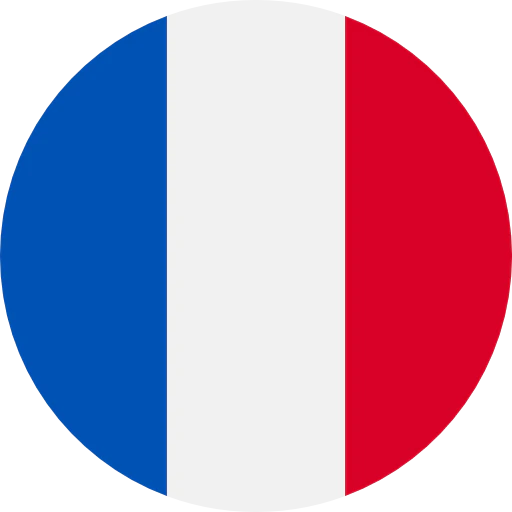


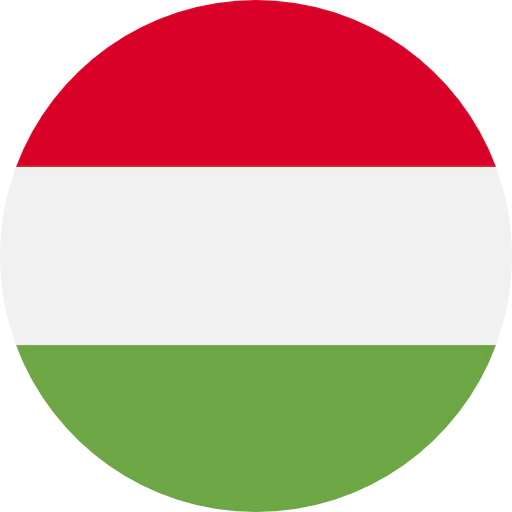

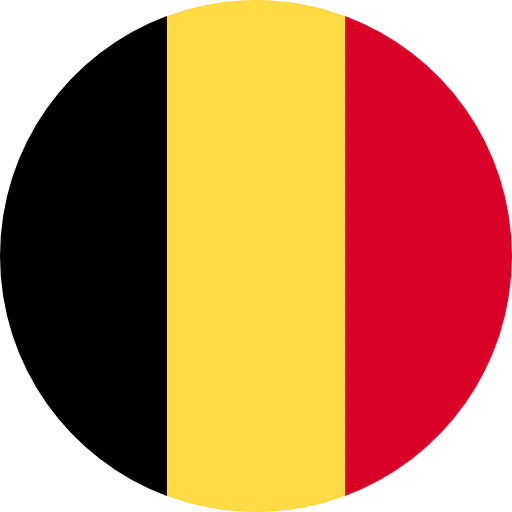
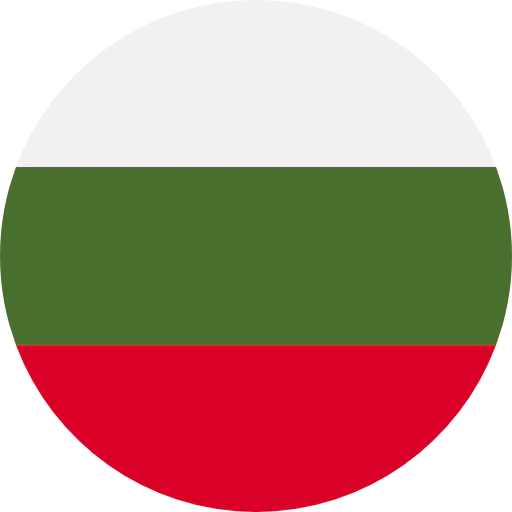


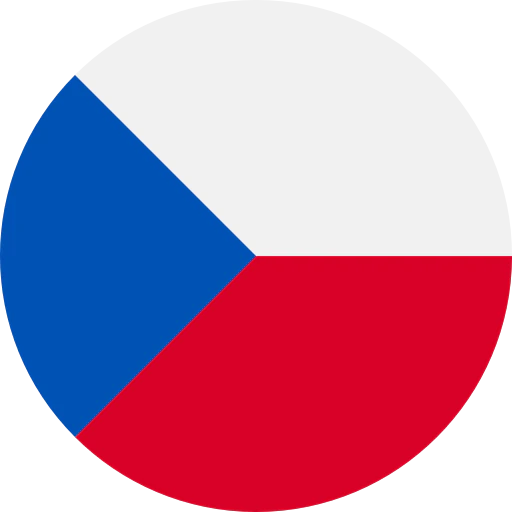
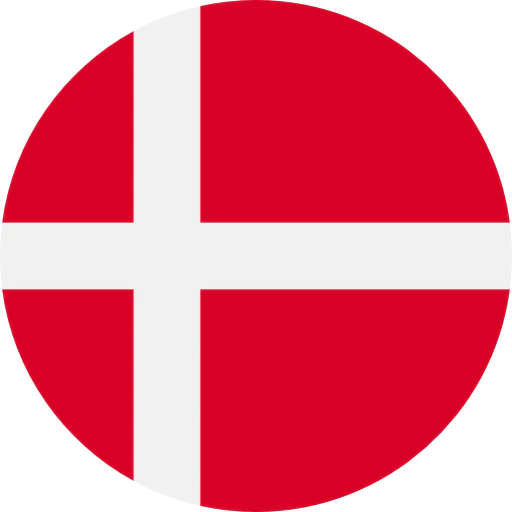
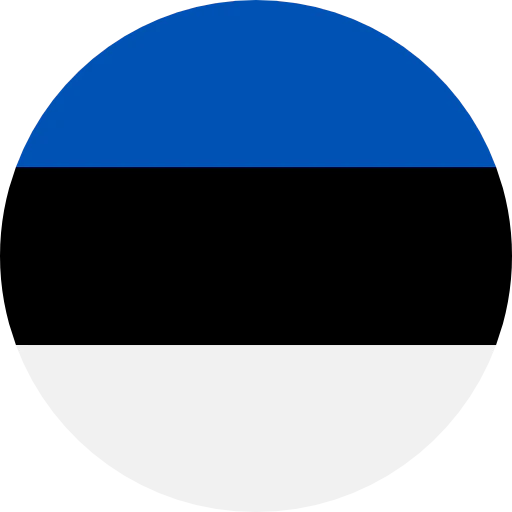
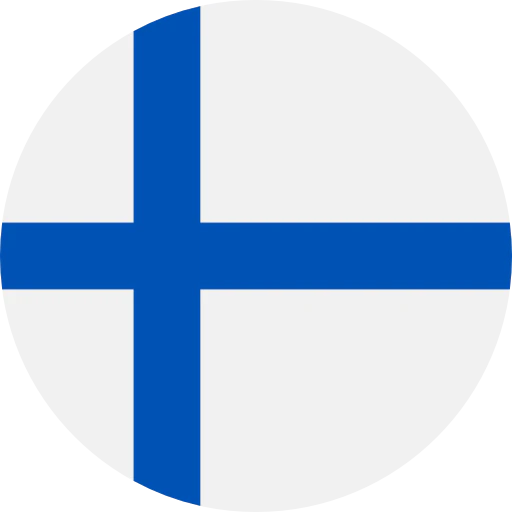


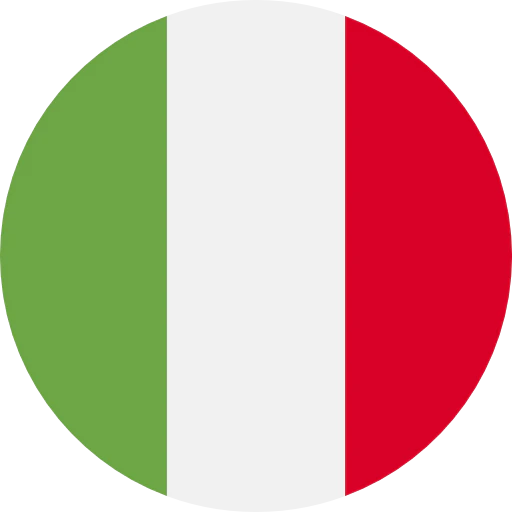

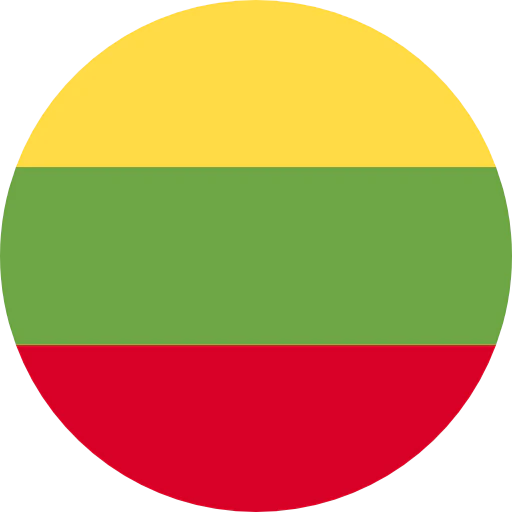

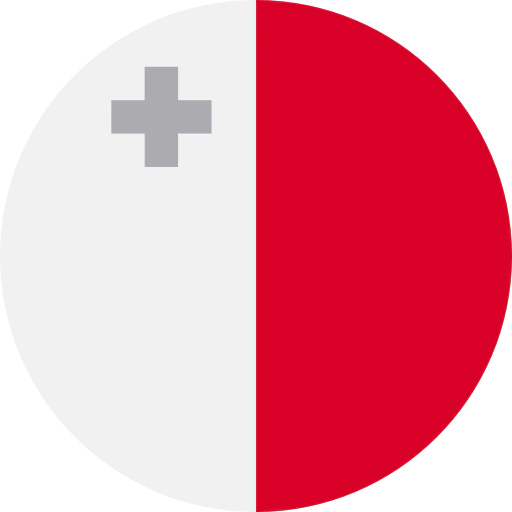
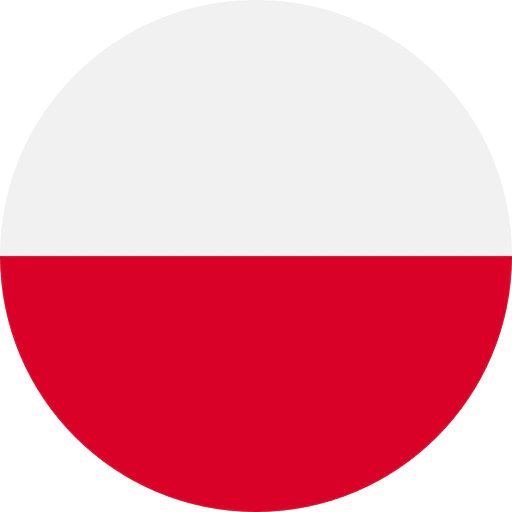
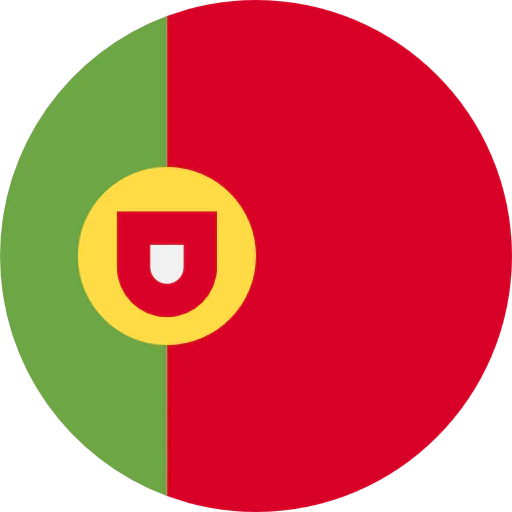
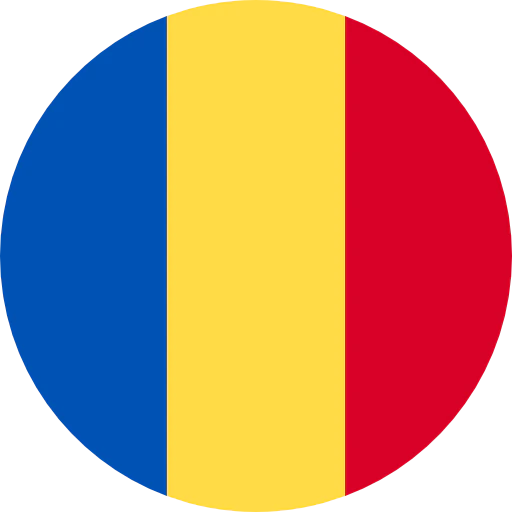


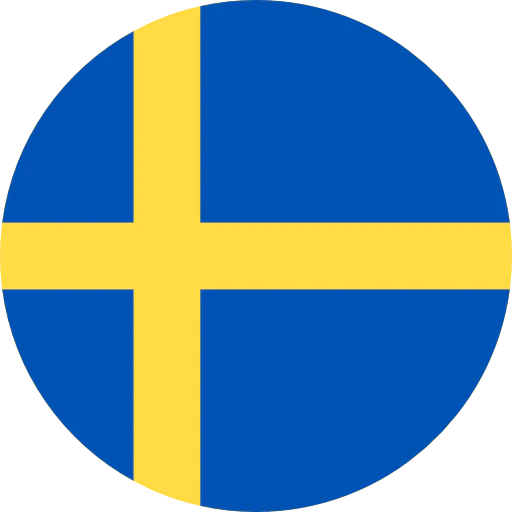
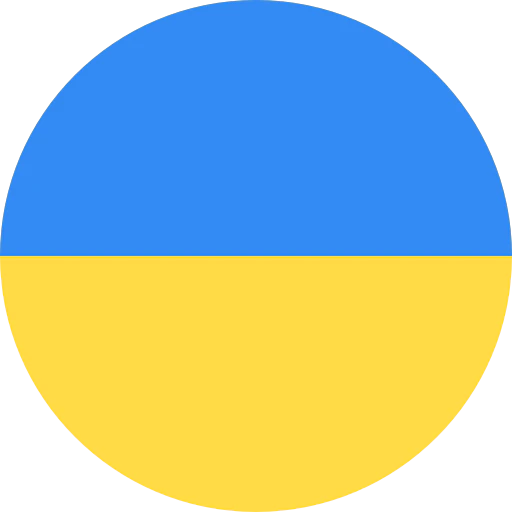






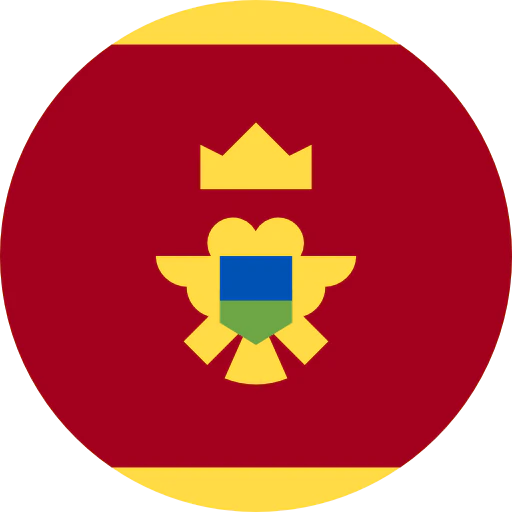

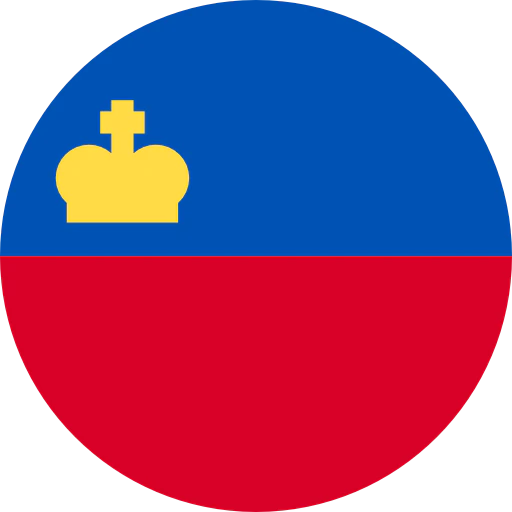



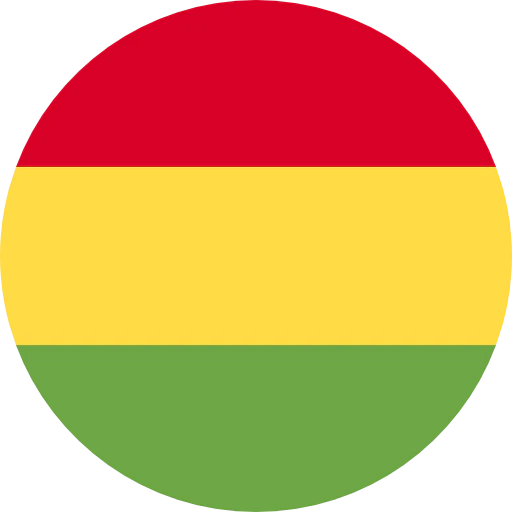

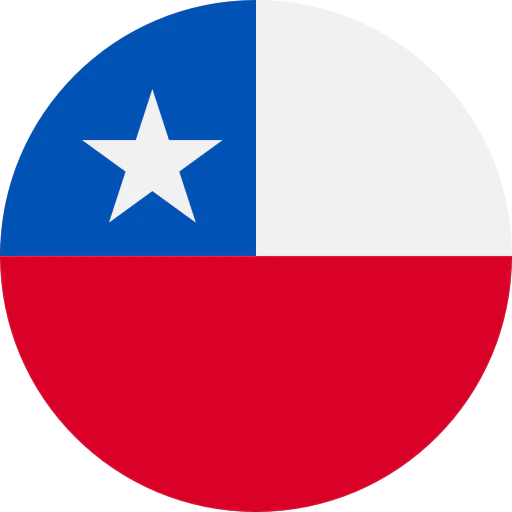

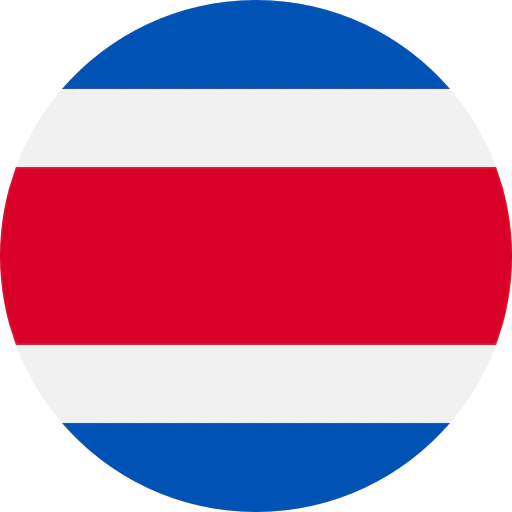

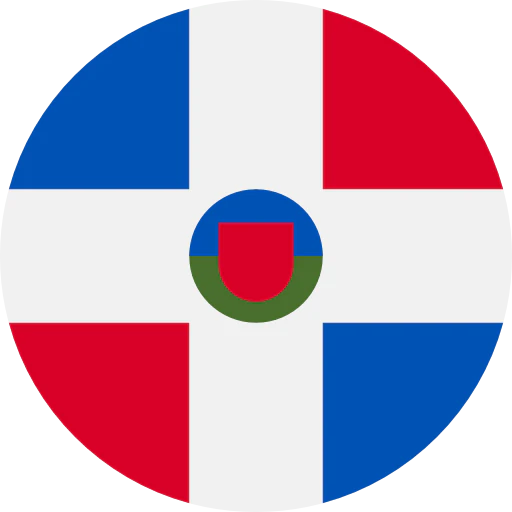

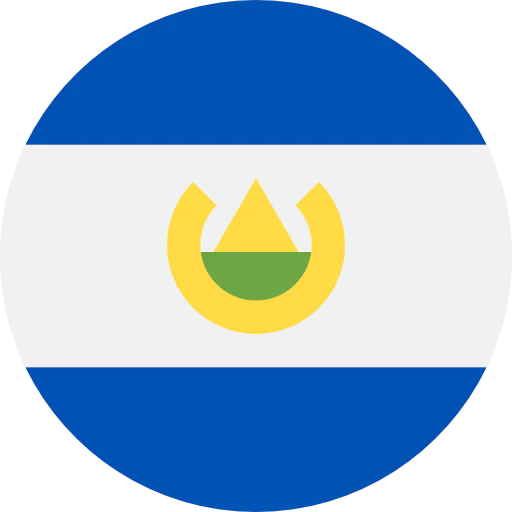

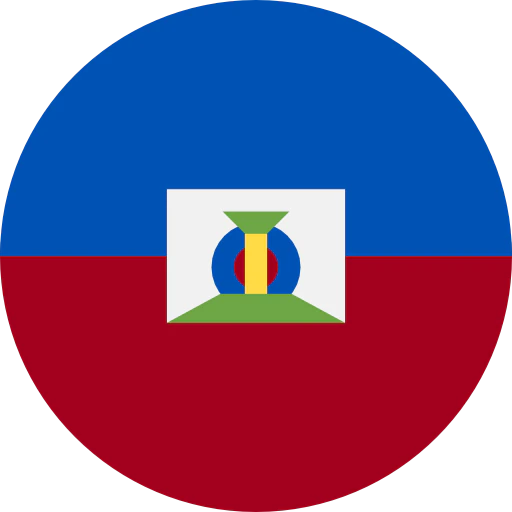
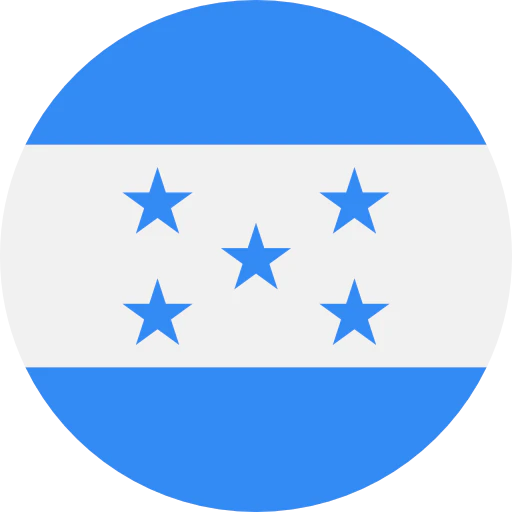

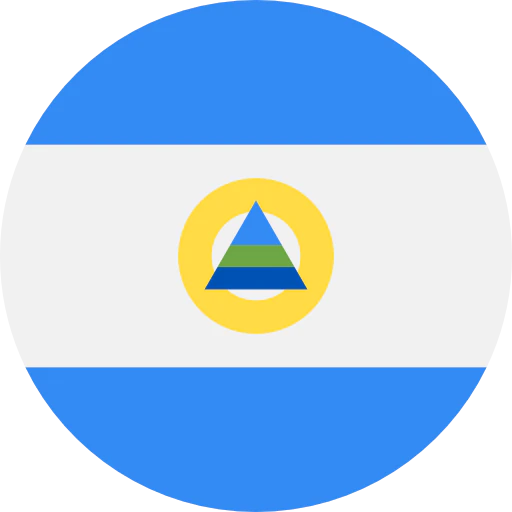
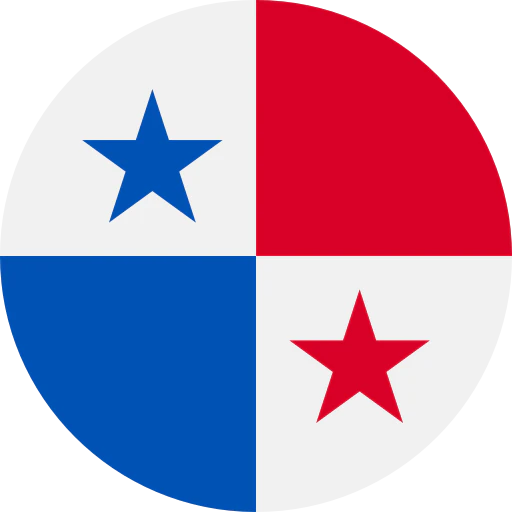

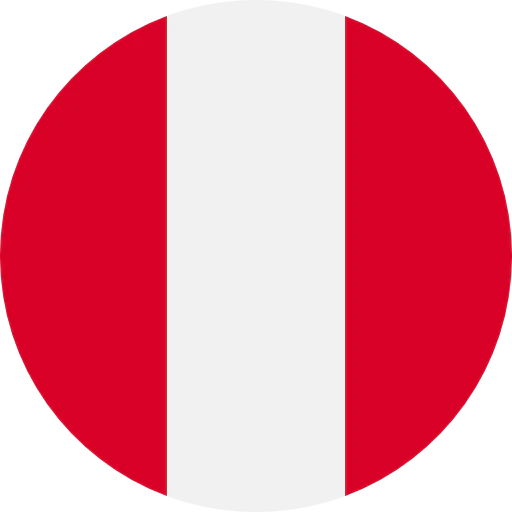


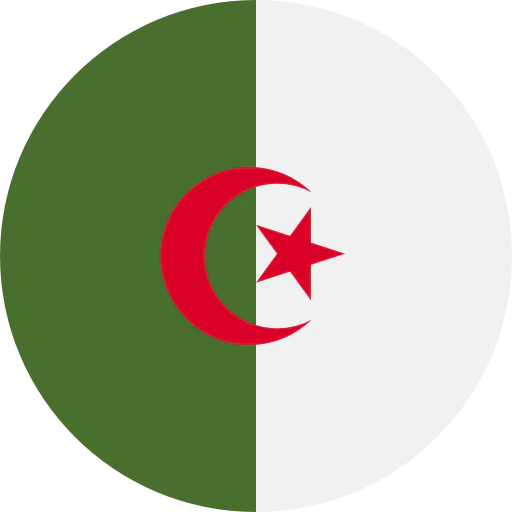

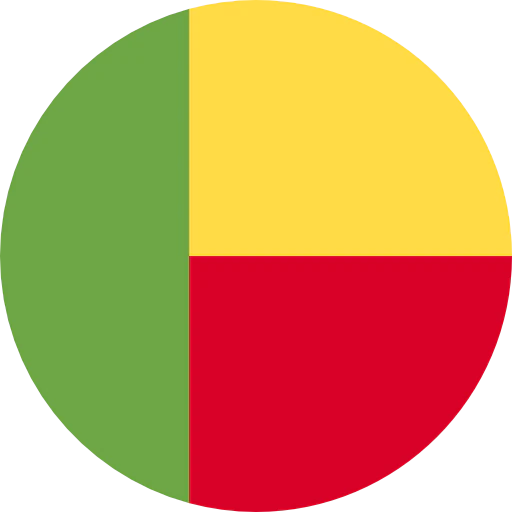
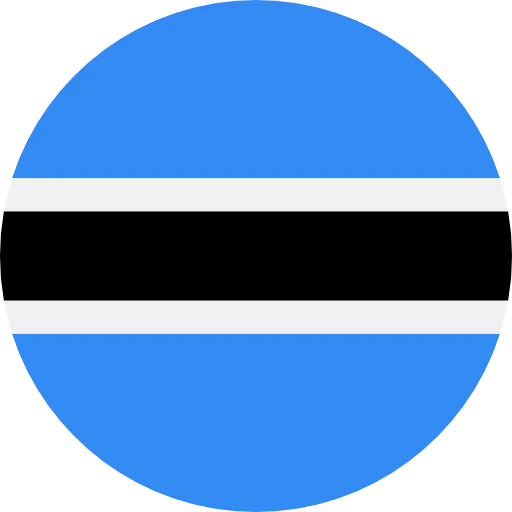

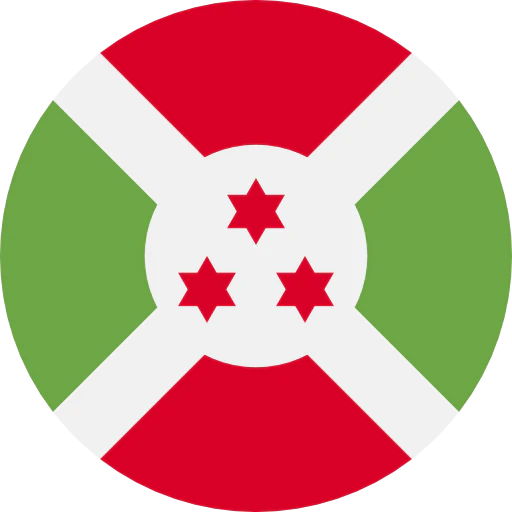


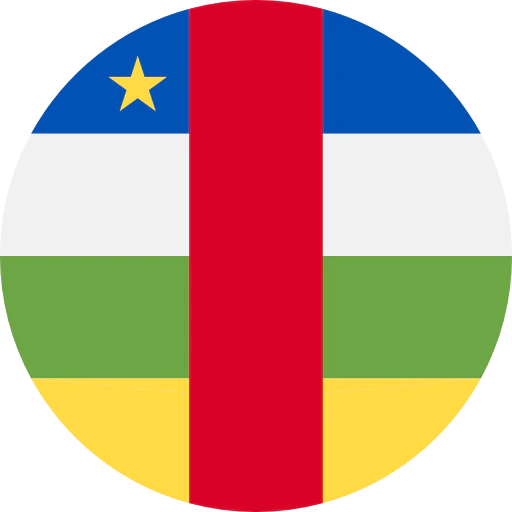
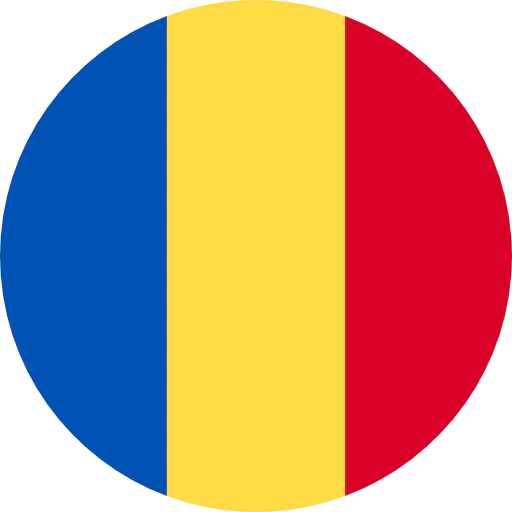


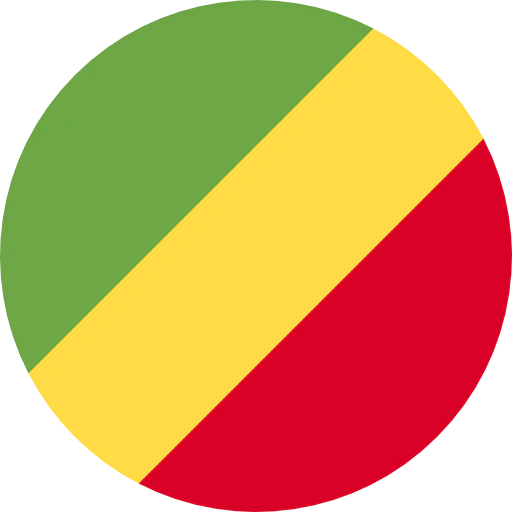
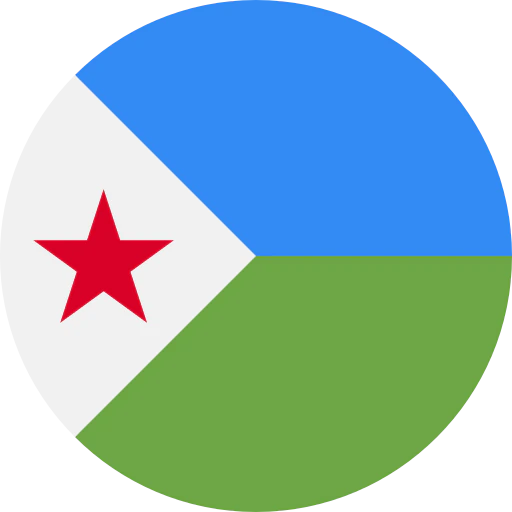

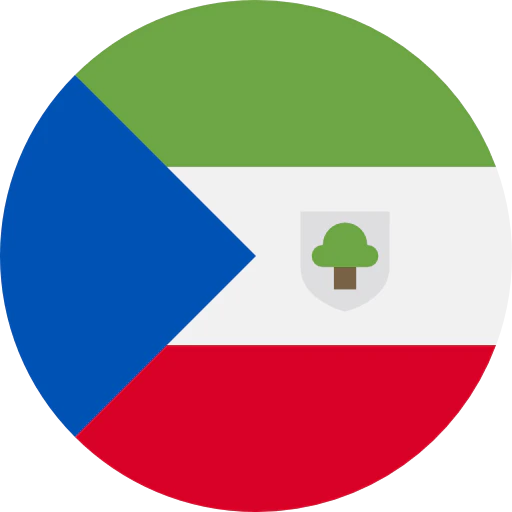
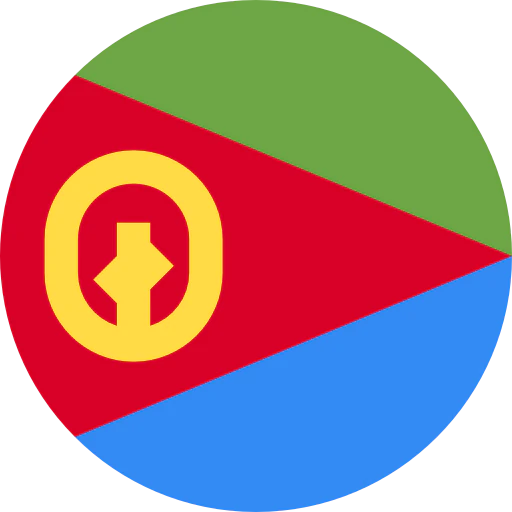


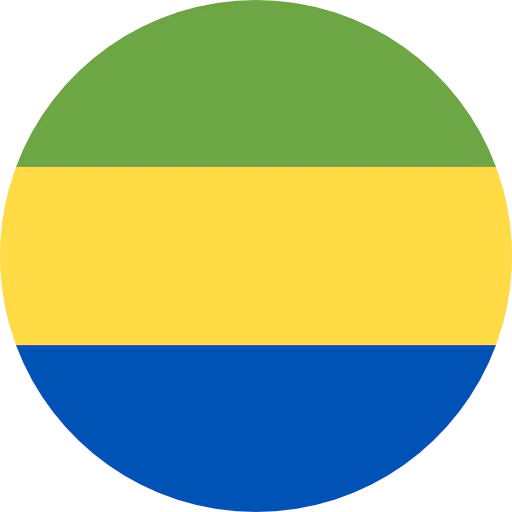
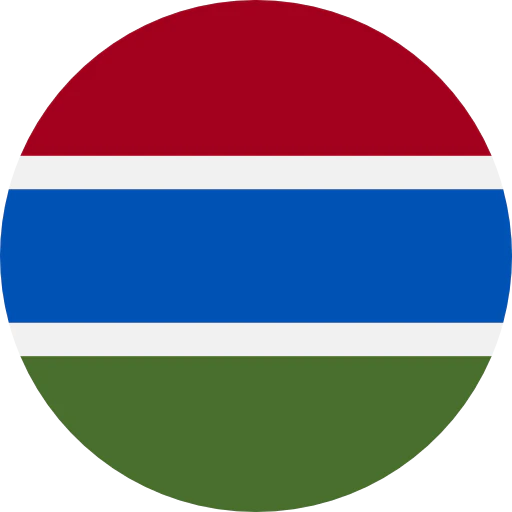

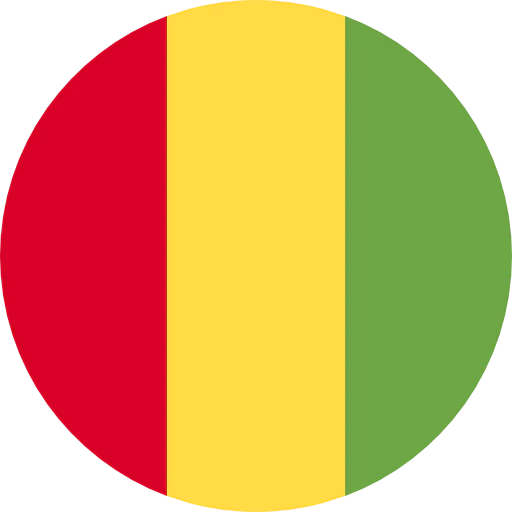
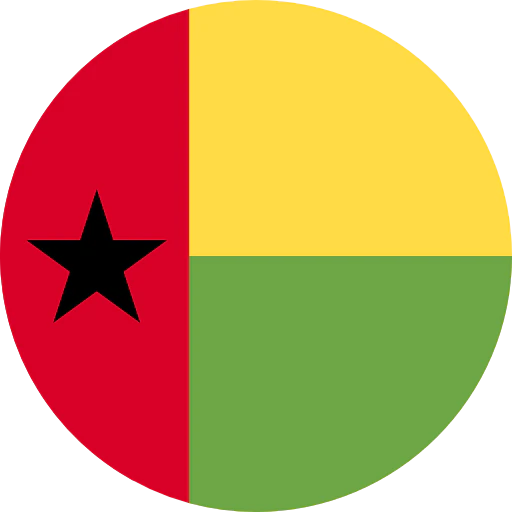

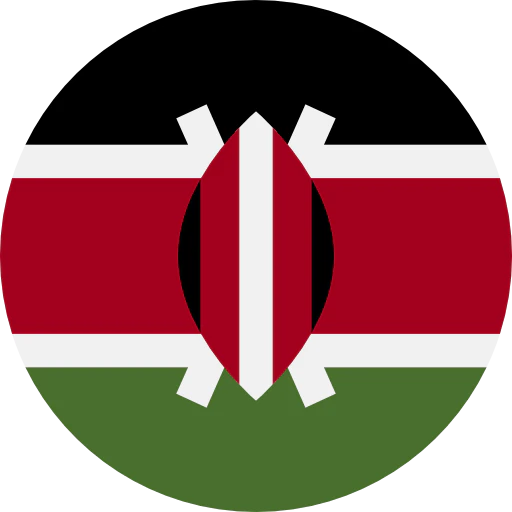
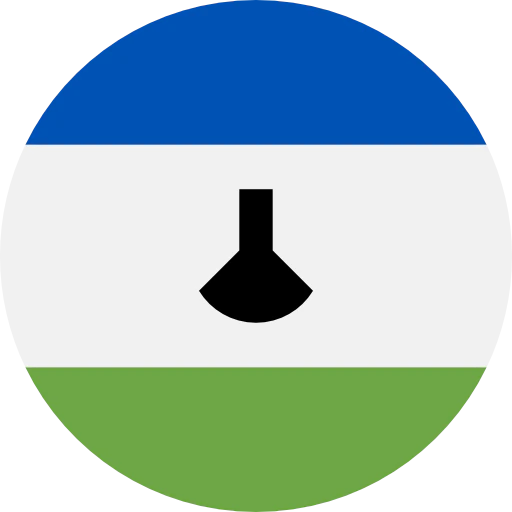
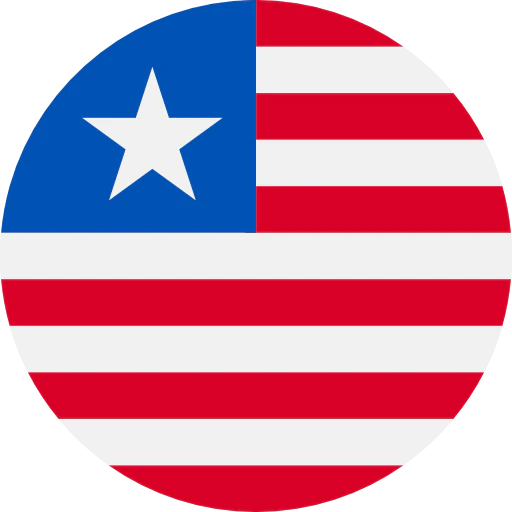

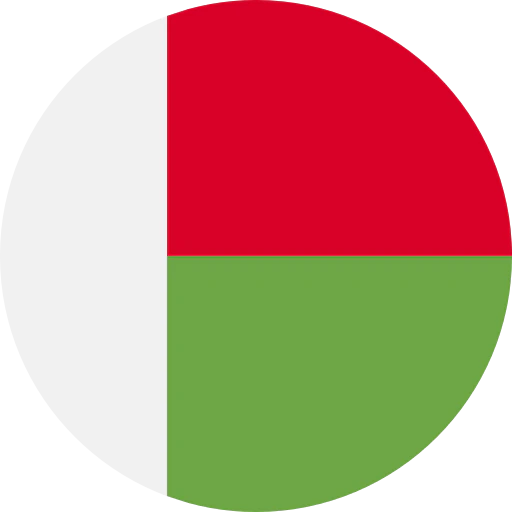
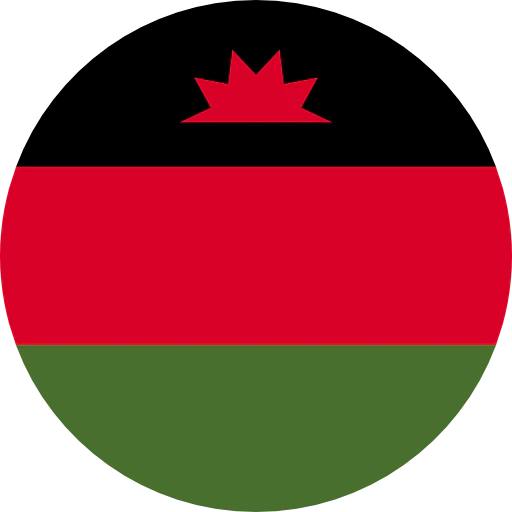
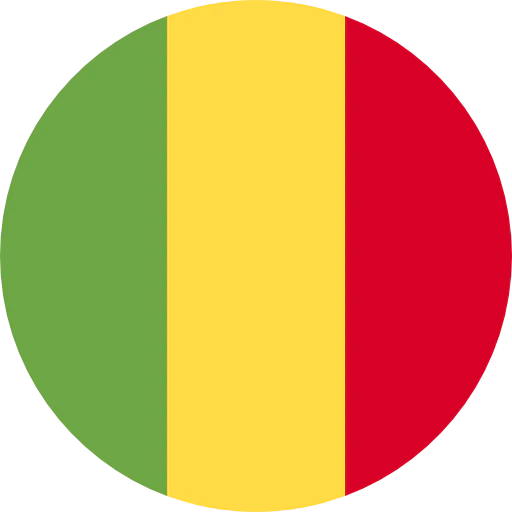

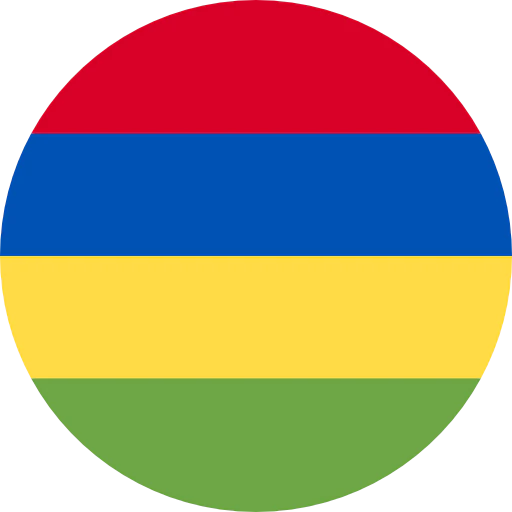


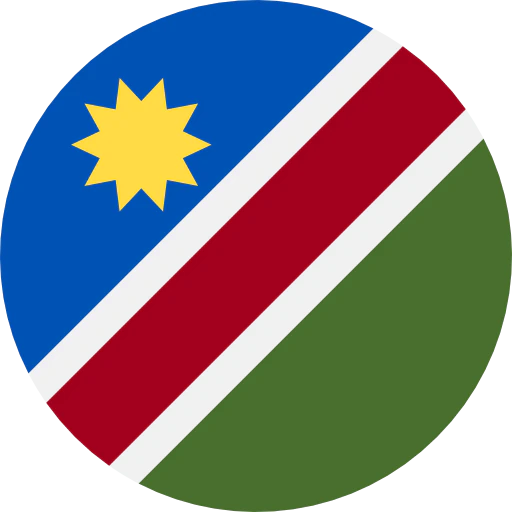
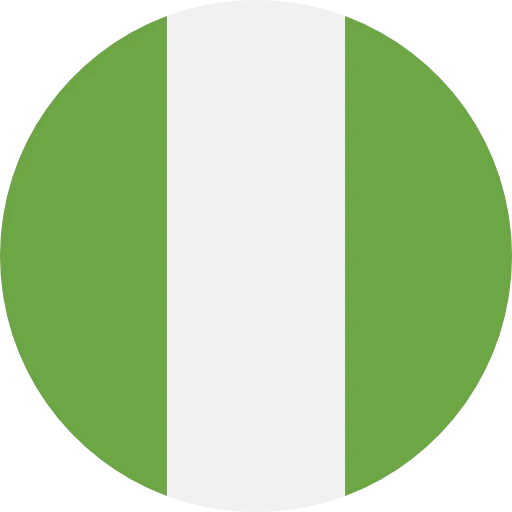
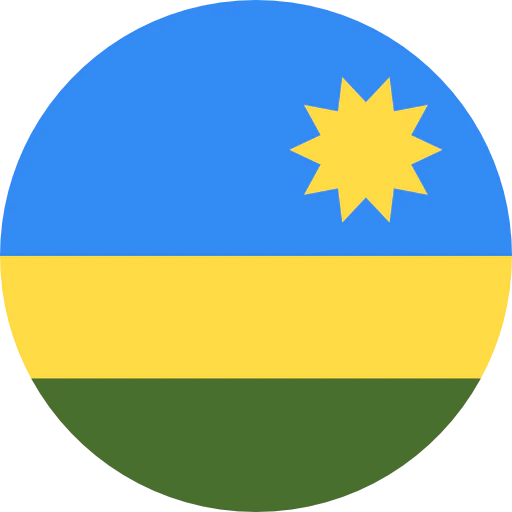



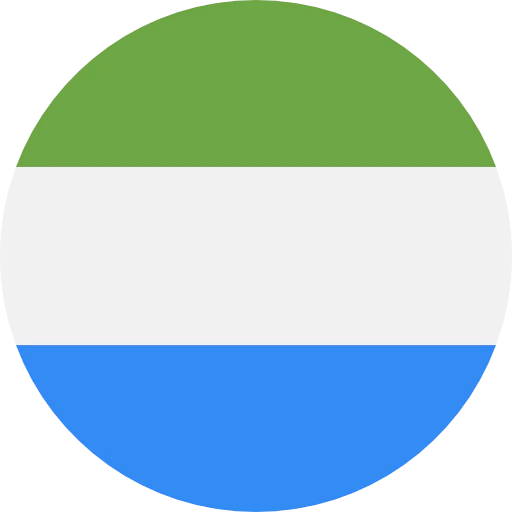


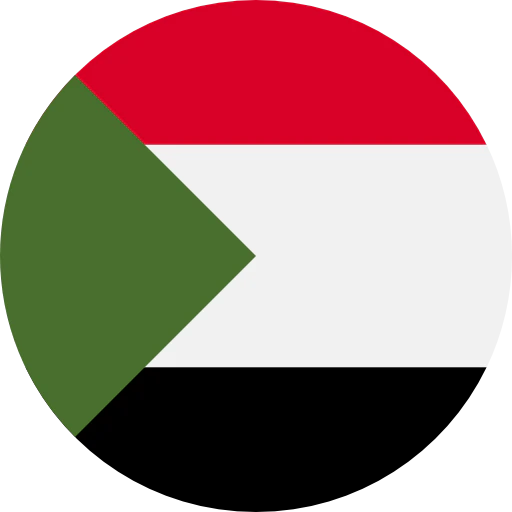
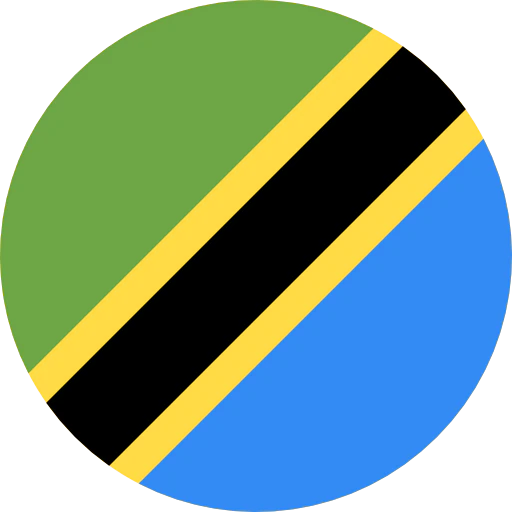







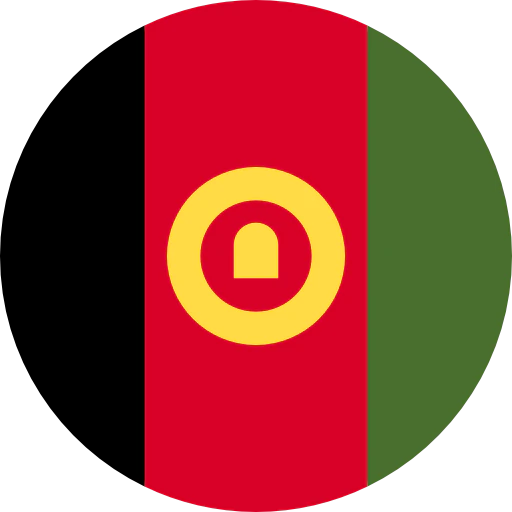

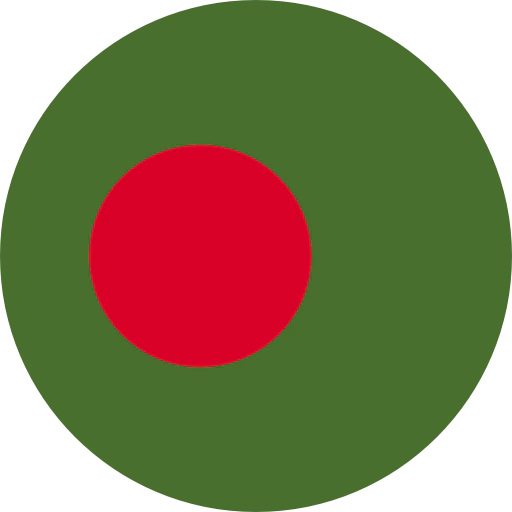


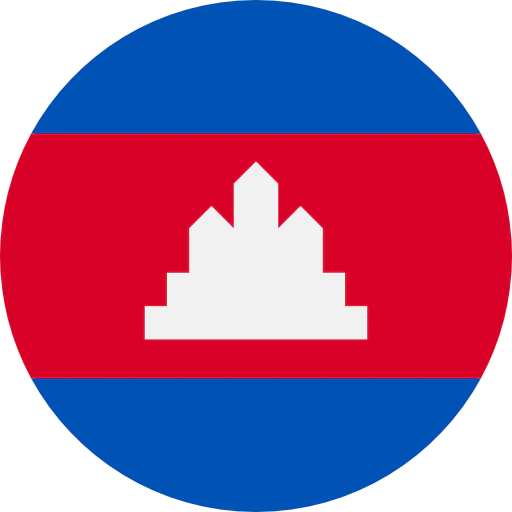


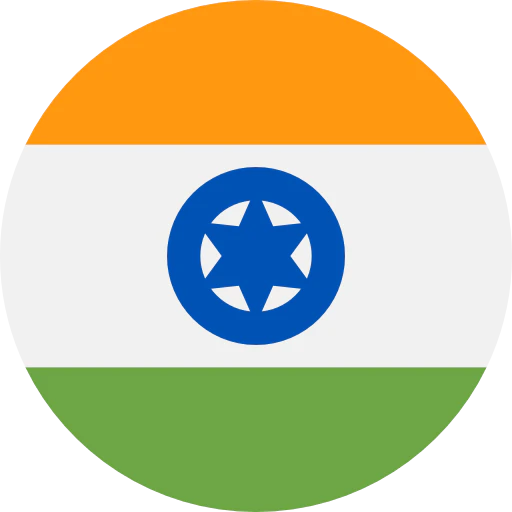




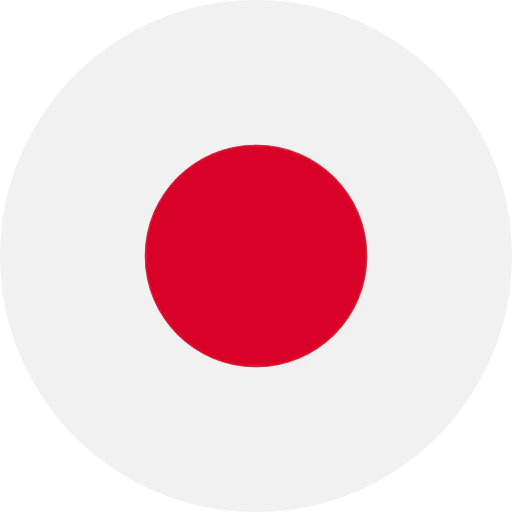
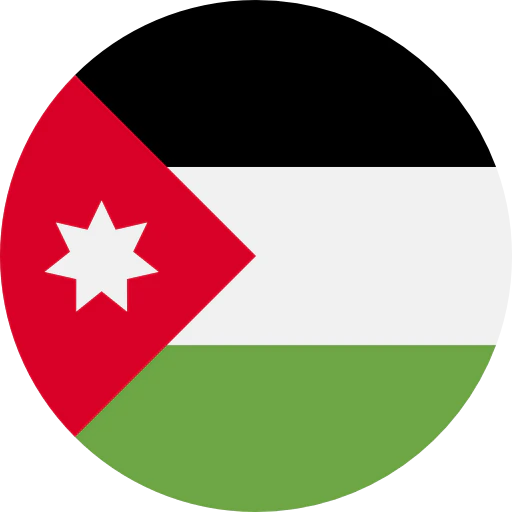
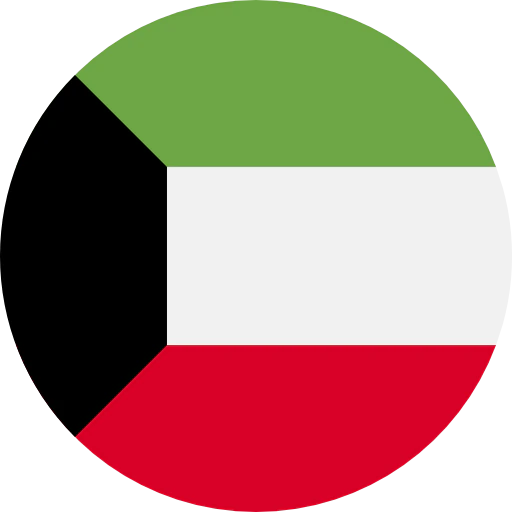

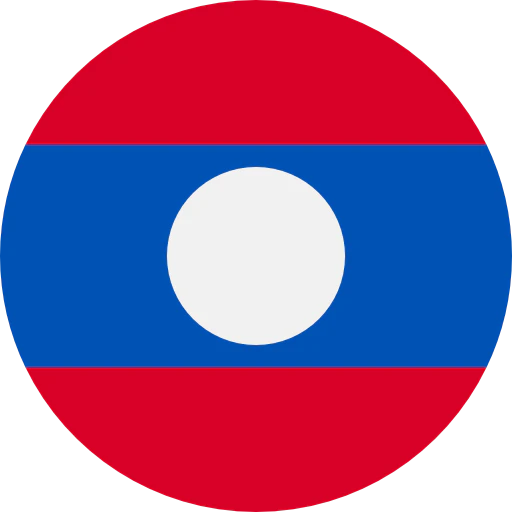


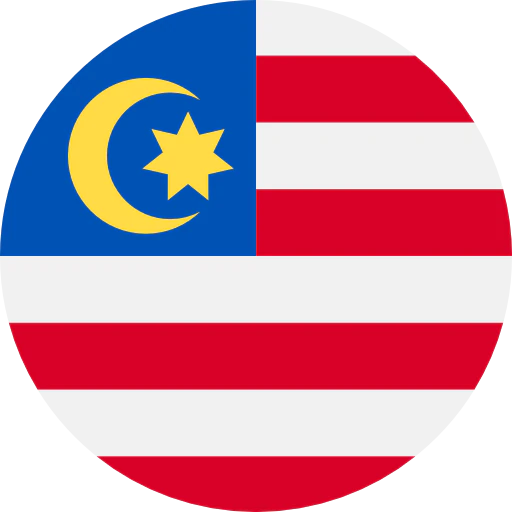


.webp)