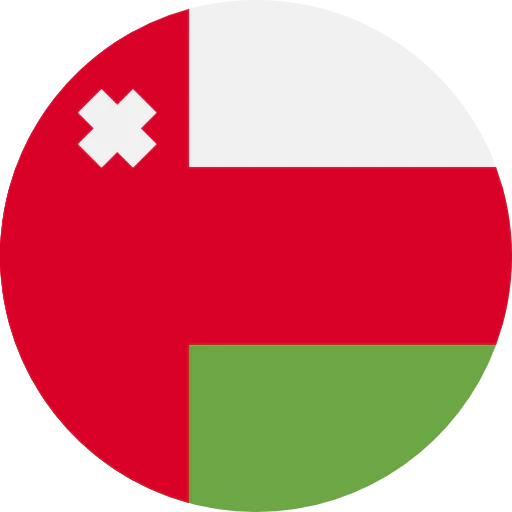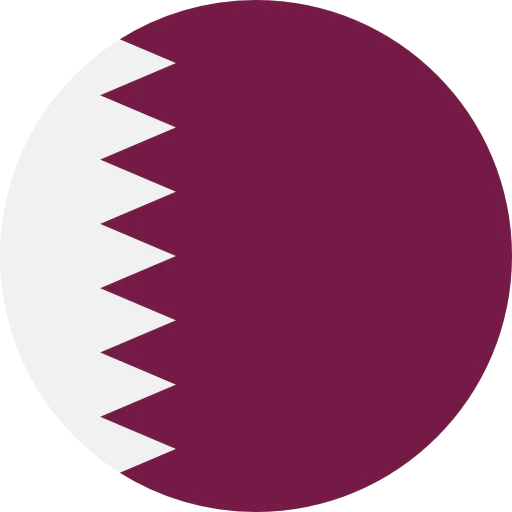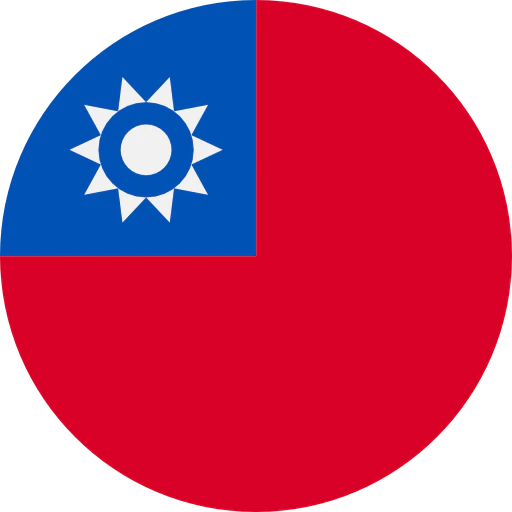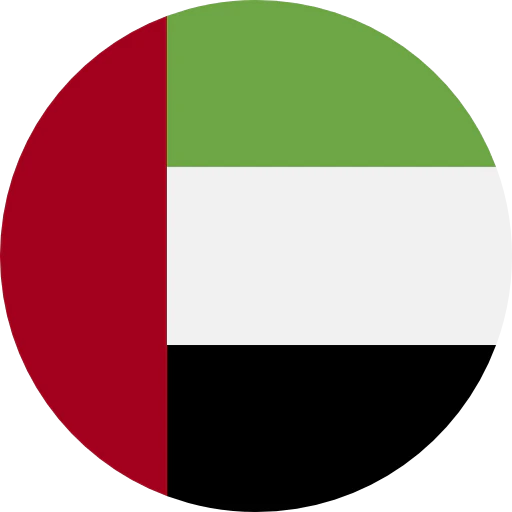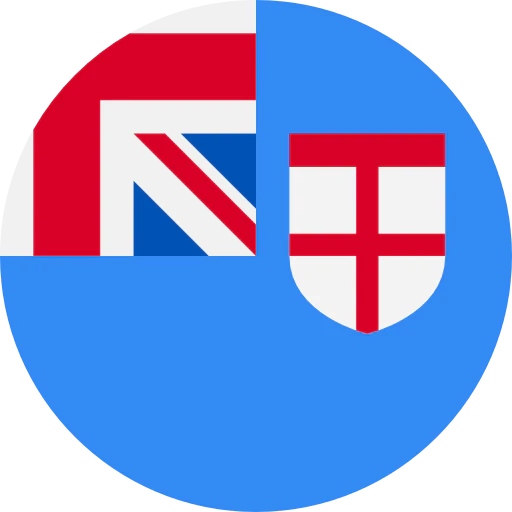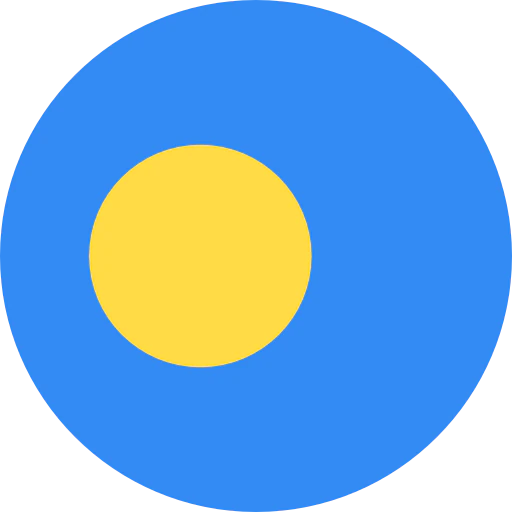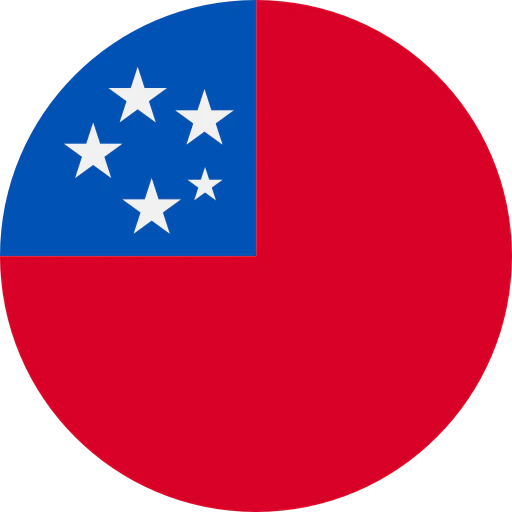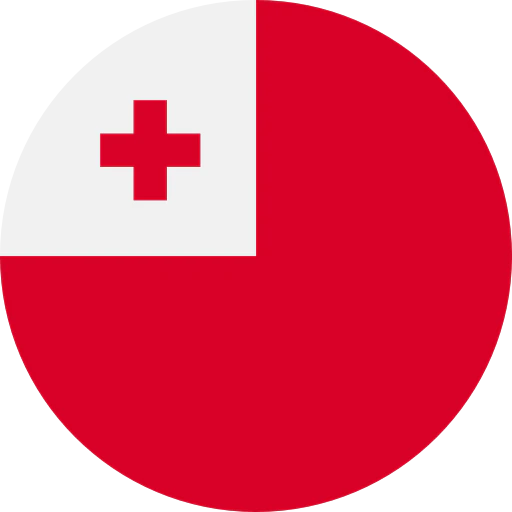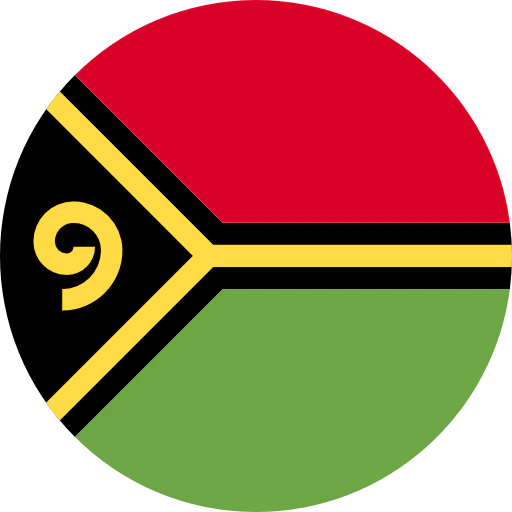Question: How can I prevent my microphone from feeding back in my stage monitors?
Answer: Monitor mixes are one of the most important aspects of running live sound, as having a great monitor mix reduces feedback and improves the overall sound quality of the performance. When it comes to reducing feedback in your PA system, it is essential to understand the directionality, or polar pattern, of the microphone that is being used, and to properly tune your monitors with an EQ.
Microphones with a directional pickup – either cardioid or hypercardioid – are the most common used by vocalists on a stage. Since omnidirectional microphones pick up sound from all angles, they are typically not recommended for use onstage. Cardioid mics reject sound at the rear of the mic and have some pickup on the sides and at the front. The stage monitor will need to be placed directly behind the mic for the most rejection. Hypercardioids have some pickup at the back of the mic, and rejection on the sides. So it’s best to place the stage monitors so they are pointed at the sides of the mic in this case.
Now that we have a better understanding of how to properly place our mics onstage to reduce feedback, we can get into the next step of tuning or “ringing out” the monitors. In a nutshell, we are going to maximize the gain until feedback occurs. Then we will use a graphic EQ between the send output and the power amplifier input to notch out the frequencies that are causing the feedback.
Pick a monitor mix that you would like to start with. Make sure your graphic EQ sliders are all set at “0” or “flat.” Have someone speak into the microphone onstage while you are at the mixing console. While they are speaking, very slowly raise the gain of the microphone in that monitor. As their voice begins to get louder in the monitor you will begin to hear a slight ringing, which is the feedback being produced. When you hear the ringing, this is when you stop raising the gain. Now that you have the mic turned up as loud as it can go at this point, you need to figure out which frequency is causing the feedback. This can be determined by doing a little trial and error with your EQ, or using a spectrum analyzer to actually show the problematic frequency in the room. Most digital mixing consoles and software nowadays come with a spectrum analyzer, however if you do not have one you can always try downloading a spectrum analyzer app.
If you think you know which frequency is causing the feedback, go to your EQ and very slowly begin to raise the slider on that frequency and see if the feedback gets louder. If it does not get louder then put the slider back to “0.” Try one of the sliders around it until you find the frequency that is causing the feedback. Once you have found it, use the EQ slider to notch out that frequency a few dB. Then try turning up the volume of the monitor and see if the feedback still occurs. It’s possible that ringing may occur again but at a different frequency. If so, simply repeat this process again for that frequency. It is important to keep in mind that when you cut these unwanted frequencies you don’t want to cut too much, only a few dB. Otherwise your monitors are not going to sound very good. It is also important to remind the performers that playback monitors in live applications are not designed for high-fidelity playback, but rather give the performers a speaker aimed towards them so they can hear themselves. If the performer is too finicky with their monitors, they may want to switch to in-ear monitors.
Once you are able to get the overall volume of your monitor nice and loud without much feedback, you may now move on to the next monitor and repeat. After applying this process to all of your monitors you may notice that your “well-tuned” PA is capable of achieving great volume without sacrificing the sound quality of the performance! If you have any further questions about this process, please contact us here in the Audio Solutions Department.


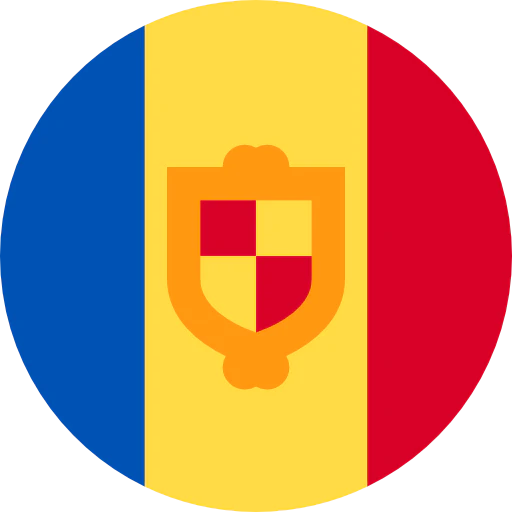
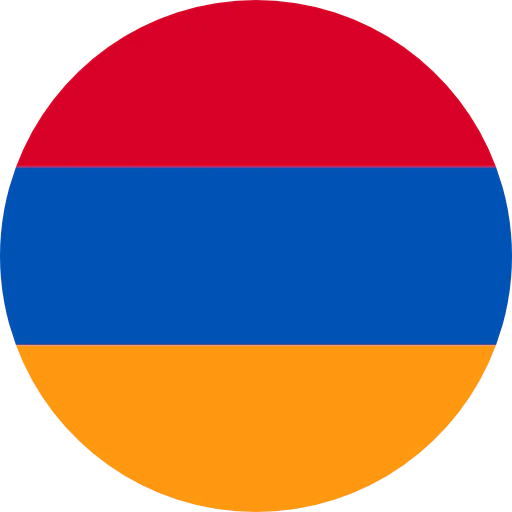


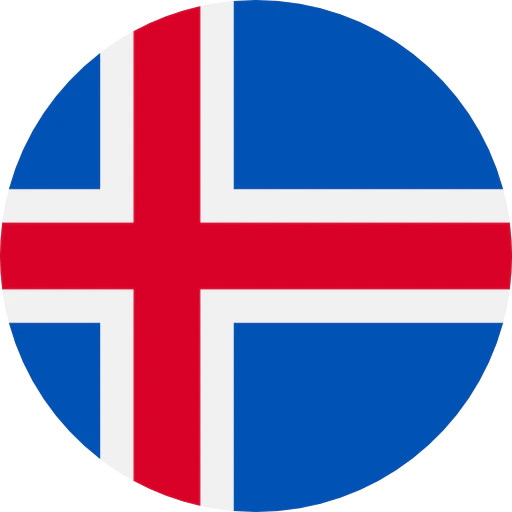

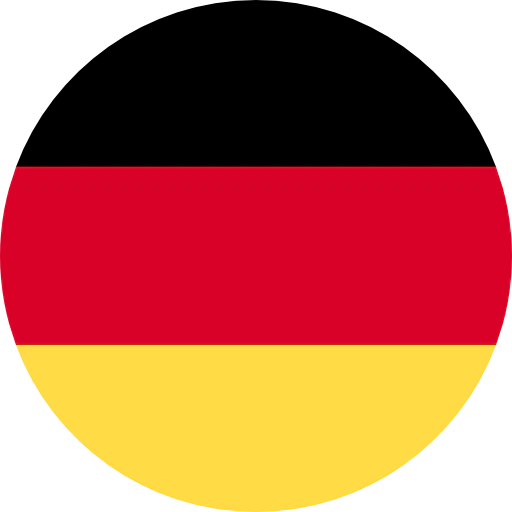
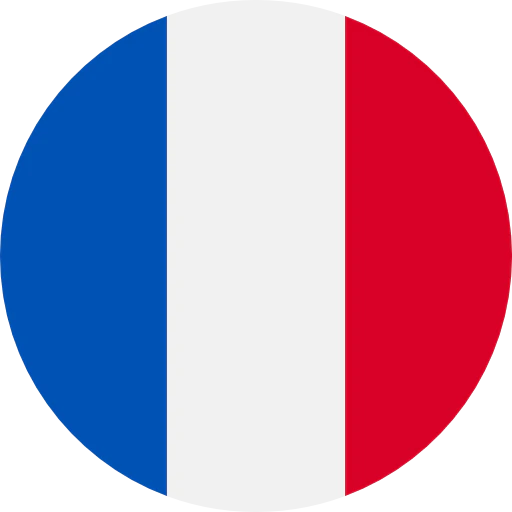


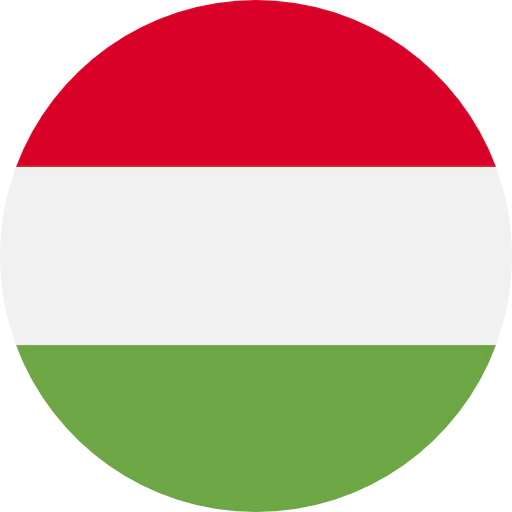

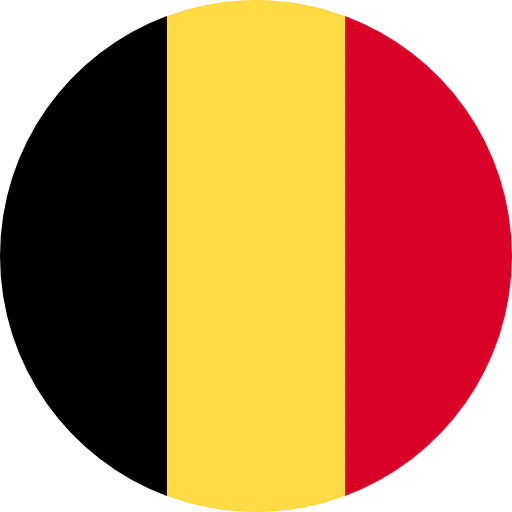
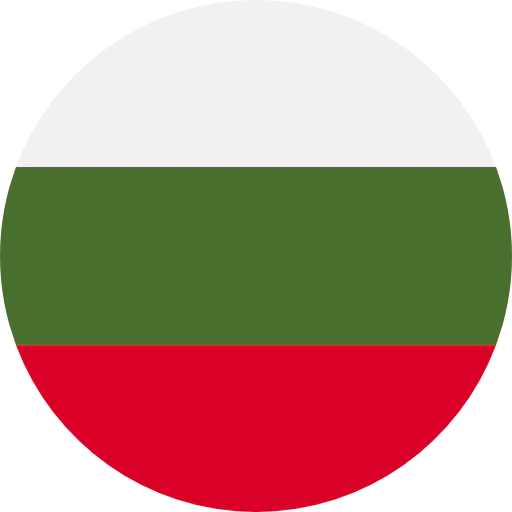


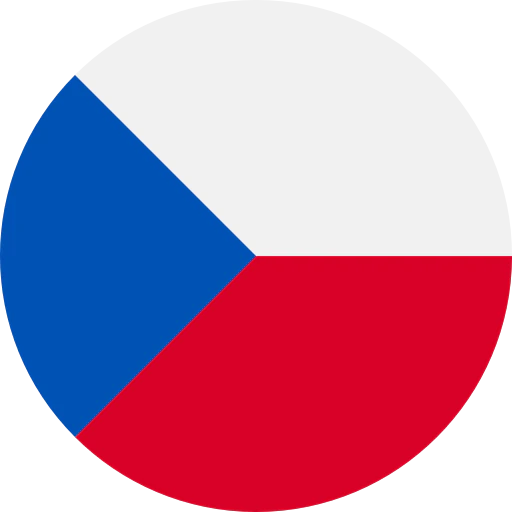
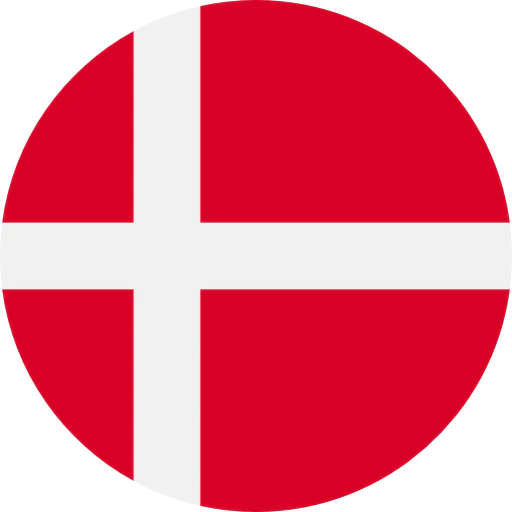
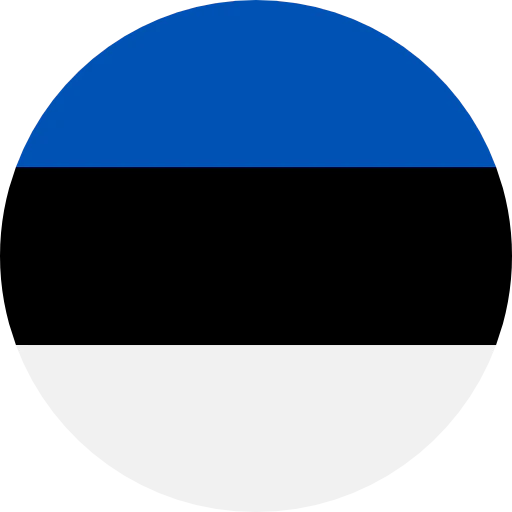
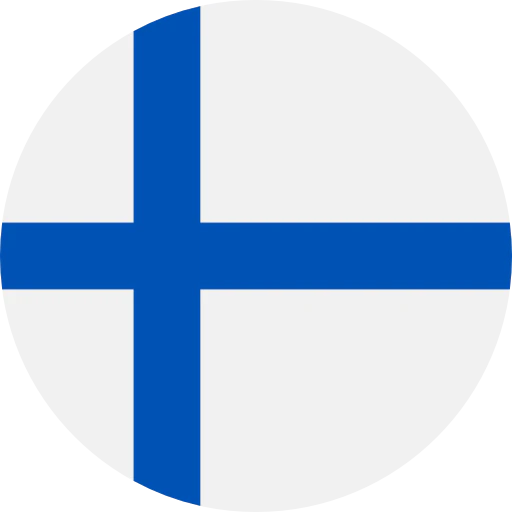


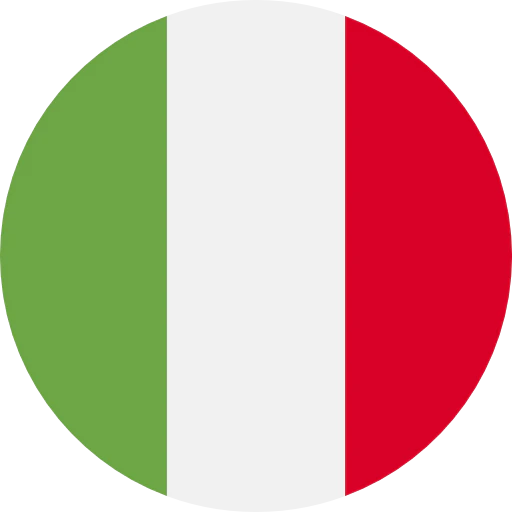

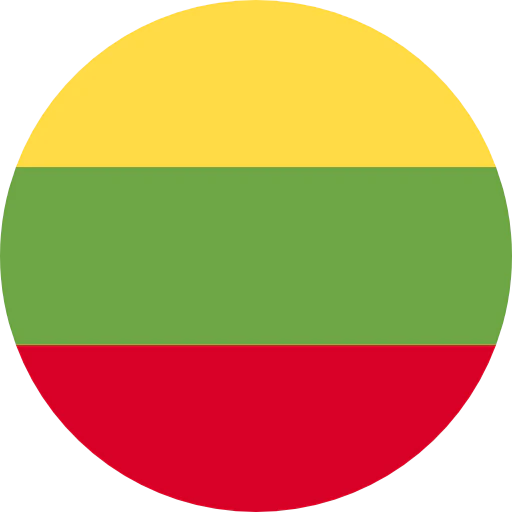

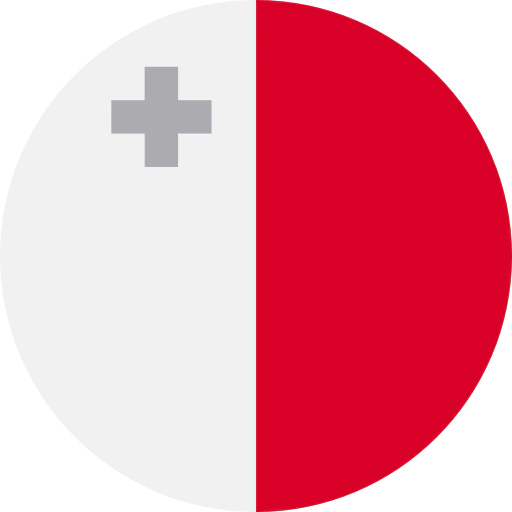
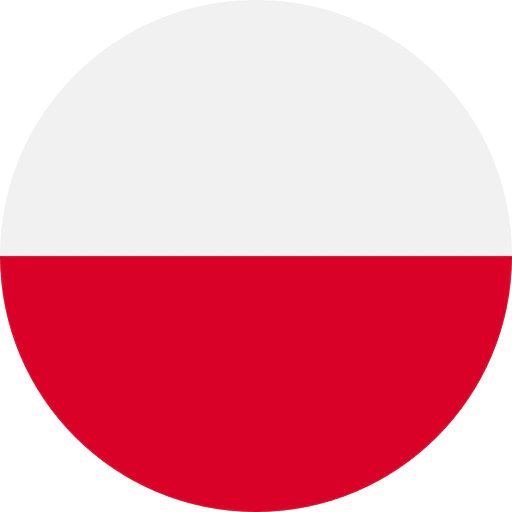
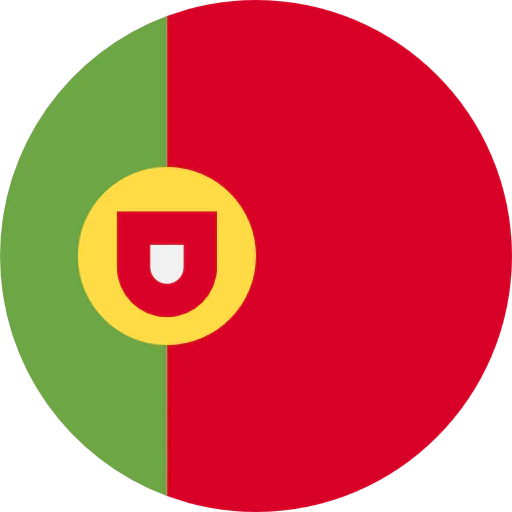
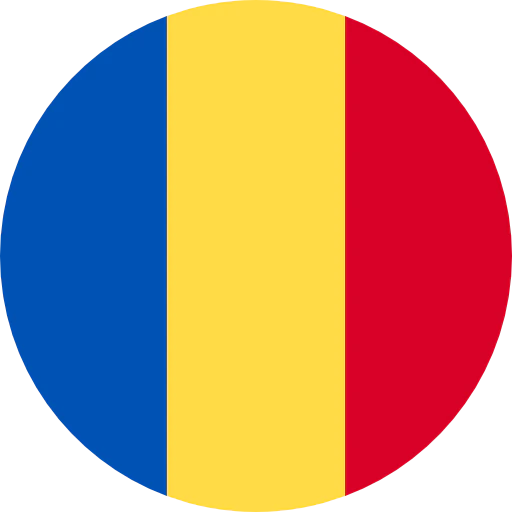


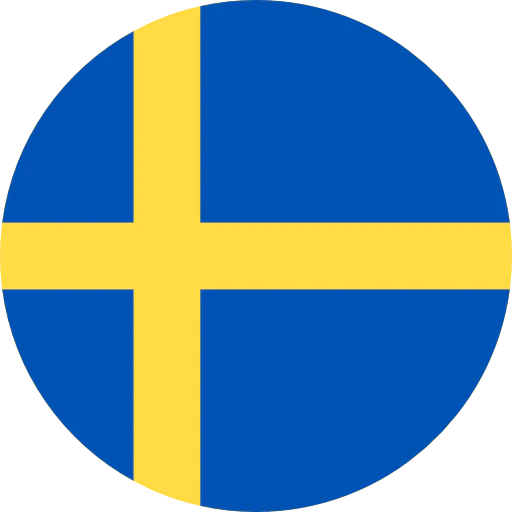
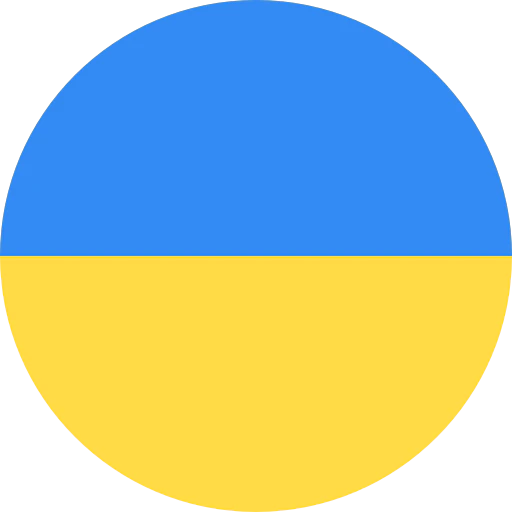






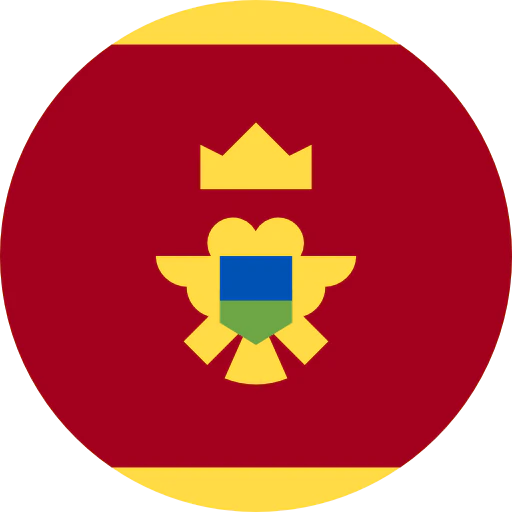

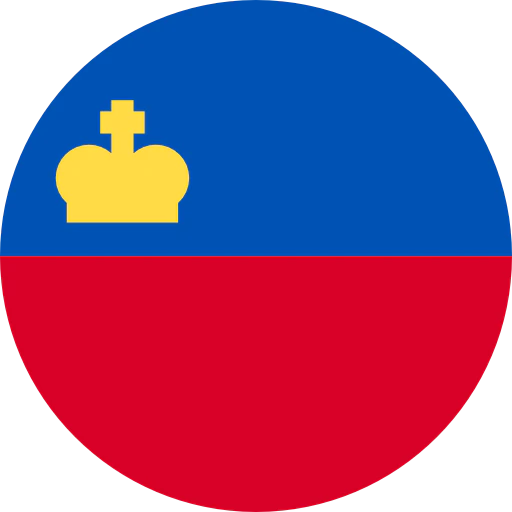



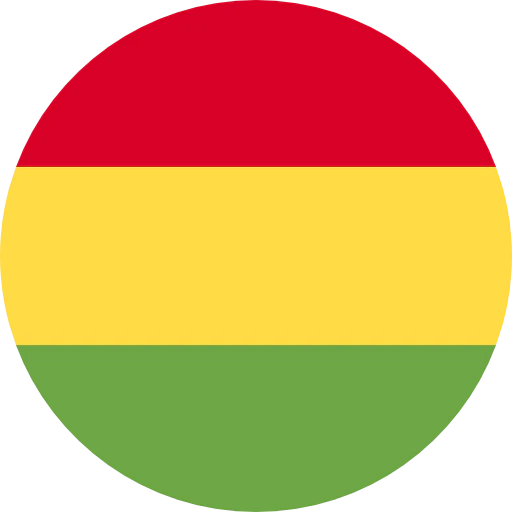

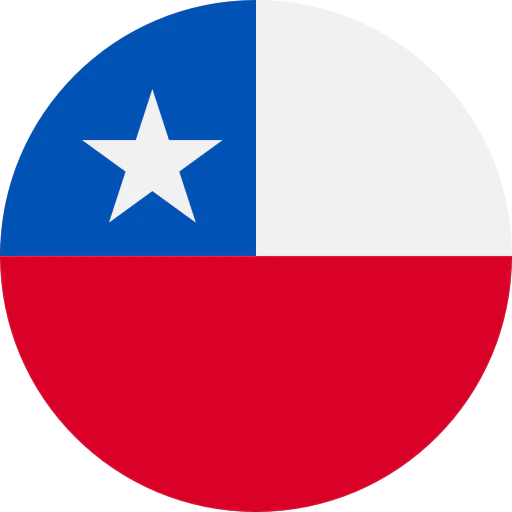

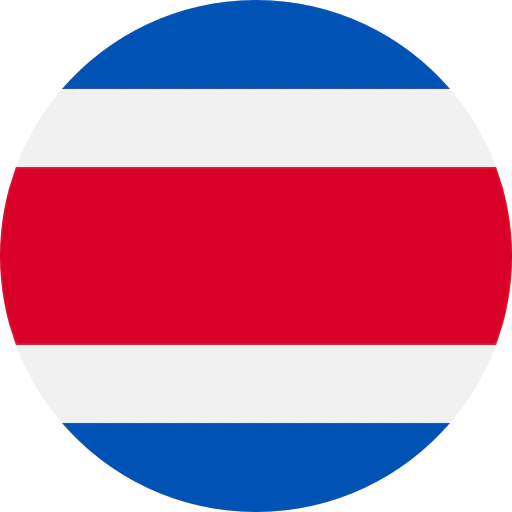

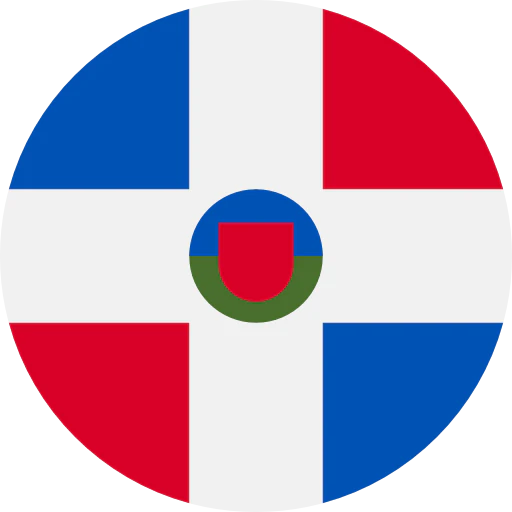

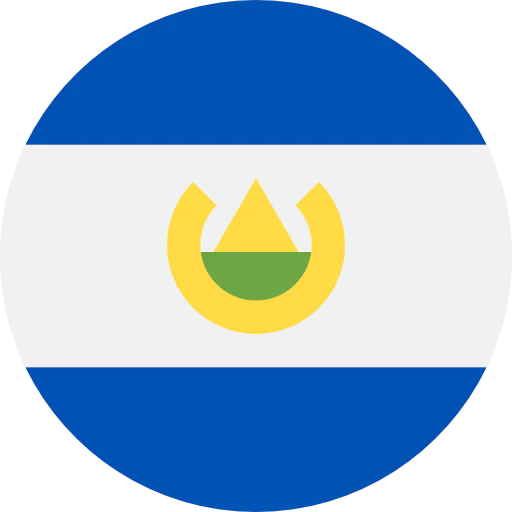

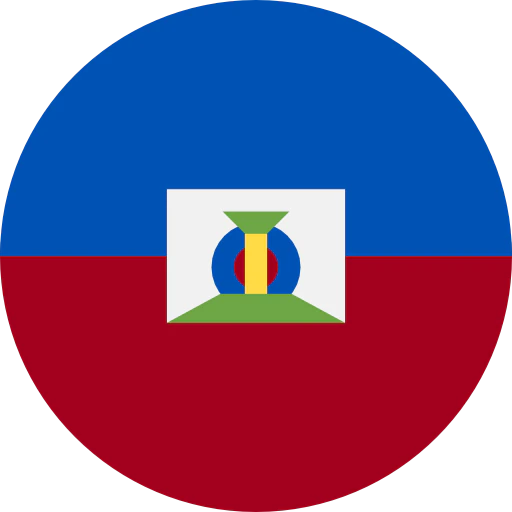
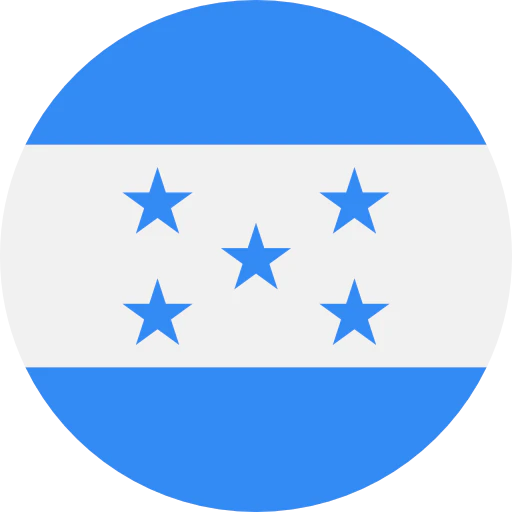

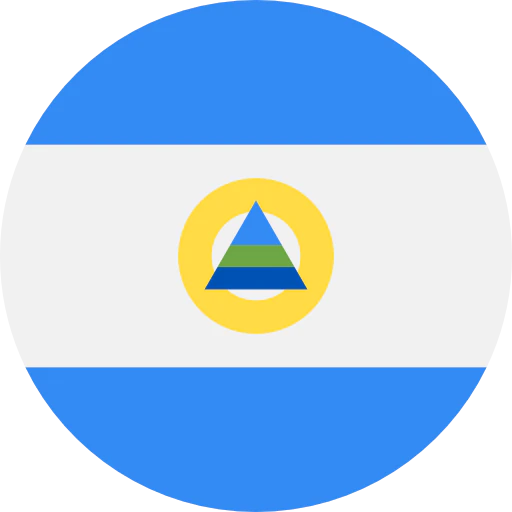
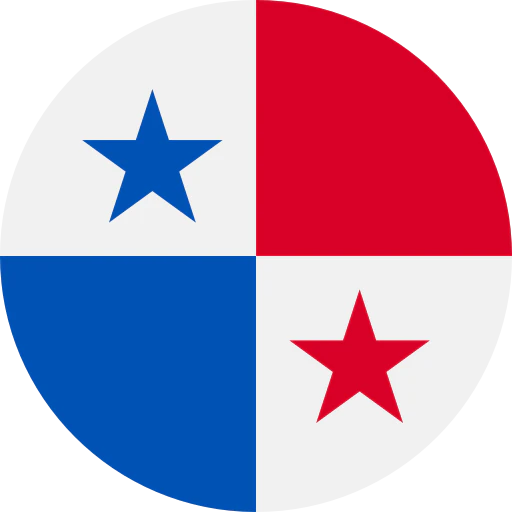

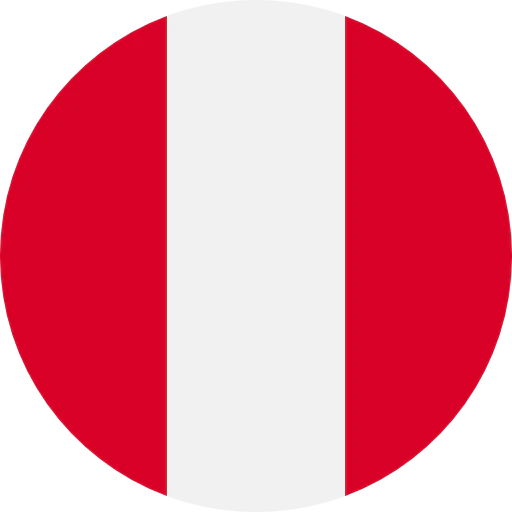


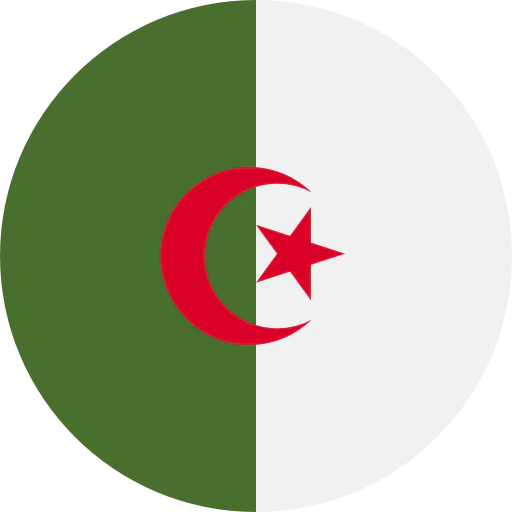

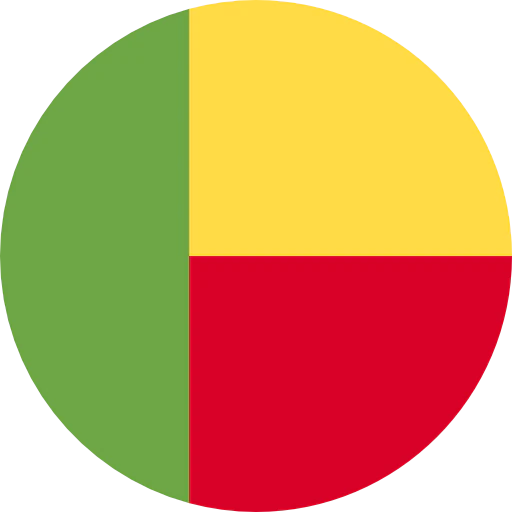
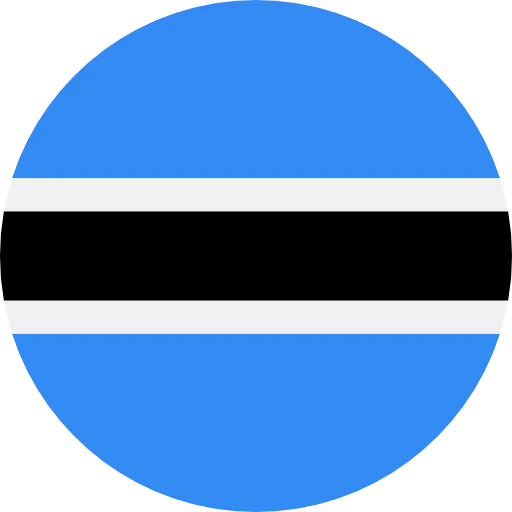

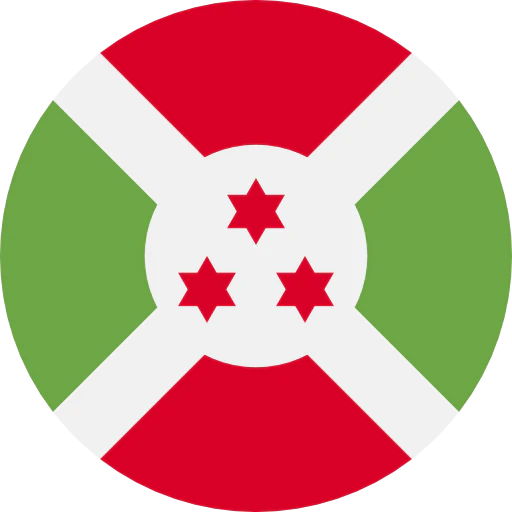


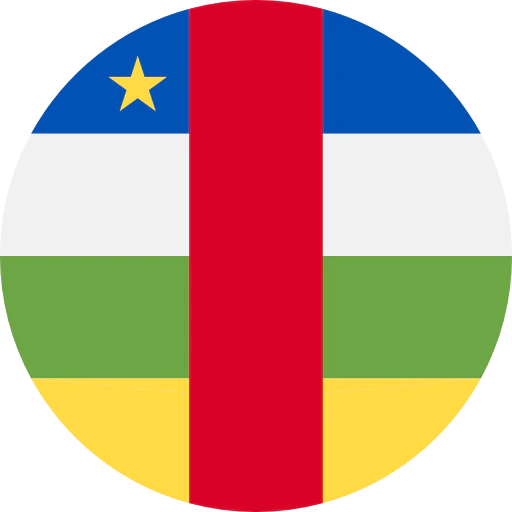
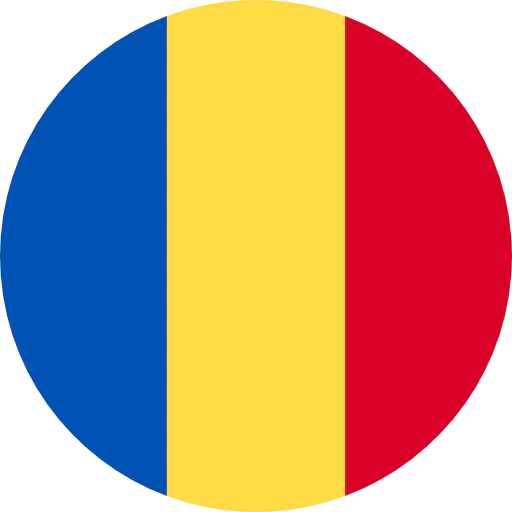


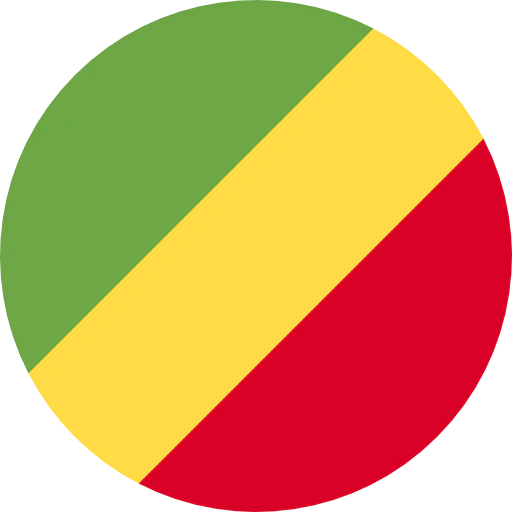
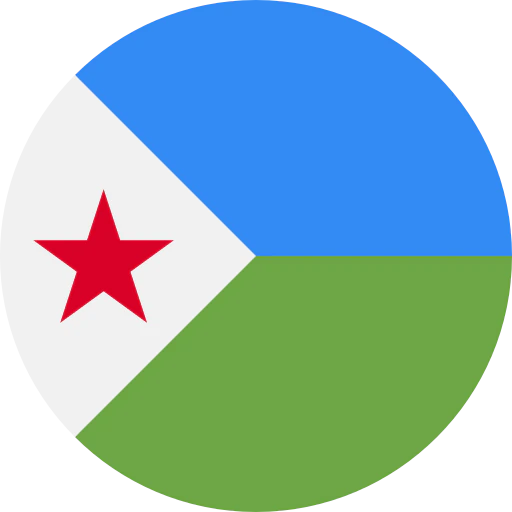

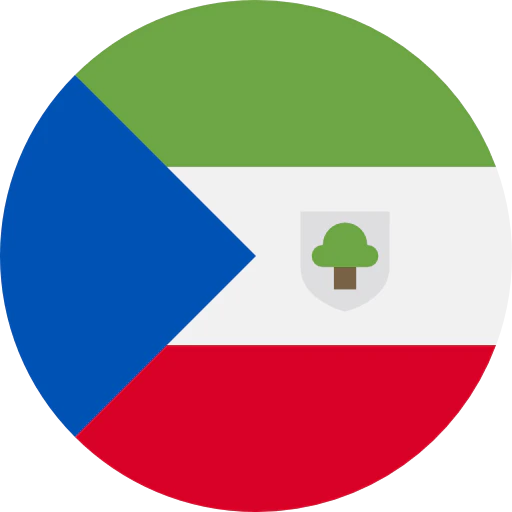
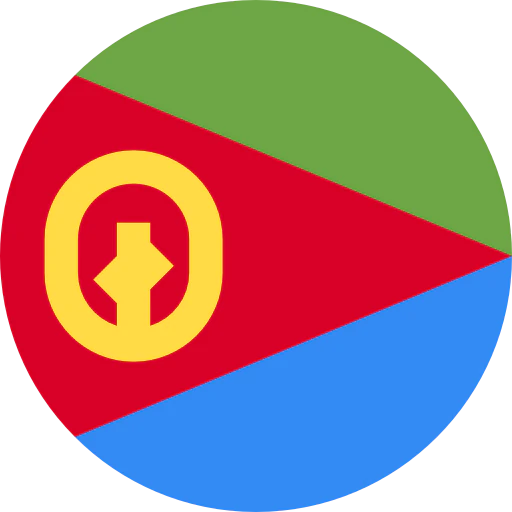


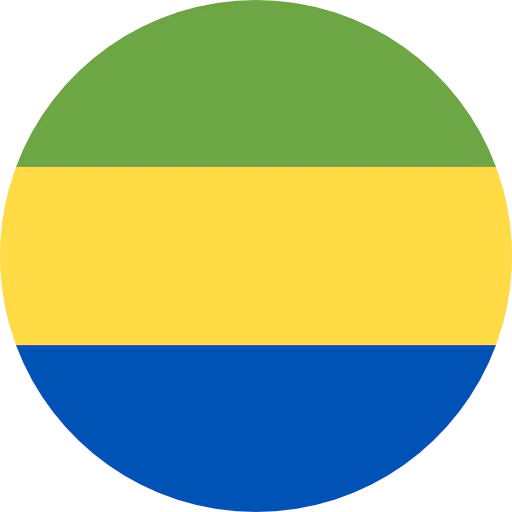
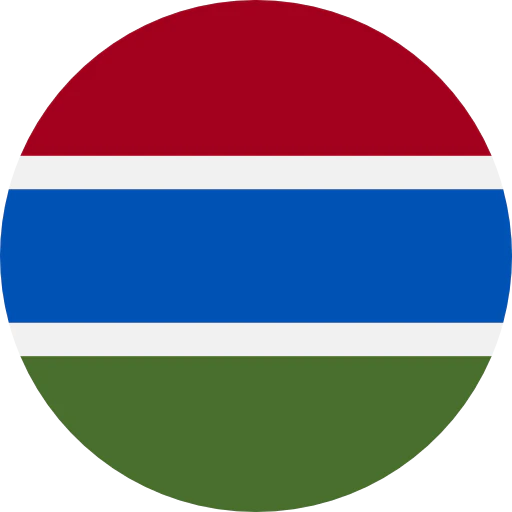

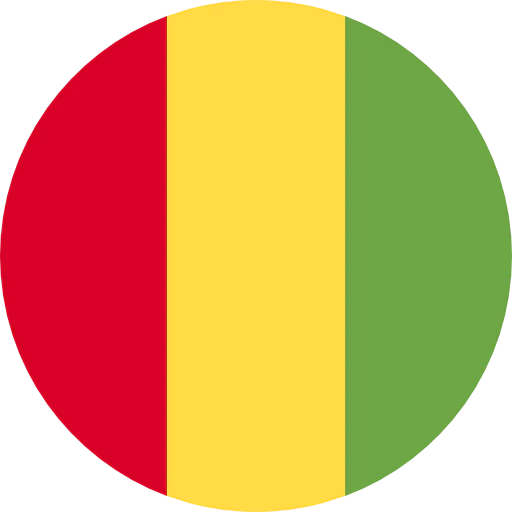
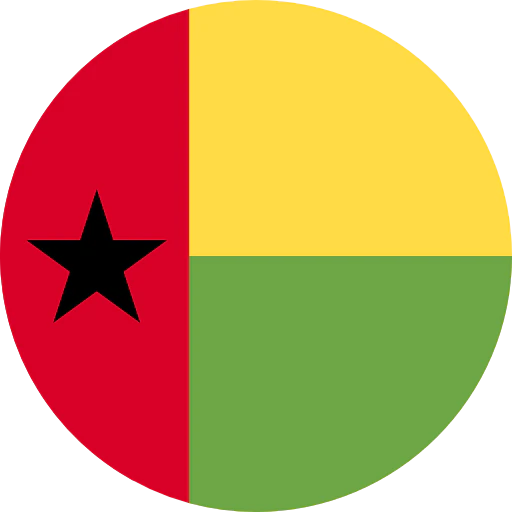

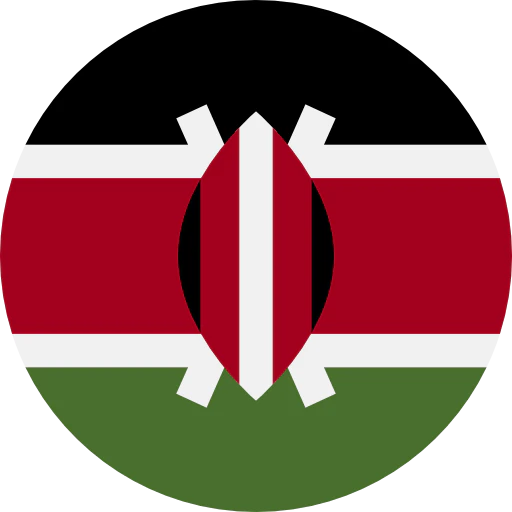
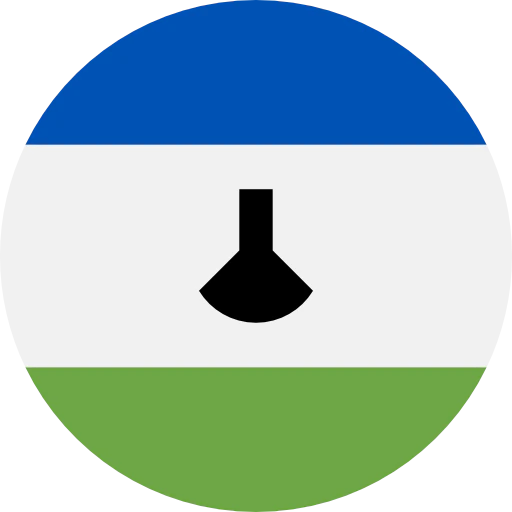
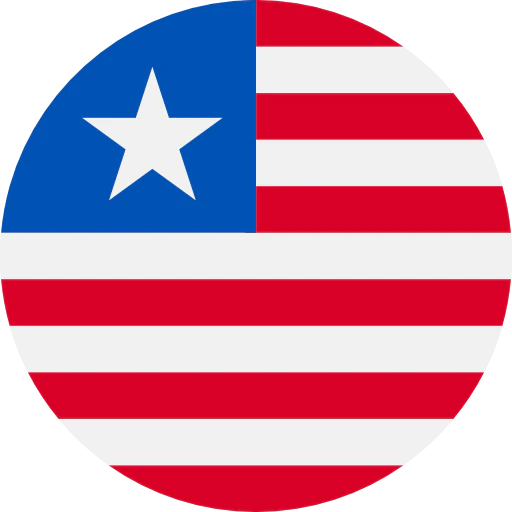

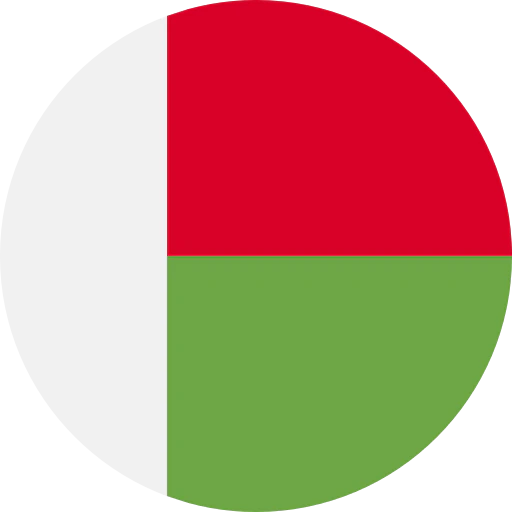
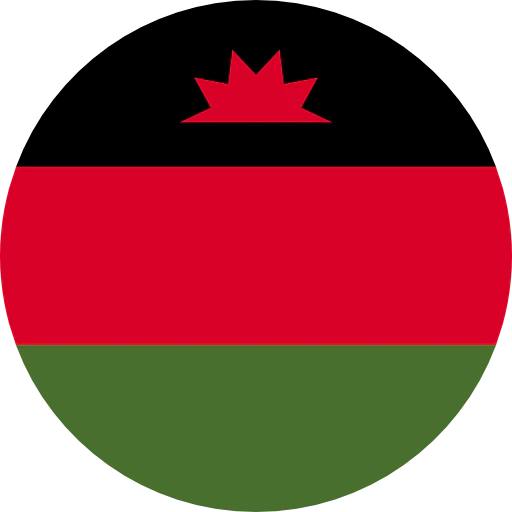
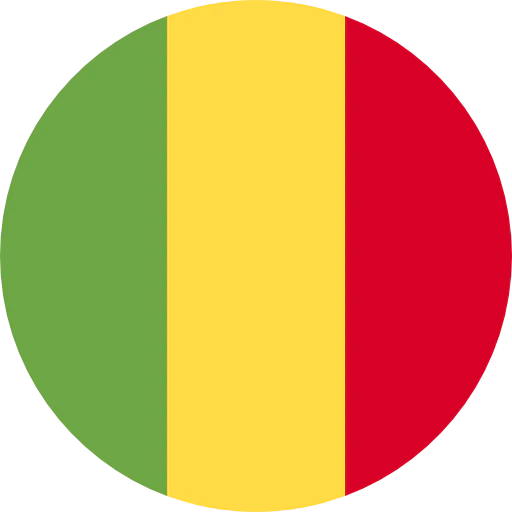

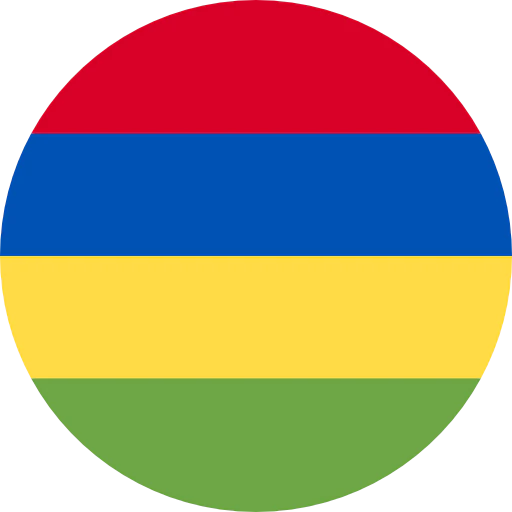


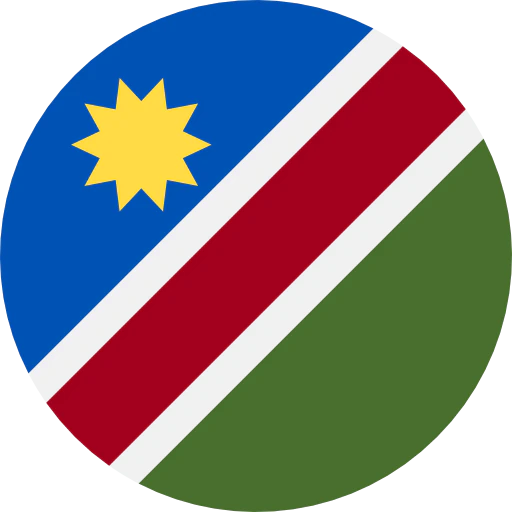
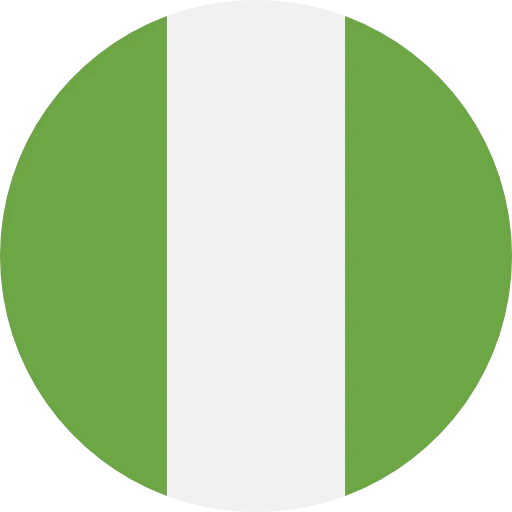
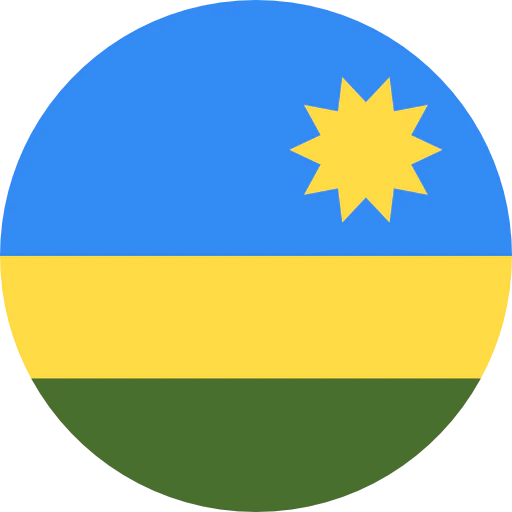



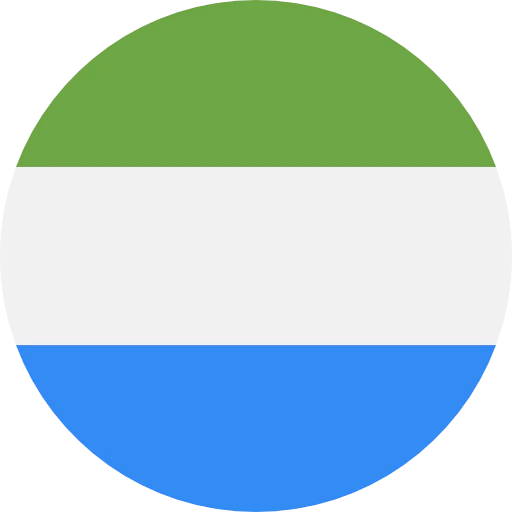


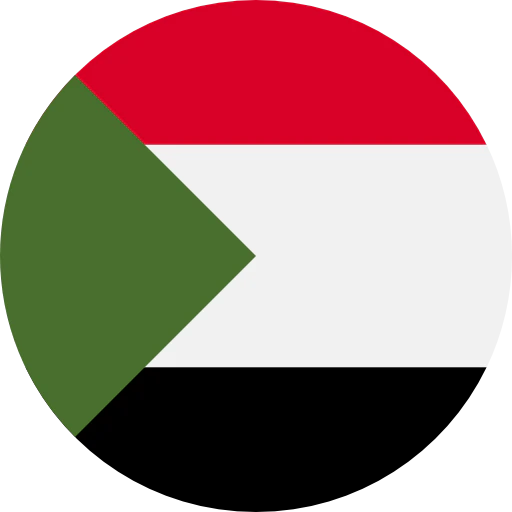
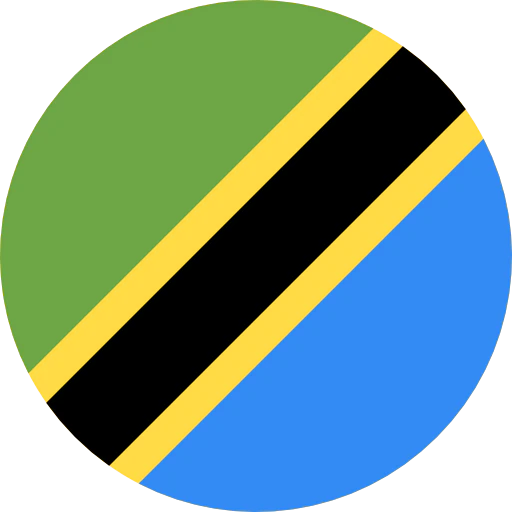







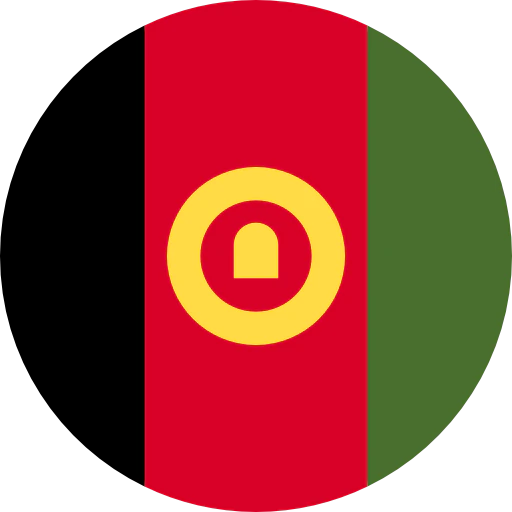

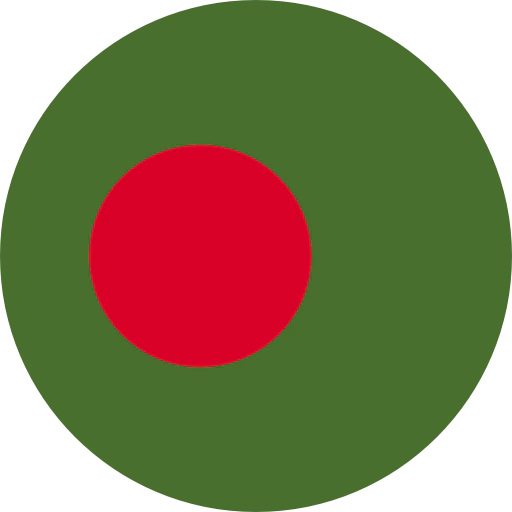


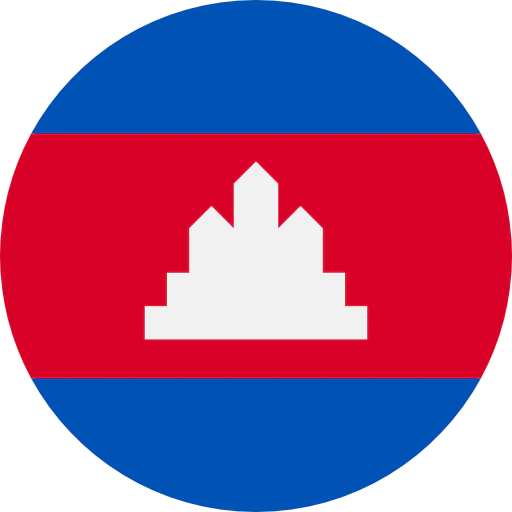


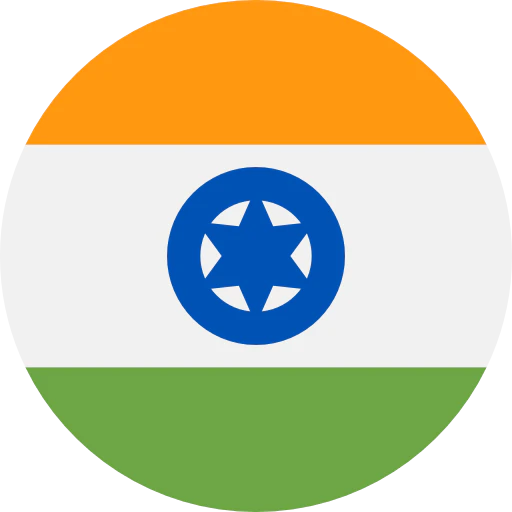




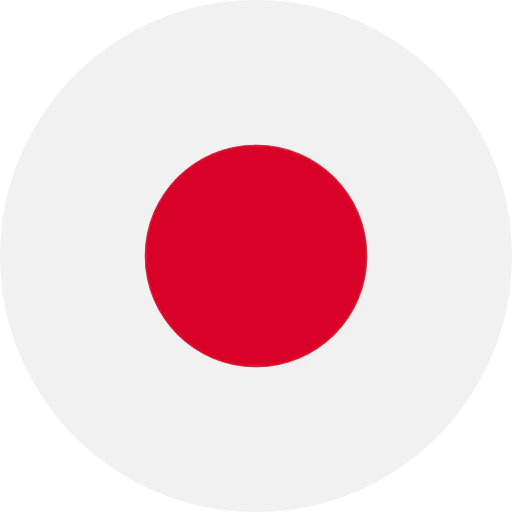
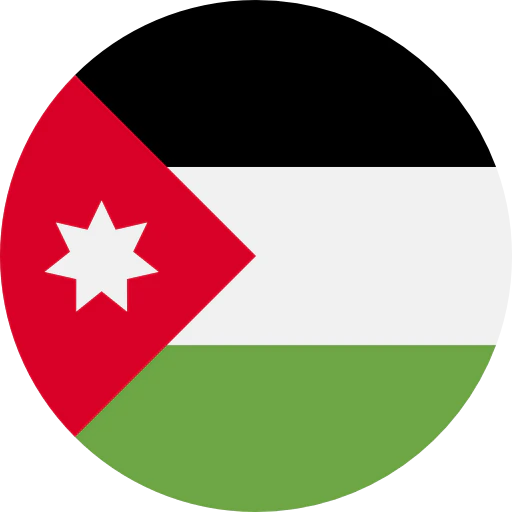
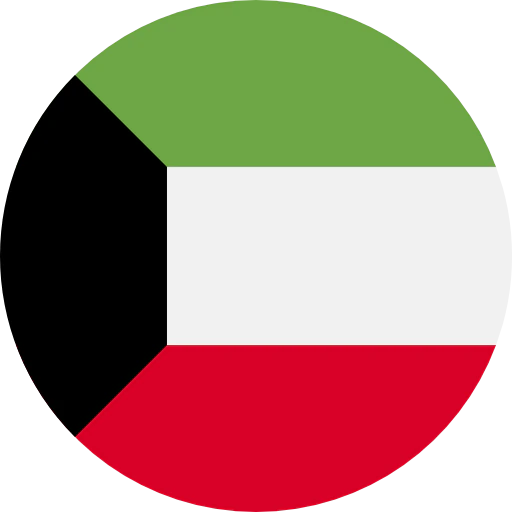

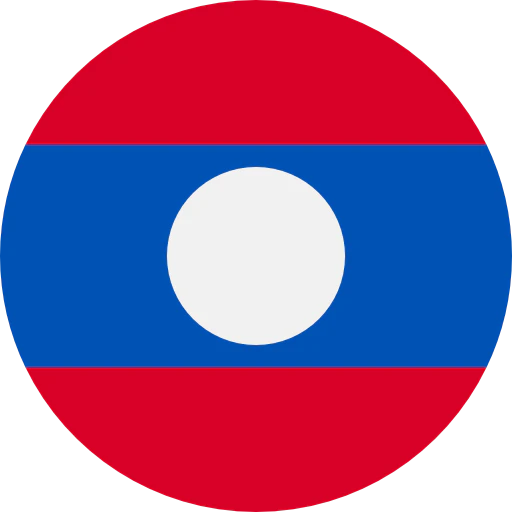


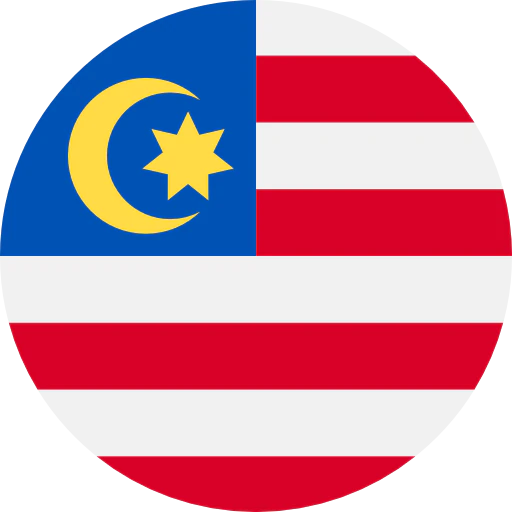


.webp)