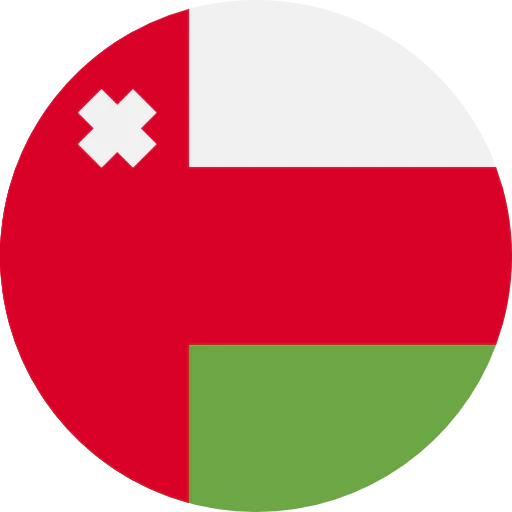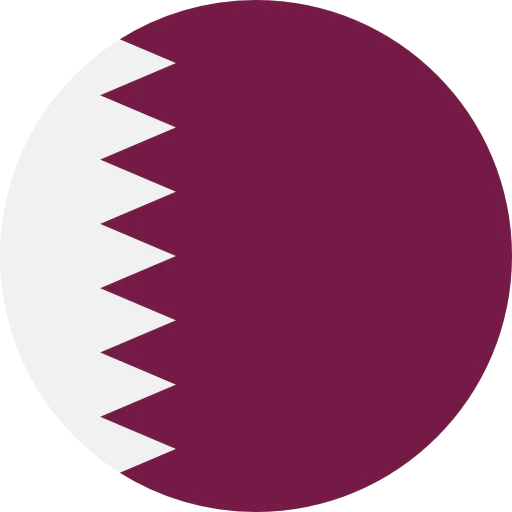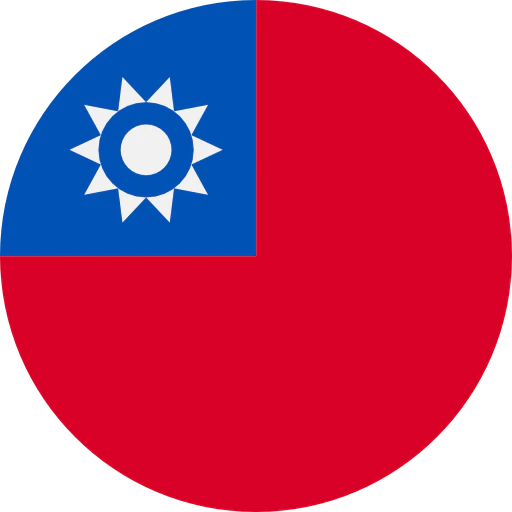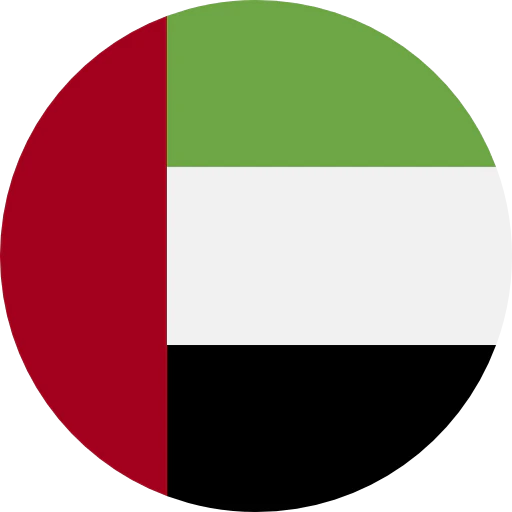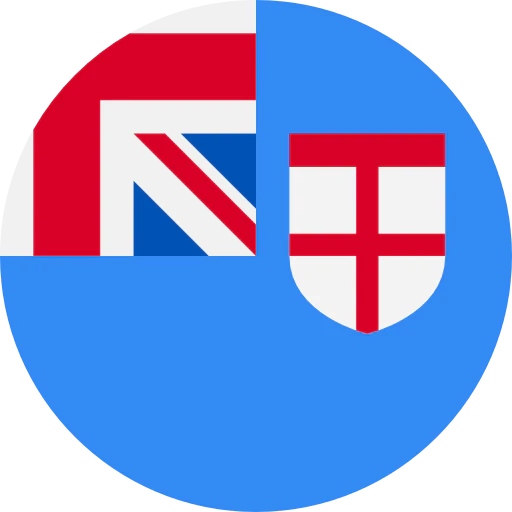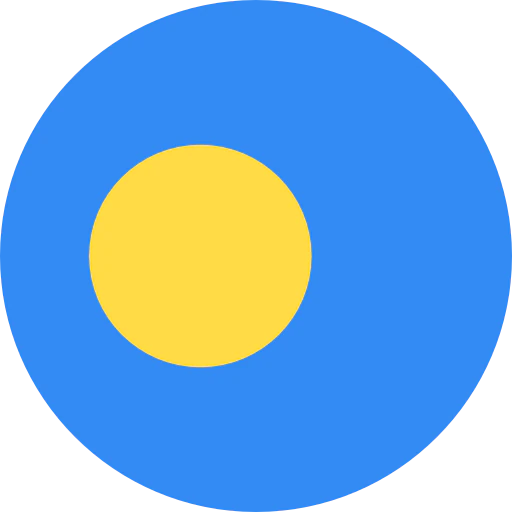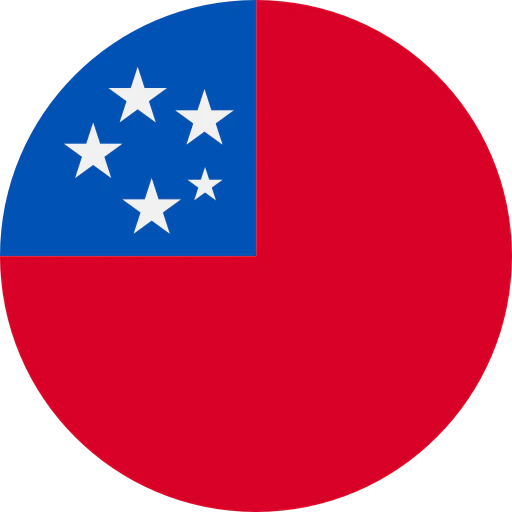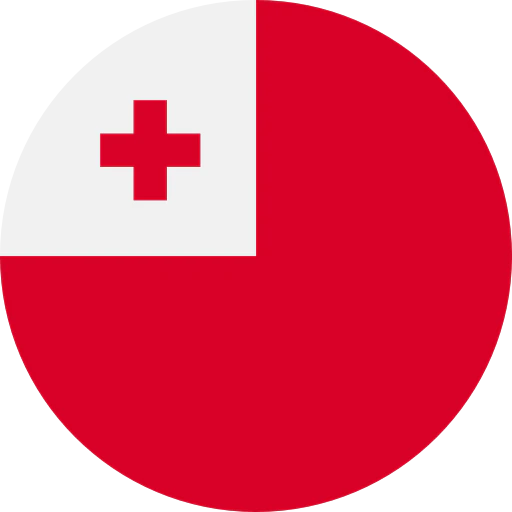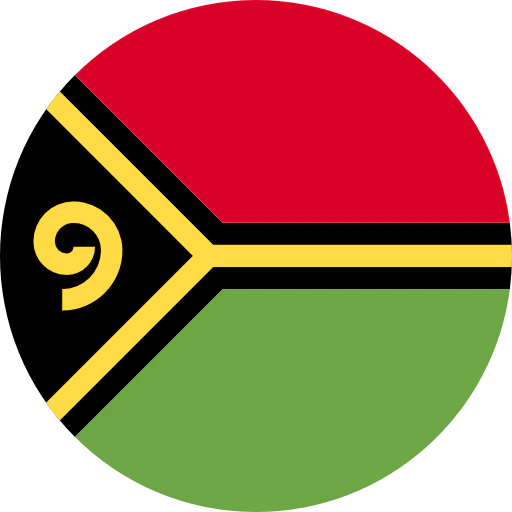Question: How do I balance the tone arm and set the tracking force for the AT-LP120-USB and AT-LP1240-USB turntables?
Answer: Applying the proper tracking force for the cartridge you are using is a very important step in maximizing the performance of your turntable. Improper setup may cause such issues as distortion, sound from only one channel, and other ill effects. You will need to balance the tone arm and set the tracking force when initially setting up the turntable. It is also a good idea to check the balance and tracking force (and make any necessary adjustments) during routine maintenance, and whenever you replace the stylus and/or replace the entire cartridge. One option is to use a specialized gauge to set the tracking force. But the process outlined below works perfectly well, and saves you from having to buy a gauge.
Note that the entire turntable setup process from beginning to end may be found in these popular blog posts:
Set up the AT-LP120-USB Turntable Part 1, Part 2
 Balancing the tone arm
Balancing the tone arm
- Start with the turntable powered off, and make certain that the counterweight is installed correctly on the rear of the tone arm so that the numbers on the stylus force gauge ring face the front of the turntable.
- With the tone arm locked in the rest position, carefully remove the protective cover from the stylus. Slide the cover straight forward off the front of the cartridge. Be careful not to damage the exposed stylus.
- Gently hold the headshell to stabilize the tone arm while releasing the tone arm locking clamp. The tone arm may swing freely as it is unbalanced at this point.
- With the cueing lever in the down position, continue to gently hold the headshell above the rest position.
- Carefully rotate the counterweight on the rear of the tone arm until the tone arm is horizontally balanced. This means that the headshell is neither moving up away from the rest nor moving down towards the rest but rather is hovering freely above the rest position. It may take a few moments to find the correct weight.
- Once the tone arm is properly balanced, lock it back into the rest. Be careful not to touch the counterweight as you do not want to lose your balance point.

- Identify which cartridge you are using. Each cartridge will have its own recommended tracking force. If you have the AT-LP120-USB turntable, it may have come with an AT95E cartridge (green stylus color) or an ATP-2 cartridge (white stylus color.) The AT-LP1240-USB turntable does not come with a cartridge, so you will need to identify the recommended tracking force for the cartridge you have selected (this information should be included in the cartridge’s user manual, packaging, etc.).
- Locate the black stylus force gauge ring on the front of the counterweight. This ring rotates independently from the counterweight. Once you have balanced the tone arm (following instructions above), rotate the force gauge ring (without adjusting the counterweight itself) until the number 0 lines up with the centerline on the top of the tone arm. This marks the current counterweight position as balanced or “zero gravity.”
- Set the recommend stylus tracking force by rotating the entire counterweight assembly counterclockwise. The force gauge ring will move along with the counterweight, allowing you to set the counterweight for a specific tracking force.
- If using the AT95E cartridge, set the tracking force to 2.0 grams.
- If using the ATP-2 cartridge, set the tracking force to 3.5 grams.
- Remember if you are using any other cartridge, use the recommend tracking force for that specific cartridge. And make certain your cartridge is properly aligned with the turntable’s tone arm.
If you have questions about tone arm setup, feel free to contact our Audio Solutions Department for assistance.


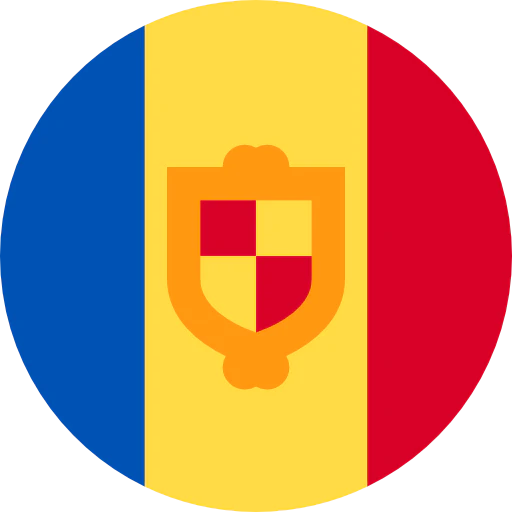
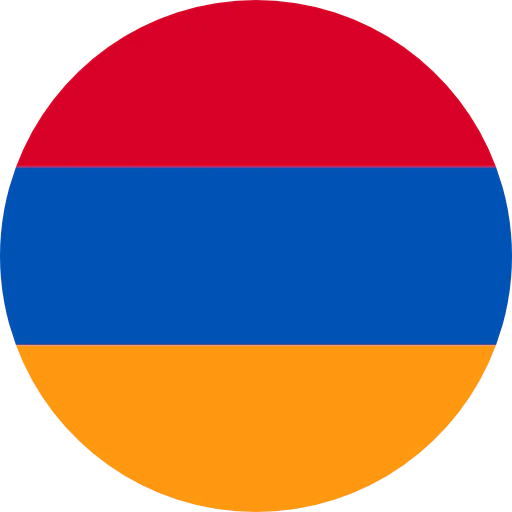


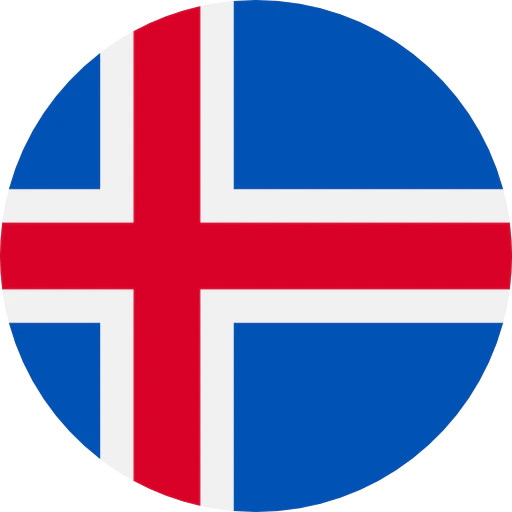

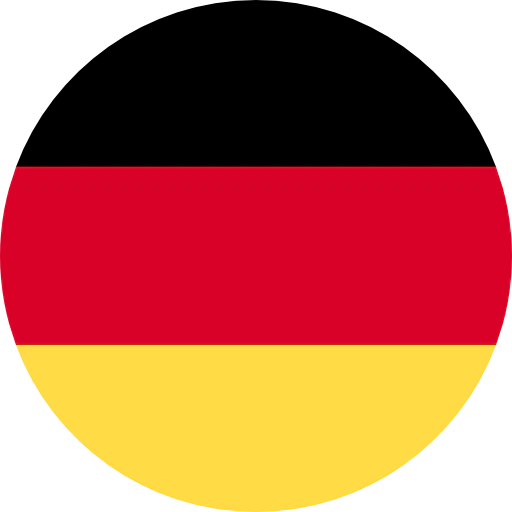
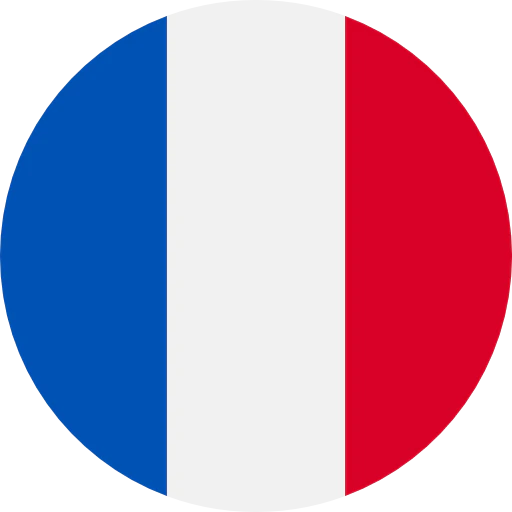


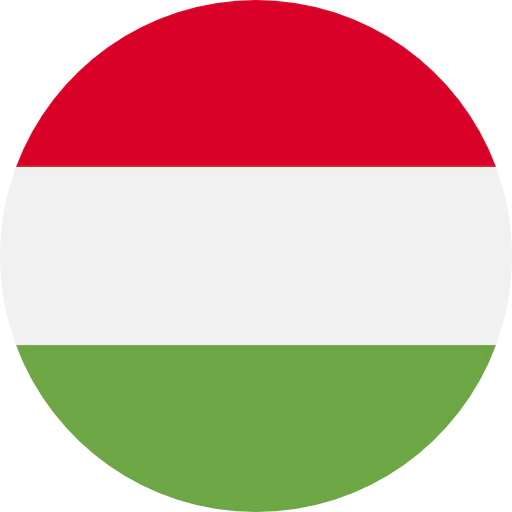

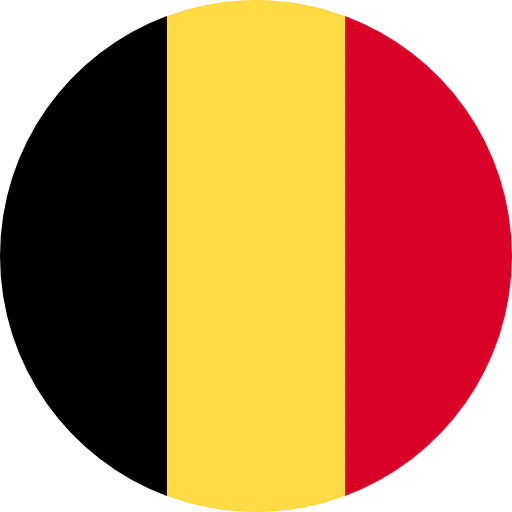
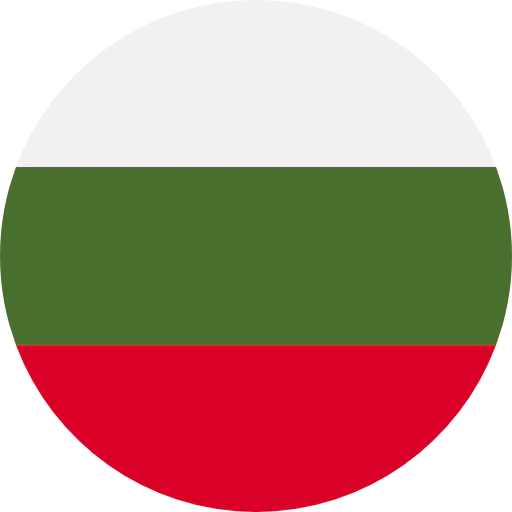


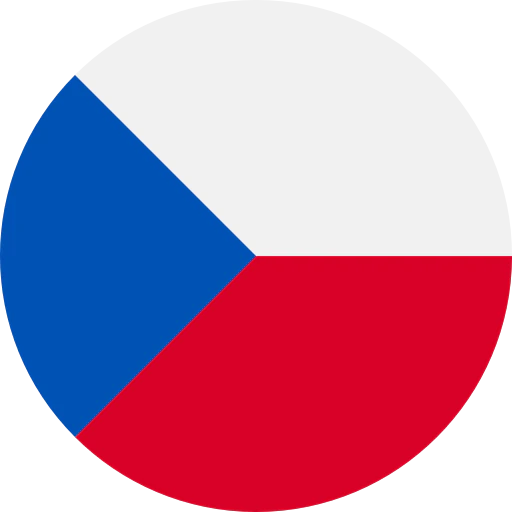
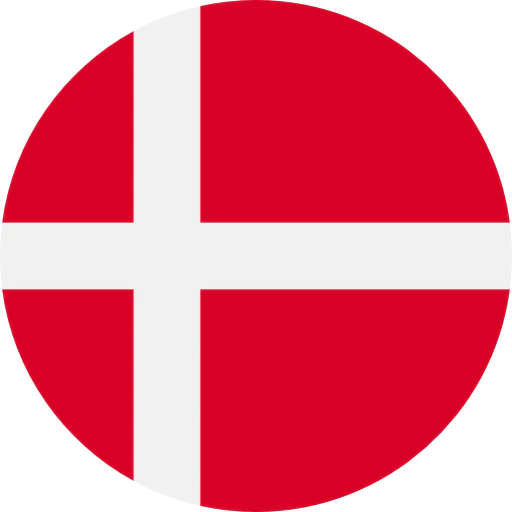
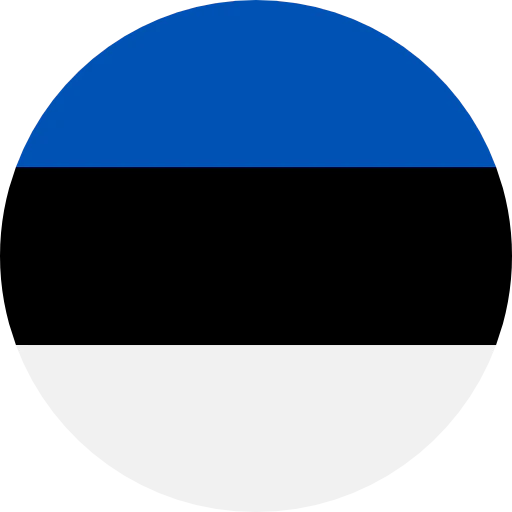
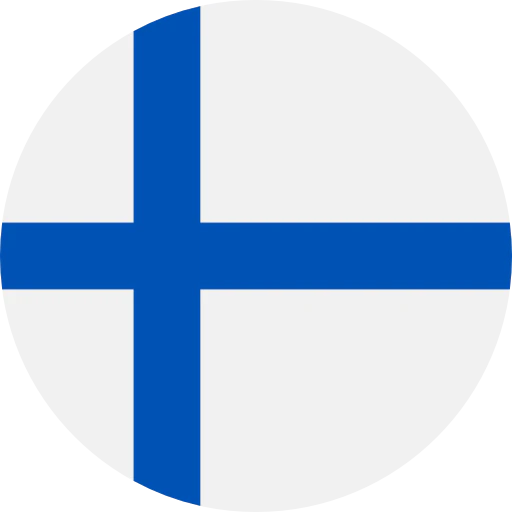


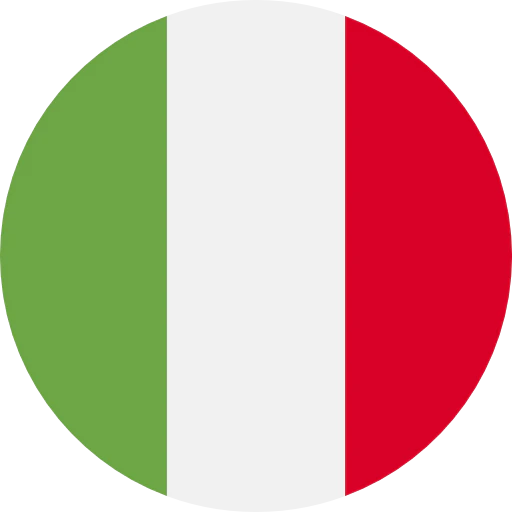

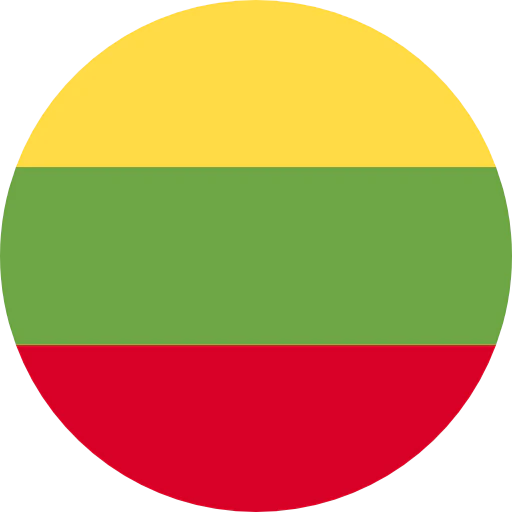

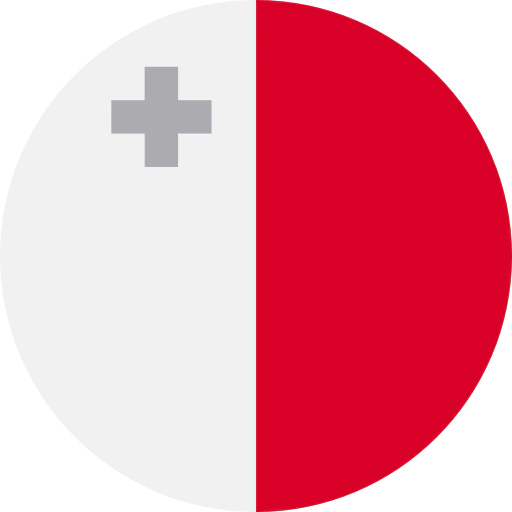
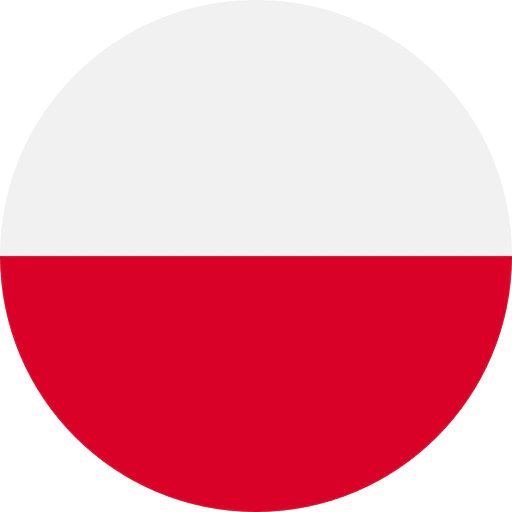
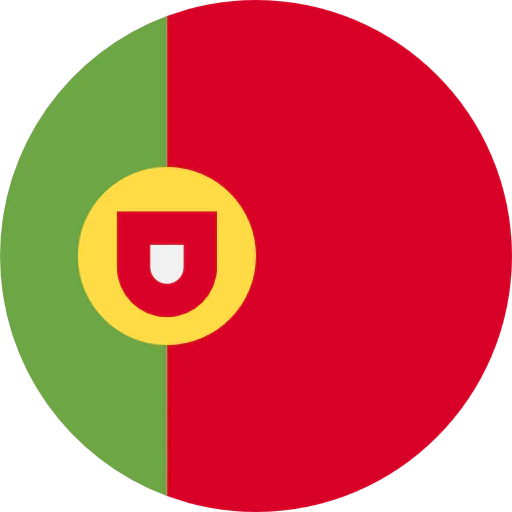
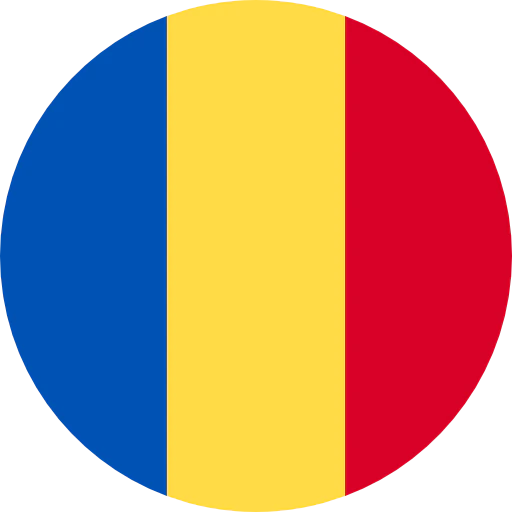


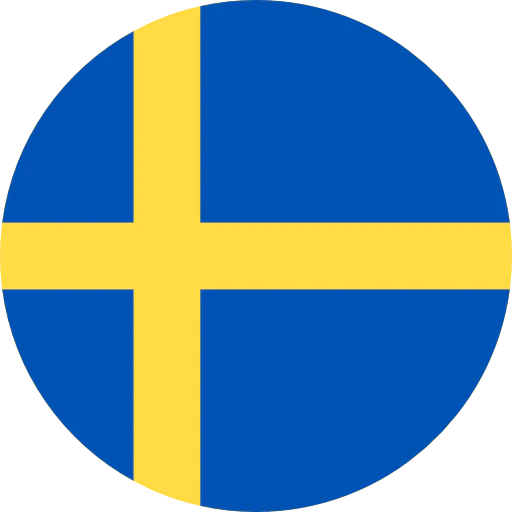
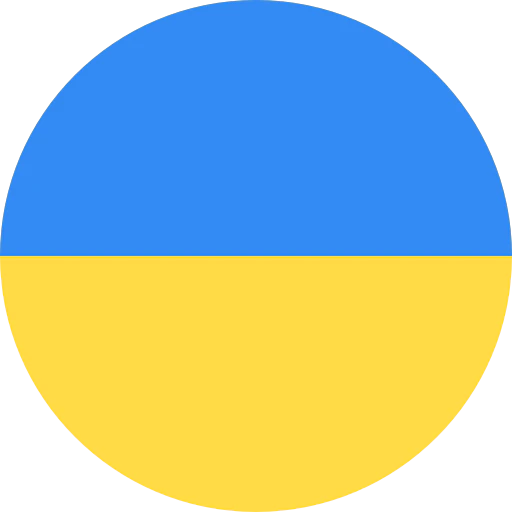






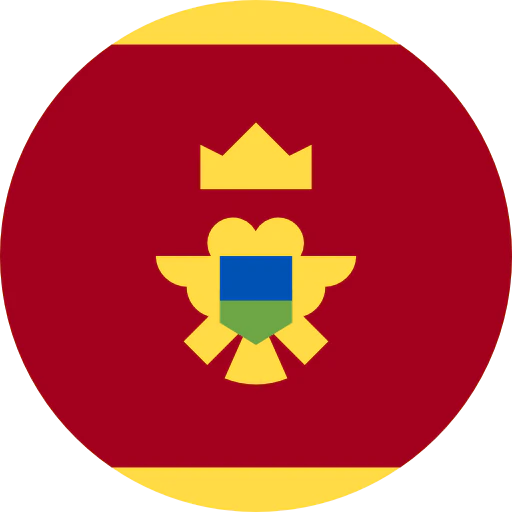

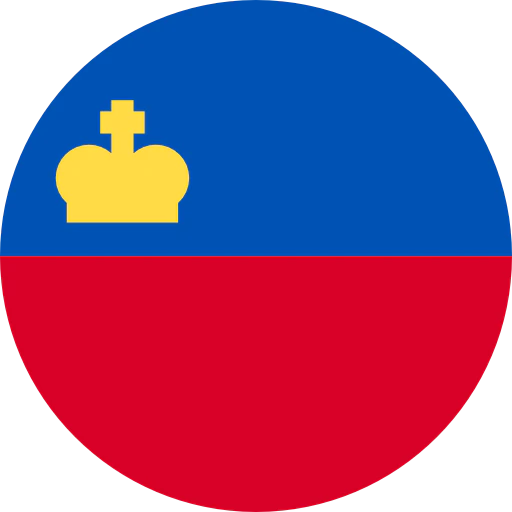



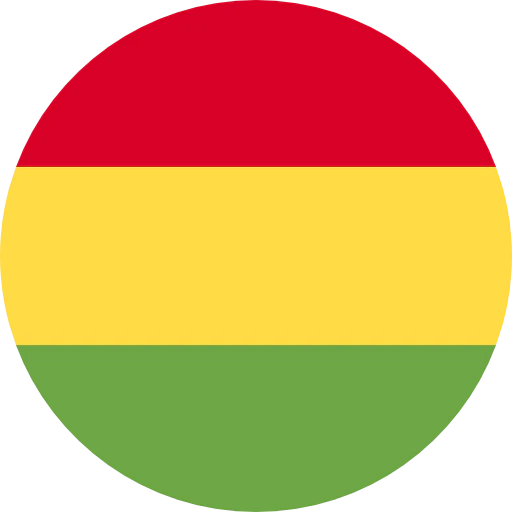

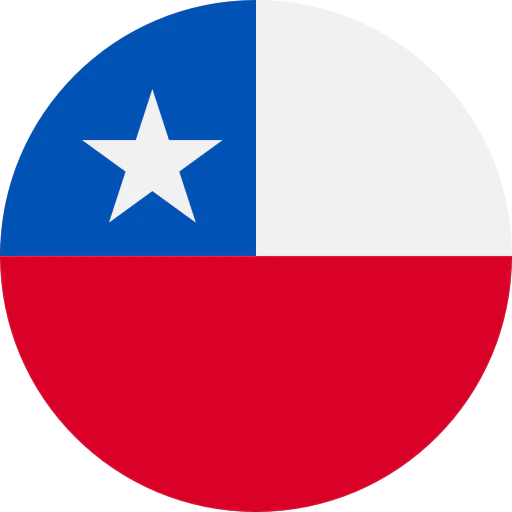

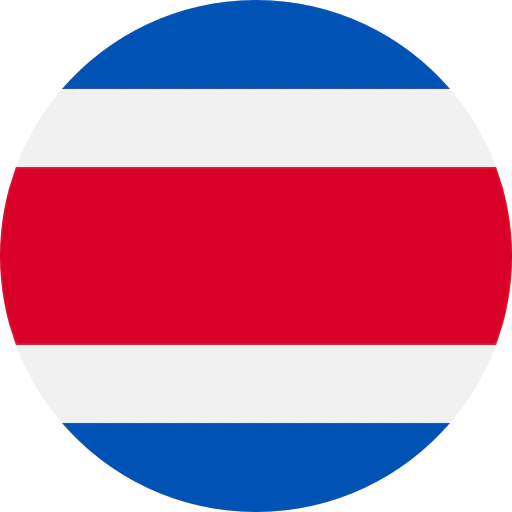

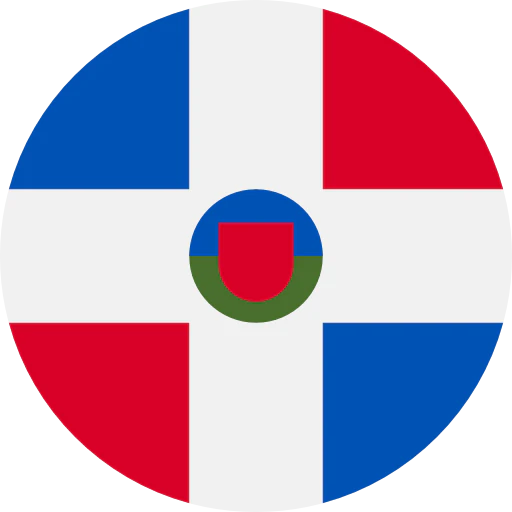

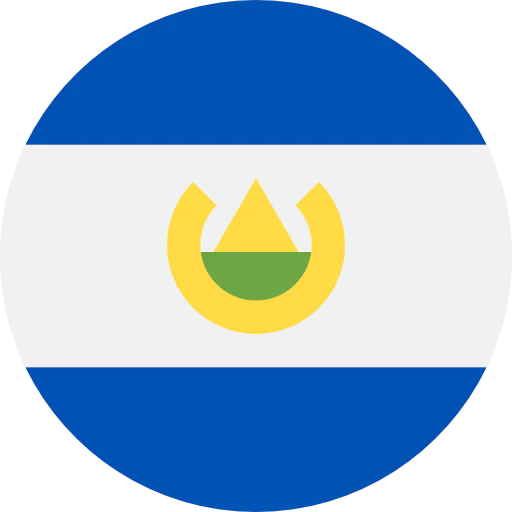

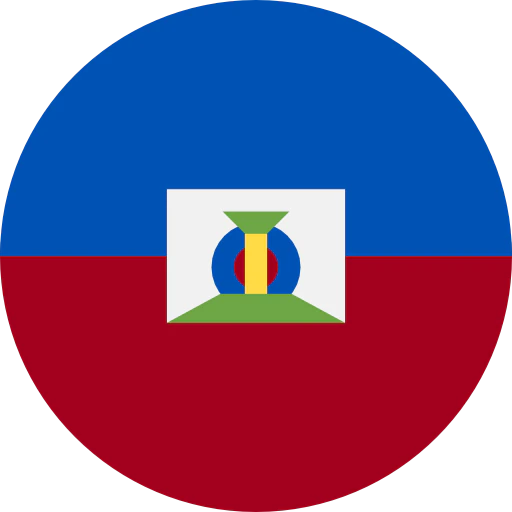
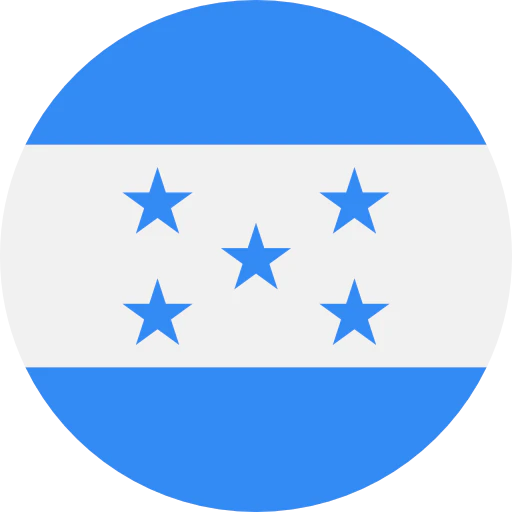

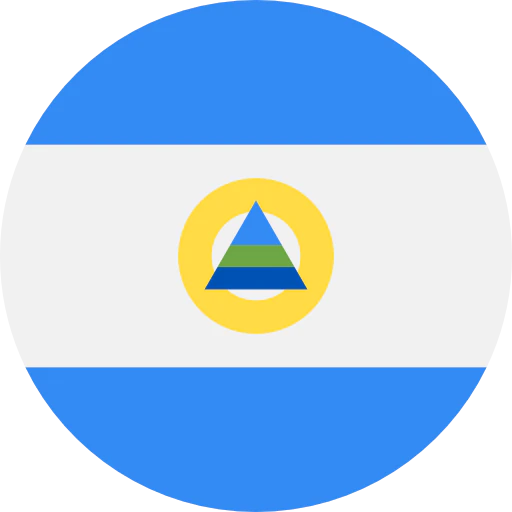
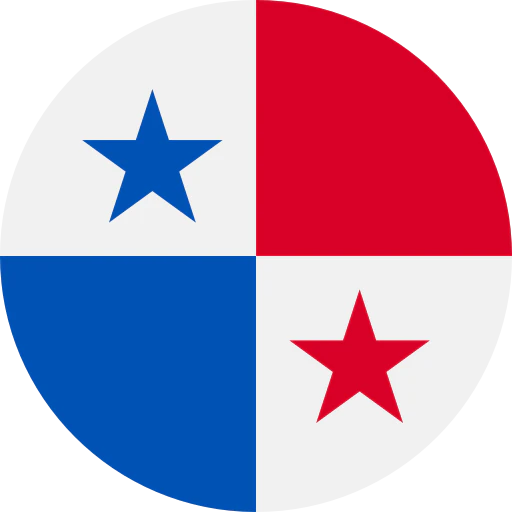

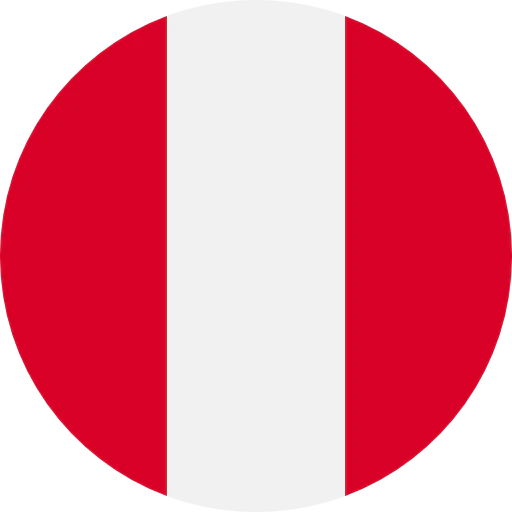


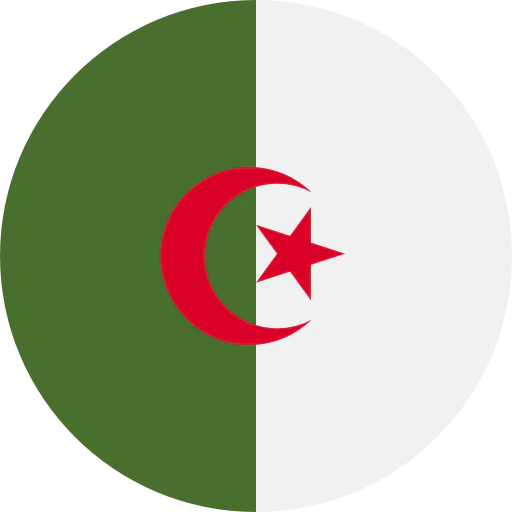

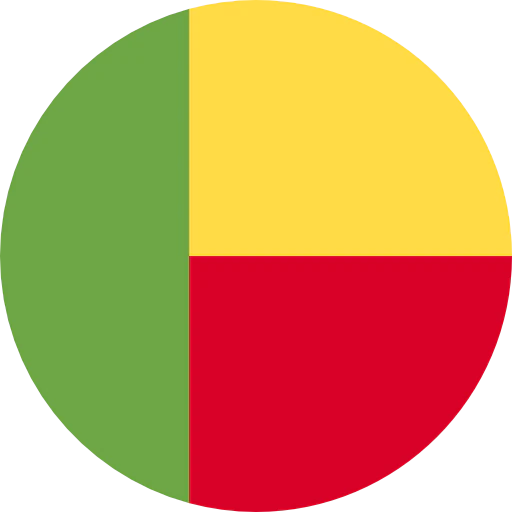
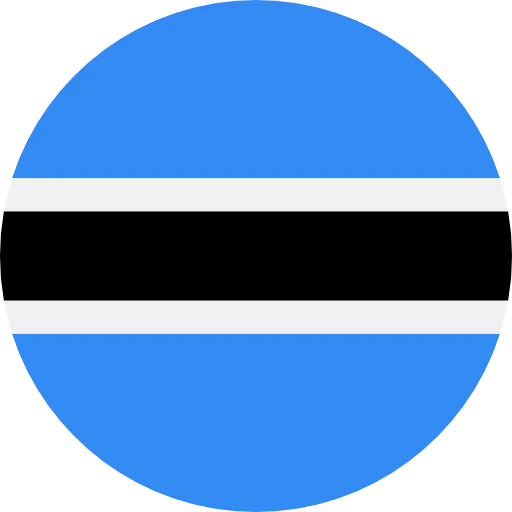

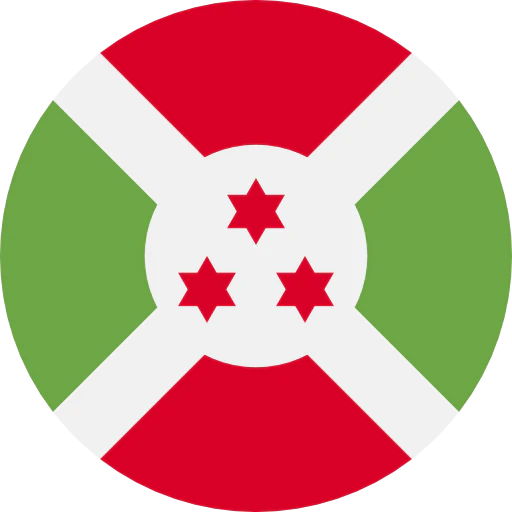


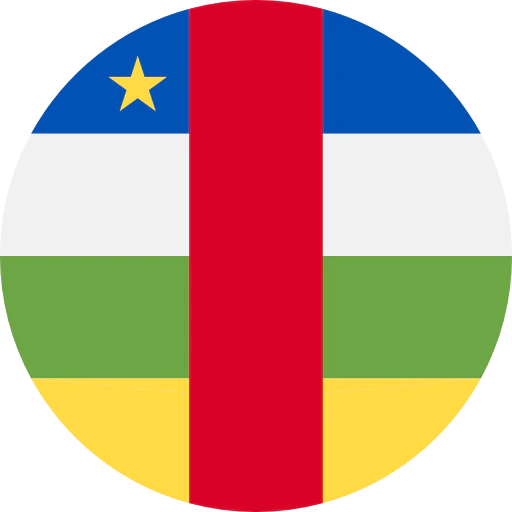
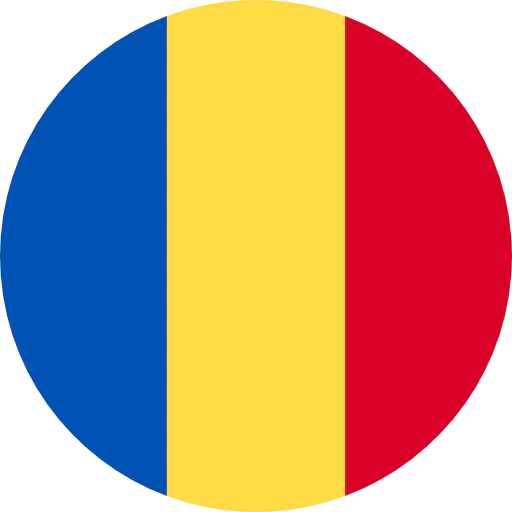


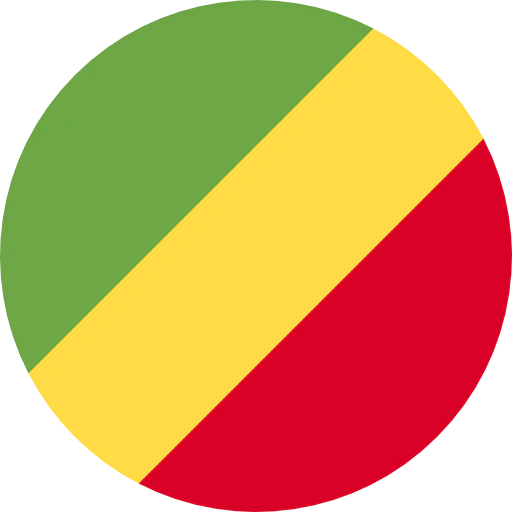
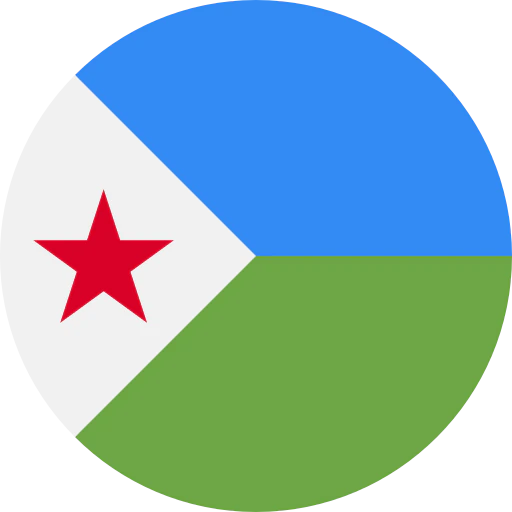

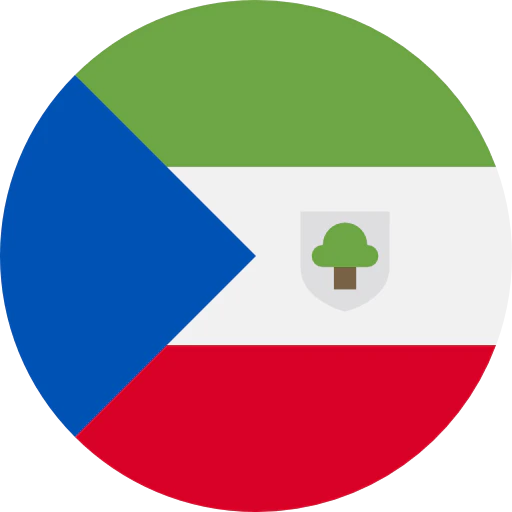
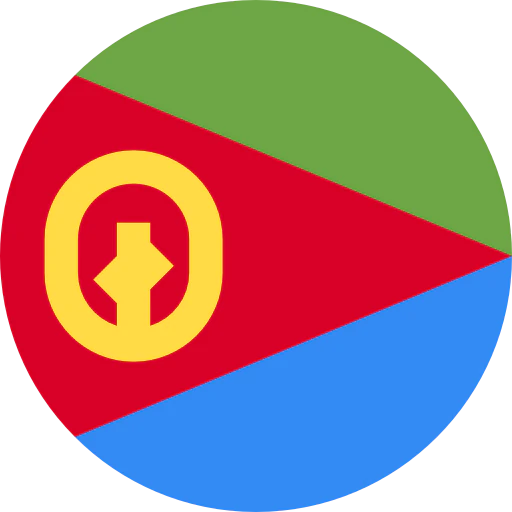


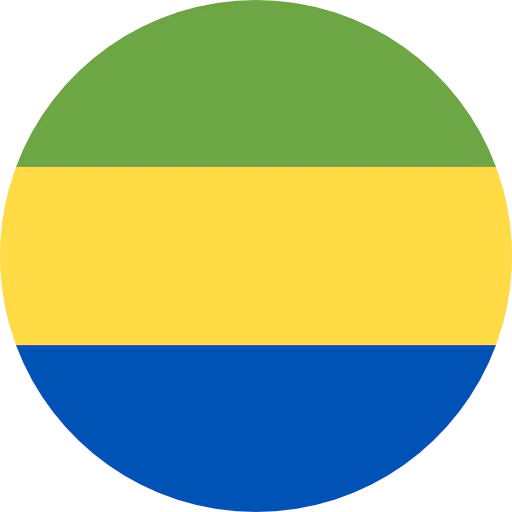
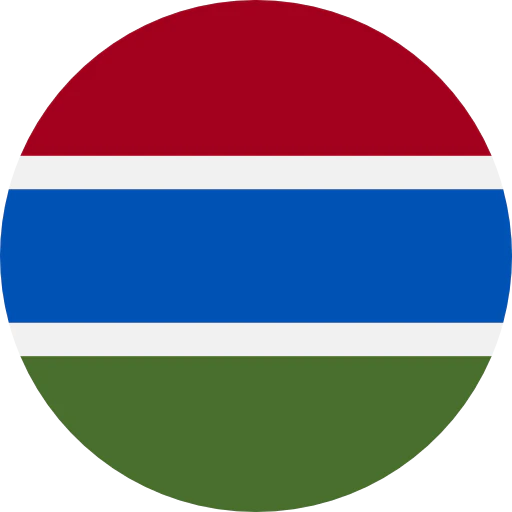

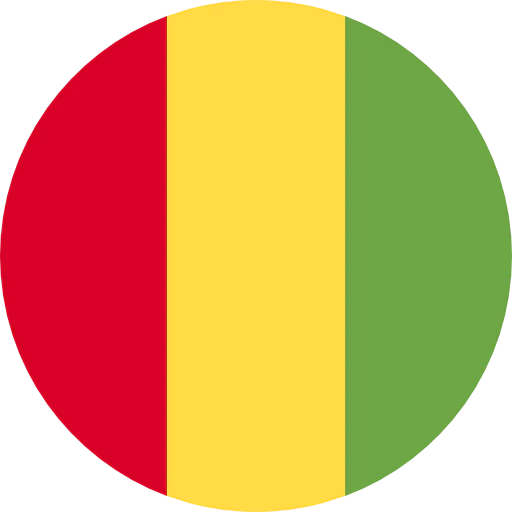
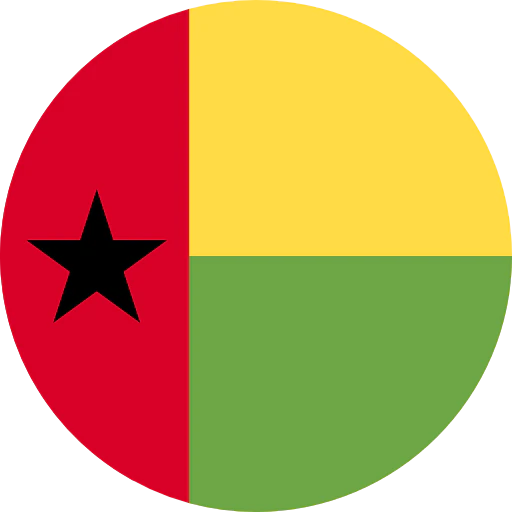

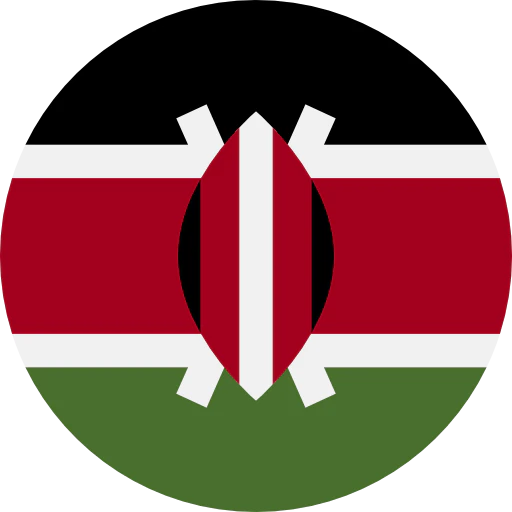
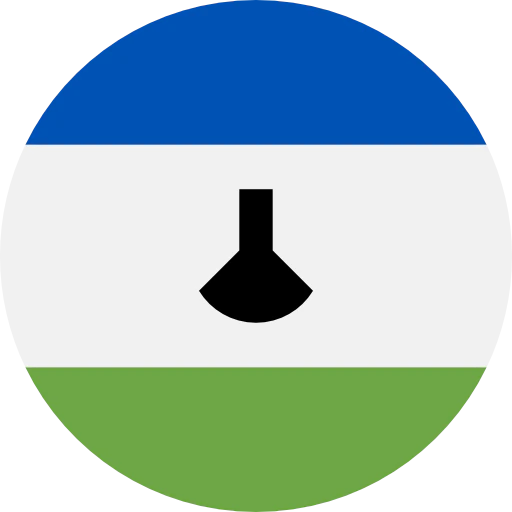
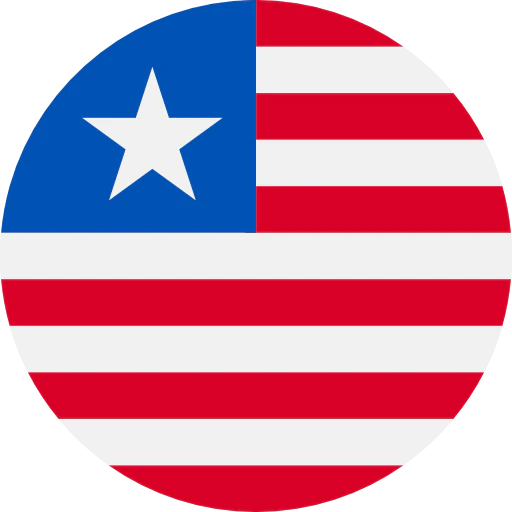

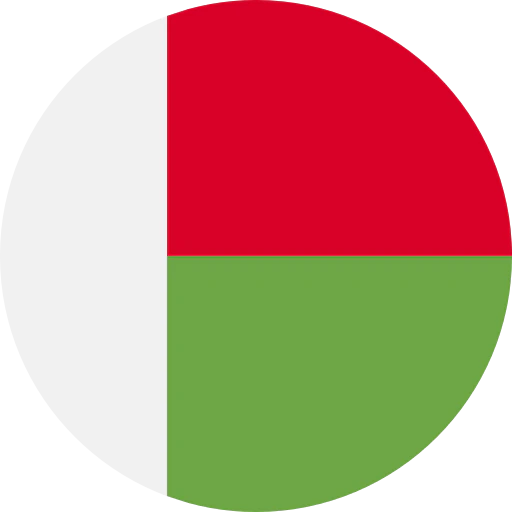
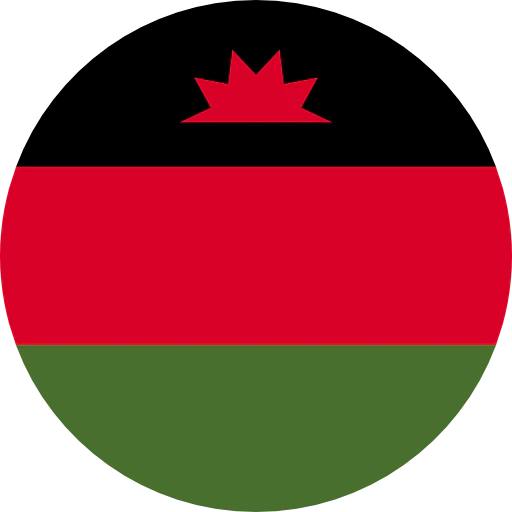
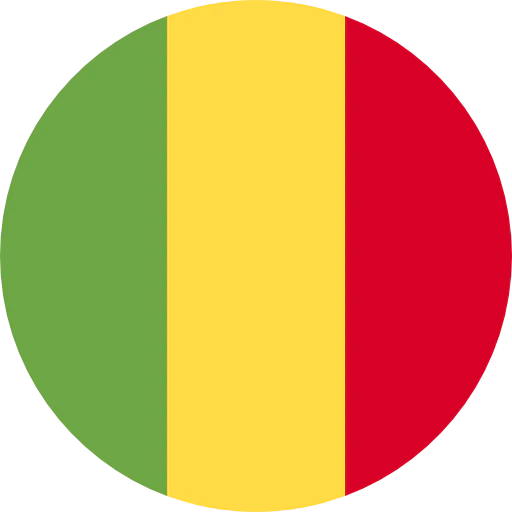

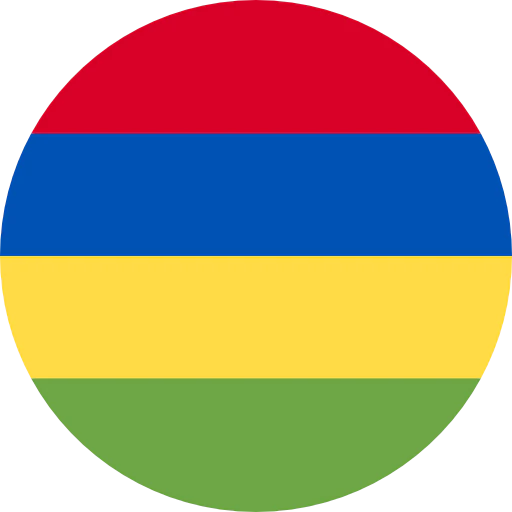


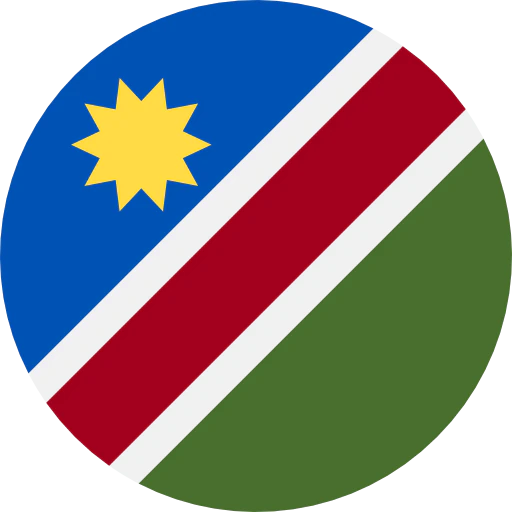
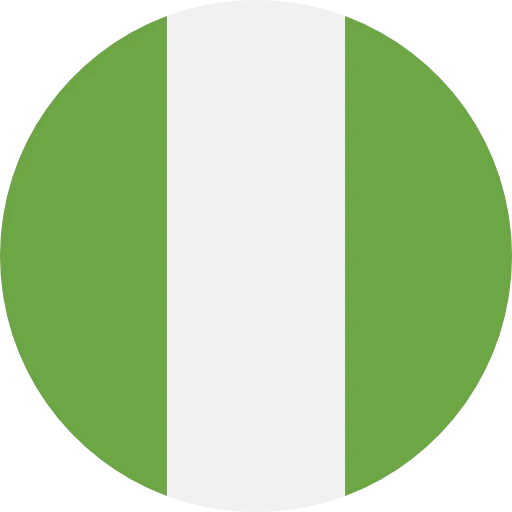
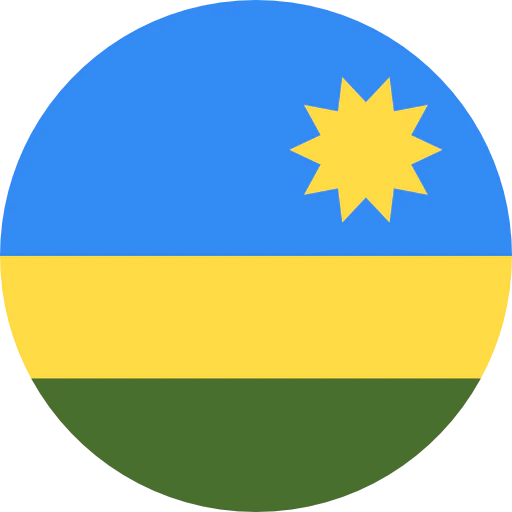



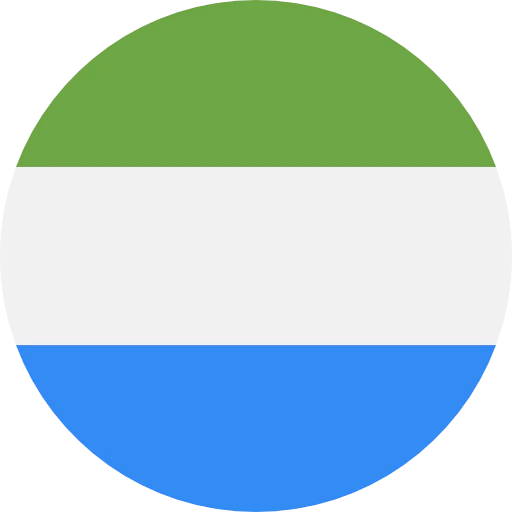


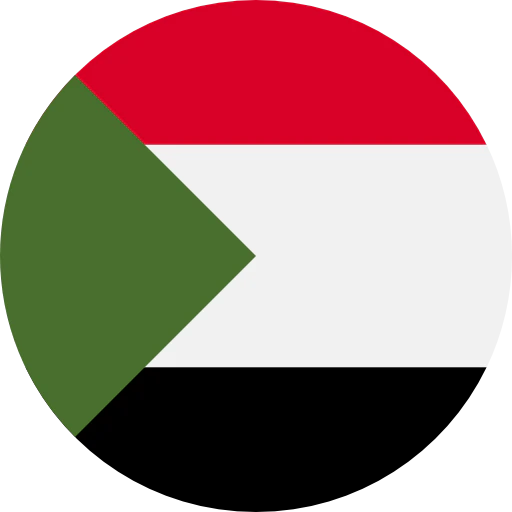
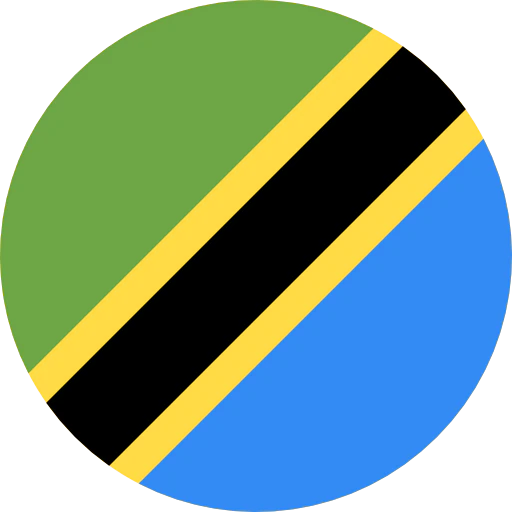







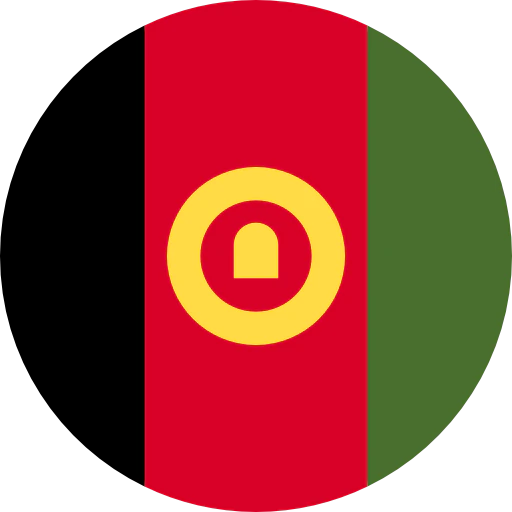

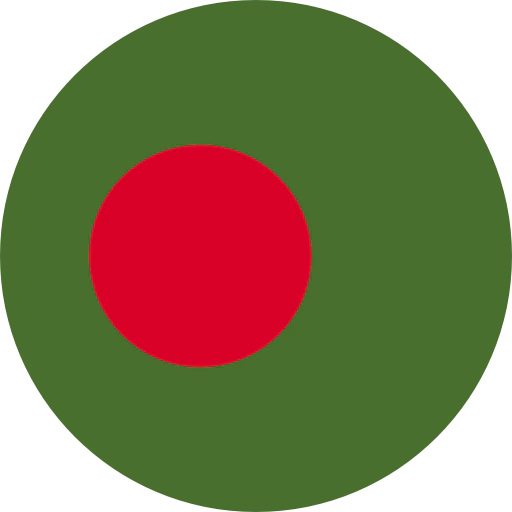


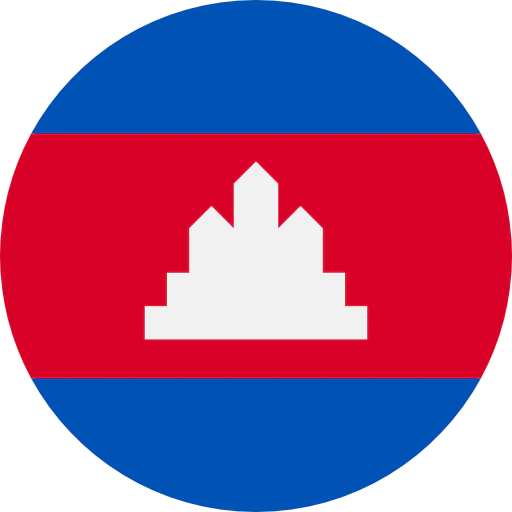


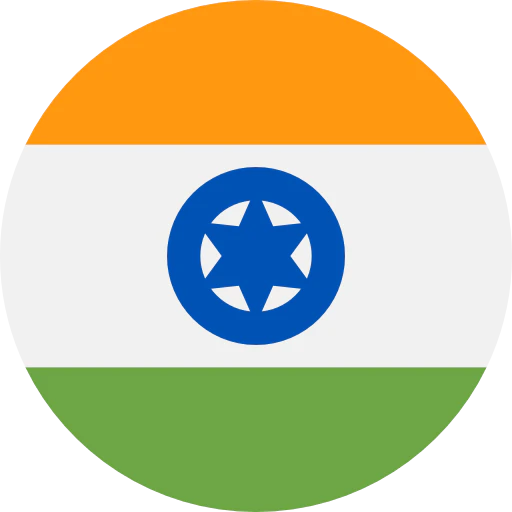




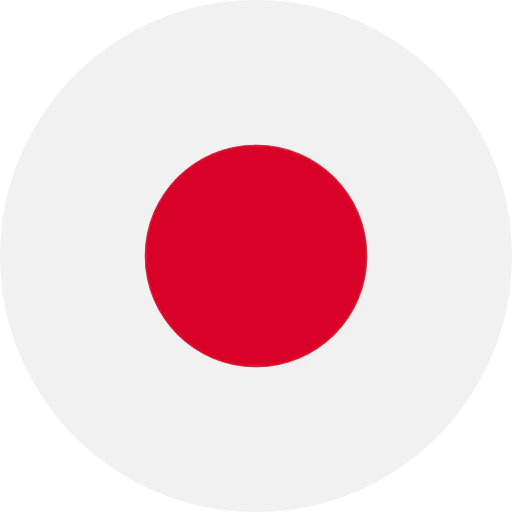
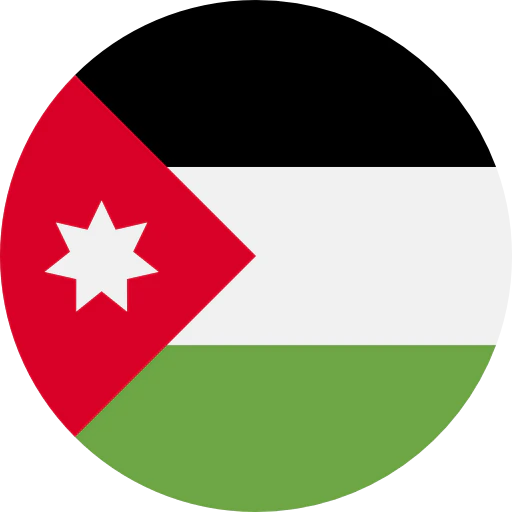
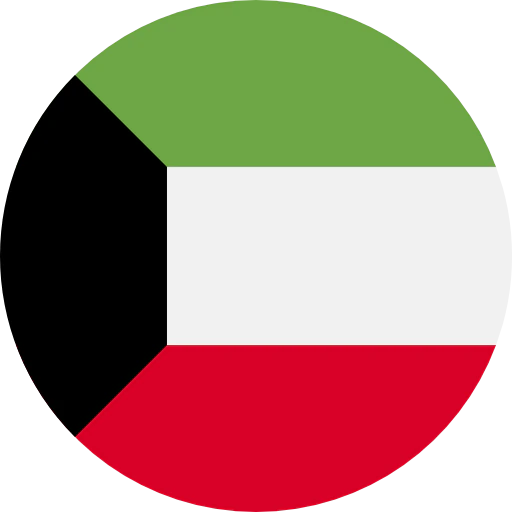

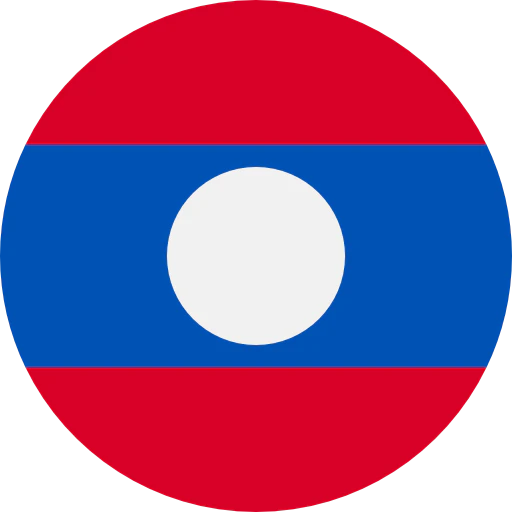


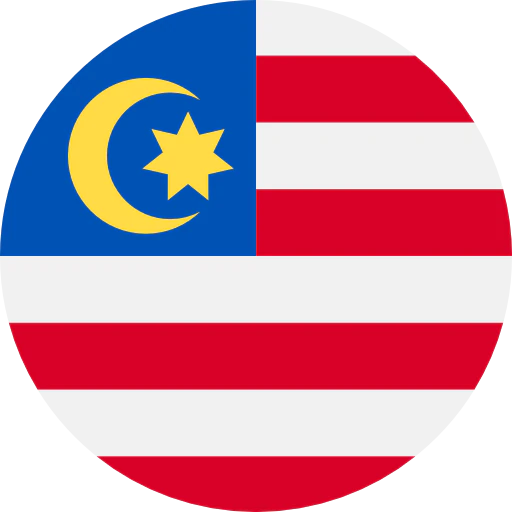


.webp)